
If you own a Samsung Galaxy S5 Neo and you just got prompted for updating your device, get ready to welcome Android M onto your smartphone. Unlike previous years, when users were used to Samsung forgetting the cheaper or older or less popular devices within a very short time, 2016 has been quite a revolution for both the company and its customers in terms of updates. It is once again our pleasure (Courtesy of GSM Arena) to inform that Samsung has now released Android Marshmallow 6.0.1 for the Galaxy S5 Neo in Austria, Germany, Greece, Holland and the UK. It is speculated that the rest of the neighbouring countries will also receive the same within a short period of time.
After you download and install the update on your S5 Neo (preferably via Wi-Fi), your phone's build number should change to G903FXXU1BPD4 and the base Android version should now show Android 6.0.1 Marshmallow. Popular features like the battery saving Doze mode, Google Now on Tap, individual app permission customization and many others should all be accessible after the upgrade.
Author: Saikat Kar (tech-enthusiast)
Download all the latest firmware from here - samsung.youmobile.org

Finally, Samsung has released a stable version of Android Marshmallow for the Galaxy On7. Both the On5 and the On7 was released in 2015 and was due for the update and it's good to see Samsung deliver it to the On7, albeit a little later than most users would have liked. There is no definite news as to when the On5 will be upgraded to Android Marshmallow right now, but we are pretty sure that it will be sooner than later. The Galaxy On-series is also rumoured to receive new handsets this year with more up to date hardware and software. However, they will still be named On5 and On 7, but with the 2016 moniker attached.
Go to Settings > About device > Software update and check whether the update has arrived on your On7 yet. If not, don't worry, OTA updates are sent out in batches and it may take a while before all smartphones receive the package. Once you have downloaded and installed the update on your smartphone, you can expect all the features that make Android M great, like Doze, Google Now on Tap, customizable app permissions and a new UI to name a few.
Download all the latest firmware from here - samsung.youmobile.org

Samsung had just recently rolled out Android M to the Galaxy A7 (2016) in Russia and now it's time for the A5 (2016) to get the same treatment. After you download and install the hefty update, your PDA (build version) should change to A510FXXU2BPF9 and your CSC (sales code) should change to A510FOXY2BPF9. Also, you should now be able to see Android Marshmallow 6.0.1 as you base Android version.
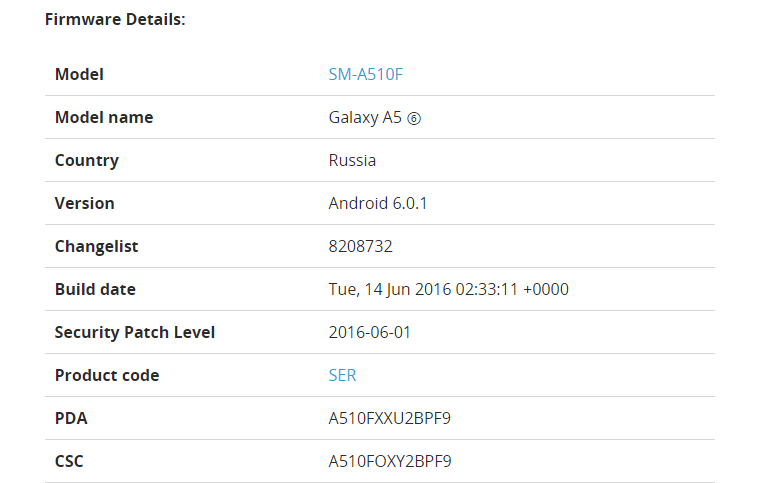
As is the case with all Android Marshmallow updates, features such as Doze mode for a better battery life, Google Now on Tap and the ability to control app permissions individually are all expected to arrive to the A5 with this update. If you are in Russia, you should be receiving a notification prompting you to update your A5 any moment (if you haven't already). But if you want to check for yourself, go to Settings > About device > Software update and give it a try. If you do not see any available updates, do not worry because it will take a bit of time before all devices in Russia receive the package.
Author: Saikat Kar (tech-enthusiast)
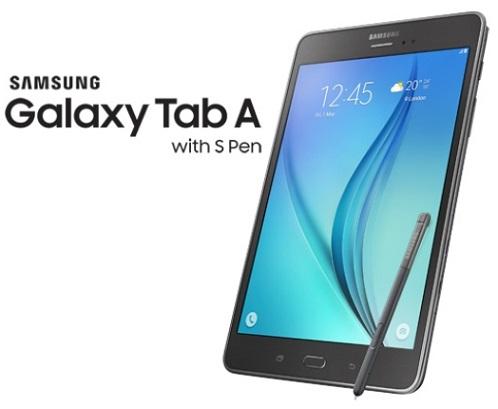
Google Now on Tap, Doze and customizable app permissions will all be available on the Galaxy Tab A soon as Samsung finally begins to roll out the much awaited Android M 6.0.1 update to the tablet. Reports from Australia earlier informed the world of this news, but we are not yet sure which other regions have started to receive the upgrade at this time. Nonetheless, we are pretty sure that wherever you are, if you own a Galaxy Tab A, you will get the update, sooner or later.
As always, it is advised that you fire up your Wi-Fi to download the huge 1.1GB package and make sure that you have enough battery before you try and install it on your Galaxy Tab A. Post the update, you should be able to see a brand new app drawer interface and your overall experience should be much smoother. Be sure to check for the update from Settings > About device > Software Update. If you have not been notified about the update by your phone or you cannot find it even after checking manually, do not worry, the update has not yet arrived on your tablet yet.
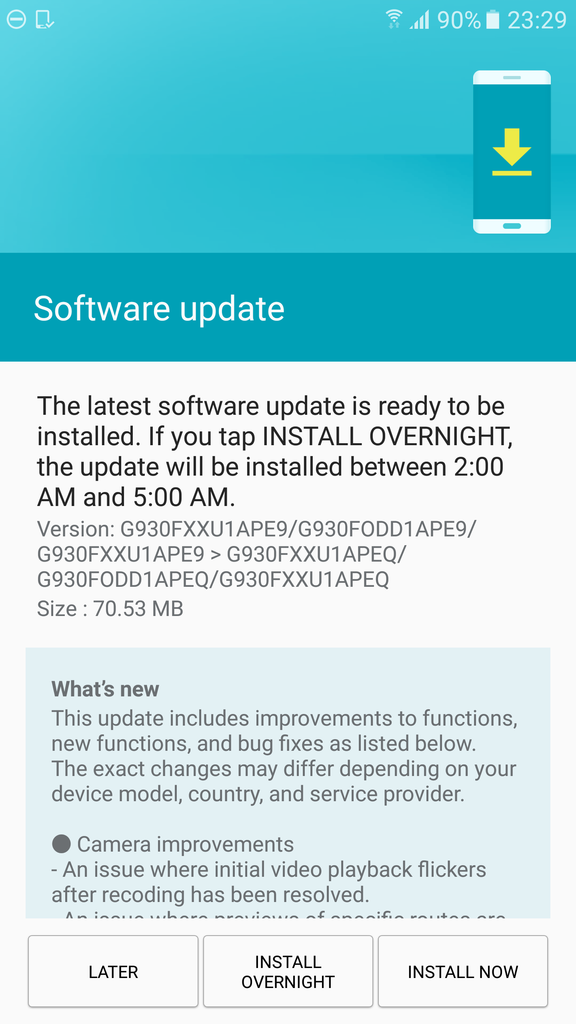
Reports from the UK have confirmed that Samsung just released the June security updates for the country, along with other improvements within the package. This is good news particularly for our readers in the UK because the S7 and the S7 Edge did not get the security updates for May last month.
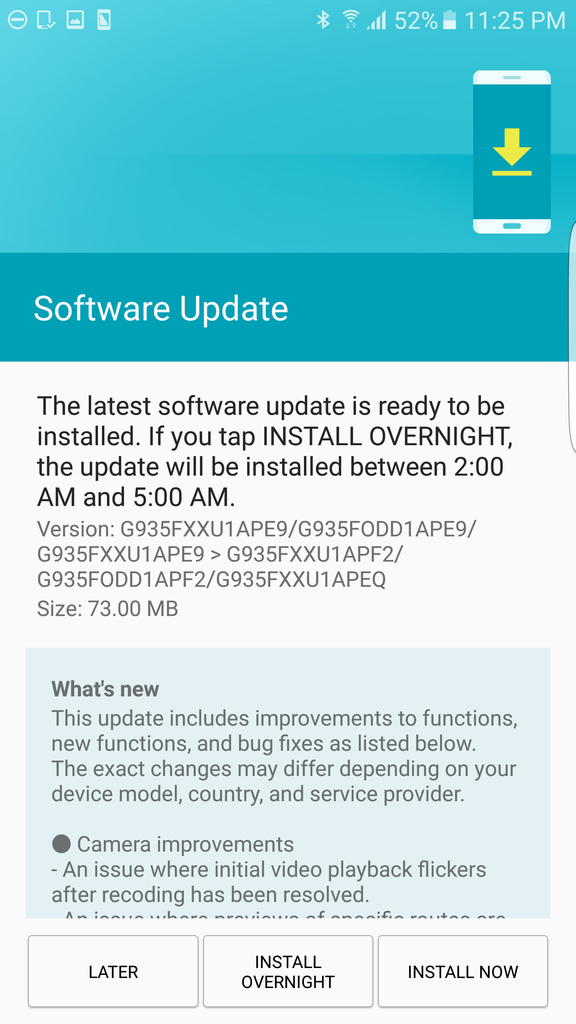
The most prevalent issue with the camera was observed when you tried to playback a video recorded by the device's own camera. It would initially flicker, but note that it happened ONLY when trying to play a video recorded by the device. Fortunately, it has been addressed successfully. Along with multiple improvements in the camera application, a rare but existing S View cover recognition problem has also been solved. This one was a tricky problem which prevented the user from activating the phone's camera from the lockscreen, if the S View cover was on.
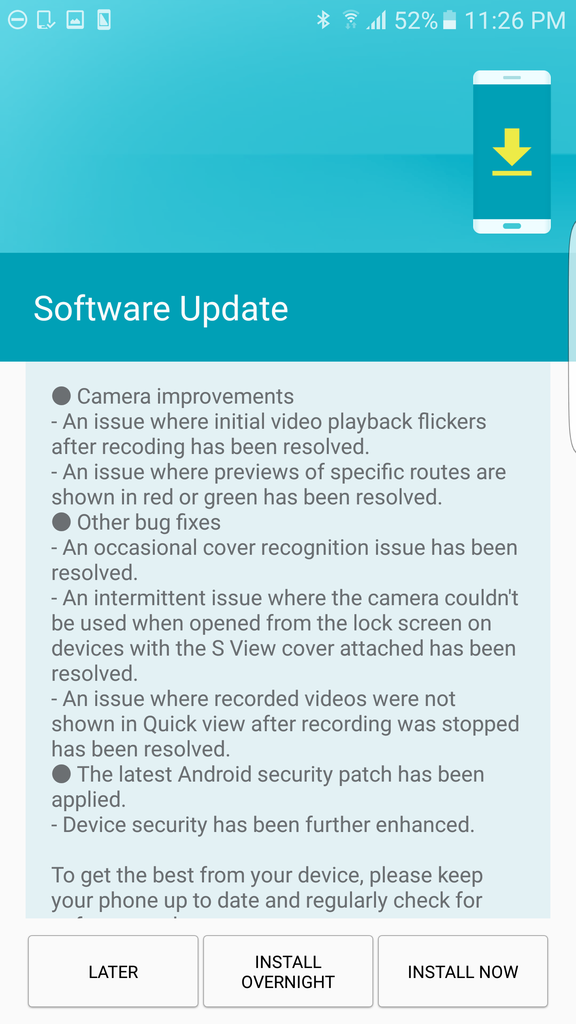
The update has also been noticed in various other regions around the world apart from the UK, but Europe is the only region to get a 329MB package, whereas the rest of the world received much of the same in a much shorter 73MB update. We are not really sure about the differences in between the two updates, but they look to bring in more or less the same improvements.
Author: Saikat Kar (tech-enthusiast)
Click the link below to get the latest updates on your Samsung smartphone NOW
© 2023 YouMobile Inc. All rights reserved






