Search result

Latest reports from Google, confirming that the first Android 5.0 Lollipop over-the-air updates is coming to Nexus 7 (2012), Nexus 7 (2013 Wi-Fi) and Nexus 10 devices only, and it will start rolling-out on November,3rd.
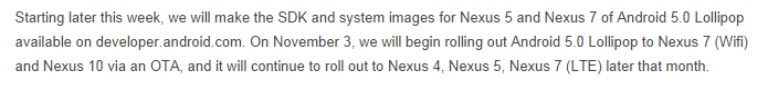
The Rest of the devices Nexus 4, Nexus 5, Nexus 7 (2013 LTE) will get the same Lollipop OTA update later on November as well, but because radio and carriers variants takes more time on testing than the regular Wi-Fi only devices.
In both cases all the Nexus family will get the Android 5.0 during November starting with the Wi-Fi only tablets on the third day of the month. Check out what's New on Android 5.0 Lollipop!

Moto Nexus 6 is coming to all major US carriers. AT&T and Sprint have made their plans official. AT&T will start taking pre-orders for the phablet today (November,12th). Only the Blue color version will be available.
The Nexus 6 price with a 2-year contract is going to be $249.99. With no annual commitment, you'll need to shell out $682.99 for the phone if you buy it from AT&T, but you can also go the Next route, paying zero down and then having either 20 monthly installments of $34.15, or 24 monthly payments of $28.46, or 30 monthly installments of $22.77.

While AT&T hasn't told us when the Nexus 6 will actually be in stock, Sprint is boasting that it will have the device available in-store as well as online starting this Friday, November,14th.
This carrier has chosen not to tell us how much the Nexus 6 will cost with a two-year contract. The full price, sans contract, will be $696. And if you use Sprint's Easy Pay scheme, you'll shell out nothing upfront, then followed by 24 monthly payments of $29.

To get the latest firmware updates on your Samsung Android device, you'll have to Flash the ROM manually. The best way to do this is using Odin 3 tool and in this Tutorial we will show you the safest way on How to flash a firmware update to your Samsung's Android device.
Please refer to "How to safely flash official Android Firmwares to your Samsung Device Using ODIN 3" document to update your firmware.
Here's the list of updates for today.

To get the latest firmware updates on your Samsung Android device, you'll have to Flash the ROM manually. The best way to do this is using Odin 3 tool and in this Tutorial we will show you the safest way on How to flash a firmware update to your Samsung's Android device.
Please refer to "How to safely flash official Android Firmwares to your Samsung Device Using ODIN 3" document to update your firmware.
Here's the list of updates for today.

To get the latest firmware updates on your Samsung Android device, you'll have to Flash the ROM manually. The best way to do this is using Odin 3 tool and in this Tutorial we will show you the safest way on How to flash a firmware update to your Samsung's Android device.
Please refer to "How to safely flash official Android Firmwares to your Samsung Device Using ODIN 3" document to update your firmware.
Here's the list of updates for today.

To get the latest firmware updates on your Samsung Android device, you'll have to Flash the ROM manually. The best way to do this is using Odin 3 tool and in this Tutorial we will show you the safest way on How to flash a firmware update to your Samsung's Android device.
Please refer to "How to safely flash official Android Firmwares to your Samsung Device Using ODIN 3" document to update your firmware.
Here's the list of updates for today.

To get the latest firmware updates on your Samsung Android device, you'll have to Flash the ROM manually. The best way to do this is using Odin 3 tool and in this Tutorial we will show you the safest way on How to flash a firmware update to your Samsung's Android device.
Please refer to "How to safely flash official Android Firmwares to your Samsung Device Using ODIN 3" document to update your firmware.
Here's the list of updates for today.

To get the latest firmware updates on your Samsung Android device, you'll have to Flash the ROM manually. The best way to do this is using Odin 3 tool and in this Tutorial we will show you the safest way on How to flash a firmware update to your Samsung's Android device.
Please refer to "How to safely flash official Android Firmwares to your Samsung Device Using ODIN 3" document to update your firmware.
Here's the list of updates for today.

To get the latest firmware updates on your Samsung Android device, you'll have to Flash the ROM manually. The best way to do this is using Odin 3 tool and in this Tutorial we will show you the safest way on How to flash a firmware update to your Samsung's Android device.
Please refer to "How to safely flash official Android Firmwares to your Samsung Device Using ODIN 3" document to update your firmware.
Here's the list of updates for today.

To get the latest firmware updates on your Samsung Android device, you'll have to Flash the ROM manually. The best way to do this is using Odin 3 tool and in this Tutorial we will show you the safest way on How to flash a firmware update to your Samsung's Android device.
Please refer to "How to safely flash official Android Firmwares to your Samsung Device Using ODIN 3" document to update your firmware.
Here's the list of updates for today.
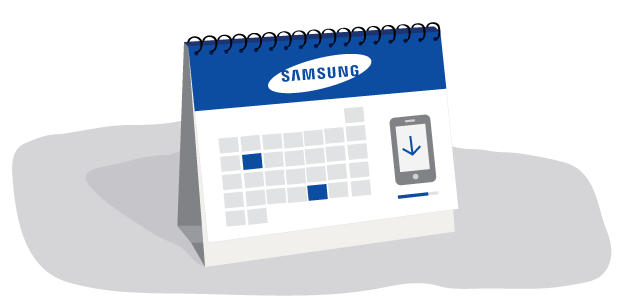
To get the latest firmware updates on your Samsung Android device, you'll have to Flash the ROM manually. The best way to do this is using Odin 3 tool and in this Tutorial we will show you the safest way on How to flash a firmware update to your Samsung's Android device.
Please refer to "How to safely flash official Android Firmwares to your Samsung Device Using ODIN 3" document to update your firmware.
Here's the list of updates for today.

To get the latest firmware updates on your Samsung Android device, you'll have to Flash the ROM manually. The best way to do this is using Odin 3 tool and in this Tutorial we will show you the safest way on How to flash a firmware update to your Samsung's Android device.
Please refer to "How to safely flash official Android Firmwares to your Samsung Device Using ODIN 3" document to update your firmware.
Here's the list of updates for today.
© 2023 YouMobile Inc. All rights reserved






