
Users of the Galaxy A5 (2016) in Netherlands were not fortunate enough to receive the Nougat update like most of Europe did months ago and just when things were starting to look particularly embarrassing for Samsung Netherlands, they have started to roll out the elusive update. Late as it may be, if you are in Netherlands and you own the neglected smartphone, this is good news for you. So start checking for the OTA package on your smartphone now.
The update is only valid for unlocked versions of the phone so if your Galaxy A5 (2016) is carrier locked, we are sorry to say that unfortunately this news doesn't concern you. The build number on the firmware is A510FXXU4CQE9 and strangely enough, it only contains the May security patch instead of the expected June SMR. Apart from upgrading your Android OS, the update will also change the overlying UI in certain areas such as the notification shade and the app icons. If you see any other changes worth mentioning, do let us know in the comments.
Head over to our firmware section to find all the latest available updates for your Samsung smartphones and tablets.
Saikat Kar (tech-enthusiast)

Tablets and phablets are leading today's list today, but if you go down you should see quite a few updates for regular sized smartphones as well. Head over to our firmware section for even more firmware options and go through this tutorial just to make sure that you don't end up bricking your phone while trying to flash a ROM. Enjoy!
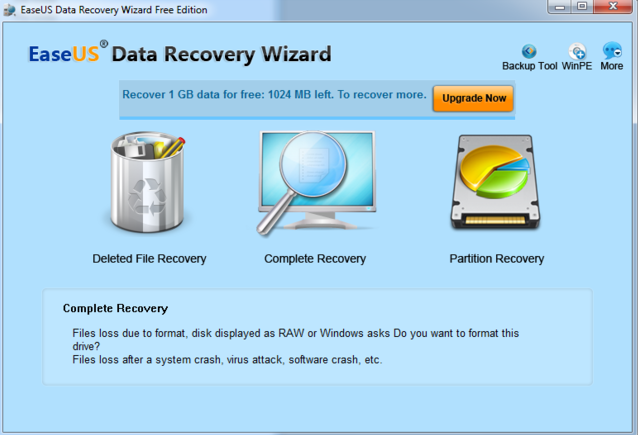
You can never trust the digital storage devices that you own. In other words, the data stored within them can get lost at any time. That's why all the people who use digital storage devices to store important files and documents are encouraged to take regular backups. EaseUS Data Recovery Wizard is free data recovery software that is compatible with both Windows and Mac computers. The application is provided with a user friendly interface and you will be able to gain access to available function and use them with minimum hassle.
Installing EaseUS Data Recovery Wizard
Before you start using EaseUS Data Recovery Wizard, you will need to install it. For that, you should download the setup file from the internet. The installation procedure is self-explanatory and you will not have to go through any hassle. If you have installed a program on your computer before, you know how to install EaseUS Data Recovery Wizard. In other words, the typical software installation procedure can be found in this recycle bin recovery software and you can use it soon after the installation.
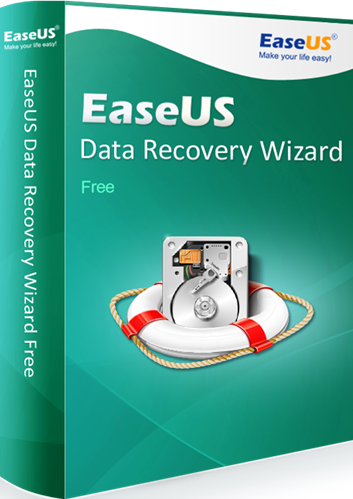
Scanning for deleted files
As soon as you install EaseUS Data Recovery Wizard, you can think about scanning your computer for deleted files. It is important to keep in mind that this software can be used for recycle bin recovery as well. Therefore, you will not have to keep any doubts in your mind about the effectiveness.
In this free data recovery software, you are provided with two different options to scan the files. They include Quick Scan and Deep Scan. If you want to get hold of a file that was deleted recently, you can think about using the Quick Scan option. On the other hand, for the process of recovering files that were deleted a long time back, including recycling bin recovery, you can use the Deep Scan option.
CPU Usage
Most of the people who use free data recovery software complain that computer resources are overused during the scanning process. When you use recovery software, it would never become an issue. The app has been fine-tuned in order to use minimum resources during the data recovery process. Therefore, you can even run it in the background and do something else, until the scanning process is completed. On the other hand, it is possible for you to use this application on a computer where there is low processing power and memory as well.
Data recovery process
The data recovery process offered to you by EaseUS Data Recovery Wizard is quick and efficient. When you are using it, you would never feel like you are using free data recovery software. The recoverable files would be shown to you in the interface. You can simply select the files that you want to recover out of them and initiate the recovery process. The recovery process would not overuse your computer resources as well and you will be provided with a smooth experience.

The title of this article is probably one of the most searched keywords in the world right now and there's good reason for it. While it is impossible to compare the two without stretching this article well beyond its limits, it is possible to tell you all about the most significant things that matter more than the others.
In short, the Galaxy S8's 12-mp rear shooter is a better camera and that's just something you have to deal with if you are an OnePlus fan. That is not to say that the 16-mp + 20-mp camera can't stand up to Samsung's single 12-mp sensor in broad daylight, because it can in most cases. However, when the lights dim down, the S8 mops the floor with the OnePlus 5 on account of better image processing, excellent OIS and an overall better sensor. The front camera is neck and neck though, but the higher (16-mp) resolution on the OnePlus 5 might just give you a bit of an edge but that's only when you zoom in. Also, the Samsung selfie shooter has a wider angle lens which enables you to include more people in your group selfies.
Check out the full comparison at Android Authority

It has become a trend now for cases and covers to leak well before a popular smartphone model is revealed officially and since the Galaxy Note 8 is inarguably one of the most anticipated Android phones till date, this trend is proving true in this case as well (no puns intended!). The case in question is made by Olixar and the news was brought to attention by a post on SamMobile. It's now up for preorder at Mobile Fun as you read this.
What it means for us enthusiasts is that we get to have a first look at how the Galaxy Note 8 will look like when released in about two months' time. As case makers usually receive information regarding the design of a smartphone well in advance since they have to start manufacturing the cases well before the smartphones are launched, we are hoping that this is a pretty reliable look at how the Galaxy Note 8 may look like. Then again, nothing is for certain unless more reliable sources reveal the actual handset. If the design does turn out to be true, then the good news is that while the fingerprint scanner will still be placed at an awkward position, the flash and the heart rate sensor has been placed in-between the dual camera module and the fingerprint sensor to eliminate any chances of smudging the lens.
Saikat Kar (tech-enthusiast)
© 2023 YouMobile Inc. All rights reserved







