
Samsung developed Odin as a utility software to be used for flashing custom recovery firmware images onto any Samsung device that's powered by Android. In the course of this article, you will learn how to use it safely to manually install the various custom ROM firmwares, updates and kernels available for your smartphone.
What you will need
1. A Windows PC
2. Your smartphone/tablet
3. A USB cable to connect the device to your Windows PC
Preparations before you begin
1. Back up all important data that's currently on your smartphone as you might lose them during this process.
2. Install the latest Samsung USB drivers onto your PC. You can download and install Samsung Kies, which will do it automatically for you, but feel free to download and install them manually if you so choose.
3. Keep USB Debugging enabled on your Samsung device.
4. Charge the battery of your device to a minimum of 80%.
5. Once you have installed the latest USB drivers, make sure that you exit Kies before proceeding further as it's known to interfere with Odin at times.
6. Download and unzip the custom ROM or the official firmware which you want to flash onto your Samsung device. Make sure that your device's model number and the model number of the firmware match perfectly or you will run the risk of bricking your device.
Downloading, installing and running Odin
1. Download the latest version of Odin.
2. It will be in a .zip file format, so you will need to extract it.
3. Go into the extracted file folder and right click on the Odin3 v3.x.exe file ("x" represents the version of the software which will vary depending on which version you downloaded) and left click on "run as administrator."
4. Odin will now start and on the very first screen, make sure that the only two options checked are "Auto Reboot" and "F. Reset Time."
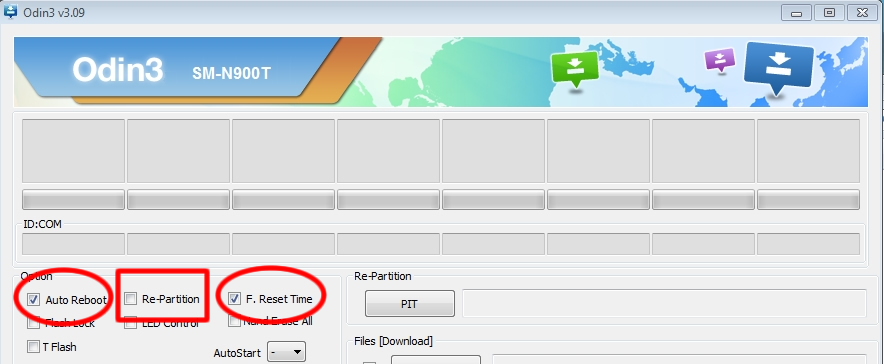
Installing the firmware
1. Switch off your Samsung device.
2. Hold down on the Power button, Home button and the Volume Down button at the same time.

3. When you see the warning screen, complete with a yellow triangle that has an exclamation mark inside, let go of the three buttons and press only the Volume Up button to enter Download Mode.
4. Now connect your device to your PC via USB and wait until you see a box just under the "ID:COM" tab light up in blue (the color may vary depending on your version of Odin). The number you see in the box is the USB port number which your phone/tablet is using to connect to the PC. You may also see a new "Added" message in the bottom left panel.
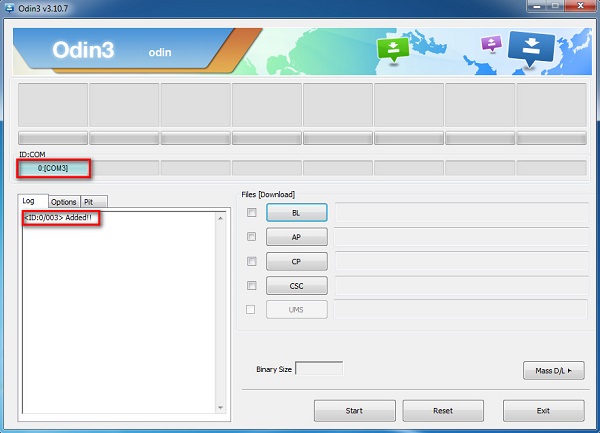
5. Left click on "AP" or "PDA" and browse the folder where you had previously unzipped the firmware package to find the firmware file which should have tar.md5 at the end of its name.
6. Once Odin has loaded up the file, click on "Start" to begin the process.
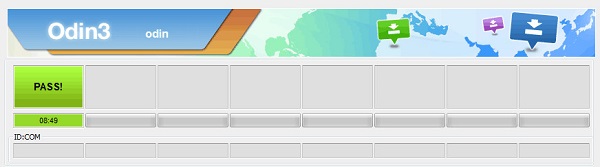
7. Wait until the process finishes and you see a green "Pass" button indicating that you have managed to successfully flash the custom ROM onto your device.
What if the update package contains more than just one file (tar.md5)?
In that case, you will need to simply add a few extra steps to the process after step 4 and in place of step 5. After that, just follow the instructions from step 6 and step 7 to complete the process.
1. Click on "AP" or "PDA" and select the file with the term "PDA" in its name.
2. Click on "CSC" and select the file with the term "CSC" in its name.
3. Click on CP and select the file with the term "modem" in its name.
*All files will be in the folder where you unzipped the downloaded firmware package.
**In case any of the files are not in the package, you don't need to worry as it means that the missing file is not necessary for the flashing process.
Saikat Kar (tech-enthusiast)

In an official revelation via a blog post, Samsung has just disclosed the names of certain smartphones in its arsenal that the company is going to bless with the much-awaited Nougat update. Keep in mind that the names which you see on this list are only the ones that will be receiving the upgrade in the next few months (the first half of the year to be precise). What it means is that Samsung may and probably will update a few other models later in 2017 as well. If you want, feel free to check out the official blog post here; it also details the Nougat 7.0 update which Samsung has now started rolling out to the Galaxy S7 and S7 Edge.
• Galaxy S6
• Galaxy S6 Edge
• Galaxy S6 Edge Plus
• Galaxy Note 5
• Galaxy Tab A with S Pen
• Galaxy Tab S2 (LTE unlock)
• Galaxy A3
• Galaxy A8
According to Android Authority, "The list is rather short, and it's not clear if it's exhaustive or just a selection."
Also, check out this much more expansive list of Samsung smartphones that are scheduled for the Nougat update, according to reliable sources.
Head over to https://forum.youmobile.org/downloads/ to find all the latest updates for your smartphone.
![]() Saikat Kar (tech-enthusiast)
Saikat Kar (tech-enthusiast)

Today's new updates for your Samsung smartphones are here . Just make sure you check out this tutorial on how to flash a custom ROM using ODIN 3 before proceeding.

Thanks to Sammobile who have taken the time to accumulate names of all the Samsung devices that are confirmed to get updated to Nougat v7.0 or above, we have this list for you today. Keep in mind that there might be other names on this list as the year moves forward. Also, names of Samsung devices which will launch with the latest version of Android right out of the box are not included.
Galaxy S6
Galaxy S6 Edge
Galaxy S6 Edge+
Galaxy S6 Active
Galaxy S7
Galaxy S7 Edge
Galaxy S7 Active
Galaxy Note 5
Galaxy A3 (2016)
Galaxy A3 (2017)
Galaxy A5 (2016)
Galaxy A5 (2017)
Galaxy A7 (2016)
Galaxy A7 (2017)
Galaxy A8
Galaxy A9
Galaxy A9 Pro
Galaxy Tab S2
Galaxy J5 (2016) - Probable but unsure
Galaxy J7 (2016) - Probable but unsure
Galaxy Tab A line-up - unsure
If you have a carrier version, the update may take a while in certain cases to reach your handset, but it will be eventually updated for sure. The unlocked variants will of course, receive the updates much faster in most instances.
In case you own an older phone that Samsung has forgotten all about, head over to https://forum.youmobile.org/downloads/ to find all the latest updates for your smartphone.
![]() Saikat Kar (tech-enthusiast)
Saikat Kar (tech-enthusiast)

The brand new firmware updates for your Android devices are here. Check this tutorial before you proceed just to be safe though. It will teach you how to flash custom ROM updates manually with ODIN 3.
© 2023 YouMobile Inc. All rights reserved







