Search result

Microsoft Office 365 subscribers will receive unlimited OneDrive cloud storage going forward. OneDrive subscription plans that include the sweet cloud storage option kick off at $6.99 per month.
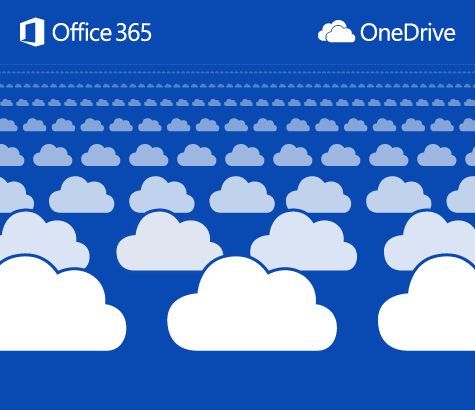
The new arrangement will begin rolling out to users with Home, Personal, and University accounts beginning today. OneDrive for Business customers will have to wait until 2015 to get the treatment. Unlimited cloud storage is bound to make the already capable Microsoft Office 365 an even more attractive proposition.
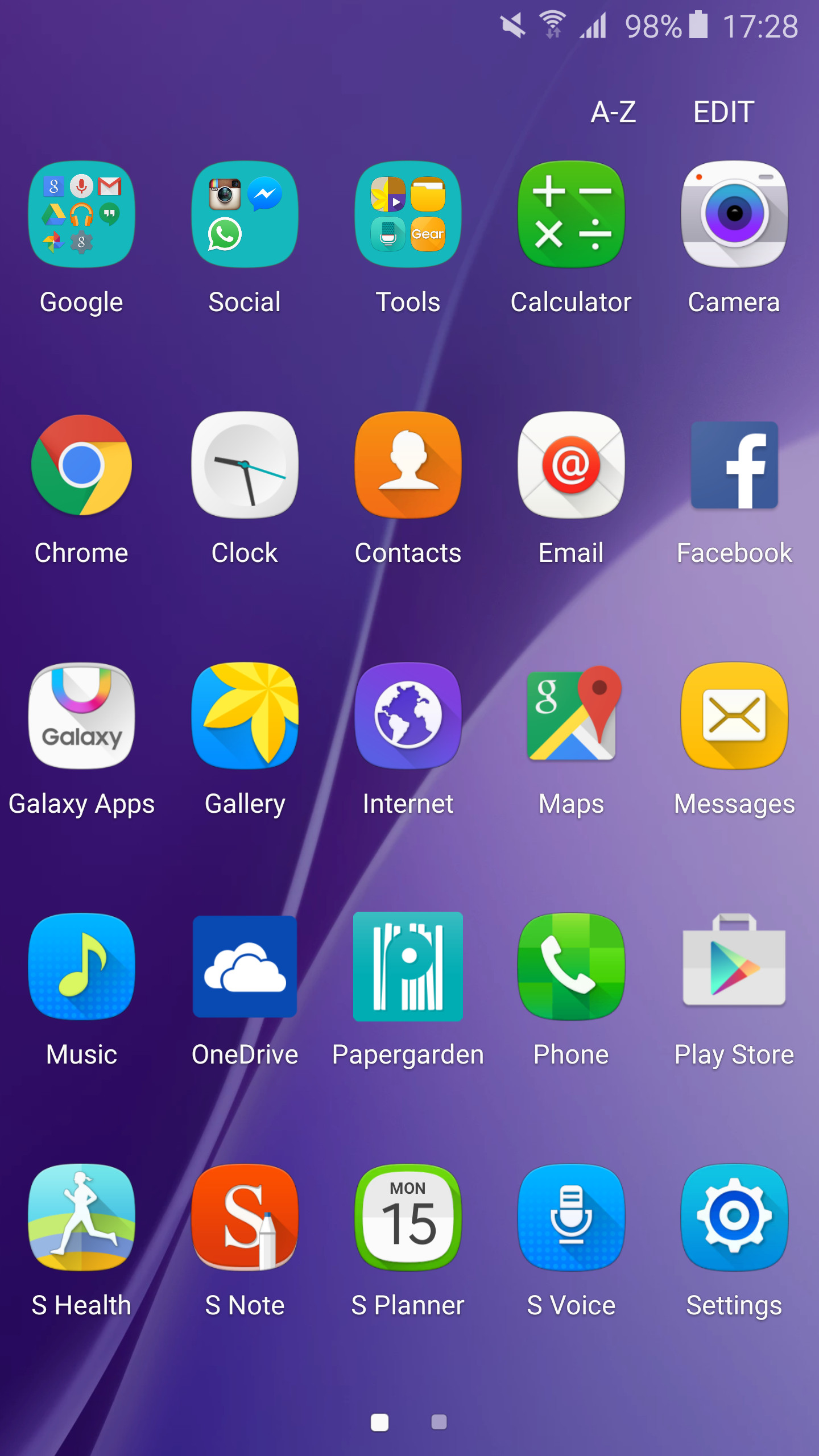
With certain Samsung devices like the Galaxy Note 5 and the Galaxy S6, Samsung has a deal with Microsoft to offer 100 GB of free OneDrive cloud storage with every new device.
The deal to push the free cloud services wasn't just out of kindness on the part of the Redmond company. It is troublesome to move files to another cloud service later, so it provides a type of lock-in for consumers too.
The deal also included pre-installed apps for Word, PowerPoint and Excel on Samsung devices to encourage user adoption of Office 365 subscriptions. The period of coverage for the free storage is likely to be 2 years or longer.
Here's how you get the free 100 GB of cloud storage with OneDrive:
1. Check that your Samsung device comes pre-installed with the app for OneDrive for Android. If it doesn't, download it from the Google Play store.
2. Open the OneDrive app and either login with an existing Microsoft account or register for a new one.
3. Approve the terms and conditions, make a left swipe inside the app, choose 'Settings' and 'Personal' from the menu, and verify that your quote is now 115 GB. This should be 15GB standard free allocation, plus the additional 100GB.
4. If you're already logged into OneDrive, you only need to swipe to the left, and go to 'Settings' and 'Claim your free 100 GB storage' to activate it.
Any eligible devices will now have access to the additional storage for 2 years or more.

Microsoft has increased the amount of free space you get if you use OneDrive on your phone. Previously the free space used to be 15GB but now you'll get 30GB instead.
To get the additional space, you will have to install the OneDrive application, if you haven't already, and enable camera uploads, which will automatically upload the photos taken by your phone to OneDrive. This works on iOS, Android, and of course Windows Phone.
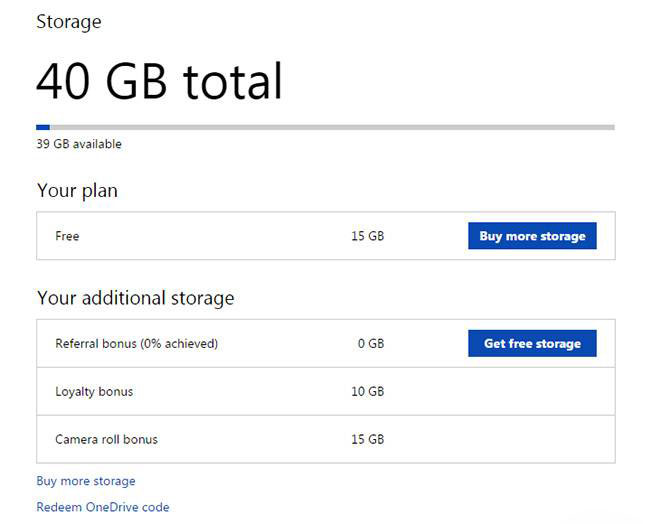
It must be noted that the space is split between 15GB for the main account and 15GB just for camera uploads, so it's not a unified space accessible for everything. Also, the offer is valid till the end of September but is available to new and existing OneDrive users. So if you use OneDrive with camera upload, you should see the additional space.
© 2023 YouMobile Inc. All rights reserved





