Search result
Realme announced its latest smartphone which can be classified based on its price as a mid-range smartphone but it has a feature that not even flagship smartphone has. Realme is bringing its new smartphone Realme X3 superZoom this week in Europe. The phone's main selling point is its 60x zoom camera system. While the primary focus is on its camera specs, other hardware specs are pretty good too.
It features a previous year's 855+ processor, which is considered quite powerful for this year smartphone. It has 128G RAM and 256GB of UFS 3.0 storage. The phone isn't also 5G capable as the older chip doesn't support 5G connectivity. The company has made it clear that they are looking for high-end features at a low cost and not necessarily the latest hardware.
The Realm X3 superZoom camera is special with its 8MP f3.4 telephoto camera with OIS that supports 5x optical zoom and up to 60x digital zoom. The primary camera module features a 64MP high-resolution lens along with another 8MP ultra-wide-angle shooter and a 2MP macro camera. As for the front camera, you get a large 32MP primary shooter paired with an 8MP wide-angle shooter for selfies. As the phone is camera-centric, it comes with a large 4,200mAh battery so you can take pictures all day long without needing it to recharge it several times a day. It also supports 30W fast charging.
The Realme X3 superZoom uses a dense plastic frame with a glass body on the backside. The phone is available in Arctic White and silverfish-color that gives the phone a very elegant look. The matte-like finish also ensures that the back is not a fingerprint magnet. The rear camera, which protrudes a bit from the body, consists of four cameras - in line with other Realme higher-end devices.

Anyone who thought that Samsung is losing ground to its competitors needs to check their facts again because they have apparently done very well in Q1 2016, as made evident by a 10.4% growth in profit. The impressive figure of $43.3 billion or ₩49 trillion in terms of first quarter sales is a significant increase over 2015's quarter one sales which was $40.7 billion or ₩47.1 trillion.
The profit made from these sales so far in 2016 is even more impressive as the $5.7 billion (₩6.6 trillion) figure shows an increase of 10.45% from last year. Although it is not mentioned anywhere specifically, one can pretty much guess that the incredibly well received Samsung Galaxy S7 and S7 Edge played a very big role here. It was to be expected once you consider that Samsung has shipped over 10 million Galaxy S7s in the month of March alone!
If these numbers are any indication of what's to come then this is going to be a very big year for the South Korean Electronics giant. We do think that the Galaxy S7 is a fantastic smartphone and the sales figure is probably well deserved.

An officer in Mountain View, California noticed a prototype vehicle travelling in a 35 mph zone at a speed of 24 mph resulting in traffic congestion. "As he approached the vehicle he realized that it was Google's self-driving car" said a post by the police department. The officer also contacted the operator to learn about the steps followed by the vehicle for choosing speed depending on roadways and make the operator vigilant about impeding traffic.
Google's self-driving car project gave response on the official Google+ page and clarified that they have put a limit to the maximum speed (i.e. 25 mph) for safety reasons. The company said most of these stops occur owing to growing curiosity of people and their desire to get a closer look. They want people to perceive the car as friendly and approachable, rather than intimidating by making them zoom scarily through neighbourhood streets. Google also said that their vehicles have driven 1.2 million miles for testing without getting a ticket. Well, that's quite an achievement and also human equivalent of 90 years of driving experience.
There is a huge market for these cars. According to a study done by IHS Automotive in January, it is expected that close to 250,000 self-driven cars would be sold each year globally by 2025.
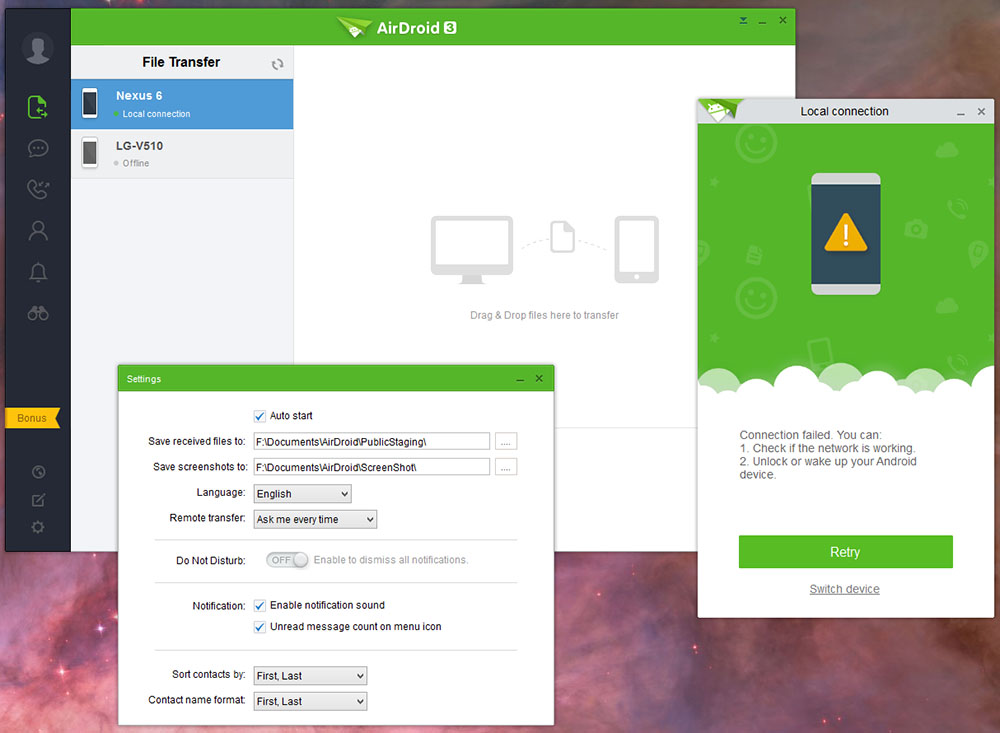
AirDroid is one of those indispensable tools that goes on a new phone or tablet the minute I set it up, and this tool has just got updated to version 3 with a complete overhaul. AirDroid 3 allow you to transfer files and photos wirelessly from your computer to your Android device with many other tools and great UI.
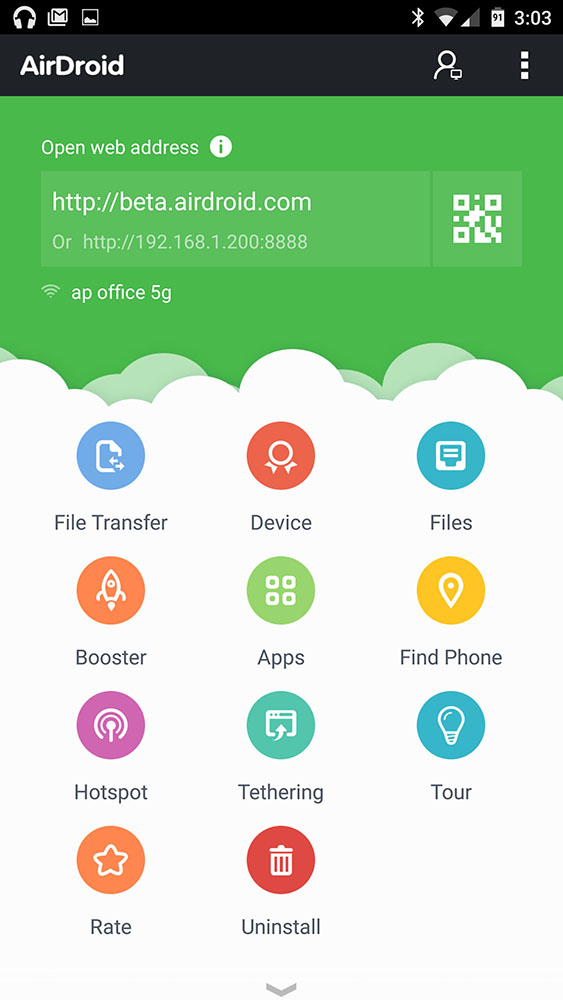
AirDroid 3 still on BETA status but you can try it now on your Android device and also the desktop Native client for Windows and Mac are also available as BETA. All interactions with AirDroid 3 are now encrypted from end to end. You can Try AirDroid 3 today from the download links below.
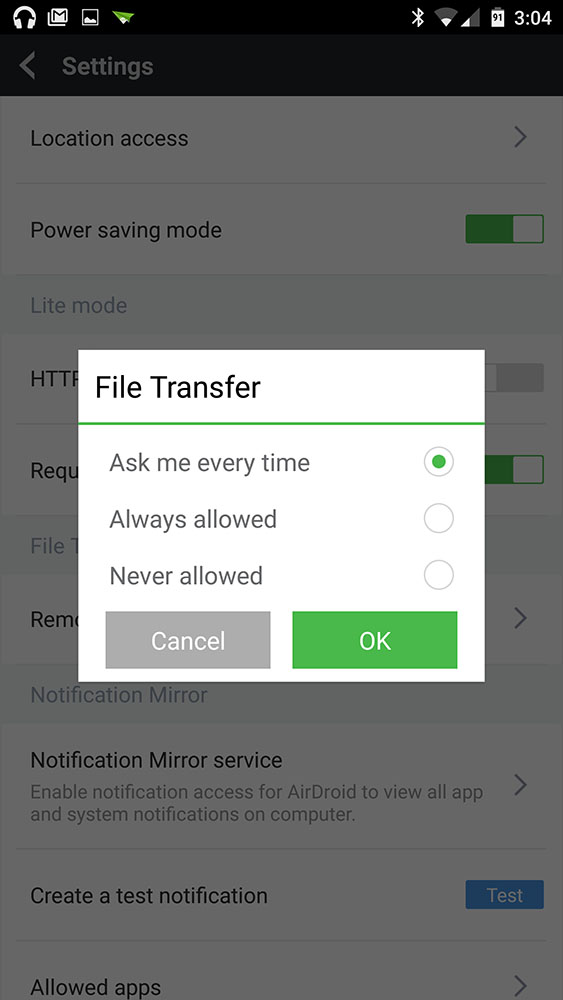
Download AirDroid 3 for Android [APK]
Download AirDroid 3 Desktop Client [Windows]
Download AirDroid 3 Desktop Client [Mac]
What's New in AirDroid 3 :
* AirMirror:
- Control Android from computer remotely, like Remote Desktop or VNC.
- Launch an Android app remotely from it's notification.
A typical use case: The phone receives a new Whatsapp message and the message is pushed to computer in real time. Click on the notification, and AirMirror will mirror the phone screen on computer, with Whatsapp launched and ready for you to respond to the message.
- In the first version, AirMirror will work out of the box in a few pre-certified phones, but most phones will need to get rooted. AirDroid is working with major OEMs to make AirMirror work without rooting on more devices.
* End-to-End encryption (E2EE):
- End-to-End encryption for all SMS, app notifications, contact data, account credentials and other sensitive data. E2EE makes it practically impossible for any 3rd party, including the government and the developer, to access the user data transferred via E2EE. It's our commitment and priority to make AirDroid safer.
* File transfer:
- Transfer files from computer to Android, Android to computer, Android to Android, on local connection or remote connection.
- Transfer file folder from computer to Android.
- Files transferred by remote connection will be available for download for 7 days, and then will be permanently deleted from cloud.
* SMS:
- Receive and reply to SMS on computer.
- Send group SMS.
* Call alerts:
- Real-time notification of incoming calls.
- Reject incoming calls, optionally with a canned quick response by SMS.
- Accept incoming calls. Call talking is still on the phone, not on computer.
* Contact:
- View contacts and send SMS from contact list.
* Notification Mirror
- Get real-time alert of phone notifications from any apps.
- Silence individual or all app notifications.
* Redesigned Android interface:
- The Android interface is redesigned to make it more intuitive, and also feels more "Android", less iOS.
* AirDroid Web:
- The update for AirDroid Web is mostly about bug fixes and stability improvements. AirDroid Web is still as important as Windows and Mac, and we'll continue to invest heavily on it, but in AirDroid 3, we put more resources in creating the all new desktop clients.
![]()
After updating its Android Apps with the New Material Design UI, Google is Now doing the same with its iOS Apps on the Apple iTunes store. Stating with the Google search app for Apple's mobile OS which is today getting an update to version 5.0.0, and one of the biggest new things is the addition of the Material Design language.
Additionally, there are a few new features in tow too. The Recents view shows you the pages you recently visited, the Google button lets you start a search with just one tap, and Google Maps 9.0 allows you to explore interactive maps, nearby places, and Street View right inside the search app.
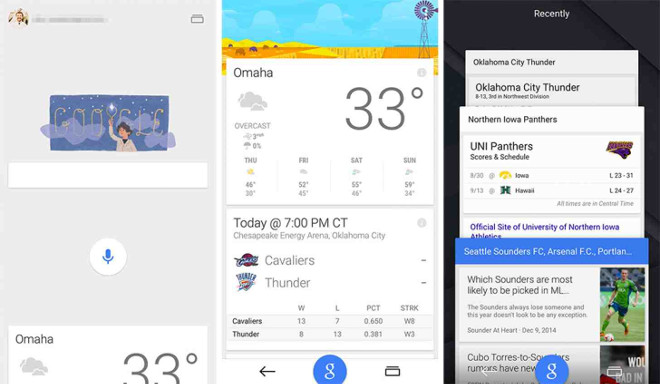
Image search contains bigger pictures now, the app has been optimized to look great on the iPhone 6 and iPhone 6 Plus, and, of course, the new Material Design animations should delight your eyes.
Google Project Zero, a security team just discovered a message bug which can make you to factory reset. Since the security team highlighted the problem, Apple released a fix for the bug in the form of an iOS update. According to Apple insider, the bug has a special type of malformed message that could have been sent to anyone's iPhone. A malformed text message is actually a message that doesn't have the right amount of coding. This makes the message load, crash, and reload until your phone breaks. The phone then go blank and become bricked, which means it won't turn on and it is almost impossible to fix it so it is more like a brick now. Once your phone get bricked, it is hard to get it back to the functional state.
Apple released the security patch to fix this message bug with the iPhone 12.3 update on this May and if you haven't updated your device you yet, you are still at the risk. It is always a better idea to update your iOS as soon as the update is available. The regular update is the only safe way out for these kind of incidents.
Here is how you can update your iPhone
Plug your iPhone into a power socket for battery backup and connect to your Wi-Fi network. Go to Settings > General > Software update. Tap Download and Install. Tap install to update immediately, or tap later and choose install tonight to update while your phone is still connect to the power. You may have to enter your security code during the update.
The alternate way is to install the latest version of iTunes on your computer. Then connect your iPhone to your computer using the USB cable. Open iTunes and select your device. Click summary and then click ‘check for update'. Click download and update. Enter your security code when asked. You can also read about the story of a fake smartphone app which tricked users to download the security updates from an authenticate source.
© 2023 YouMobile Inc. All rights reserved





