Search result
As one of the most popular ways to access the internet, WiFi is now used the world over by the public and various businesses. Also known as a wireless network, this innovative technology has paved the way for internet access as we know it, allowing multiple devices to connect to a network using radio signals.
However, it relies on devices being in a certain range, and sometimes this can cause weak or inconsistent connections, depending on how far any given device is from a router. As such, here are some useful ways to boost your WiFi.
Quality Router
First and foremost, you will want to make sure that you have a good router to help you access the internet. To this end, you may want to consider investing in an 802.11ac router, which is one of the best types of router currently on the market. They tend to have a much greater range and speed compared to some of the older Wireless G or Wireless N routers.
You may also want to consider using decent, durable parts to connect your router to your computer and the wall outlet. There are plenty of specialist suppliers like RS which stock quality cables which you can explore at your leisure.
Placing
Where you place your router will also make a fairly significant difference to its overall effectiveness. Given that WiFi relies on radio signals being transmitted cleanly, it is important that there are as few obstructions as possible when it comes to finding a home for it.
So, putting it inside a cupboard or in a box will weaken it, but leaving it in an open space (preferably on a wall mount) should help to strengthen the signal and improve performance. It is also good to have it in a central position in the house/building, so that each room has good coverage.
Wireless Channel
Your router should automatically connect to the optimal channel, but some channels are more crowded than others, and sometimes there may be a better channel which is less crowded. Routers in surrounding buildings can interfere with your WiFi if they are on the same channel, so it is well worth looking into how you can look at which channel your router is using and switch it manually if necessary.
This should help to strengthen your signal and prevent any degradation in the WiFi's signal, prolonging its shelf life.
These are just some of the many methods you can use to improve your WiFi. Be sure to find whatever works for your individual network and you should see a great improvement.

Google is expected to update its Nexus devices today (Nov,12th). Well, the updates isn't rolling-out yet, However, the official Google Nexus 7 (2012) WiFi Android 5.0 Lollipop Factory image [LRX21P] has just been leaked online.
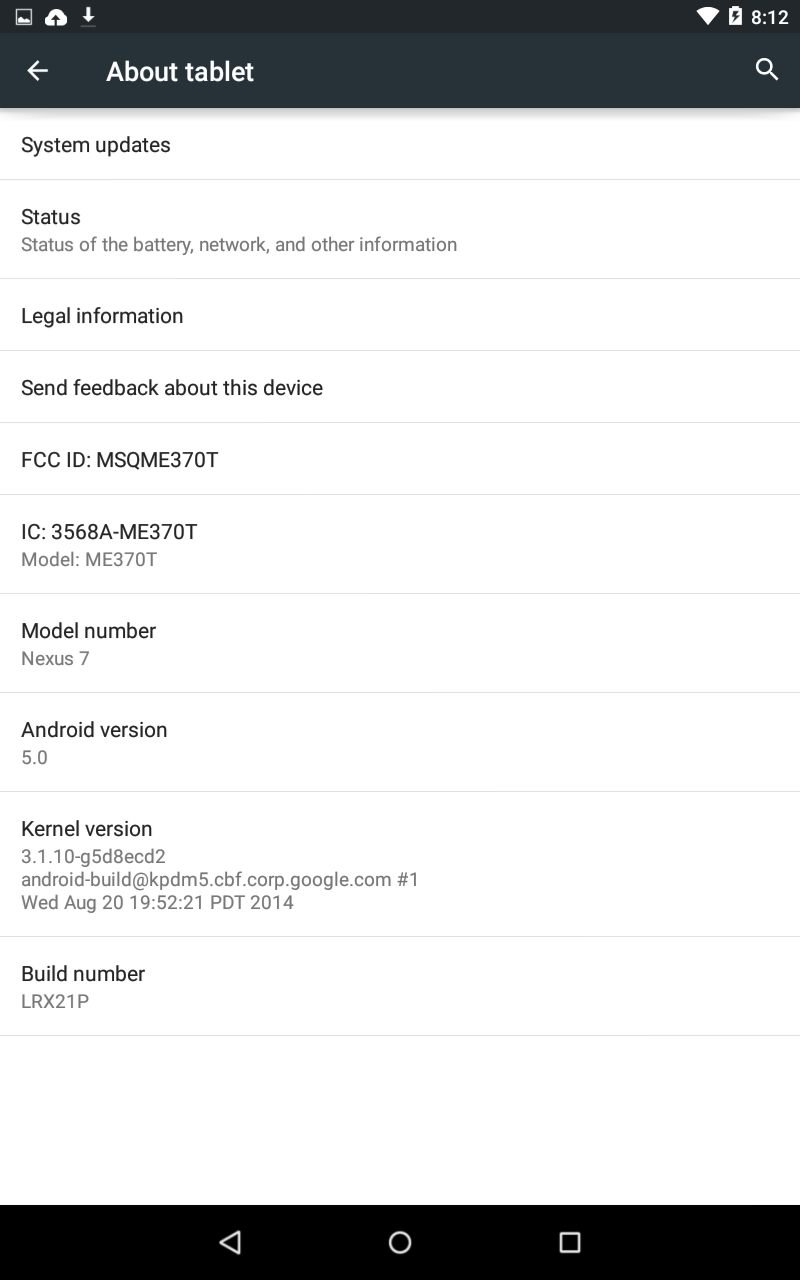
If you happen to own a 2012 Nexus 7 (Wi-Fi only) variant, you're lucky, you can flash the image below to your device and you won't need to wait for the Lollipop OTA update. We might see all other devices factory images online pretty soon following by the OTA.
File name: nakasi-lrx21p-factory-93daa4d3.tgz
Version: LRX21P
MD5: e68948c23c918436680bd28fc6aaf983
Download Nexus 7 2012 WiFi Image [Google]

We have exclusively reported before that we received official confirmation that Galaxy Tab 4 7.0 & 8.0 variants Lollipop updates will start rolling-out by Early July.... and here we are having an early start in the Last day of June.
Today, Samsung has just started Rolling-out the official Android 5.1.1 Lollipop update for the Galaxy Tab 4 8.0 Wi-Fi (SM-T330) variant. The Update is Available Over-the-air and via KIES in Switzerland. Other regions and Wi-Fi variants will get the same update during July. Also the LTE varaint of the Galaxy Tab 4 8.0 (SM-T335) got the same update few days ago.
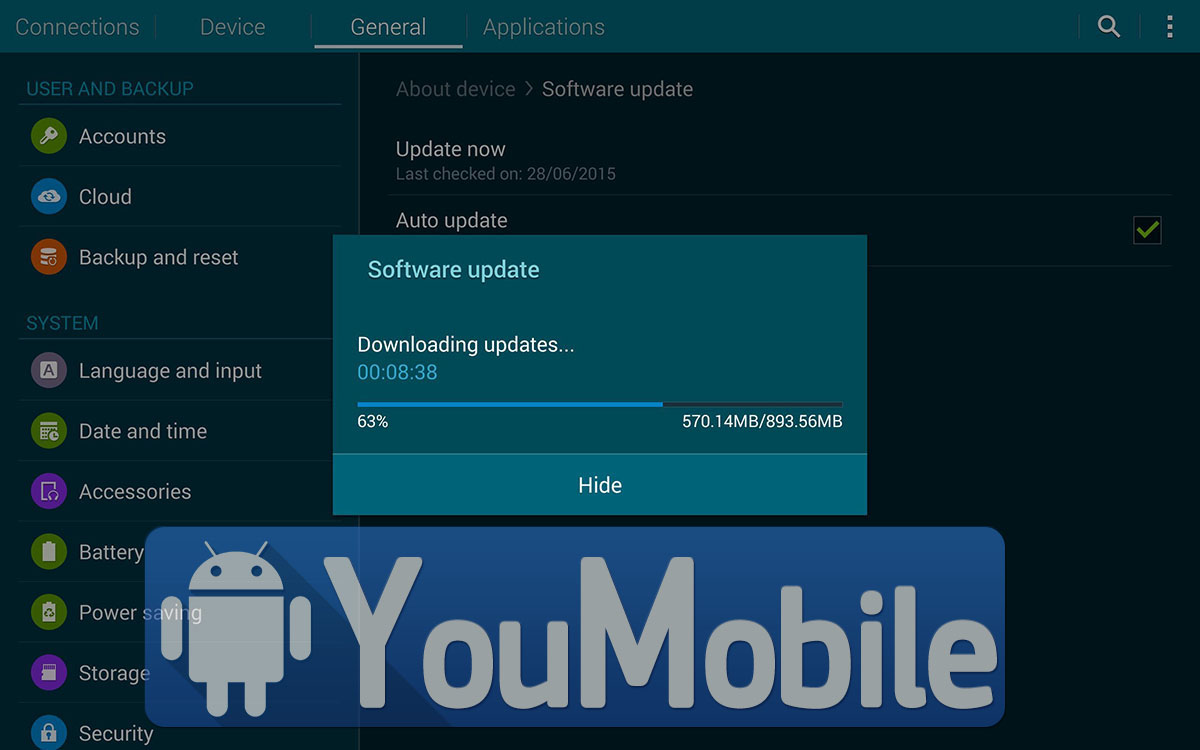
Samsung Galaxy Tab 4 8.0 Android 5.1.1 Lollipop update has a build version [T330XXU1BOF8] and a build date of [June 30, 2015] which indicates its a very fresh build, the OTA package size is about 900 - 950 MB depending on your carrier. The update packs better Wi-Fi connectivity new TouchWiz UI with Material Design UI, new lockscreen, improved widgets and homepage, new notification panel, improved settings page, performance and stability enhancements, security improvements and various bug fixes.
- Model Name: Galaxy Tab 4 8.0
- Model: SM-T330 (WIFI)
- Country: Korea (KOO)
- Firmware Version: T330KXU1BOF8
- OS: Android Lollipop
- OS Version: 5.1.1
- Build Date: June 30, 2015
- Changelist: 5251539
- PDA: T330KXU1BOF8
- CSC: T330KOO1BOF8
DOWNLOAD FIRMWARE
Don't forget to use our ODIN3 Tutorial to learn how to manually flash the Firmware above into your Samsung device safely and easily.

We reported before that Samsung Galaxy NotePRO 12.2 LTE variant has already got its official Android 5.0.2 update earlier last month. Today, Samsung has just started Rolling-out the same Official Android 5.0.2 Lollipop to the Galaxy NotePRO 12.2 Wi-Fi (SM-P900). The update is Available Over-the-air (OTA) and via KIES in Canada.
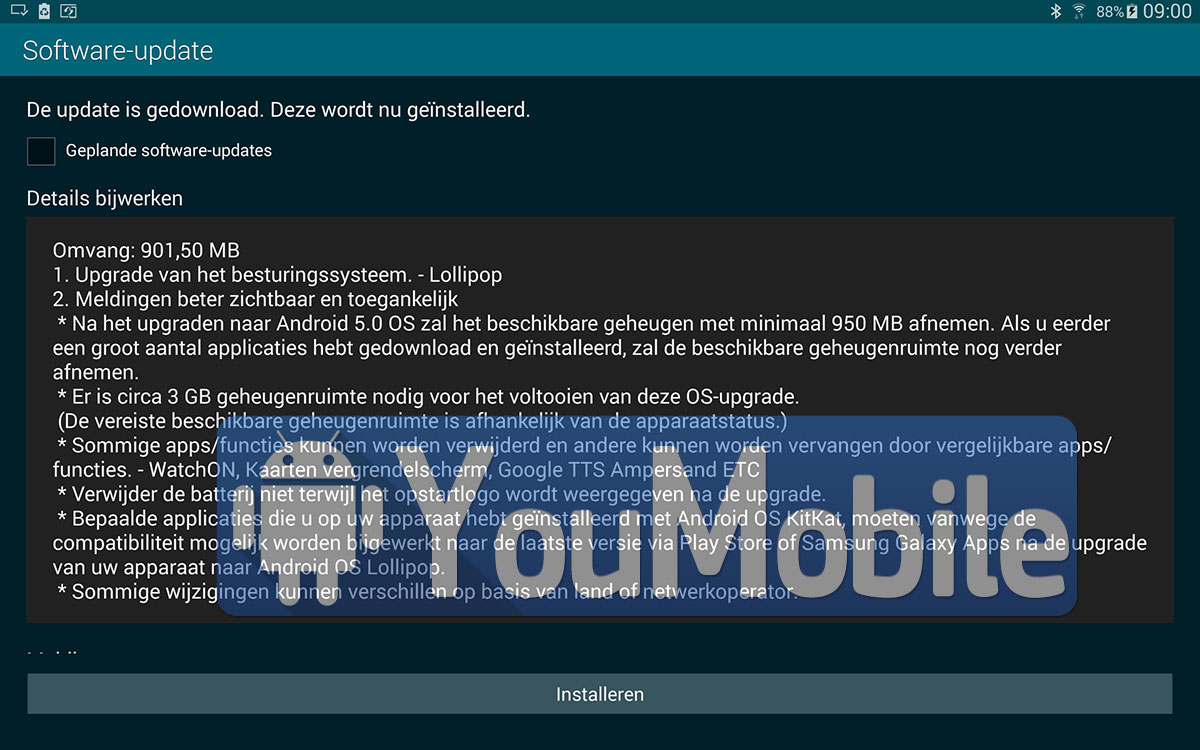
The Update packs Android build 5.0.2 Lollipop (Build Date June 5, 2015) with lots of new features, improved multi-tasking mode, new lockscreen, new notifications panel, Updated TouchWiz UI for Tablets with Material Design along with various Bug fixes and performance improvements.

You Can download the Official Lollipop 5.0.2 Firmware for your Galaxy NotePRO 12.2 from our YouFirmware section below.
Samsung Galaxy NotePRO 12.2 Firmware Details:
- Model Name: GALAXY NotePRO 12.2 WiFi
- Model: SM-P900
- Country: SIO
- Firmware Version: P900XXU0BOF2
- OS: Android Lollipop
- OS Version: 5.0.2
- Build Date: June 05, 2015
- Changelist: 5043235
- PDA: P900XXU0BOF2
- CSC: P900OXX0BOF1
DOWNLOAD FIRMWARE
Use our Odin3 Tutorial to find out how to flash this firmware into your Samsung device safely and easily.

All other Galaxy Tab 4 8.0 variants (LTE, 3G) got the Lollipop 5.1.1 update already. Today, Samsung has just started Rolling-out the official Android 5.1.1 Lollipop update for the Galaxy Tab 4 8.0 Wi-Fi (SM-T330) variant. The update package is available Over-the-air (OTA) and via KIES in the United Kingdom. Other regions will get the same update during July.
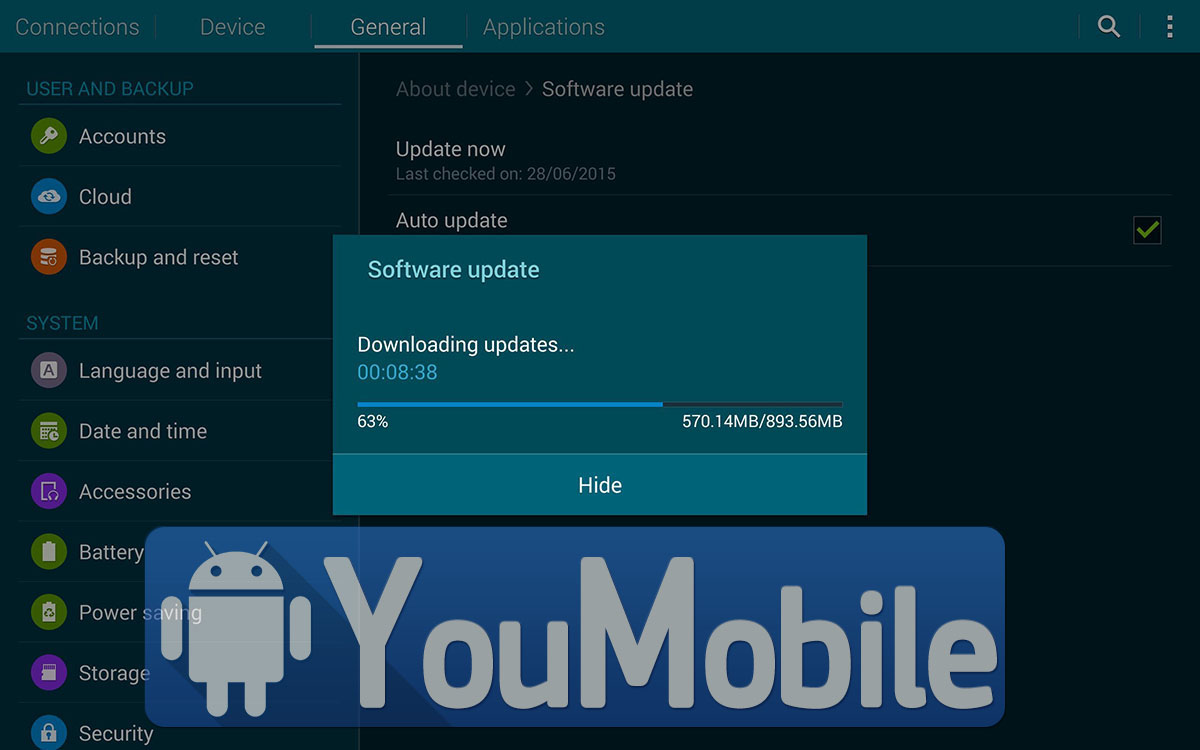
Samsung Galaxy Tab 4 8.0 Android 5.1.1 Lollipop update has a build version [T330XXU1BOG2] and a build date of [July 9th, 2015] which indicates its a very fresh build, the OTA package size is about 900 - 950 MB depending on your carrier. The update packs better Wi-Fi connectivity new TouchWiz UI with Material Design UI, new lockscreen, improved widgets and homepage, new notification panel, improved settings page, performance and stability enhancements, security improvements and various bug fixes.
- Model Name: Galaxy Tab 4 8.0
- Model: (SM-T330) WIFI
- Country: United Kingdom (BTU)
- Firmware Version: T330XXU1BOG2
- OS: Android Lollipop
- OS Version: 5.1.1
- Build Date: July 09, 2015
- Changelist: 5231636
- PDA: T330XXU1BOG2
- CSC: T330BTU1BOG1
DOWNLOAD FIRMWARE
Don't forget to use our ODIN3 Tutorial to learn how to manually flash the Firmware above into your Samsung device safely and easily.

We reported before that the Samsung Galaxy TabPRO series will start getting Android Lollipop update by Q3,2015. Here we are, Today, the first Official Android 5.1.1 Lollipop update is Rolling-out to Samsung Galaxy TabPRO 12.2 Wi-Fi (SM-T900) variant. The Update is rolling-out Over-the-air (OTA) and via KIES in the United Kingdom (unlocked devices).
The new firmware update OTA package is about 900MB in size (whole firmware size is about 1.3GB) and packs the latest Lollipop 5.1.1 build, New Touchwiz UI with Material Design optimized for tablets, New Notification panel, New Settings menu, New lock screen, updated system apps, updated S Voice app, better multi-tasking, security improvements and various bug fixes and performance enhancements (see screenshots below).
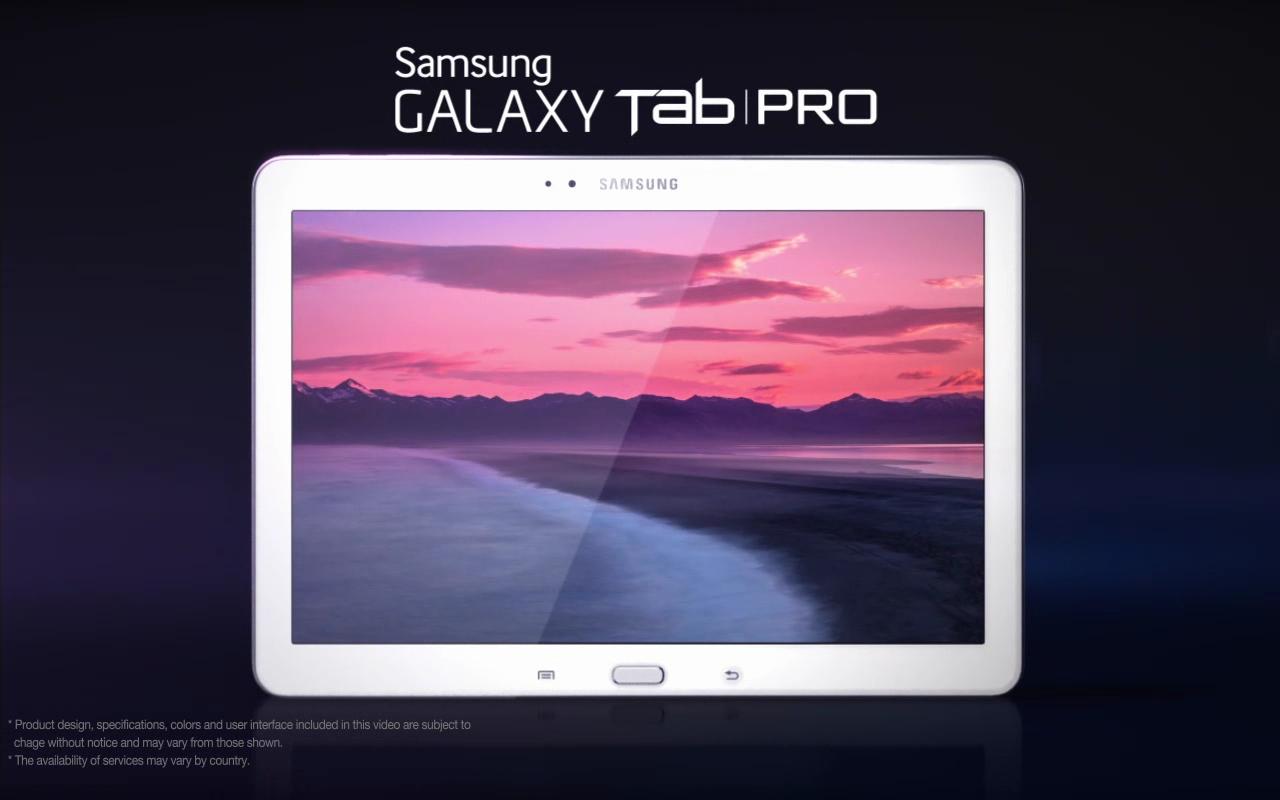
You can manually flash the firmware below if your device is an unlocked Samsung Galaxy TabPRO 12.2 (SM-T900) and it will work on any region, download it from our YouFirmware section below.
Galaxy TabPRO 12.2 T900 Firmware Details:
- Model Name: GALAXY TabPRO 12.2 WiFi
- Model: SM-T900
- Country: United Kingdom (BTU)
- Firmware Version: T900XXUBOH4
- OS: Android Lollipop
- OS Version: 5.1.1
- Build Date: August 17, 2015
- Changelist: 5626156
- PDA: T900XXUBOH4
- CSC: T900OXABOH4
DOWNLOAD FIRMWARE
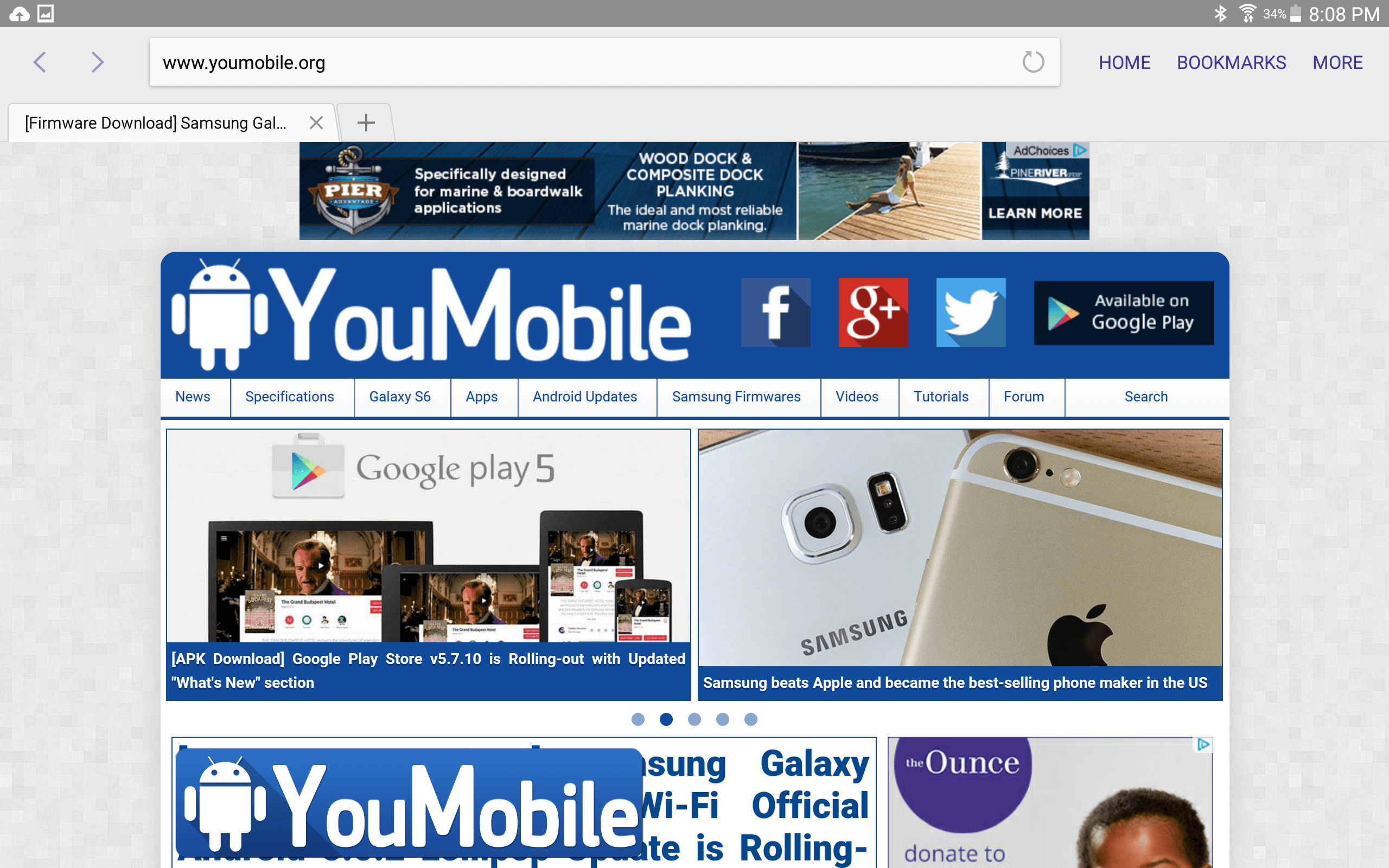
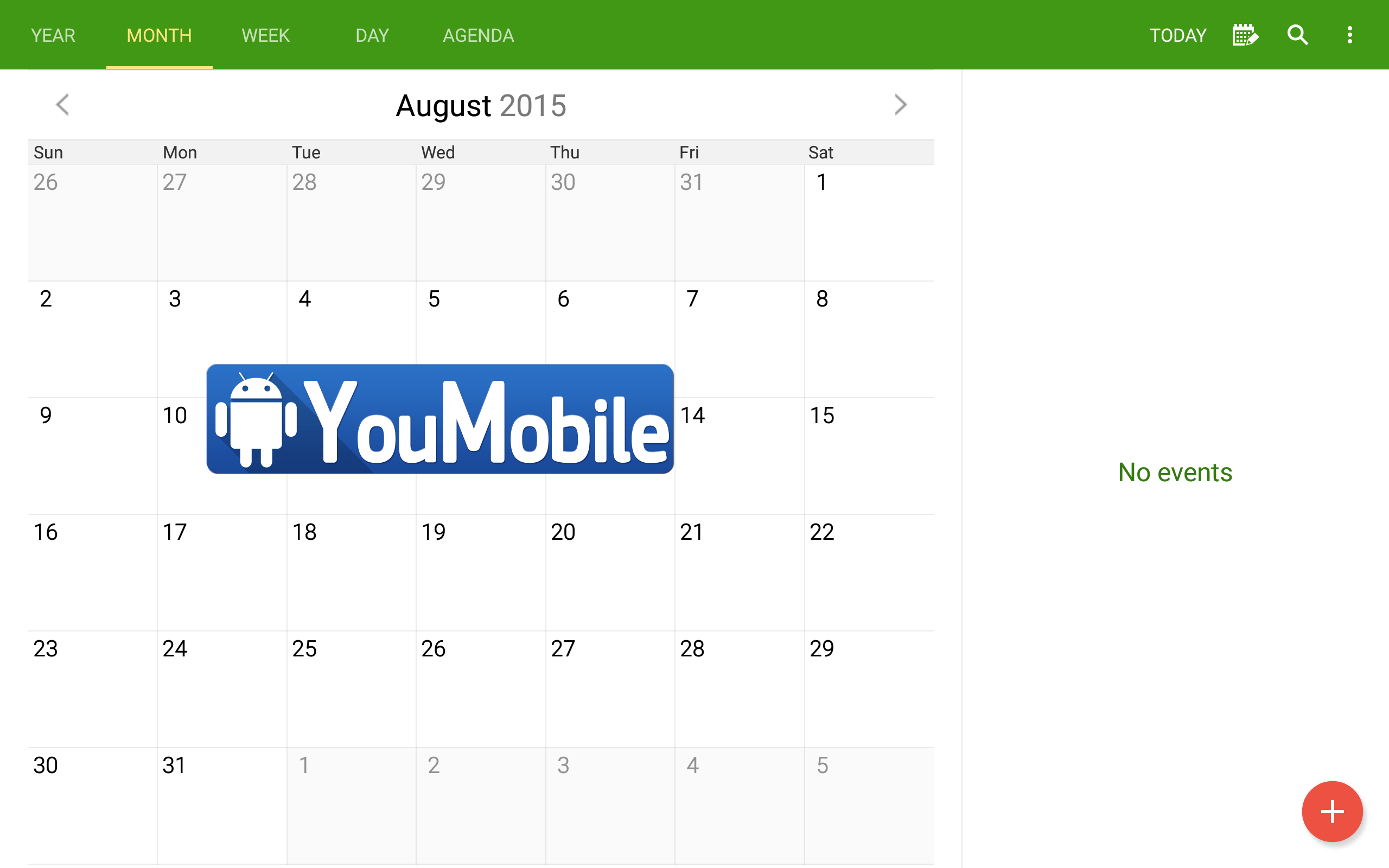
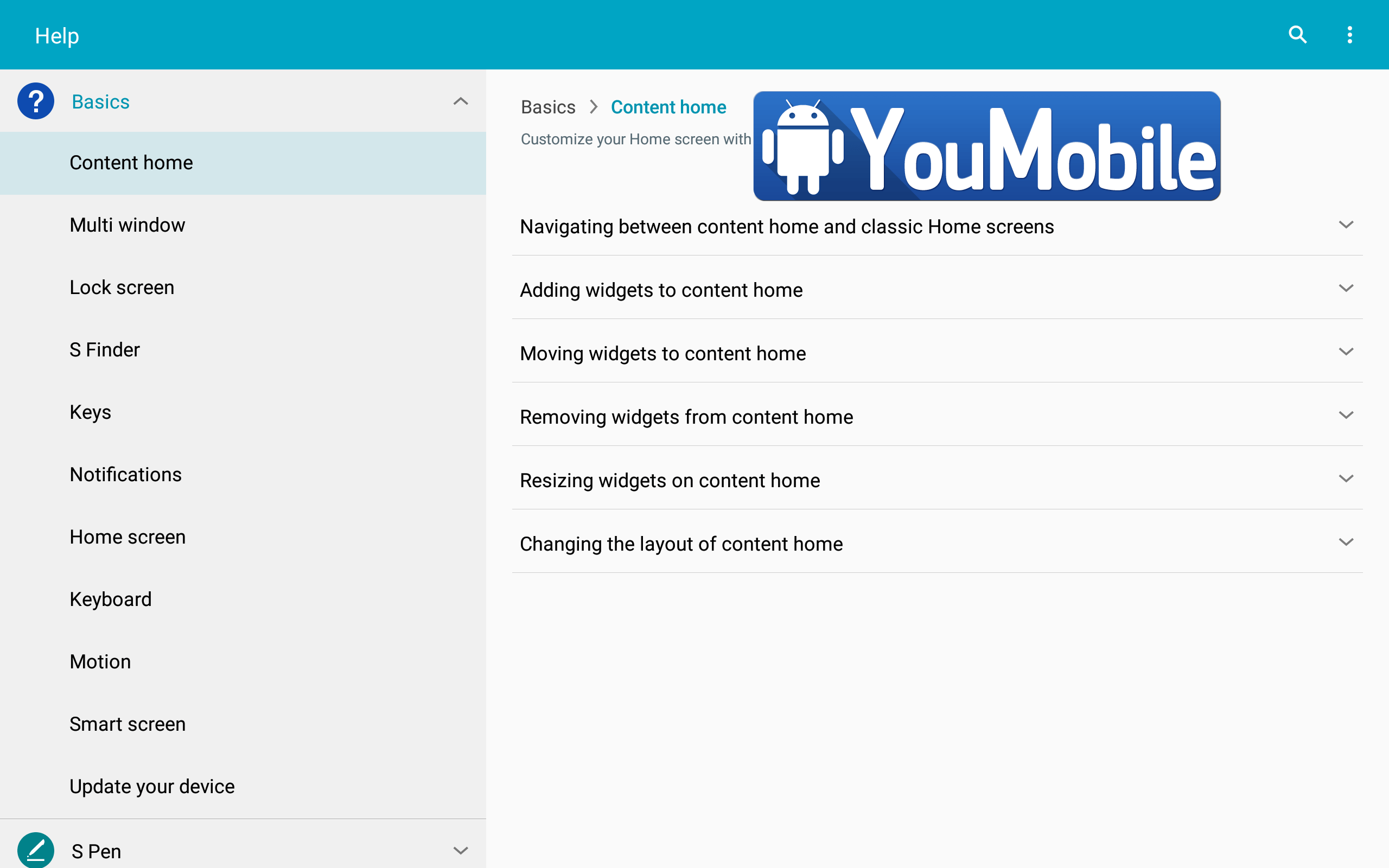

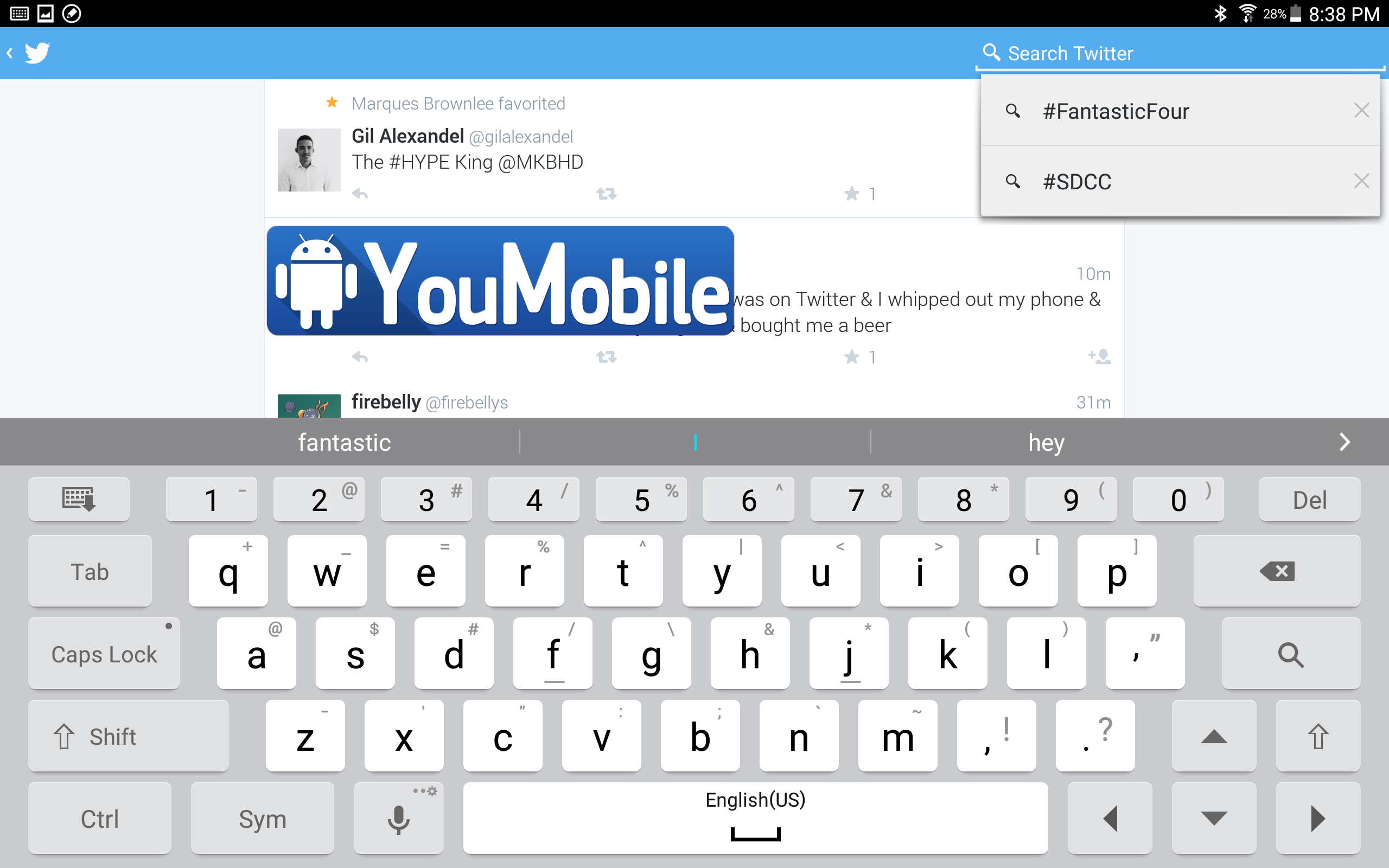
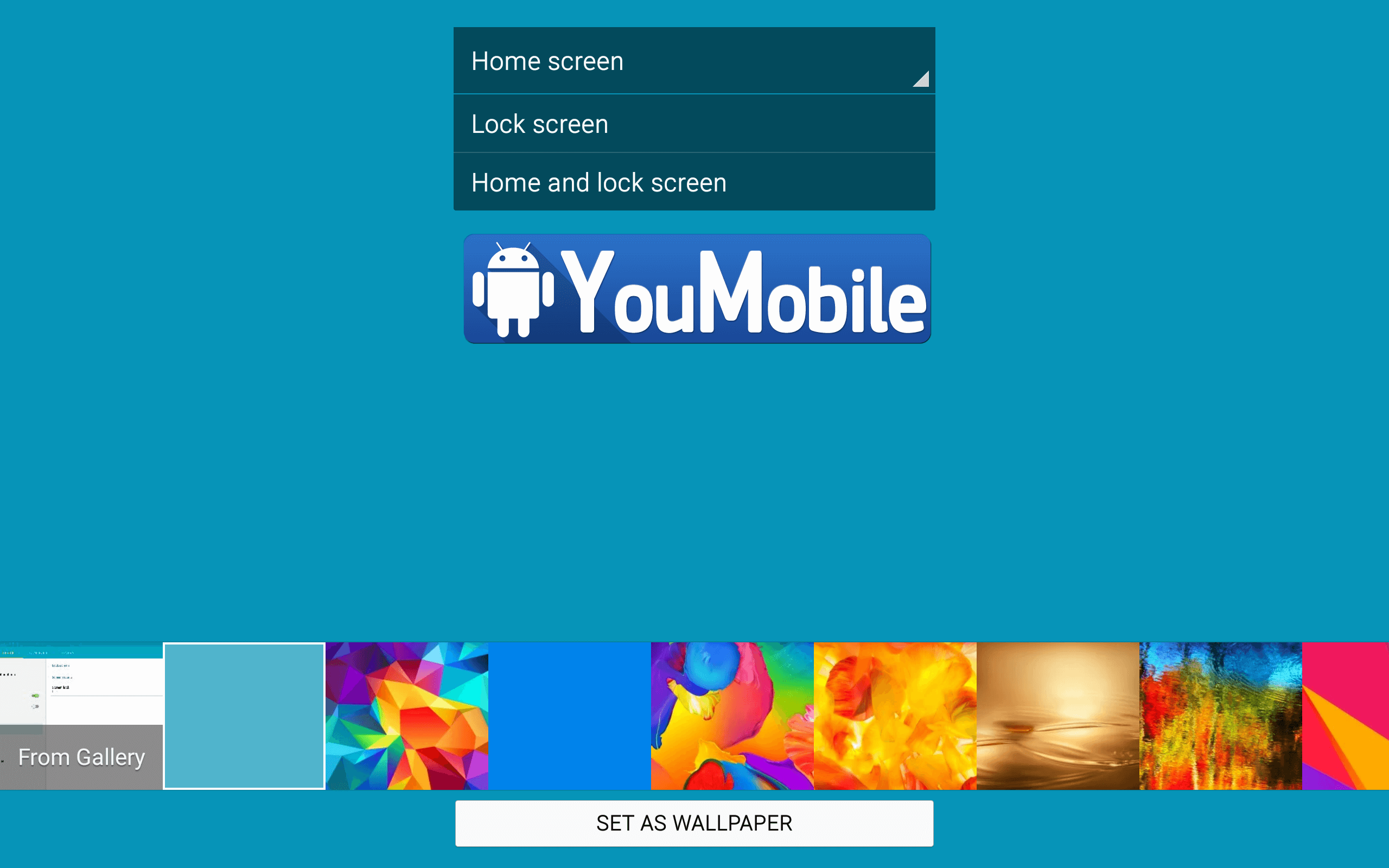
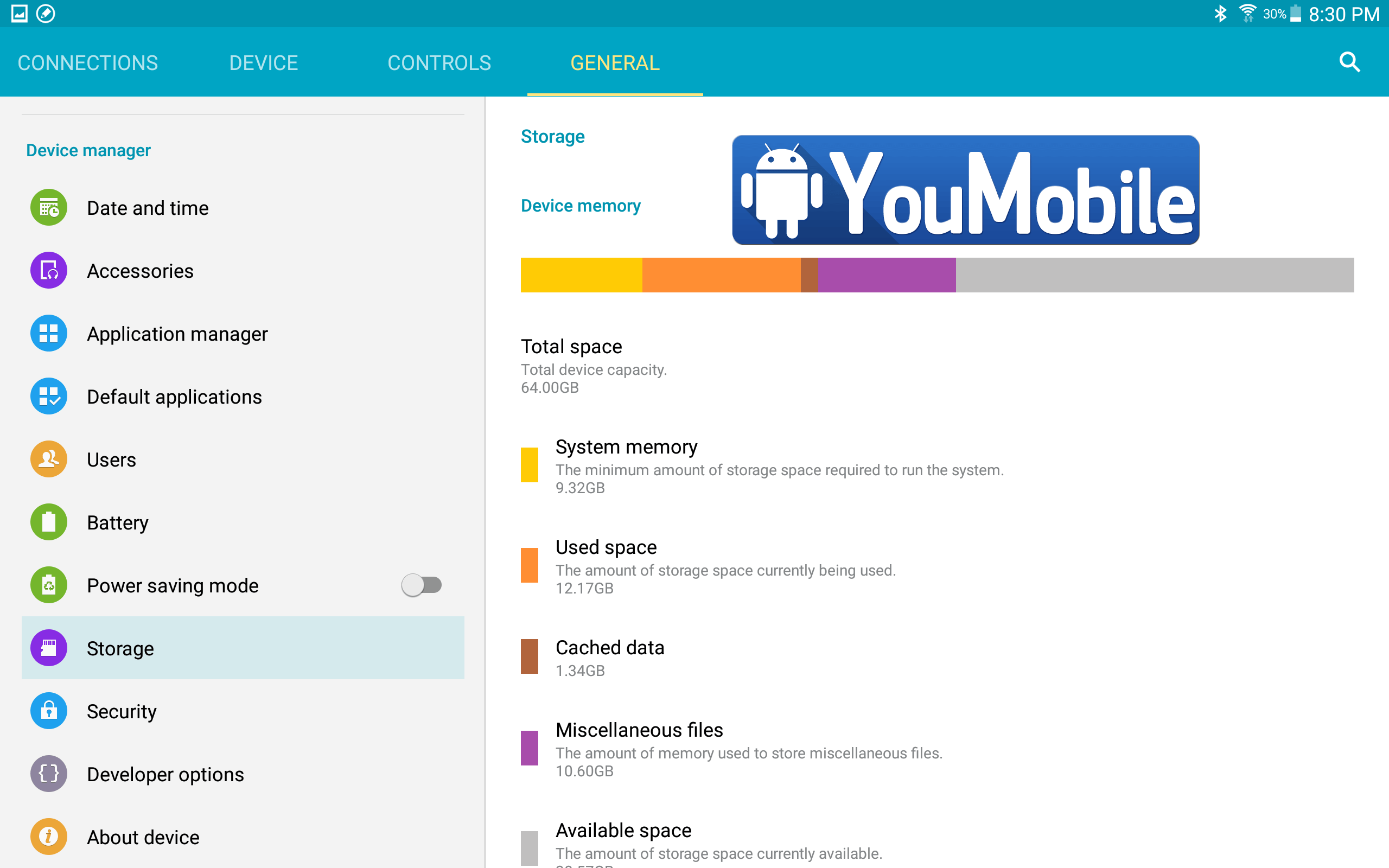
Don't forget to use our ODIN 3 Tutorial to learn how to manually flash the Firmware above into your Samsung device safely and easily.
© 2023 YouMobile Inc. All rights reserved






