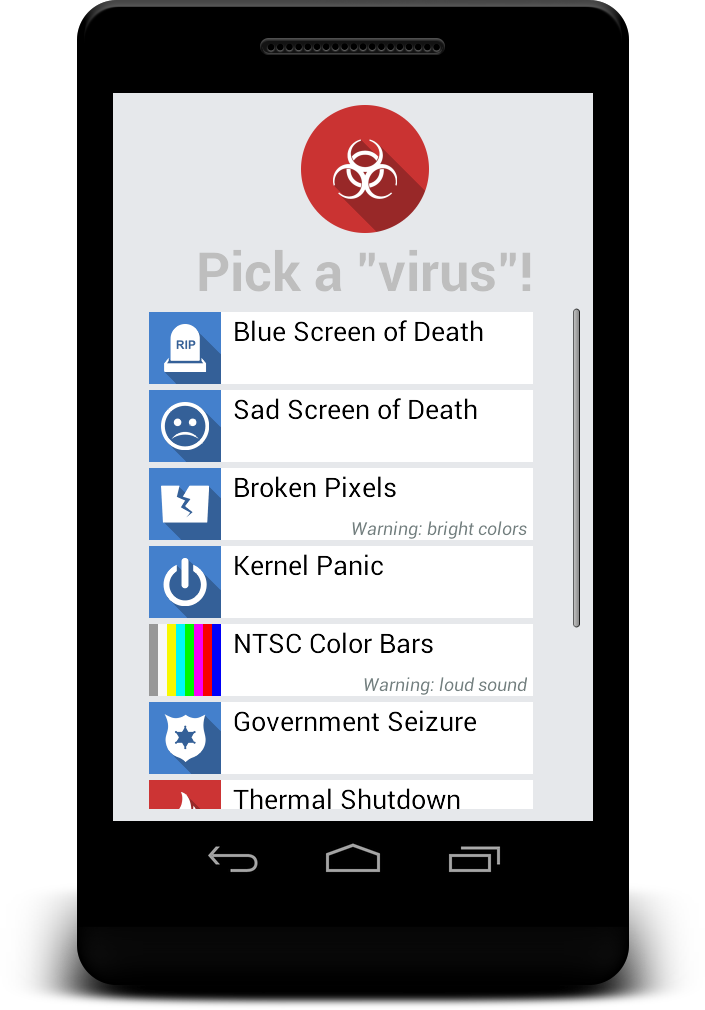
Note: this app does not actually contain any viruses! Only fake ones to prank your friends! Click here for full instructions!
Virus Prank is an amusing prank app that makes your device look as if it's been infected/broken with one of nine flavors of high quality, authentic-looking "viruses". You can use it to prank your friends, prank your family, and prank anyone into thinking your device (or theirs if you have access to their devices) has been infected with a virus and watch their reaction! How you go about that is up to you. :)
Features nine high quality flavors of "virus":
✔ Blue Screen of Death
✔ Sad Screen of Death
✔ Broken Pixels
✔ Kernel Panic
✔ NTSC Color Bars
✔ Government Seizure
✔ Thermal Shutdown
✔ Static Noise
✔ 404 Not Found
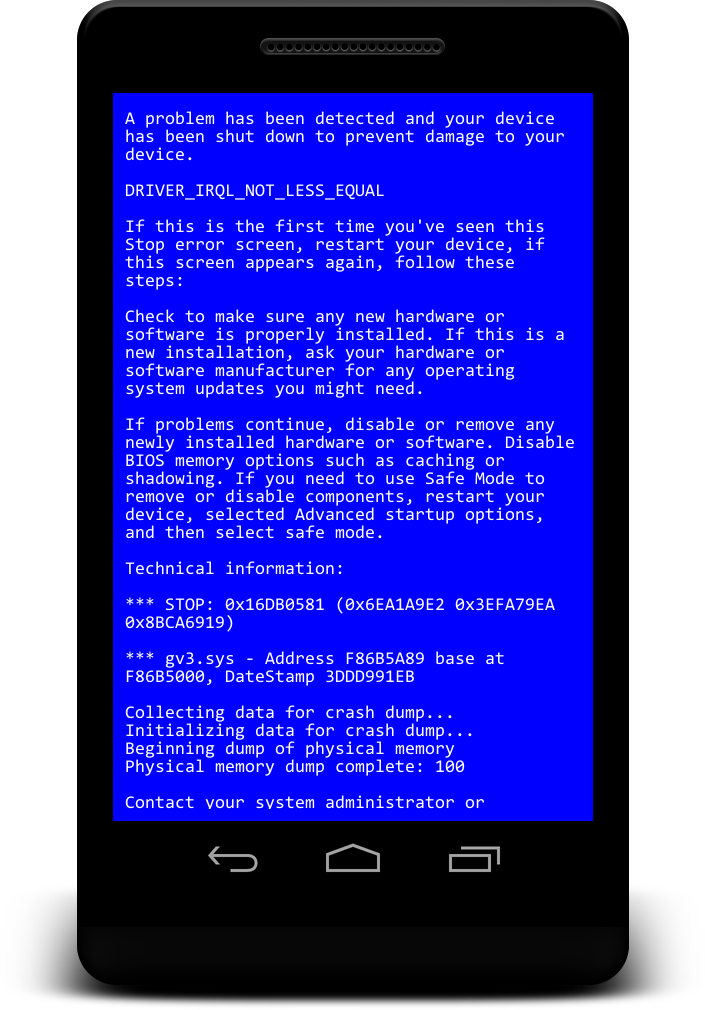
Have fun and let me know in the comments any suggestions you have and how you prank someone! All suggestions are warmly welcomed and will be carefully considered and possibly implemented! If you like Virus Prank, please consider supporting the developer by removing the ads for just $0.99. :)
Note: this app does not actually contain any malicious viruses!
It's simply a prank app! Also, unfortunately the home button cannot be disabled in newer versions of Android due to security reasons. Sorry! In addition, take note that all permissions are there for ad serving. I don't like it either, but I need to eat too!
Download from Google Play Store
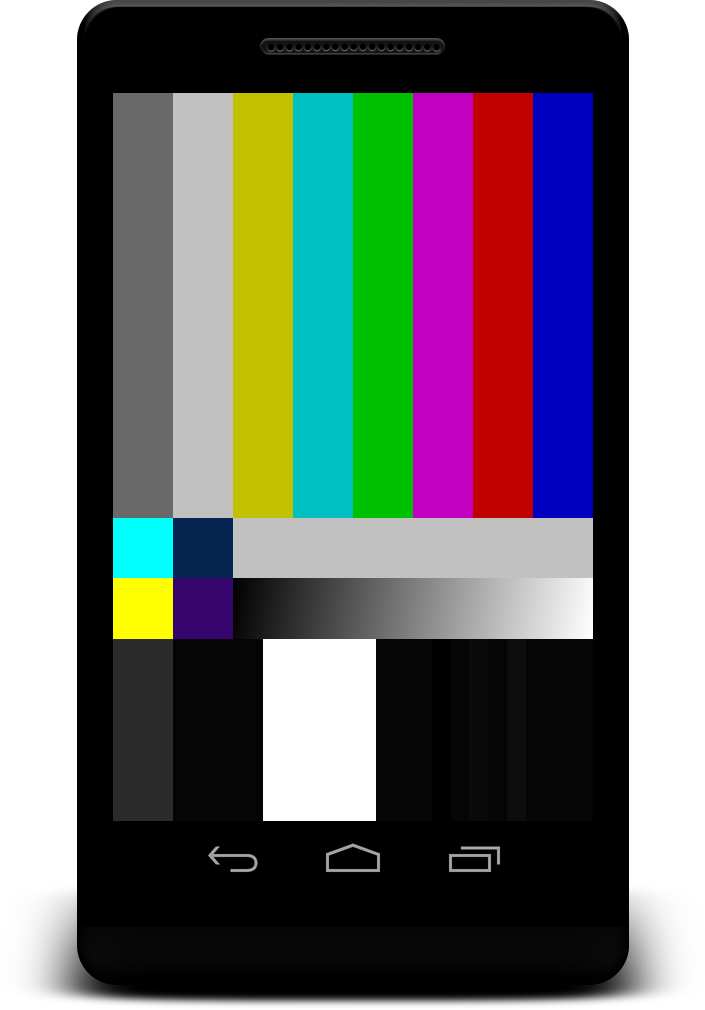
Download from Google Play Store

We have something awesome for you on this Friday morning: Instagram is actually testing the support for multiple account in a single Android device and some lucky folks have already got this feature in their app. What sets us back is that there is no such support in iOS devices. If you are thinking who would this feature, think about small and medium-sized business owners, community managers and social media marketing professional constantly managing multiple accounts. This feature will essentially diminish the need for mods like Instwogram.
News about this feature was released by our tipster on version 7.12.0 of the app. If this is not available in your device, all you need to do is to join the Official Play Store Beta testing program or download from APK Mirror. Go to settings and scroll down to the bottom of the list and you'll see "Add Account" option below Clear Search History. Tap it to open the option to sign in with another account or create a new one from beginning. After that, a selector next to the account nickname will appear on the top of the profile page. That's the place for switching both accounts (with a green toast message to visually show the change). In the settings, there is option to logout from individual accounts or all account at one go.
.png)
Today Google announced that they will be taking initiatives to help raise fund for special needs project and for children who are in need of special schooling. The company will donate $1 for each purchase made with Android Pay between now and December 31st, amounting up to a total of $1 million. Additionally, the company will double that money - that's $2 for the purchases made via Google Pay on Black Friday. To do this Google.org and Android Pay have teamed up with DonorsChoose.org (an organisation dedicated to make sure that teachers and schools have all the required tools to educate all types of children).
As per Google, the Android Pay is available at over a million locations across the United States, so now you have plethora of options to buy what you want, and contribute to a good cause. In order to set up Android Pay on your device, you will first need a device that has support for NFC payments. You can get this feature in any new mid-range and top-tier smartphone, except the OnePlus 2. To get started, install Android Pay from Google Play, save your credit or debit card on file, and you're ready to roll.
Link: Android Pay
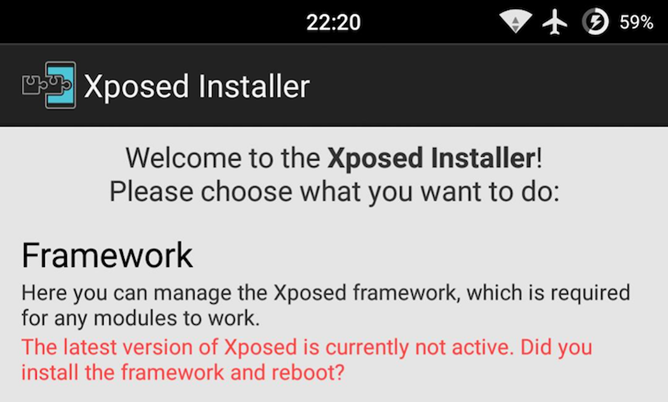
The Xposed framework is a utility for root level users which can be used to make modifications and tweaks to different Android releases. If your device is rooted, this utility will let you browse and select from a large list of modules to change the performance and design of the Android based devices. Few months after upgrading the Xposed framework to support Android 5.1 Lollipop, the famous developer "rovo89" has posted new version of this framework to work with Android 6.0 Marshmallow.
End users are required have rooted device with custom Recovery like TWRP to initiate the installation. Then you'll need to install Xposed manager app and browse through different modules in the app library to download them. You can also check out Google Play Store to install any individual module. Till now the Xposed version for 6.0 has been tested by the developer with SuperSU (a root access manager) installed and because of this some of the SELinux rules are disabled. Some of the modules and capabilities won't be supported by the newer version of SELinux. Owing to change in AOSP, the modules would need to be updated. Note that some Samsung and Sony smartphones are getting bootlooped.
It is recommended that you should take a full backup of the current system before installing this updated Xposed framekwork.
© 2023 YouMobile Inc. All rights reserved










