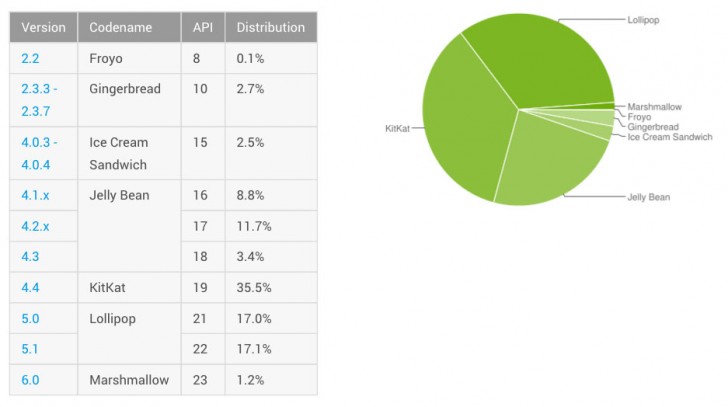
At the end of January, Google noted that its latest Android operating system, Android Marshmallow, has now gained a 1% market share. This means that out of all the previously released Android versions, its most recent OS has grabbed a single percentage share (actually 1.2% and rising) of the billion plus Android devices out in the world.
Marshmallow was released four months ago, so the 1% market share might not seem that great. The main two hurdles with increasing the market share of the latest Android OS are:
1. New devices being loaded with Android Marshmallow;
2. Device manufacturers updating their OS skins & supplying updates to customers.
In the case of the first point, stores will want to sell out their existing stock before pushing the latest devices. This means that most devices available for sale will still have Android Lollipop loaded. For most phone and tablet users, they haven't even heard of Marshmallow yet.
With the second point, manufacturers are typically quite slow in updating their altered versions of Android. With Samsung, their TouchWiz skin overlay has to be tested to be compatible with the new version of Android. As a result, updates to the core operating system are slow to come, and on older devices, sometimes don't appear at all.
Both of these issues make the adoption of the latest Marshmallow version of Android a slow-going matter.

Security is always something to be concerned about when installing new software, updating software or connecting to the internet. Android devices have a reputation for problems with security, but the truth is that iPhones have also been hit with infected apps across over 30% of the iTunes app store at one time. The important point is to be aware of with security issues is to take reasonable precautions to protect your devices, your online accounts, and your data.
The majority of problems with Android apps stems from allowing installs from third party app stores rather than only installing apps from the Google Play store and nowhere else. This is achieved with a setting modification within Android settings which should be set to not allow third party stores when the phone or tablet is first supplied to the user. Once this setting is correctly set, it is impossible to install apps from other app stores.
Beyond that, apps like Avast and AVG offer virus scanning of data centres and installed apps to verify that the integrity of your device hasn't already been compromised. These security apps are usually able to scan new apps before, during or right after they're been installed to check they've not done anything malicious.
Let us know what you think in the comments section below.

AirDroid is a useful app for users who wish to be able to transfer files easily between a computer and Android without needing to mess around with USB cables to do so. The Wi-Fi beaming technology have been a real benefit for anyone who has more cables than they can keep up with and wants a simpler solution.
The latest AirDroid 3.2 has a number of updates for users. Some require a rooted Android device, whereas others require use of the desktop app to access the features.
A keyboard feature is one of the exciting extras. It is now possible to type on a computer keyboard and send these keystrokes over to the Android device using AirDroid. Root-level access is needed here, once either the Windows or Mac computer is running their respective desktop versions of AirDroid and a connection has been made successfully with the Android device. Just tap the AirIME binoculars icon to get started.
With the latest update, it's possible to copy on a PC or Mac, and paste directly to the Android device using the AirMirror feature. Both LINE and Skype notifications can be responded to in this way without needing to install either app on the PC or Mac directly. There is also a temperamental screen recording feature which seems a big buggy presently.
To access the latest features, the Windows or Mac desktop app will need to be updated to version 3.3.

Oracle is a database company that had sued Google back in 2010 for alleged copyright infringement on Java APIs. Google on the other hand, had held that APIs cannot be copyrighted and therefore, are exempt from the alleged violations. Things did not go in favor of the search engine giant as Oracle won the lawsuit in 2014. Google took the fight to the highest level at the Supreme Court, but once again, the earlier court decision remained in effect without change.
Although Oracle did win the case against Google, the amount of compensation that Google must pay to Oracle is still being decided. As the six year long fight between the two corporations continue to rage on, Oracle's attorney has recently claimed that Android has turned up a revenue of about $31 billion and a profit of roughly $22 billion for Google so far.
Google does not like to go public with their financial reports in respect to Android. Therefore, this revelation is in direct conflict with their business policies. Google responded to this by stating that the "extremely sensitive" financial information was revealed to the attorney for legal purposes only and its public disclosure could impact their business in a negative way. The attorney in question however, has pointed out "the extraordinary magnitude of commerciality," via the disclosure.
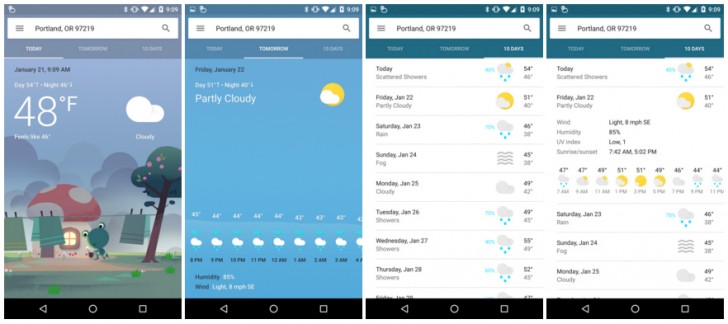
After just a few days from the first time it was heard of, the redesigned weather experience on Android is here. In addition to a brand new revamped user interface, Google Weather will now provide more details on the climate as well.
The generic Google Now Weather Card is replaced with a modern interface that will change backgrounds, depending on the real time weather and sky conditions in your area. An hourly breakdown of the weather is now added with area-specific info on chances of rain and snow. A more robust roster of warnings and alerts including UV index, air quality and suggestions are part of the new interface. You will also be able to look at a 10 day weather forecast in details, sunrise and sunset timings, temperature graphs and much more.
A feature that we particularly liked with the new experience is that users can now select a new location and just tap on "Add" to have it in their list of favorite locations. The next time you want to check what the weather is like in London, just select it from the drop down menu after you have added it to your favourites. Go ahead and check it out on your Android phone/tablet now.
© 2023 YouMobile Inc. All rights reserved






