
Want to get Android 5.0 Lollipop look ? If you're still waiting for the lollipop update to hit your phone or you just want to enjoy the gorgeous flat design of lollipop... We have the solution for you and it won't even cost you a cent.

Let's start with Android 5.0 Lollipop Icons set first. To get the Android Lollipop flat Materiel Design Icons, All you need to do is to Install Moonshine Lollipop Icon Pack Free from the Play Store, which packs all official Lollipop icons along with some other flat icons.

After getting the Lollipop Icons, It's Time to get the Lollipop Wallpapers too. Here's the 11 official Lollipop wallpaper from the latest Developer Preview released from Google, just download them all from the link below... Hello Lollipop!
Lollipop Wallpapers [Google Drive]

If you want to buy an Android Wear powered Smartwatch to pair with your Android Smartphone/Tablet, it's a very good idea especially with all the new features Available for the Wear platform. However, you might need to check if the Smartwatch you gonna buy will be compatible with your current Smartphone firmware/Android version.
Android Wear is designed to work with Android phones running 4.3 or higher. In this tutorial we will show you how to use the Official Google Wear Compatibility Check tool to see if Wear's Smartwatches will work on your device or not.
Follow these Steps:
1- First Make sure that the Android Device that you want to Check it's compatibility (Smartphone/Tablet); is connected to the Internet.
2- Open any Web browser you have it installed on your device (Chrome is preferred).
3- In the Address bar write this URL and open it https://g.co/WearCheck (not case sensitive).
4- After opening the URL, wait until it loads and check the result...
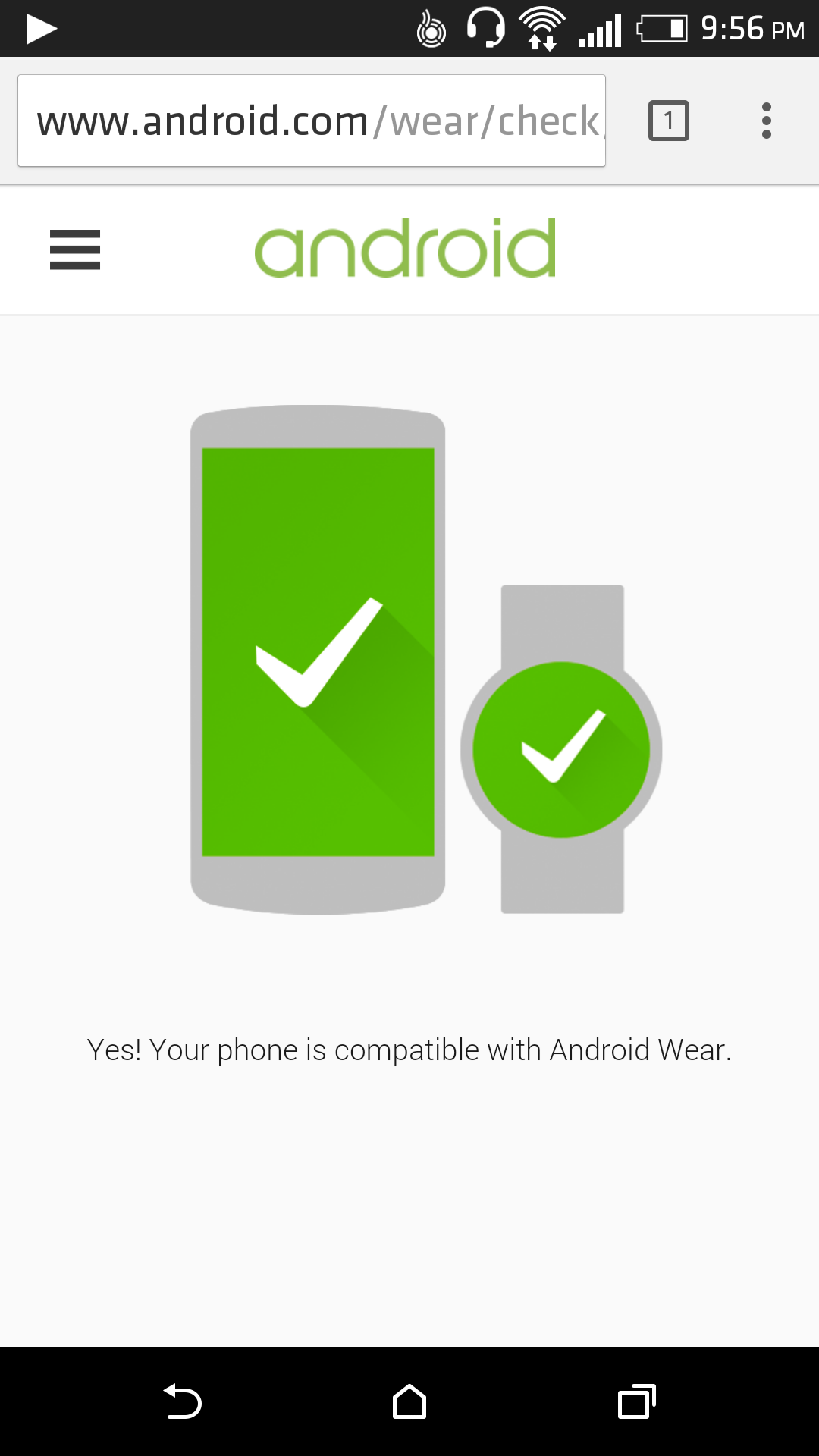
If you Got a Green Phone with a Green Watch logo, this means your device is Compatible with ALL Android Wear Powered Smartwatches. Hurray!
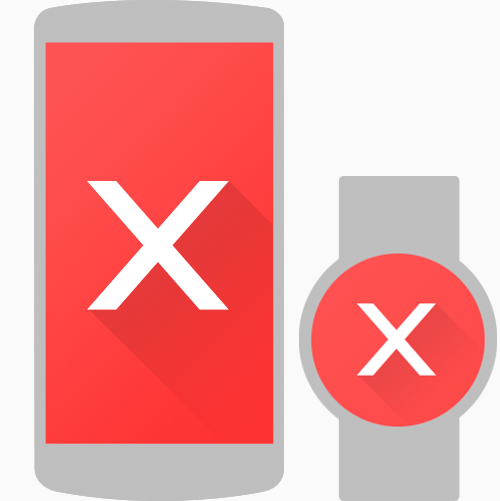
If you Got a Red Phone with a Red Watch logo, this means your device is NOT compatible with any Android Wear Powered Smartwatches and you might need to update your Smartphone firmware or upgrade it ot a newer model with Android 4.3+ in order to get this work. Hard luck!
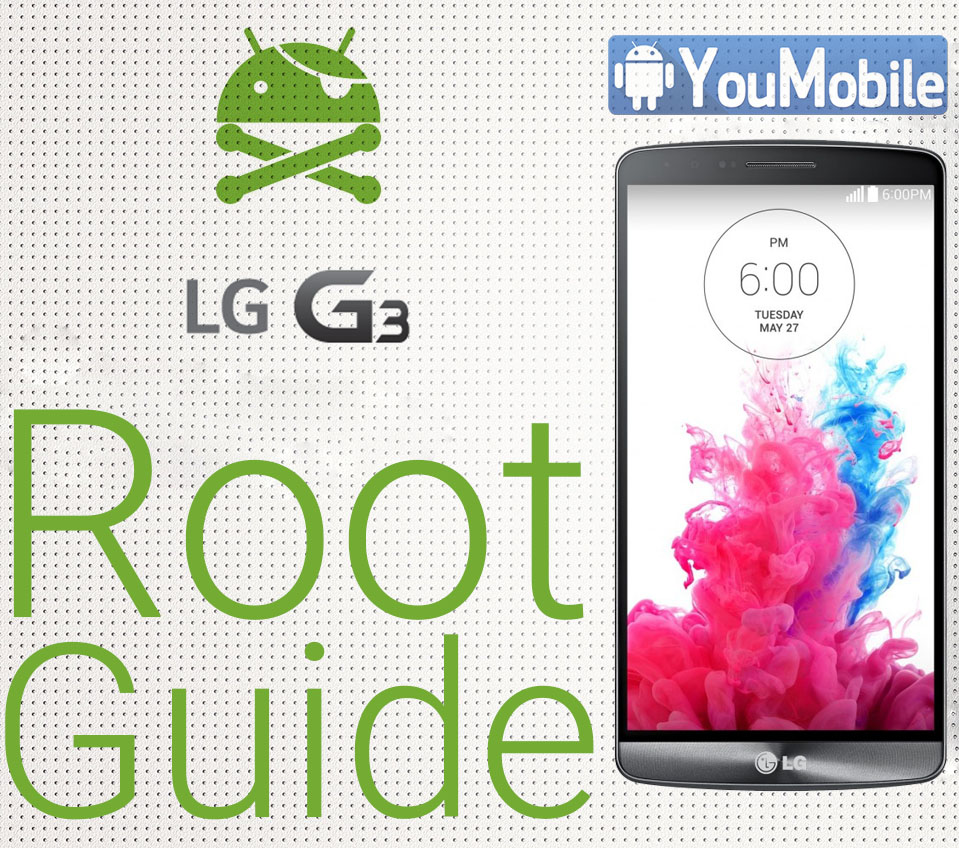
In this tutorial we will show you hot to Root your LG G3 with a 1-Click tool kit. Simple steps that are easy to do and not too much files to download. Check the Requirements first, then follow the Steps below it. NOTE: Rooting will void your warranty and may brick your device, root at your own risk.
Requirements:
- Download one-click Root toolkit. [File name: roottool.zip]
- Download and install USB Drivers for the LG G3 on your computer.
- Enable USB Debugging Mode on LG G3. Navigate to Settings -> About phone -> Software information -> Tap on Build number 7 times. Go Back to Settings -> Developer options -> USB Debugging.
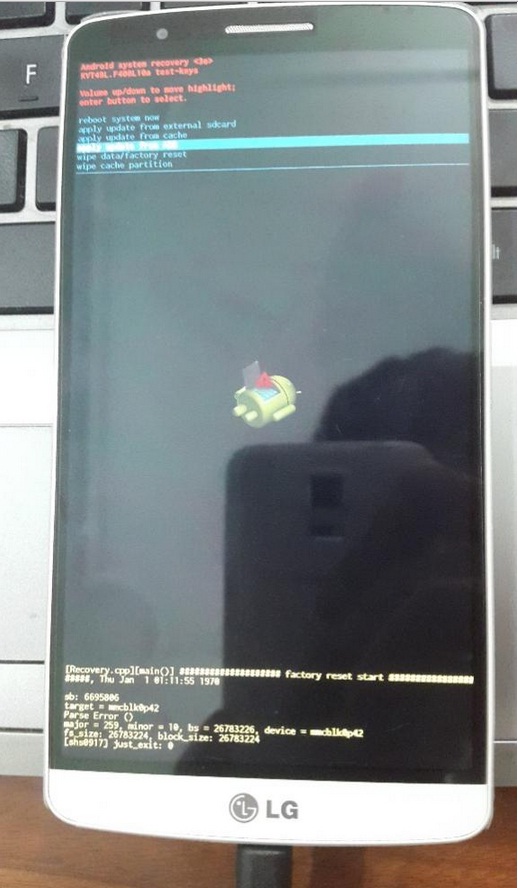
Step-1: Unzip the "roottool.zip" and open the extracted folder.
Step-2: Connect LG G3 to the computer using USB cable.
Step-3: Double click "Run.bat" file.
Step-4: When the command window appears, press any key on the keyboard.
Step-5: The LG G3 should now reboot into stock recovery.
Step-6: When the recovery screen appears on the phone, using Volume Down scroll to apply update from ADB option and select it using Power button.
Step-7: Press any key on the command window. The Root.zip file along with the rooting package will be installed on the phone.
Step-8: Return to the main recovery menu and reboot the phone by selecting Reboot system now. And you are DONE!

![]()
Android has many amazing Icon Packs. They're simply gorgeous. Not to mention that, sooner rather than later, most of us get tired even with stuff we initially were largely impressed with. When it comes to smartphones, we've found that changing things around the homescreens is a good way to get your monthly fix of freshness.
Unfortunately, that usually requires a rather major commitment. Sure, you can easily install a third-party launcher, but these are not everybody's cup of tea some just want the default, stock launcher that comes with their specific device. And of course, most people don't want to render their warranties invalid, so rooting is usually out of the question.
Well, all of this is about to change, thanks to a brand-new app available for FREE on the Play Store: Beautiful Icon Styler [Trial]. Beautiful Icon Styler allows you to apply any icon pack compatible with the Apex/Nova launchers, without Needing Root or any Specific 3rd-party launcher. Indeed, you can freshen up your Nexus device's stock icon set with a download and a few quick clicks. Don't worry, though, the app is also compatible with a number of other default launchers, including Samsung's, Motorola's, and LG's, though keep in mind you only get 3 tries before having to cough up $0.99 for unlimited icon swaps. Let us show you how!
1- Install Beautiful Icon Styler App [Trial]
![]()
2- Open App and Add an Icon Pack
![]()
3- Select Icon Pack you Want and Install it from Play Store
![]()
4- Choose Icon Pack and Apply Changes to your current Laucnher [Click Apply]
![]()
5- DONE! you'll see the new Icons on your Homescreen
![]()
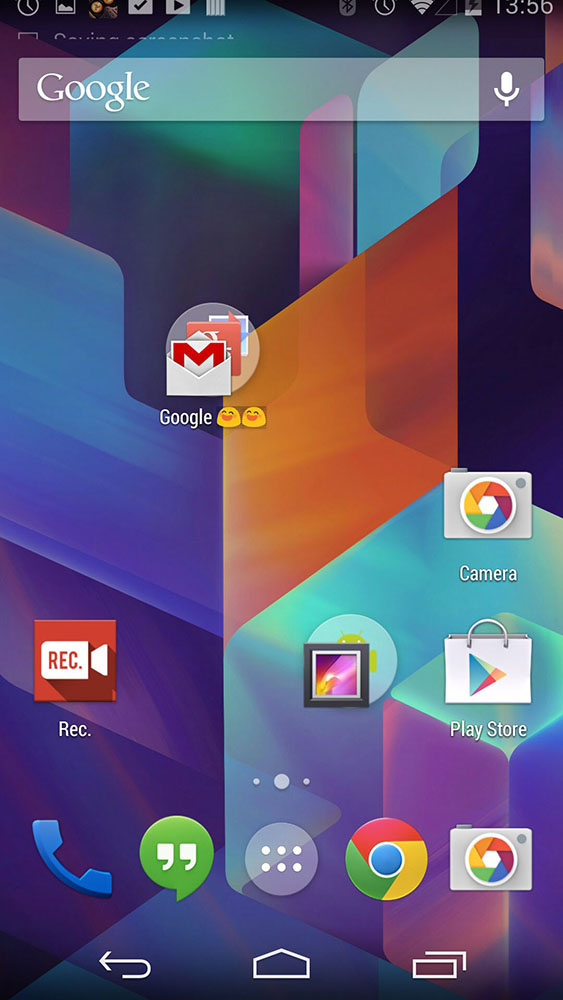
There is no doubt, that you are familiar with the fact that you can change the folder names on your Android Home screen. But did you know, however, that you can also use emoji for the folder titles ?
Yes, you can put those funny emoticons that you're using in the chat, to your home screen folders as well with some easy straight forward steps. You can even only use the emoji as a name, no harm, no foul. Check out the steps below in order.
Step 1
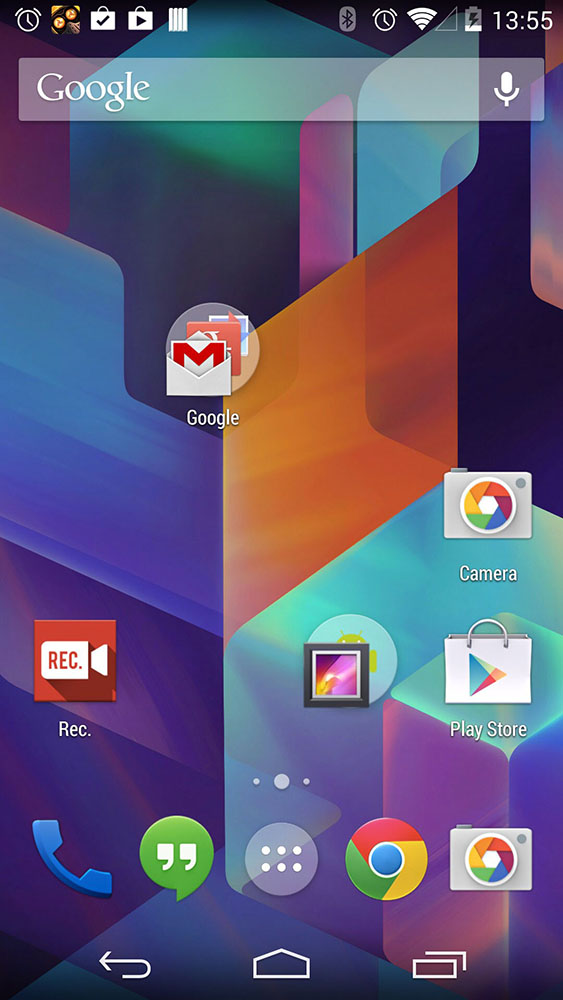
Step 2
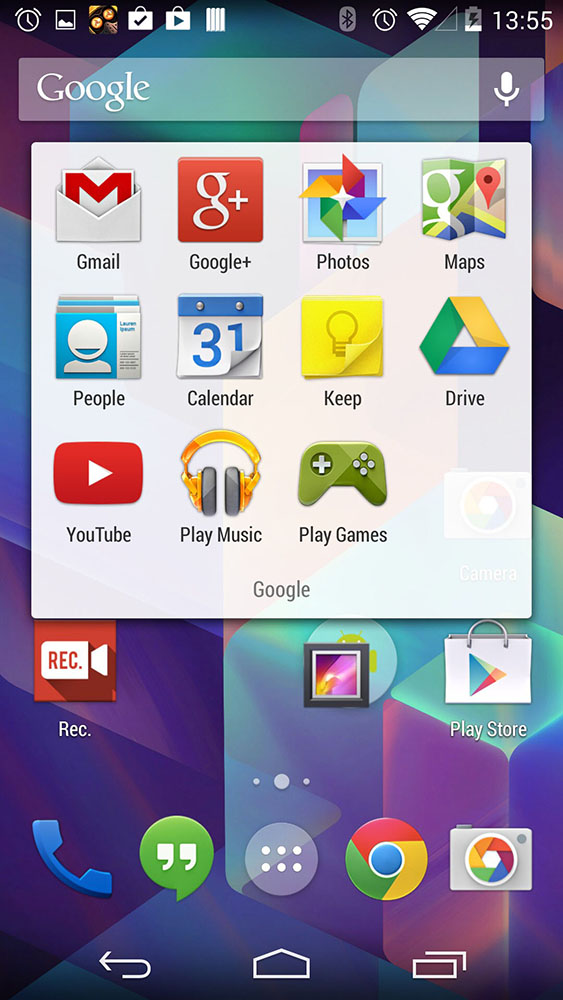
Step 3
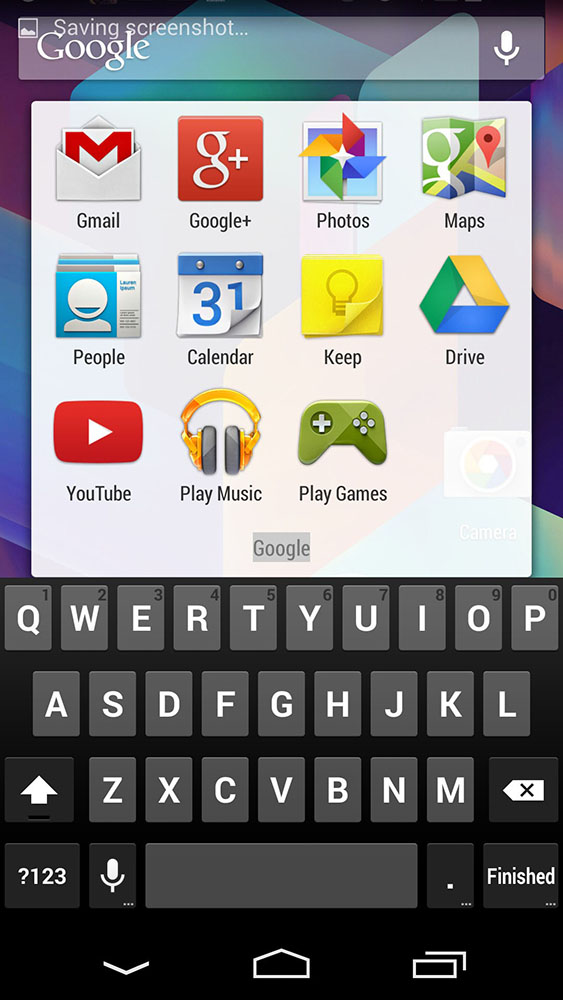
Step 4
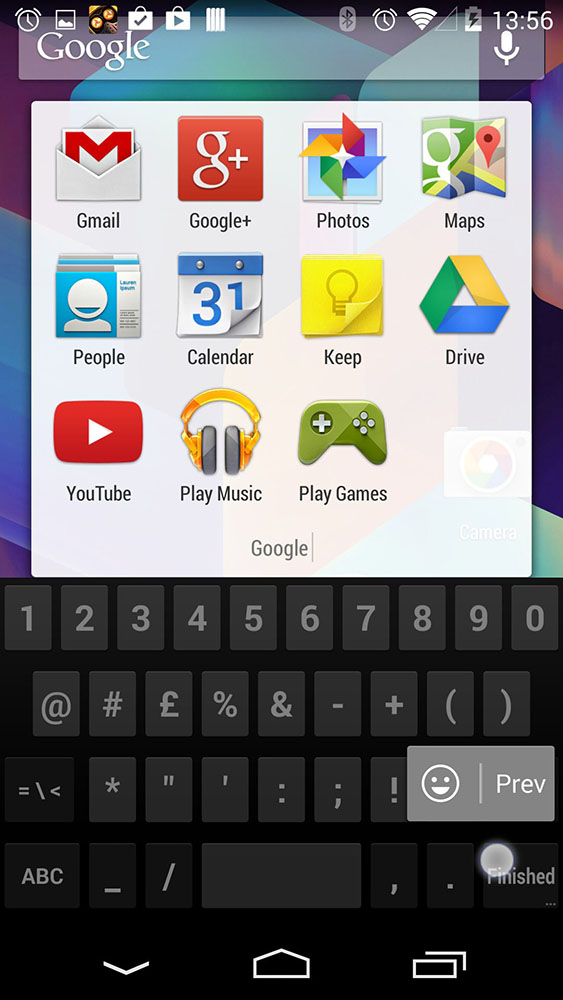
Step 5
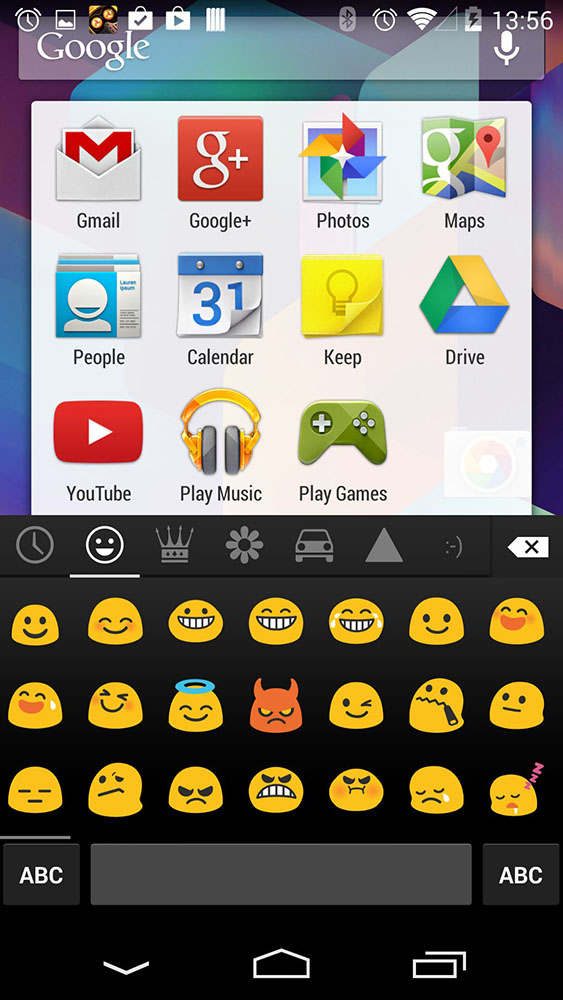
Step 6
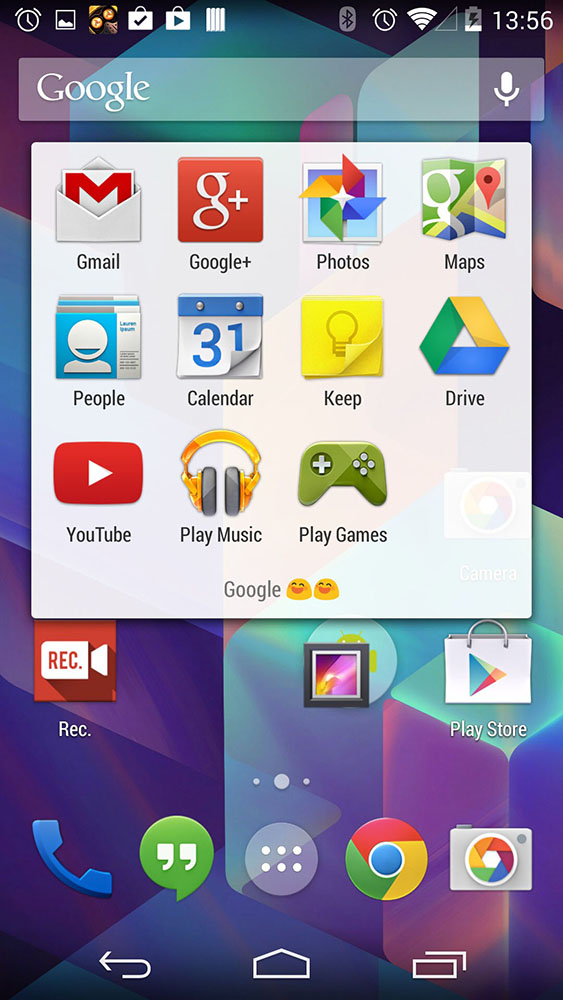
Step 7
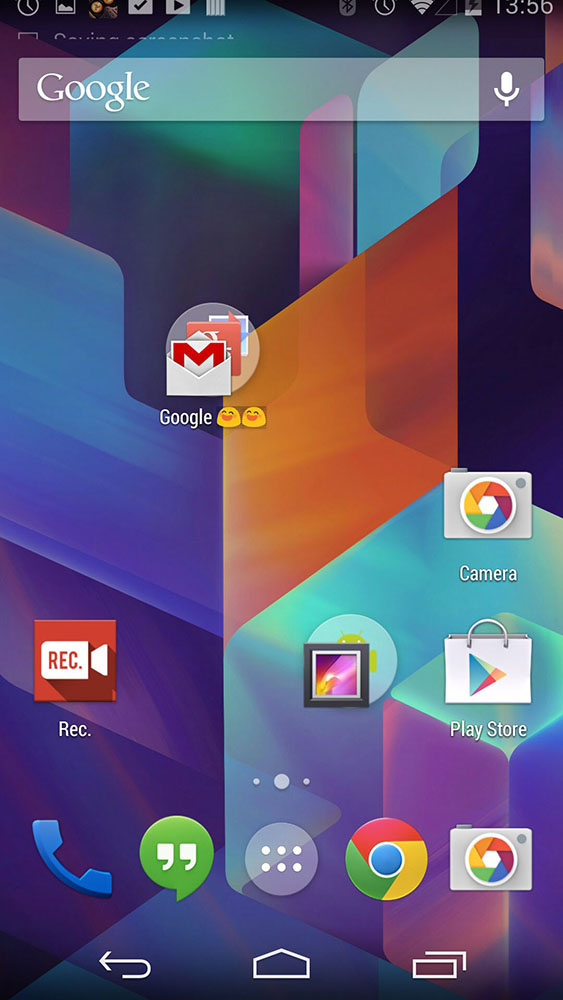
© 2023 YouMobile Inc. All rights reserved






