
Choosing a new MMO game (massively multiplayer online game, for those who haven't heard the term before) for mobile is tough. After all, it's an ever more crowded marketplace, and you want to make sure you pick one worthy of an investment of your time; you're likely to spend a large chunk of your life devoting precious hours to building your latest empire, collecting resources, and generally making sure you're in the ascendency.
With this in mind, it was with a hefty dose of excitement that we reviewed Plarium's Vikings: War of Clans, partly to capitalise on the recent suggestion that gaming at work can actually make you more productive after lunch, but also just for the fun of it. The game currently boasts a 4.4/5 rating on the Google Play Store, so it's clear that those who are playing it have enjoyed it so far.
Engaging Directives and City Names
After initially downloading the app, which is available for free for both iOS and Android, the first play through of the game does what all good games should do: it gives you a basic idea of what to do and how to best navigate around the first few challenges. The game uses a helpful, directive style that encourages you to get your city ready for the wider world and the battles you will soon undertake against other cities.
Jarls, you've voted to fight the Serpent! Like if you can't wait for the battle!#JarlsChoice #Vikings pic.twitter.com/XO7129Eh1g
— Vikings War of Clans (@vikings_game) March 16, 2017
Directive openings to games can be frustrating if you're the type who likes diving into a new title, but the tutorial here really does help with an understanding of Vikings' core mechanics. You're even allowed to release any frustration as the directives demand that you attack another city before you have finished with the rundown (don't worry, no warriors were lost in our first battle!). After this, the game encourages you to take part in some more creative tasks like setting up the name of your city (this website should help you to find a suitably traditional and imposing name for yours).
Serious Graphics and Light-hearted Animations
As for the important parts, the game runs smoothly, with stand-out graphics that brilliantly highlight the level of detail required to enjoy the game. The fun little animations of your mercenaries and slayers practising their attacking moves also add an element of light-hearted entertainment. Perhaps more importantly, the screen doesn't feel crowded when you're playing and the buttons you need, including the all-important global map that helps you to see where you will next pillage from, are easy to keep in sight at all times.
Vikings: War of Clans allows for a sensible balance between being able to concentrate on getting your city to a pristine level so you can produce resources through your farms, forges and lumber mills, and allowing you the time needed to train up an army so that you can enjoy interacting with other players.
If you're keen on strategy games and have an interest in anything viking, or you simply just get a kick out of wiping out your enemies' cities and destroying the hard efforts of others (don't pretend that doesn't apply to you, we've all got a thrill from it!), this is definitely an MMO game worth your time in 2017.
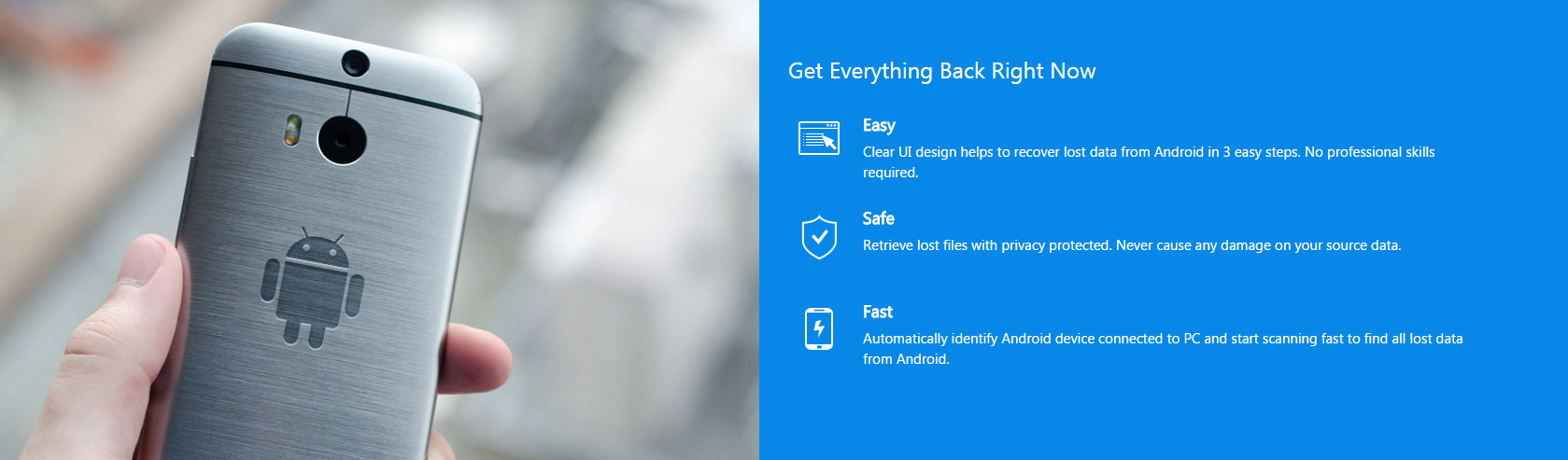
What is it?
EaseUS MobiSaver for Android is a software suit that basically allows the user to perform two main functions; backing up present data and recovering lost data from any Android smartphone or tablet. It needs to be downloaded and installed onto a Windows computer to function and can be used to recover images, videos, documents and even messages that can no longer be accessed or even seen on the concerned Android device.
When Do You Need It?
We spend more time on our phones these days than on computers so it is only natural for them to hold most of our essential data. This is where EaseUS MobiSaver comes in by allowing you the chance to save that data before it's lost or deleted accidentally. However, the software becomes a lifesaver in cases where the unthinkable has already happened and something important has been accidentally deleted from your smartphone or tablet. The comprehensive but easy to use data recovery system in MobiSaver permits recovery of data even when the loss is the result of a rooting attempt gone wrong.
How to Use It?
Using the EaseUS MobiSaver is pretty simple; just follow the step by step guide below.
1. Download and install the software first.
2. Connect the Android device with your Windows computer via USB.
3. Wait till the software detects the Android device. It may take more than one attempt unfortunately.
4. As soon as the software detects the Android device, the scan for deleted content should begin automatically.
5. At the end of the scan, the interface window will show you the deleted files which it managed to locate on the device.
6. Now, you will get a well organized preview of all the deleted files that MobiSaver has located for you.
7. Select all the files or only the ones you need from the list and click on Recover.
8. A new window will pop up now, asking you the location where you want the recovered files to be stored on your PC.
How Well does it Work?
Personally, we found EaseUS MobiSaver was able to detect quite a few deleted files during the testing, so yes, it is useful. However, as is the thing with every other recovery software out there, the more recent the file is, the higher are the chances of it being found. This is simply because of the fact that if you wait too long, the disk sectors maybe overwritten by other content until there's no trace left of it anywhere. Also, root access might be necessary for the software to function at its peak capacity.
Should You Get It?
As it's free to download and use, we recommend that you give it a try to see if MobiSaver can recover at least some of the stuff that you lost. In fact, if you have the need for an Android recovery tool right now, we recommend you try it as soon as you can, because as explained earlier, the faster you do it, the more successful the recovery will be.

After months of speculations, rumors and leaks, the Galaxy S8 and S8+ smartphones are finally here. Before anything else, let us tell you this first; the rumors were dead on. Everything you have heard so far about the two smartphones turned out to be true and if you are still not aware of the specs, take a look over here.
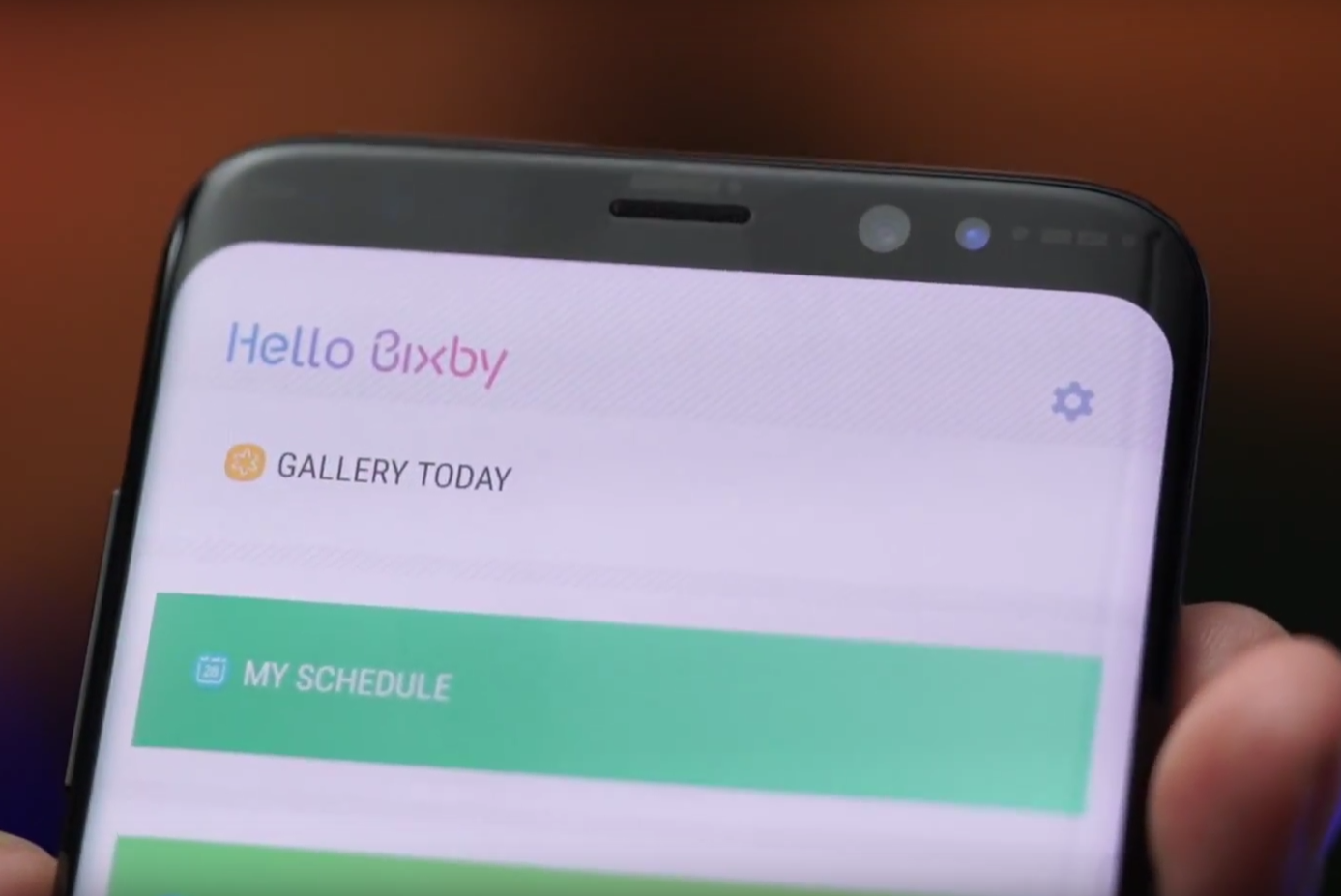
The S8 and the S8+ both look gorgeous thanks to the beautiful Infinity Quad HD+ display upfront, but beauty runs skin deep here as both devices come with every sensor and feature imaginable, including a headphone jack. Although Samsung has not exactly specified the details about the chips that will be running the two devices, we are pretty sure that they will be the Exynos 8895 and the Snapdragon 835 for the international version and the US version respectively. Stunning as the S7's camera was, it looks like Samsung has done one better this year around with what almost look like the same sensor, but with better imaging capacities. For more details, check out this video by GadgetMatch which explains the device with minute details in their hands-on review.


Saikat Kar (tech-enthusiast)
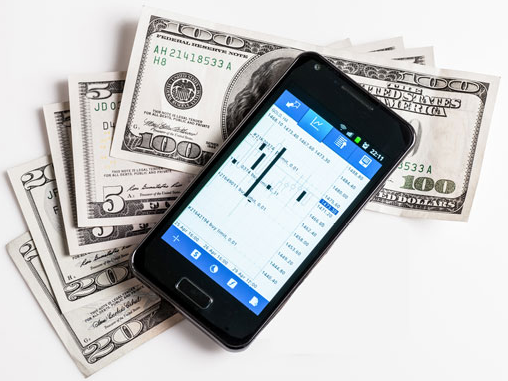
Next time you pick up your phone, you could also be picking up cash.
As mobile devices become increasingly "smarter," it is harder than ever for users to put down their phones. In 2016, Ofcom reported that nearly two thirds of UK's population now own a smartphone. The study showed that this group spends nearly two hours every day using their mobile devices to browse the internet, shop online or post on social media. If you are one of these frequent mobile users, then it's time you started earning extra money online. After all, your time is valuable too.
Making money right from your mobile device has never been easier. While there are virtually unlimited options, these four ways may be the quickest.
Download Apps That Pay
There are numerous apps that will pay you for your time. This may sound too good to be true, but it is incredibly simple as long as you have the free time.
Some apps, like Shopkick or Easy Shift, let you earn money by visiting stores you already shop at anyway. Scan barcodes and check prices to help businesses check their retail products. Companies will even pay you for putting their advertisements on your phone's lock screen.
If you want to get out and be more active, Gigwalk posts tasks related to verifying the name or location of street signs, roads or landmarks. GymPact will pay you to work out and then charge you for missed days, helping hold you accountable for your exercise routine.
Each app offers a different pay scale. Research which earning rate and activity level is right for you.
Play Online Games for Money
Online gaming isn't just sitting in front of your computer. There are websites that offer the chance to earn real money simply by playing.
Fantasy sports websites have become increasingly popular because of their strategy-based game play and immediate results. Learning the details of how to play these games successfully, however, can be overwhelming. You have to have a strong knowledge base in these various sports in order to be profitable.
If you are looking for something equally fun and easier to play, try online gambling websites. Live casino and betting websites feature classic card and table games that anyone can jump right in and play. Try your luck spinning the Roulette wheel or double down with a hand of Blackjack.
These games are such a great way to put a little extra cash in your wallet because you get to play while also making money.
Sell Your Stuff Online
Using your smartphone can turn cleaning out your closet into quick cash.
By posting unwanted or unused items on eBay, you can check two different items on your to-do list; you can make money and get rid of clutter.
If you like crafts, Etsy is another great resource that can match your talents with a potential buyer. Create hand-made products, post them to your portal and sell them immediately.
Although both of these give you huge ability to make money, there are some barriers to instant success. In order to actually sell goods on these websites, you must have a product that is in demand and that someone is willing to buy. Selling on these platforms require skill and patience. Both of these problems can be solved with research and studying effective selling strategies. And, even though these companies will take a small fee, it is still cheaper than starting and promoting your own business website.
Offer Freelance Work
You may not have a product to sell, but you might have a skill.
Whether it is writing, drawing, editing or just offering advice, there is growing market for services online. Known as the "gig" economy, you can sell a variety of specialty services through companies, such as Fiverr. Since you are paid by the project and your starting pay may be small, you may have to build a client base and generate positive reviews before you can really begin to earn.
If you are into photography, you could sell you work to a large, resource website, like Shutterstock. Because this doesn't require much effort to do, many people take advantage of this opportunity. You may have to be persistent and creative to get your items sold.

Samsung has now confirmed what the rumors were speculating for months now; the Galaxy Note 7 is coming back. On their official blog, Samsung mentioned that the millions (4.3 million) of Note 7 smartphones recalled during the infamous call back will be recycled in an environmentally friendly way. The procedure will involve three of the following methods.
1. Refurbished variants of the Note 7 smartphones will be reintroduced in certain regions as rental phones.
2. Components and parts from the rest of the units will be removed and reused in new smartphones.
3. The metal and the other non-technical components will be removed and reused as well in a way that doesn't impact the environment.
In case you are wondering if the refurbished Note 7 is coming to your country, let us inform you that Samsung has mentioned it to be only a possibility if the local authorities permit it and demand for the phone is high enough in the region. Also, it has been confirmed that Samsung won't be releasing these units in the US. This answers the question asked by Greenpeace during the MWC in February, concerning what the company's plans were regarding the discarded Note 7 handsets.
Saikat Kar (tech-enthusiast)
© 2023 YouMobile Inc. All rights reserved






