
What is Tenorshare ReiBoot?
Quite simply put, ReiBoot is a software which has been developed by Tenorshare to help Apple users gain access to the recovery mode on any iPhone or iPad in just one step. Once you are done, you can directly exit recovery mode without endangering the data on your device. ReiBoot works with both Windows and Mac OS seamlessly.
Why do You Need It?
ReiBoot is used to enter iPhone recovery mode and successfully solve any of the following issues
• iOS device stuck on "connect to iTunes" screen
• iPhone stuck in headphone mode
• Black screen on an iOS device
• iPhone stuck on apple logo
• iPhone blue screen
• iPhone 5c blue screen of death
• iPhone frozen and irresponsive
• iPhone keeps restarting
• iPhone stuck in bootloop
• iTunes logo shows up but not connecting/detecting the iDevice
• To fix iOS 10.2 stuck on a frozen screen issue
• To exit iPhone DFU mode when stuck
• iPhone 6 headphones not detected
• how to fix headphones not detected problem in general on any iOS device
How Do You Use It?
Visit Tenorshare official website and download the free trial version first. Once the download is complete, install the software and open it. Now connect the Apple device with your PC or Mac via USB.
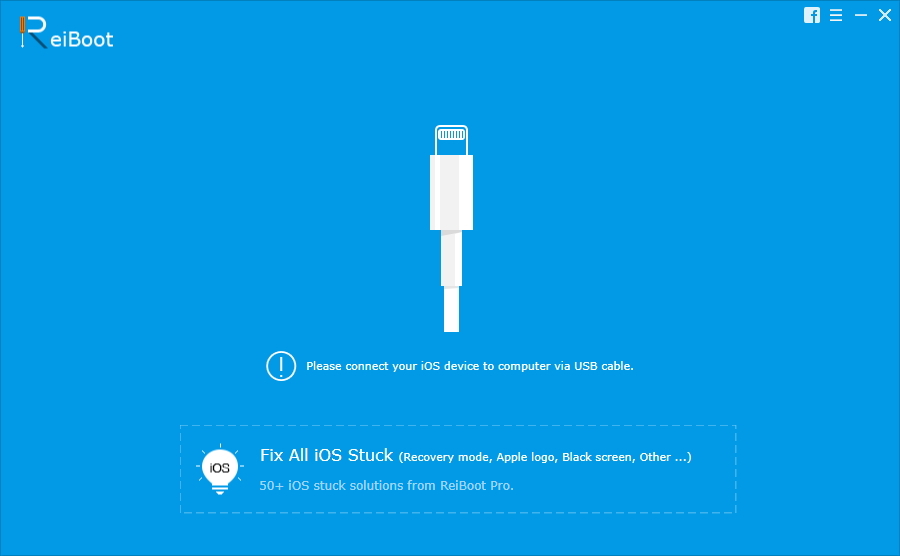
Once the two devices are connected, tap on Trust when you see the question Trust this Computer? pop up on your device's display.
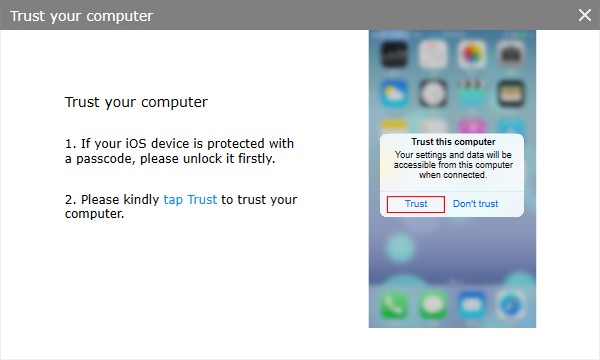
Now, on your computer screen, ReiBoot should be able to detect the device and three options should become visible to you; Enter Recovery Mode, Exit Recovery Mode and Fix All iOS Stuck. You can use Fix All iOS Stuck to solve each and every problem that were mentioned above. Additionally, it can also help to tune up iOS for improved performance. Entering and exiting the recovery mode on the other hand is as easy as single clicking the Enter Recovery Mode and Exit Recover Mode buttons.
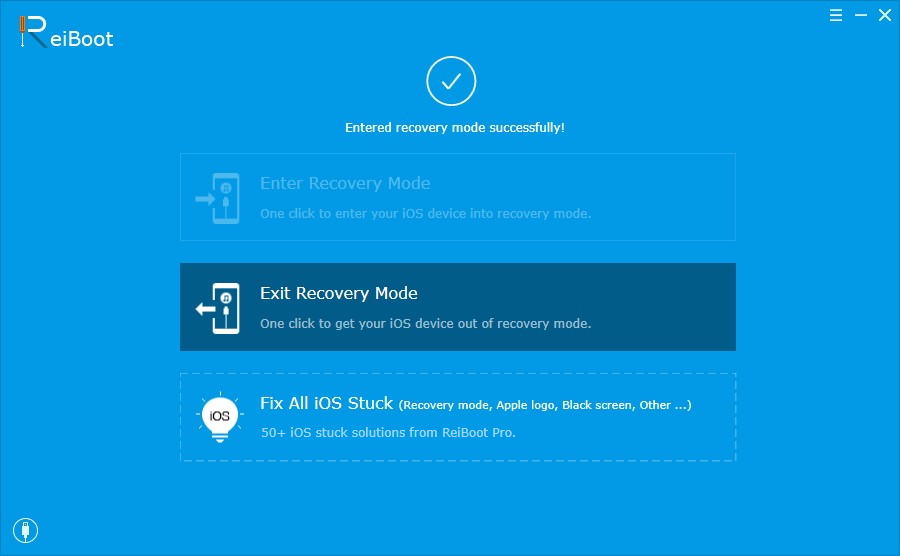
Why Should You Use It?
It offers one step solution to all your iOS related problems, without you having to do literally nothing but clicking on an option. ReiBoot is by far the easiest solution to all software issues on iPhones and iPads. Also, it's free to use; which means that if it can't solve your problem, you don't have to pay anything. If you do find the trial version to be useful though, you will be entitled to lifetime support as soon as you buy the full version of the software.
Handy iOS Tips and Shortcuts
How to restart iPhone
You may need to know how to reboot iPhone if it becomes unresponsive to general inputs or in other words, hangs on you. Up to iPhone 6s and below, press the power button and the Home button at the same time and hold onto both of them for 10 seconds or as long as it takes for the Apple logo to appear. If you are wondering how to reboot iPad, the same method works for all versions of the iPad released till date. In case of the iPhone 7 and 7 Plus, press and hold the power button and the volume down button for ten seconds or until the Apple logo appears on screen.
How to Boot in safe Mode
You need not worry about this one unless you have a jailbroken iPhone or iPad. Even then, you device will automatically boot into safe mode whenever any of the jailbreak extensions interfere with the base iOS. If a simple restart doesn't solve the problem, just use ReiBoot's Fix All iOS Stuck option to fix it.

Evan Blass has leaked another image of the Galaxy S8 today on Twitter, which could be the upcoming press release render for the smartphone. The render even has the date on the phone displaying March 29, Wednesday; the official launch date for the two smartphones. From what we can see, it seems that this time around Samsung may launch the Pearl Black color variant right from the start, instead of waiting like it did with the S7 Edge last year. Whether this is the S8 or the S8+, is a bit hard to discern since both devices look essentially the same this year with their curved edge-to-edge displays.
Additionally, we have a leaked video for you as well from Slashleaks on YouTube, which clearly shows the S8 and the S8+ in action. However, the quality of the video is quite bad, as is the camerawork itself. Nevertheless, they do give us a look at the two devices and is worth checking out. If you want a much shorter but high quality video showing off the S8, check it here.
Saikat Kar (tech-enthusiast)

Reports have been coming in to confirm that the Galaxy S7 and S7 Edge in Germany, Belgium and Netherlands are now receiving the much awaited Nougat 7.0 update. The update is currently live for the unlocked variants of the two smartphones with the model numbers SM-G930F (S7) and SM-G935F (S7 Edge). The 1.3GB OTA upgrade package will arrive with all the usual bells and whistles that accompany Android v7.0 Nougat and a few patches.
The good news is that even if you own a carrier locked variant of the S7 or the S7 Edge, you will probably get a notification prompting you to download the update. The thing is that carriers in Europe have already started to roll out Nougat to the two Galaxy devices about two weeks ago. Those that didn't roll out the update previously, will start doing so from today. Let us know if any OTA update has hit your device yet in the comments. Also, head over to our firmware section to get access to all the latest ROM update files.
Saikat Kar (tech-enthusiast)

Check out the new updates for the day, headed by the Galaxt Tab Active and the Galaxy S6. Download the right files and flash them onto your smartphone with the help of this tutorial and Odin3 now.

As soon as you visit a new online casino, you are likely to be bombarded with ads for promo offers, "one time deals" and no deposit bonuses. It can get confusing for a newcomer, especially if you are not familiar with what these things mean exactly. In order to find the best casino bonus offers and promotions in the UK, you must first understand how it all works.
Wagering Requirements
A wagering requirement or a playthrough requirement as it is called sometimes is the number followed by an "x" in front of the bonus that is being offered to you. What that number represents is the minimum number of times a user must gamble the given bonus cash or credit, before the money in the user's account can be withdrawn. A 10x wagering requirement on a £100 bonus means that you will have to make bets worth at least £1000 before you can cash it out.
Gaming Restrictions
The bonus you are given in an online casino will in most cases, apply to specific games only. Slot games are usually where the bonus money is supposed to be spent. Games such as blackjack, roulette, etc usually do not give you full value of the bonus when it comes to fulfilling the minimum wagering requirements. For example, if you have been given £200 in bonus and you use it to bet in roulette, your bet will only shave off a small percentage (5% - 20%) from the minimum staking requirement. The percentage varies depending on how much of a cut a particular casino has on the particular game in question.
Cashable and Sticky Bonuses
A cashable bonus amount can be withdrawn after the minimum wagering requirements are met. If you try to cash out your winnings before you have met the requirements, it will fail. A sticky bonus cannot usually be withdrawn from your account but is always available to be used in a bet. The non-deposit bonus offers are usually all sticky bonuses. This means that if you win £100 by using some of the £300 no-deposit bonus you were given on joining, the total amount of money that you will see in your account will be £400. However, the £300 sticky bonus will remain in your account and only the £100 which you won will qualify for a cashout, provided that you have already met the wagering requirements.
As you can see, while bonus offers are great, it is important to understand what you are getting into and what to expect before starting with your gambling ventures. Casinos are not there to lose money, so bonuses are a good way to start off with but just do not consider them the same as cash in the bank.
© 2023 YouMobile Inc. All rights reserved







