In the 21st century, owning a phone has become the norm, and you can no longer imagine surviving without one. Your smartphone is often the first thing you reach for when you wake up in the morning and the last thing you look at before you fall asleep. Phones have enabled you to keep in touch with your families and friends constantly, and you are always made aware of every little thing that happens in everybody's lives. But nobody likes it when their phone refuses to obey their commands and work smoothly instantaneously. Here are some ways in which you can speed up your Android phone.

Clear the cache
Operating a smartphone involves the use of multiple applications, often at the same time. Every time you use an app or your browser, some information is created and stored to make various processes faster the next time you use it. This is called the cache. Cache from multiple apps could accumulate and take a toll on your device's storage and performance speed. To stop this from happening, delete the cache regularly.
You can delete the cache on your phone by opening up the settings and deleting the cache from each app. Alternatively, you can also make use of a trusted application that can clear the cache from all your phones and keep your storage optimised.
Clean up the home screen
Your home screen will contain the apps that you use the most and widgets that provide information. These apps automatically update every time you turn on your phone. To minimise the energy taken out of your phone to update these apps and widgets, keep your home screen clean. Only place the most essential apps there.
Factory Reset
Carrying out a factory reset is an extreme step and is not done that often. But a factory reset is efficient in cleaning up your phone and optimising its performance. You could schedule a factory reset every few months if you want to keep your phone running at the most ideal performance levels. But since a factory reset will erase all the data on your phone, make sure to properly backup everything.
Use ordinary wallpapers
Live wallpapers might look fun and exciting every time you open up the phone. But they require lots of energy consumption and more work from your battery and CPU. This could slow down your phone and reduce its performance. To make sure that your phone does not go through these issues, use a static wallpaper.
Data Saver on Chrome
Google Chrome is one of the most popularly used browsers on Android phones. You might be trying to play a gambling game listed in slotsformoney.com when the browser slows down, and your game takes several minutes to load. You can reduce the loading time of websites and search results by enabling the Data Saver mode. This mode uses reduced data while surfing the web and additionally helps load pages quicker. You might experience reduced video and image quality, so consider your priorities before switching on the Data Saver mode.

Turn off auto-sync
Many applications will give you the option to automatically sync the data made on the servers using various devices. This is often used to sync your emails in various accounts. Auto-sync can reduce the efficiency of your mobile device and slow it down. Try to entirely turn off auto-sync or keep it on only when absolutely necessary.
Delete applications
When you purchase a new smartphone, it often comes with several pre-installed apps. You would never use many of these apps. Over the course of many months, you would have also installed and forgotten about various apps and games. As these unnecessary applications accumulate on your phone, they will take up lots of storage space and slow down your device. The play store will also regularly update these apps. So, occasionally comb through the list of applications on your phone and uninstall the ones you haven't used in a while. If it's not possible to delete some of these apps, disable them.
Upgrade your Operating System
Every time you get a notification regarding a system update, make sure you carry it out as soon as possible. These upgrades will fix the issues and bugs in your previous operating system and optimise your phone's performance and security.
If you have the necessary skills and patience to do so, you can install a custom ROM on your phone. Doing this gives you several benefits including an update to the latest Android version which wouldn't have been possible otherwise, and better battery and performance.
Summing up
There are several easy and quick changes you can make on your smartphone to increase its speed and performance. Remember to clean up the cache and regularly upgrade your operating system to improve your experience while using a smartphone.
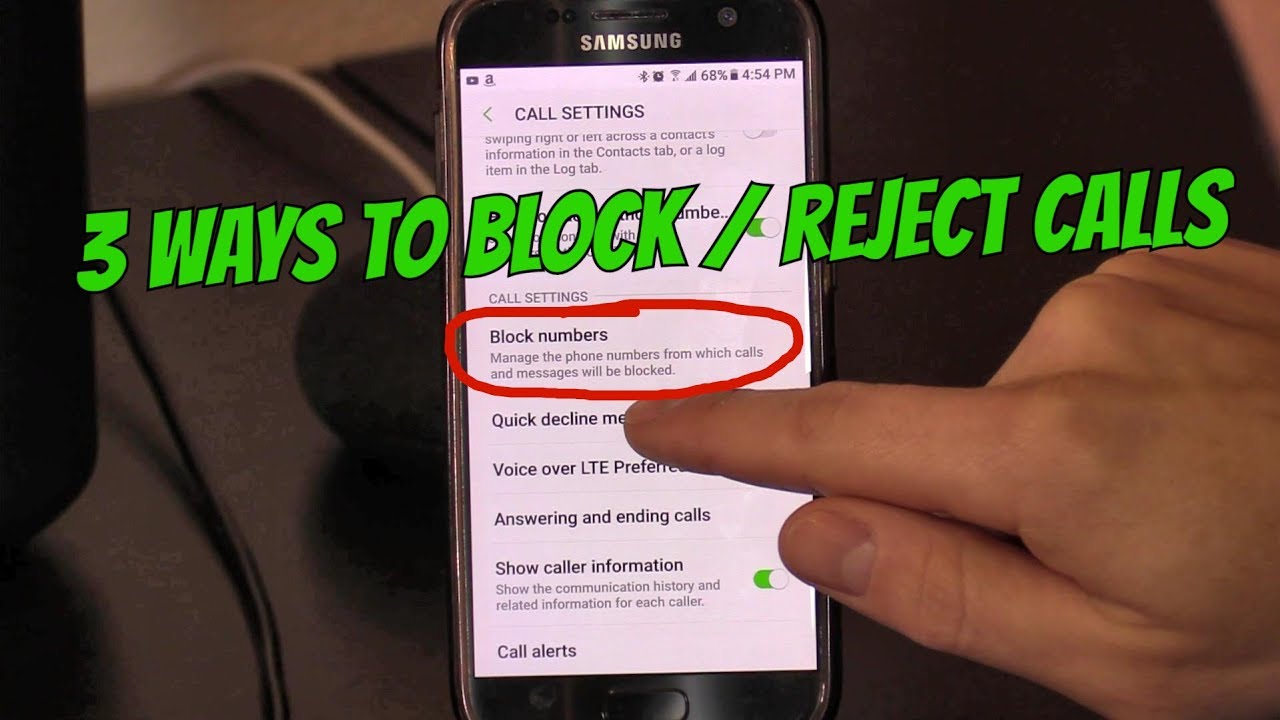
There's a motivation behind why "how to obstruct calls and messages" is quite a typical inquiry for Android clients. Undesirable messages are irritating, and there's no single clear fix. We'll show you the most ideal approaches to impede those bothersome spammers and insane exes/beaus.
We as of late added a devoted guide for impeding calls and messages on an Android phone. In this guide, we cover all the techniques you can use to impede limited calls, block calls from individuals you know, block SMS, and considerably more. There are three primary approaches to hinder calls and messages:
- Block with your phone's inherent settings
- Best applications for hindering calls and messages
- Block through your transporter
After spending a few months on testing and code review, Google is rolling out Android to the smartphones. This is an over-the-air software update for Google Pixels devices, as well as smartphones from OnePlus, Xiaomi, OPPO, and Realme. Hopefully, other smartphone manufacturers will be joining the regime soon enough. As expected, Android11 has brought a plenty of new features including message bubbles, redesigned notifications, a new power menu, a new media player widget, screen recording, and much more.
The most exciting feature is the bubble chart just like the one Facebook uses, but they are integrated into Android 11 and can be used for any app by floating on top of whatever you are using. You can also hold the physical button used to power the phone to view your Google Pay cards, and that playback controls have been moved from the notification tray to the Settings panel now.
With Android 11, you need any additional App to record the screen. Google has also implemented some changes for users who take their privacy a little more serious. LIke you can opt-in for one-time access to your mic, camera, or location by the app, so that each time you open the app, it will ask for your permission again.
As per the reports from various sources, following phones are getting the Android 11 OS.
The following Pixel smartphones can update to Android 11 right away.
Pixel 2
Pixel 2 XL
Pixel 3
Pixel 3 XL
Pixel 3a
Pixel 3a XL
Pixel 4
Pixel 4 XL
Pixel 4a
If you own a Nokia phone with Android 9 Pie, you should be getting the update as well. This include
Nokia 9 PureView
Nokia 8.3
Nokia 8.1
Nokia 7.2
Nokia 6.2
Nokia 5.3
Nokia 4.2
Nokia 3.2
Nokia 3.1 Plus
Nokia 2.3
Nokia 2.2
Nokia 1.3
Nokia 1 Plus
OnePlus has also rolled out the update for OnePlus 8 and OnePlus 8 Pro. Other devices might expect to get the update soon. Oppo is releasing the Android 11 with ColorOS on 14 September, 2030 for Oppo Find X2, X2 Pro, Reno 3, and Reno 3 Pro. Samsung hasn't joined the list yet but as per reports, Samsung Galaxy S20 series would be the first one to get the update.
To get the update, first you need to check if the update is available to you, as a few manufacturers are still working on their version of Android 11 OS and user interface.
Open your phone's settings App.
Go to System > Advanced > System update.
See your Android version and security patch level. Once you are sure of the update availability, tap the update action.
The update will start itself. And will ask for restart, once download is complete. After you restart the device, it may take a few minutes to update your operating system.
When it comes to storing data, SQL servers are one of the top options around thanks to the effective and flexible database capabilities they bring to the table.
Because of this they are widely used to form the informational backbone of many Android apps, although it is also safe to say that not every developer has decided to leverage this type of database.
If you are thinking about harnessing an SQL server for your next project, here are a few key things to keep in mind.
SQL is comparatively simple
The best thing about SQL, which stands for structured query language, is that in comparison to other fully fledged coding languages, it is somewhat simple to comprehend and apply. This is because the syntax used to create statements does not involve any complex or arcane terms, but instead relies on English words, making the learning curve shallow for any experienced developer.
Of course there are still challenges to overcome; for example, poorly optimized or incorrectly composed statements and processes might cause blocking, which in some circumstances will compromise performance. Even so, there are plenty of tools available to detect and deal with these issues rather than requiring manual intervention, which is a bonus.
There are lots of variables
There is not just one type of SQL server, or even a single form of the language itself that accounts for a majority stake in the market. In fact in the case of Android apps, SQLite is more widely used than elsewhere, because it caters to the smaller scale needs of mobile software and can be found powering mainstream services like Apple's iMessage.
This can make choosing the right approach tricky, especially if you are aiming to build and maintain your own server to host the data for your app. Outsourcing this to a third party vendor may make more sense, in which case you can harness the power of the cloud to take care of your database needs while focusing your attention on making your app as impactful as possible.
Testing & monitoring are essential
Once you have your app up and running and have integrated SQL server support to provide it with data, you cannot simply sit back and wait to reap the rewards. This type of system benefits from constant monitoring and maintenance, since over time the way that data is used, manipulated, augmented and transformed will result in changes to server behavior and performance.
The same applies when you decide to make any changes to the database, whether modifying a single query or completing a more comprehensive amelioration. Monitor it persistently and test out alterations before implementing them to avoid conflicts and mishaps.
Alternatives are available
Even if you need a database for your Android app, you do not need to stick with SQL as your only option, given that there are other systems in play.
The likes of Realm DB, Berkley DB and Couchbase Lite help to make this market more competitive and mean that you can pick and choose the approach that makes the most sense for your needs. At the end of the day, successful database deployment is just one of the things Android developers can do to achieve their aims.
Recently a security research team at ThreatFabric discovered a new Android malware that could target a list of multiple apps that requires user credentials to login including social, communication, and dating apps. The malware is called Black Rock. It is a banking Trojan - derived from the code of the existing Xerxes malware that is a known strain of the LokiBot Android trojan.
However, despite being derived from a banking Trojan, the malicious code seems to have more interest in non-financial apps than the banking apps. It pretends to be a simple Google update, and ask for permission to update the apps. Though after getting into the system, it hides its icon from the app gallery and moves the bad actors while being staying in the back.
The team found this malicious code in May, but they kept working to study it. As per the analyst team, the code can do far more than just stealing your user's login information. It can save and forward the credit card information as well. Although, it may sound like a regular malware, so far, it has acquired the ability to attack 337 apps, which is significantly higher than any of the already known malicious code. "Those ‘new' targets are mostly not related to financial institutions and are overlayed to steal credit card details," the team at ThreatFabric said in a blog post.
He malware is designed in such a way that it can overlay attacks, send, spam, and steal SMS messages. It can also lock the victim app in the launcher activity. By acting as a keylogger, it can record every key being hit and could help the hacker to gather all the information he needed. Furthermore, they have found that due to its unique nature, it can deflect the usage of antivirus software such as Avast, AVG, BitDefender, Eset, Trend Micro, Kaspersky, or McAfee.
© 2023 YouMobile Inc. All rights reserved






