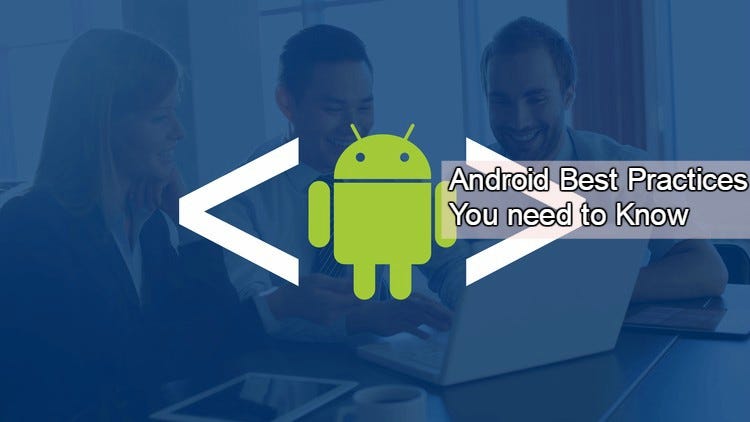
To get Android 11, you will need to sign in to your Google Account and see if your device is getting the download. Google rolled out Android 11 in an online event and not many devices have caught up the latest OS yet. If your phone is eligible, you need to enroll and check for the update. It should arrive at your device within a few minutes. Here is the list of steps you need to follow to install the Android beta program at your device.
- Visit google.com/android/beta to sign-up for the Android Beta Program.
- Sign in to your Google account when prompted.
- Your eligible devices will be listed on the next page.
- Click to enroll in the Beta Program.
- Go to Settings > System > Advanced > System Update to check for available downloads
Android 11 is mainly focused on communication, better control, and privacy features. It completely redesigned the notification system, a new power menu, and several other smaller features. With Android 11 you get a dedicated conversation section in the notification shade right under the settings. These notifications can include messages from the chat app, texts, and Facebook apps.
In Android 11, you can tap a button on a conversation notification to bubble it. Your conversation will remain on your screen regardless of the current activity. You can move the chat bubble around or keep bubbles on top of each other like a stack of books without getting out of the other apps. Google also introduced the upcoming OS with 62 new characters, as well as 55 skin tone and gender variants. The new emojis are not yet available and will be rolled down with the other two more betas on the way.
Google officially announced the firs Android 11 beta yesterday. This means the end of the developer preview cycle and the beginning of the beta cycle, which is pre-requisite software before the stable launch. Usually, Google has a big unveiling event to announce something like that. However, the COVID-19 situation is changing in the tech industry just like it is changing the whole world. Instead of delaying it, Google decided to go for an online-only event instead, but then those plans were also squashed by the ongoing protests of the black community to the death of George.
Now, Google simply launched the Android 11 beta along with some informational videos and content. The company says that this will allow people to consume at your own pace when the time is right for you. It's not as glorious as having a big Google event, but it is the best Company could come in amid several bad conditions.
So, what's new in Android 11?
So far, there doesn't appear to be too much difference between the previous Android 11 DP4 and today's Android 11 beta. We are currently getting the beta installed on our own devices and will be able to investigate any new features and goodies Google may have introduced. For now, though, all we have to go on is Google's announcement, and there's nothing there that we haven't already seen.
You can check out our running roundup of the newest Android 11 features on the way, but the biggest changes will be easier access to conversation notifications, enhanced user privacy and security options, and better control over the other devices you usually connect to your phone.
Now, the bad news is you can't install it on your non-pixel device yet. Unfortunately, the new Android 11 beta isn't yet compatible with any other device than Google Pixel. The new beta will work on the most recent pixel device only. This is a major shift from the tradition where we see dozens of other phones offer beta support for Android beta versions.
First of all, it should be mentioned that modern programmers write applications not for a specific phone, but for a specific mobile operating system. And there are far fewer such operating systems than mobile phone models. Most often, the latest versions of iOS (for smartphones from Apple), Windows Phone (for smartphones of the Lumia series), and Android are used. Android is currently rated as the most popular mobile operating system. If you go to the catalog, for example, the Yandex. Market search engine, which contains smartphones from leading manufacturers (Acer, Fly, LG, Samsung, Sony, HTC, etc.), then with Android OS of all versions (from 1.5 to 5.0) you will find at least 1,500 offers, with Windows Phone - only 50, and with iOS - no more than 20. Android is usually installed on smartphones of different classes - from ‘budget' models to expensive devices.
Due to the high popularity of Android smartphones, developers have to work actively to provide customers with new functions and applications. Therefore, sometimes programmers need programming homework help online. In other cases, specialists make mistakes during coding. You should make sure you hire android developers that meet the qualifications. In our article, we will tell you in detail about the common mistakes in Android programming.
Mistakes in Android Programming
As it is known, errors in the software are all possible discrepancies between the characteristics of its demonstrated quality and formulated or those that meet the requirements and expectations of users. Since when developing programs, the programmer must first understand the problem, then come up with its solution and encode it as a program, we can identify three main sources of mistakes
- Misunderstanding of tasks. Software developers do not always understand what exactly needs to be completed. The analysis of the subject area is usually carried out to prevent misunderstanding of the tasks of the software system
- The incorrect solution of tasks. Maintaining constant contact with customers and users, providing them with the necessary information about selected solutions and their prototypes can help in choosing the right solution
- Incorrect porting of decisions into code. The correct representation of decisions in the code can be hindered by both common mistakes and forgetfulness of the programmer or his unwillingness to abandon the usual techniques that do not allow to accurately record the decision
Typical Mistakes
As for some types of common mistakes that a developer may make, they can be as follows:
- The wrong algorithm (for example, there are various methods, in particular, Gauss's method, Seidel's method, run method, etc. for numerical solution of systems of linear algebraic equations These methods are similar when fulfilling certain (own for each method) conditions that are imposed on the system of equations, and this fact must be taken into account when choosing a method in each case)
- Errors of analysis (incorrect programming of the correct algorithm)
- Semantic errors (for example, an operator does not actually act quite exactly, or not at all as the programmer predicts). In this case, the program works but works incorrectly. The search for these errors occurs by means of logical analysis of the program and its testing
- Errors in performing operations (loss of accuracy, going beyond the data type, etc.)
- Data mistakes (symbolic instead of numerical, etc.)
- Indexing with going beyond the array, i.e. the use as elements of the array of variables that are outside it
- Unforeseen special cases of input-output - for example, when the end-of-file signal is not processed
There are different types of mistakes, depending on what stage of software development the error was detected:
- Syntactic mistakes are usually allocated by an assembler and prevent further compilation. The absence or inconsistency of open and closed parentheses can serve as an example here. Syntactic mistakes often arise in writing constructions of programming language (numbers, variables, functions, expressions, operators, labels, subroutines); these are errors related to the incorrect content of actions and the use of invalid values
- Compiler warnings. The application of an uninitialized variable can serve as an example in this case. The compiler may notice that the developer is doing something incorrectly and report about it, but the programmer himself decides to pay attention to the message or not
- Runtime mistakes. These errors occur during program operation. This usually happens when a program tries to perform an invalid operation. An example of such an invalid operation is division by zero, semantic errors (subtraction of variables instead of addition or segmentation error)
Ways to Eliminate Errors
Two operations are usually used in order to eliminate errors:
- Debugging - elimination of syntactic and other elementary errors in programs
- Testing - checking the correctness of the program on pre-prepared tests based on the already known exact result
Thus, in this article, we told you about common mistakes in Android programming. We hope this information was useful for you.
Developers released some great apps for Android users in the year 2019. These releases span on a multitude of categories. In this article, we will see the best 5 Android apps from 2019.
Adobe Premiere Rush
It is a video editor by Adobe. The app boasts a near-professional experience with full video editing capabilities with a multi-track timeline. It has various templates for mobile videos. It doesn't have everything like the desktop version of Premiere Pro, but this app is enough for the mobile video needs.
Calendar Widget by Home Agenda
The app has an extensive list of features, themes, and layouts, to group events together and various other customization options. The design of the app and widget is super clean and works in over half a dozen languages.
Mint Browser
The mint browser is a good mobile browser. It hits all the basic requirements like low storage needs, night mode, incognito mode. The data saver mode just blocks ads and restricts image loads in articles. It isn't competing with Google Chrome or Firefox but if you are looking for something lightweight and functional, this is a great app.
Spark Mail
The app is free for right now. It does the basic email, snooze email, schedule email, and reminders just like inbox by Gmail. Some other features include pinning emails, undo sent email, and a decent email search. It can also work with other email clients like Gmail or Outlook.
Xbox Game Streaming
Google launched Stadia this year, and its major rivals choose mobile streaming. Microsoft and Stream launched its game streaming apps this year. Both apps do almost the same thing. You can play your PC games or Xbox games on your device. Unlike Stadia, these apps are using your existing hardware to play the game and your local area network to play the games on your mobile phone. These could be excellent alternatives to Google Stadia.
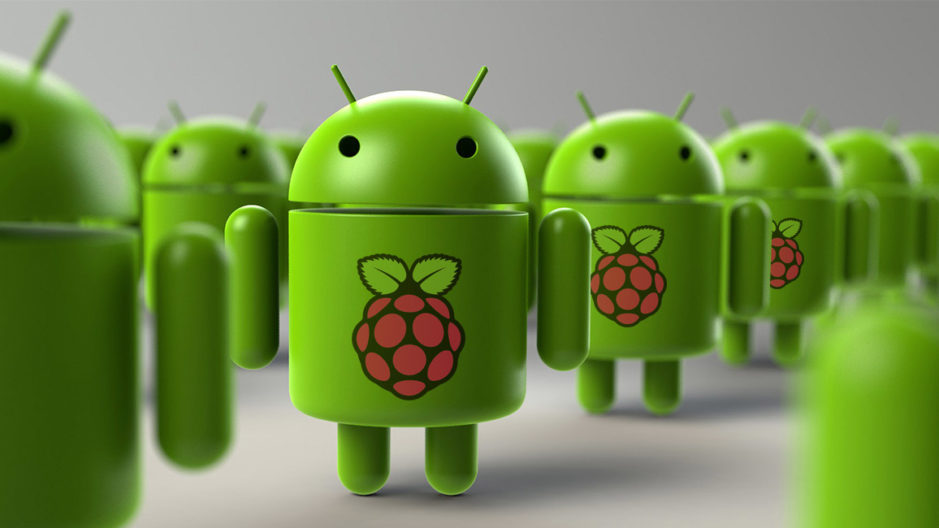
The Raspberry Pi is a fantastic tool for learning how to code and how a microcontroller works. The most difficult part of using the Pi is its initial OS setup, but even this should be pretty simple if you follow the steps below.
Register Emteria.OS
The first thing that you need to do is register an account on emteria.com. On the homepage, you should see the button to register at the top. The registration form is the standard fare, asking for your name, email address, etc.
Once you have filled out the registration form, you then need to wait for the confirmation email so you can confirm your email address and log in properly.
Get the Installer
Once you are registered and logged in to the website, you can then download the installer that you need to install Android on your Raspberry Pi. The installer will burn your copy of the operating system onto a micro SD card. It is worth checking beforehand that the MicroSD card you plan to use is supported. While conflict is rare, it is safer to stick to an established brand like SanDisk who are all but guaranteed to work properly.
Flash Your SD Card
Open up the installer and then enter your login details for the operating system. You then need to select the type of Raspberry Pi that you have, as well as your intended installation location. For your purposes, your installation location will be the microSD card that you have prepared.
Using F-Droid
Once the SD card has been flashed and the operating system installed, you then need to get some apps on there. You can sideload apps onto the Raspberry Pi from your computer, but this is much less convenient than just downloading from an app store as you would on your phone. Unfortunately, because this build of Android does not come from Google, it does not have access to the Google Play store.
Lucky for us, there is an alternative called F-droid. F-droid is a third-party app store for Android that will enable you to download apps in just the same way that you do on a regular Android device.
You will find F-Droid in the apps menu, and there should be an icon on your home screen. When you first launch F-Droid, it will take some time to download all of the updates and repositories. Be patient, as once this is over, you are ready to start downloading apps directly to your device.
Taking It Further
Once you have got your Pi set up and you have had some time to get used to it, you may well feel ready to dig a little deeper. If you find that the Raspberry Pi is an exciting new frontier for you, you will almost certainly be interested in the world of PCB design more generally.
The Pi is a fantastic tool for anyone who wants to learn how to code and the nature of the relationship between software and hardware. Learning about PCBs will help you to understand how microcontrollers like the Raspberry Pi are designed and work. For example, Altium is a developer of PCB design software and their website is full of useful articles like this one about how a touch sensor button works.
Installing Android onto your Pi should be a simple and straightforward process. Once you are set up, you can begin exploring more advanced Raspberry Pi projects.
© 2023 YouMobile Inc. All rights reserved