
We all know about Trump's obsession to ban Chinese products and apps. And just recently, trump administration banned a popular Chinese social media app, WeChat. This new US sanction would force Apple to delete the app from its App store so no one could use it. The action taken wasn't appreciated by Apple and many other tech companies doing business with China as this may result in a significant setback from the Chinese public. A new report suggests that Apple plans to push back on the ban because of the negative impact company has to face due to the ban. A survey being conducted says that more than 95 percent of Chinese users would rather replace the iPhone with an Android phone than lose WeChat.
At the moment, it is not clear that if the ban on the WeChat app is strictly restricted to just the US App Store or applies internationally. Tencent, the parent company of WeChat, stated that they believe that the ban is limited to US states but the ban may need some clarity from the Trump administration. According to another survey at Bloomberg, around 1 million Chinese Apple users said that they would rather switch to an Android device than use an iPhone if they don't get WeChat. A HongKong user said that banning WeChat would make an iPhone into electronic trash. Another stated that all of his family members use WeChat for day-to-day communication.
A Wall Street Journal report also revealed that more than a dozen big tech and E-commerce companies are reluctant to accept the order including Apple, Ford, Walmart, and Disney. These companies are pushing back against the ban. They have decided to pursue and talk with White House representatives about the negative consequences of a ban that WeChat might have on their business. With WeChat being used to payments, E-Commerce, and marketing as well, the company is confident that US businesses may find it very difficult to sell smartphones in China without the app.
A Canadian tech startup, Mobeewave that work on payment technology specifically was acquired by Apple for a whopping $100 million. This technology enables the iPhone to act as a payment terminal. The development was reported by Bloomberg. The acquisition could help Apple extend its payment reach with merchants for Apple Pay.
The payment technology that the company invented is quite simple and requires only the NFC chip to work with. It allows users to tap on their smartphones or credit cards to another device for processing payment. Since all iPhones after iPhone 6 are integrated with the NFC chip, the technology is compatible with all the iPhones currently available in the market. As per the blog post from Bloomberg, Apple is also retaining the entire team working for Mobeewave, which employs around 100 people. They will continue to work from Canada and the office will be considered as another remote office of Apple Inc.
Interestingly, Samsung is also an investor in the company. It has partnered with Mobeewave last year to enable Samsung smartphones to use the company's technology. This resulted in a pilot program with over 10,000 downloads of Samsung's POS app, which smaller businesses used to boost sales. Apple has a history of buying startups and technologies to use as their own. This will be an addition to the list of startups Apple has bought, allowing anyone to use an iPhone to accept payments without any additional piece of hardware.
The first time Apple manufacturer Foxconn has started to assemble building iPhone 11 units in a facility in Chennai in India. The company has already making iPhones in the country but this is the first time they are focusing on its top-tier smartphones. Apple has been working in the country since 2017, and according to the reports, were already considering to move the production of its premium models there as well.
India is the third-largest smartphone market due to its population of around 1.73 billion. After Trump administration has banned Chinese smartphone companies and induced some serious business transaction limitations on China, Apple was looking for an alternative place to manufacture its phones. Moving to India will reduce Apple's reliance to some extent. And while Apple tops the premium smartphone market in India, it has only about 1 percent share of the total smartphone marketing in India.
The iPhone prices are getting higher and higher every year that has put the iPhone out of reach. By manufacturing devices in India, Apple would be able to avoid a 20-percent import duty that India has imposed on imported electronics. This might lower to prices of the iPhone to at least 20%. Wistron, which has locally assembled older iPhone SE, iPhone 6s and iPhone 7 models in the past in its Bangalore plant, currently assembles iPhone XR units in India. Apple discontinued the local production of iPhone SE and iPhone 6s last year, the person said. Piyush Goyal, India's Minister of Commerce and Industry, tweeted on Friday that Apple had begun assembling iPhone 11 models in India. Apple did not comment on this story. Apple also has plans to launch its online store in India for a few months and open its first brick-and-mortar store in the next year. So, the plan to open a new store seems to be on track despite the pandemic.
Apple is going to launch a smaller model of iPhone 12 with a new display option in iOS 14, which is currently in a beta phase. The leak was reported in the third developer beta for iOS 14 by 9to5Mac, which brought in a small update to an unassuming accessibility setting known as display Zoom. This feature allows users to make an iPhone's interface much large and user-friendly to interact with. It does this by swapping out the interface for the next size down.
For example, with an iPhone 11 Pro max with display Zoom active you can resize icons and text to look similar to the smaller iPhone 11 pro. However, 5.8-inch iPhones (the iPhone X, iPhone XS, or iPhone 11 Pro) have been unable to use this feature, since there has never been a smaller iPhone that uses a face ID, so there wasn't any need for an option in modern iPhones to zoom in the display below an interface designed for a 5.8-inch display.
But this has changed in the upcoming smartphone. Assets found in 9to5Mac's analysis of Display Zoom show compatibility for displaying the iOS 14 user interface at a resolution of 2079 x 960, which is the resolution expected for the rumored 5.4-inch iPhone 12. As such, this adds further evidence that a compact iPhone 12 is indeed in the works. A Mac tool designed to mimic the iOS interface for developers can see what their apps might look like on different iPhones through the use of an iOS simulator. 9to5Mac was able to come up with a simulated 5.4-inch iPhone running at a 2079 x 60 resolution.
Apple has been working on the iOS 14 interface so it could adapt correctly to this resolution and simulated display size. Apple might launch the new iPhone 12 series in September as it has been doing years. However, we may witness some delays in the shipments due to coronavirus-related problems. The iPhone 12 series will be made up of four models, ranging in size between 5.4 inches and 6.7 inches. All models will feature OLED displays, a new A14 Bionic chip, and a 5G modem if the rumors are to be believed.
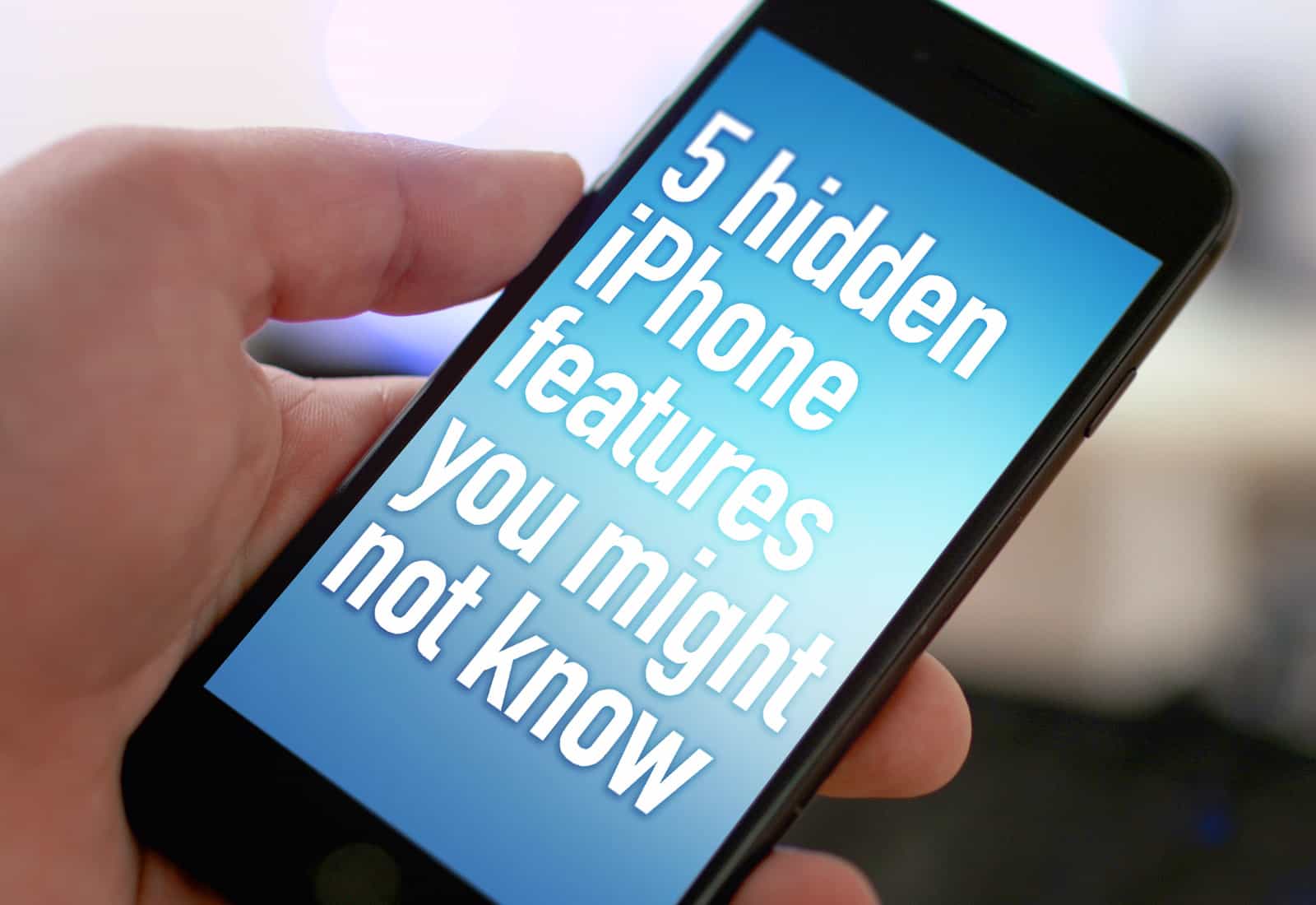
Apple hides a whole range of iPhone tips and tricks within their devices. Learning those tips will make your experience so much better. Get creative, make your life easier and stay safe with all of our best tips and tricks to do with your iPhone.
Zooming on a webpage
If you're like a lot of other people, you may struggle to read text on some webpages. Pinching the screen can cause a real inconvenience when it comes to reading a continuous section of text and keeping track of where you are. Instead, you can actually zoom in to the page properly. Tap the icon at the top left of the search bar with the two A's. To zoom in, tap the larger A and to zoom back out, tap the smaller A. This will make viewing a webpage so much easier and will save you a lot of strain.
Create your own GIF
One of the funniest and most entertaining ways to communicate is without a doubt using GIFs. They allow you to find the perfect reply in a funny way and there's always something for any situation! Making them even more fun, you can actually make your very own GIFs using the Apple photo editing settings. First of all, you'll need to record a live photo.
A key feature you NEED to use
There are hundreds of different iPhone features that Apple users just aren't using and this one will help save your life...quite literally. Set up your medical IDs so that if you ever come into a bad situation and need help, you can contact one person and have everyone else updated. Head to Settings > Health > Medical ID and fill in the information to the best of your abilities. Make sure you add any emergency contacts for this to work as it should. Now, when you use the Emergency SOS from your home screen, a text will automatically be sent to your emergency contacts with your location every 10 minutes. Keep your loved ones up to date with little effort.
Collaborate in real time
We've all been in the situation where we need to urgently get something from the shop but the shop you go to just doesn't have it. To save you time, you send the rest of your family to different shops but end up with 3 of the same thing. You can now share your notes from your iPhone with other iPhone users and update it in real time so you can all see what the other person has got. It works a lot like the Google Docs that allow you to update whilst other members are present on the application. This is absolutely amazing for to do lists as well!
Sign Documents Online
If you're out and about, don't have a printer or just don't want loads of paper lying around, you can actually sign documents directly from your iPhone 11. All you need to do is open up the document from your emails and tap the pen icon in the top right corner. This will open up a whole range of options at the bottom of the screen. Tap the + in the bottom right corner and select signature. You'll need to sign the bottom of the page then you can readjust the size and position to make it fit in with the document.
These iPhone tips and tricks will work on any smartphone with the latest version of iOS. They won't work on any Android devices. Check out the best iPhone contract deals at Fonehouse to enjoy these tips at the best quality.
© 2023 YouMobile Inc. All rights reserved






