
Trading apps have recently become a crucial tool in most professional traders' arsenal. Obviously, due to certain restrictions that mobile software present, a stock trading app is not enough to support a professional trader's every single trade. Nevertheless, they are a great way of improving once availability and, when used right, they can help boost profitability.
Even serious day traders are using stock trading apps to make sure they never miss an opportunity or are forced to close a position too late, only because they were out or not sitting in front of their trading rig.
The only issue with the rise of the trading app is that there are so many different options available and it quickly becomes an overwhelming task to figure out which one to use.
So, in an attempt to minimize this issue, we have tested and reviewed a range of popular trading apps and have listed the best of the best below.
Initial Advice
Before we get started with the recommendations, we want to offer a quick tip. Considering that you're found this article, chances are that you're already trading and that you're using a broker that you feel comfortable with.
In that case, we suggest you look into what app you're broker is offering to see if it would be a good fit for you. If that's the case, you should stick with that said app. Otherwise, you can pick one of the following.
MetaTrader
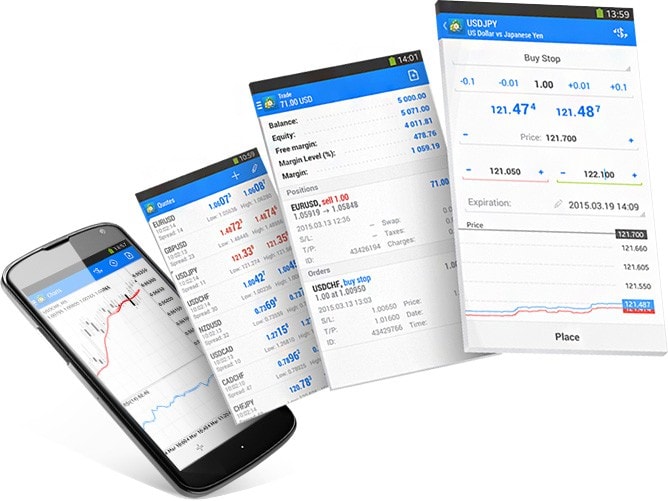
The mobile versions of Metaquote's incredibly popular trading platforms MetaTrader 4 and MetaTrader 5, are some of the most used trading apps in the world. In fact, as seen in BullMarketz trading app guide, a majority of all online brokers, rely on the MetaTrader trading apps.
The reason for this is that Metaquote is one of the most established trading software developers on the market and their apps have been around for longer than most other similar apps.
Moreover, the apps are really easy to use, available on both iOS and Android and they come with every tool you would need to trade on your smartphone, including graphs, market updates, comparison tools, and extremely easy execution.
Plus500
Plus500 is globally known as one of the best online stockbrokers ever. With a selection of stocks ranging from the main ones listed on American exchanges, to companies listed on smaller more local exchanges, this broker has it all.
This broker also happens to have developed one of the most award-winning trading apps ever, and there is no question as to why that is.
You see, trading with the Plus500 app is as close to trading on a regular desktop platform as you can come. The interface is designed to be as clear and easy to use as possible with all the tools you could wish for.
Better yet, you can test the app for free and without risk by opening an unlimited Plus500 demo account before you download the app from one of the app stores.
TD Ameritrade

TD Ameritrade is not only one of the most well-established "traditional stockbrokers" in the world - available from the US to the UK and Europe, all the way to Asia - but they also have the best stock investment app.
In fact, whenever the best stock investment and trading apps in the world are listed, TD Ameritrade places at the very top.
With the TD Ameritrade stock trading app, you gain access to all of TD Ameritrade's tools and features, directly on your smartphone. Moreover, being the fact that TD Ameritrade already has a huge user base, their app is the obvious choice for many.
Acorn
As a last bonus tip, we want to recommend Acord - an automatic stock investment app that can help you create a decent passive income, without lifting a finger.
By connecting the app to your debit or credit card, you will automatically invest the spare change from every purchase done with that card, in a portfolio of low-risk, low-reward stocks and EFTs.
Now, Acorn should not be the main app used by professional traders since you can't use it to find your own investment opportunities. However, we believe that every professional trader should have this stock trading app to maximize their opportunities.

Virtual data rooms or VDRs refer to secure environments that allow authorized users to share and pull out data. In technical terms, it is a series of extranets that serve as a digital library of data.
Typically, companies and individuals use the Virtual Data Rooms to dump crucial information with their clients and partners, with the knowledge that their data remains secure.
You often see the VDR used in mergers and acquisitions (M&A), although it started as a repository of legal briefs and private communication between lawyer and client.
According to data, the VDR market is projected to grow to $1.3 billion by 2023, or more than double the $521.1 million it hit in 2017. The market has an estimated compound annual growth rate of an astounding 17.68% from 2018 to 2023.
The figure is not surprising considering the rising number of M&As. A report from JP Morgan revealed that the total transactions in 2018 reached $4.1 trillion. If you contextualize that, it is the third highest in the history of M&As.
A VDR vs. Deal Room
The VDR has been interchanged with the deal room. But even if they have similarities in function, the deal room takes the best qualities of a VDR and optimizing them for a specific goal.
In financial transactions that require top-secret confidentiality, the deal room is the best solution for each party involved. The solution leverages the VDR to address the complexities of the M&A.
In financial circles, the deal room is also called the due diligence room. And it works exactly as it sounds. All documents concerning the proposed deal will be uploaded in the cloud to be accessed, pored, and studied by the potential buyer. The technology speeds up the process of due diligence as you can share data in real-time.
A few other cloud-based storage solutions, such as Dropbox, for instance, are also used to share data. However, you could not expect the level of security on a free solution to be compared with the VDR. Besides, most of these online solutions are not designed to handle massive volumes of digital data.
How Much Does a Virtual Room Cost?
The price will depend on the vendor and the transaction volume. Typically, the service provider will quote per-page. If you go per-page pricing, your bill would quickly rack up to the thousands, especially if you are handling voluminous data. It is common for some companies to pay a bill of $20,000 for the Virtual Data Room.
But then again, nobody is complaining. When millions or billions are involved in total M&A transactions, $20,000 is nothing but a drop in a bucket.
With that said, there are better alternatives out there. Several vendors offer a fixed rate for the VDR, which you typically pay per month on a subscription basis. However, there is a limitation on the amount of storage you can utilize. For instance, a $100 fixed monthly rate would give you 5 GB of data. But you can quickly upgrade your package should you need more storage. It is a better option since you can track your expenses concerning the M&A transaction.

iOS may have a larger selection of exclusive apps but some of the most popular apps on the market today are only compatible with Android. From health and medical apps to the Intertops casino bonus app, Android users will not feel any lack of access to useful applications
Tasker
If the description of Tasker makes you worry that it's too complicated for you to manage, just open it up and give it a try - you'll appreciate what a powerful tool it can be once you master the basics. Tasker is an automation tool that lets you use your device for many different tasks that you, almost certainly, never considered.
Tasker creates integration profiles that are triggered by various events.
Some of the tasks that Tasker can accomplish include:
- Connecting your device to a specific Wi-Fi network when you move to a new location;
- Turning on your home's lights automatically as soon as the sun sets
- Launching specific apps when Bluetooth is connected to a device
- Sending app-specific media and control commands through third-party plugins
- Disables auto-rotation in certain apps
- Forces specific system-wide orientation when needed
There is a learning curve to fully maximize Tasker but once you master it, you'll be glad that you did.
Flynx

Another app to help with multi-tasking issues is Flynx, an app that utilizes chatheads -- a feature that uses profile pictures of the people with whom you're chatting on a chat (FB Messenger, etc) as a shortcut for the chat. Chatheads pop up on your screen so you can enter the conversation at your leisure -- to increase usability.
Flynx is actually an Android browser. When you click on the Flynx link, the link to the browser opens automatically in a floating tab. The floating tab loads in the background to provide users with an interrupted experience while they enjoy an uninterrupted experience. The link is always there and the user never needs to leave the app that she/he was initially using.
Android Auto
Android Auto platform is actually available as a standalone app in the Google Play Store and is full of friendly functionalities which links up to your Android device. Everything hooks up with Bluetooth technology so there's no need for a cable. Android Auto allows you to switch between the podcast player, Google Maps, your preferred music or your phone app. There's Google Assistant to assist you so you can accomplish everything hands free including receiving incoming message notifications from Messenger, Whatsapp, etc, through voice.
Android Auto is designed to be distraction-free. If you're using it too much, it will pause and remind you to keep your eyes on the road. After a few minutes the app will reload and you can use it again. Best used for navigation, Spotify streaming, and hand-free phone calls.
Some of the most useful Android Auto-compatible Android apps for download include Scanner Radio, Pandora, Overdrive, WAZE, Google Play Music, PocketCasts, Google Play Music, Audible and Amazon Music.
Steam Link
The Steam Link app allows you to stream Stream Library games to your tablet or smartphone. iOS turned some the Stream Link app because competing app markets can't be easily accessed through iOS apps but Google grabbed the opportunity to offer it through the Google Play Store and they haven't regretted it. Via the link, users can access their Steam games on their phone and then play on a compatible device -- a dedicated mobile gaming rig, a Bluetooth device or some other mobile console. Once you connect your Wi-Fi network to your main Steam machine, the bandwidth will be synchronized and you'll be ready to go.
Nova Launcher

Launchers are apps that help make your home screen more user-friendly. The Nova launcher was built specifically for Android and it shows -- once you download the launcher you can assign gestures (double tap, pinch) to your home screen apps to make it easier to enter the various apps. You get unread counts - small overlay badges that alert you to unread messages on Whatsapp, Messenger, your email, etc.. The launcher supercharges the homescreen with themes, optimations and features and replaces the app drawer and scrolling list.
Muzei
Wallpaper apps have become wildly popular and Muzei is one of the best. You can download Muzei from the Google Play Store. There are no animations or anything glitzy -- its just a super-customizable wallpaper slideshow app.
Once you download the app you get a huge choice of wallpaper choices. There are add-ons that give you added options including add-ons from Reddit, NASA, Bing, National Geographic, Unsplash and more.
Flud
Torrents offer a legal and safe option for downloading or distributing large amounts of data when there's no copywritten material involve. Apple bans torrent apps but Google welcomes the service that it offers to its customers. There's a rich torrent client selection from which to choose at the Google Play Store and of all the options, Flud gives users the most. Flud is based on the BitTorrent protocol. Users can download files, prioritize downloads, conduct sequential downloads, download magnet links and more.
Cerberus

While Apple users rely on Find My iPhone to help them locate a lost or stolen device, Cerberus goes one step further. In addition to tracking the device, a Cerberus download lets you remotely see to which Wi-Fi network it is connected, check out incoming and outgoing calls, video and capture audio to helpful identify the thief, take pictures and wipe the memory and storage of the device if necessary.
You can only use few pre-selected SIM cards with the device which alerts you immediately to the phone's location, even if the thief puts the phone in Airplane Mode. Users can also remotely control the device through the Cerberus dashboard website.
If someone does get a hold of your mobile, unless they know the username and password for Cerberus, they won't be able to uninstall it or hinder its functionalities
/cdn.vox-cdn.com/uploads/chorus_image/image/62718776/akrales_181019_3014_0307.0.jpg)
Nowadays, people are busier than ever. Between their professional, personal, and social responsibilities, there are too many things to keep track of. But it's easier than ever to get organized thanks to the development of some incredible apps. From planning better vacations to arranging your daily schedule - here's a variety of fantastic options you can use to get organized in all areas of your life.
1) Office Solutions: Google Drive + Google Docs
Everybody has a Gmail account. Take advantage of Google's cloud to store files, create documents and presentations, and get organized. All Gmail users get 15 gigabytes of free storage on Google Drive. For enterprise use, you can upgrade to monthly plans. They offer terabytes of cloud storage space starting at $9.99. With its all-in-one package, Google Drive is an excellent choice for most users, available from any web browser. But make sure that you protect the files you upload to the cloud. It's easy to do so by using a file encryption service like NordLocker. It prevents data breaches and ensures only you or people you authorize can access your files.
2) Travel Like a Pro: Tripit
If you travel a lot, it can be challenging to keep track of all your travel reservations, flight tickets, and plans. Tripit makes it effortless. You can forward all trip-related information to the app. Then it will create one organized email for you on your departure day. Your itinerary will be available to view from any devices - even offline. It also stores your previous itineraries so you can find the name of a restaurant or hotel you want to revisit. You can also use it to upload photos and notes about the places you've visited. The free version offers all these features. If you choose to upgrade to pro, you can get even more with reward point tracking and group travel organization.
3) Keep Your Passwords Safe: NordPass
The average internet user has over 90 online accounts. That's a lot of passwords and usernames to track. As a result, most people recycle the same login credentials across many of their accounts. But it is very unsafe. If a cybercriminal manages to crack your password, it puts all your accounts in jeopardy. That's why a password manager like NordPass comes in handy. It helps to generate robust and unique passwords to secure your accounts better.
But it's not just safety NordPass offers, but convenience as well. All you have to do is remember one password. Once you log in, you can access all your other accounts with one click. You can also use NordPass to store notes, credit card details, and other personal information.
4) Track Your Finances: Mint
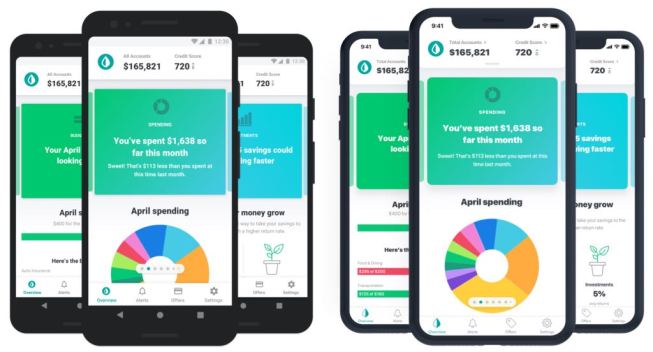
In the old days, budgeting meant balancing a checkbook and keeping an eye on bank statements, receipts, bills, paychecks, and more. Mint makes your life so much simpler. With Mint, you can track your budget and plan for the future. It collects all your financial accounts into one place along with your upcoming bills and other related matters. It also breaks spending down into categories. You can see where you might be spending too much and where you might have a little extra room to splurge. Also, to track your credit score and set targets to help you reach your financial goals.
5) Increase Productivity: Rescue Time
RescueTime is a handy tool for procrastinators or those looking to make the most out of their time. The app keeps track of everything you do on your computer/phone - from using social media to sending emails to working on spreadsheets. At the end of each day, RescueTime sends a report of your activities, showing exactly how you spent your time. You can use this app to adjust your schedule to be more productive or to find time to take a well-deserved break. The app is free and available to download across all platforms.
6) Your Reading List: Pocket
The Pocket app saves you when you discover an excellent article but have to rush to a meeting or do some other errands. Instead of creating a bookmark, you can save any article, image, video, or any form of content you find online with Pocket. Then get back to whatever you saved and enjoy it later. Pocket also has a share function to send your favorite content to friends and coworkers.
7) Health Tracker: My Fitness Pal
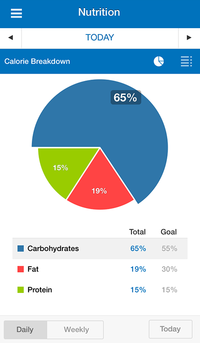
Under Armour developed My Fitness Pal to help people track their diets, exercise routines, and other health-related information. My Fitness Pal will help you track meals and workouts while syncing with Apple Health and other devices. You only need to put in some basic info such as your weight, height, or age, add workouts, and select your goals. If you want to get healthier, then this is the app to have in your pocket.
Organize Your Life With These 7 Amazing Apps
Life will always be busy. But these apps will help you to organize it better. Increase your productivity and performance with apps like Google Drive and Rescue Time. Travel better with Tripit and watch your diet with My Fitness Pal. Finally, secure your passwords with NordPass. With these handy apps, your life (at least the digital one) will be much simpler.
![]()
Few social media are as popular or entertaining as Instagram. Instagram apparently recognizes the need for it to keep on innovating and adding on new features that users would be readily going gaga for. One of such features has just been rolled out and it promises to be awesome.
Nothing Beats The Instagram Life
This new Instagram feature enables the 1 billion+ users of the social media platform to add lyrics to their storylines. These lyrics are in turn synced to audio that users add to the platform via the innovative music sticker in the Stories section. This music sticker is presently available in such countries as Germany, France and the US.
Interviewed by the folks over at TechCrunch, an Instagram spokesman had this to say: "Music can be a big part of expression at Instagram- between adding music to stories, connecting with artists, sending song recs back-and-forth, there are lots of ways to connect with music on IG. Now, we are building on our music features and introducing the ability to add lyrics when you add a song to your story."
Getting Lyrically Perfect
While the process of adding lyrics to music posted on Instagram stories does sound a little complicated, it is not actually so, especially for folks who regularly play slot games. Instagram helps out by stating exactly how this should be done on its FAQ page.
Users are first required to dump a Music sticker on their Instagram and then search through the attached audio library for the song they like. If lyrics for these songs are available, they can then be selected and even prettied up via the use of diverse fonts and colours.
More, Instagram users can optionally edit songs so that it plays just the right part or section. Listeners can get ahold of additional information pertaining to the musical artist responsible for that particular song. They can as well check out the entire song by tapping on the lyrics.
The Data-Killing Life
Despite the fact that it is one of the few social media apps used by a billion plus people, Instagram is not resting on its oars. To that effect, it has been hard at work putting together and launching an optional feature that results in a drastic reduction in data consumption.
Such a feature might not make sense in South Korea or the UK but is actually tailored for the underserved emerging markets of Africa and Asia.
Making its intentions known in a classy statement, Instagram had this to say: "With this opt-in mode, people across the world can view their favourite content on Instagram with reduced image loading time, by reducing the amount of data that Instagram uses on their mobile phones."
This optional feature will be launched on Android within the week. When the new feature has been enabled, videos can no longer be automatically pre-loaded and viewed, nor will the Instagram app automatically download high-res images unless the user specifically asks for such.
© 2023 YouMobile Inc. All rights reserved






