

The App is still a work-in-progress. Things are not very smooth, and there are no settings or other features available yet. There was noticeable lag zooming in and out in the app. However, actions were happening near-instantly between the PC and my Android phone.
Meet the Chromoting for app for Android. Here is the official CL which explains what the Chromoting app for Android is for:
Add the beginnings of a Chromoting Android app
Currently, this has only the following capabilities:
- + Authenticate using a Google account on the phone
- + Query and display the host list from the Chromoting directory server
- + Connect to and communicate with the host service over XMPP/ICE
- + Establish peer-to-peer channels for communicating with the host service
Here's the instructions how to install it.
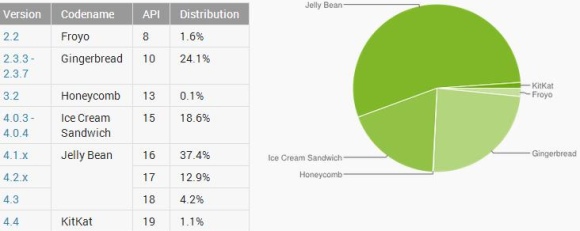
Google's Android website just released its monthly Android version distribution numbers. The latest stats of the platform saw Android 4.4 KitKat debut with 1.1% share of total share.
Android 2.2 Froyo, 2.3 Gingerbread, and 4.0 Ice Cream Sandwich on the other hand, continue their slow decline. All three versions dropped their cut of the overall distribution. Gingerbread and Ice Cream Sandwich saw their biggest drops with 2.2% and 1.2% drops respectively over the past month.
Source: Android.com

The Android 4.3 update is now rolling out to the Galaxy Note II in Canada, on multiple carriers, such as Mobilicity (SGH-T889V) and Videotron (SGH-T999V). The OTA update should be showing up on devices in the next few hours, though users can also update via Kies.
As we're sure you're aware by this point, the big 700MB+ update brings all sorts of improvements to the two phones, including support for the Galaxy Gear smartwatch, Samsung's KNOX enterprise software and a visual refresh of some menus and icons throughout the system.
The Android 4.3 update brings the following changes and features:
- - GALAXY GEAR Support
- - TRIM Support (Makes the device much faster)
- - Samsung KNOX
- - Samsung Wallet (Pre-loaded)
- - Better RAM management
- - Core UI elements updated to the ones on the Galaxy S4 (Galaxy S4′s theme all over)
- - New Samsung Keyboard
- - GPU drivers have been updated (Higher GPU benchmark scores)
- - New Lockscreen: Multiple Widgets, improved ripple effect than Android 4.1.2, ability to change clock size and set a personal message
- - New screen modes (From S4): Adapt Display and Professional Photo
- - Daydream
- - Driving mode
- - Actionable notifications
- - Move-to-SD-card feature
- - New Camera mode : Sound and Shot
- - New Additions in Notification Centre
- - Completely revamped Settings UI (Tabbed interface - Exactly like the Galaxy S4)
- - Implementation of Voice controls (Let's you control various parts of the phone using voice commands - Galaxy S4 feature)
- - New Samsung Apps: Calculator, Clock, Contacts, Gallery, Music
- - Full screen Samsung apps
- - New S-Voice (from Galaxy S4)

Android 4.4 KitKat arrived on Halloween having a bag filled with goodies, together with a rejuvenated interface, additional features, better integration with Google's applications and services, along with a slew of enhancements underneath the hood.
While you will find lots of sources online where one can get up to date with Google's latest and finest operating-system, sometimes it's easier to go where the origin is. For individuals who can't get an adequate amount of KitKat, that source is Google's own Android Ramp Up Guide, Android 4.4 (KitKat), available these days free of charge within the Play Store.
Download the quickstart guide here.
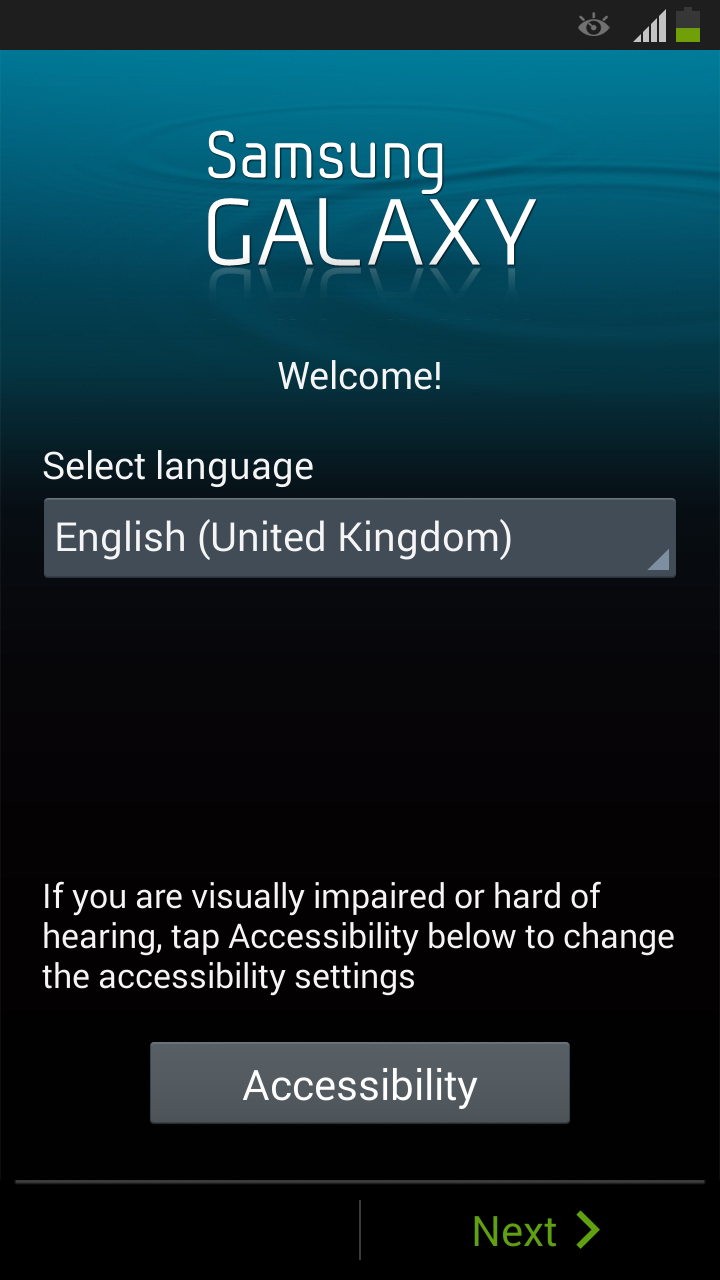
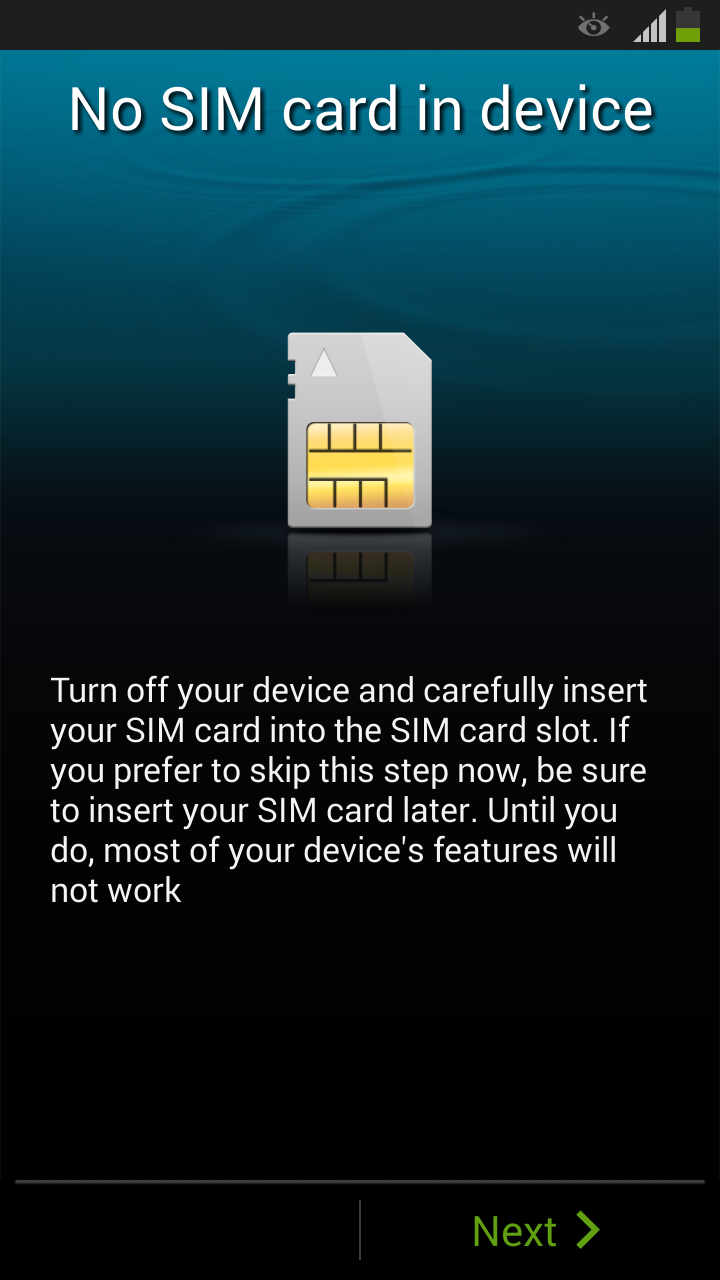
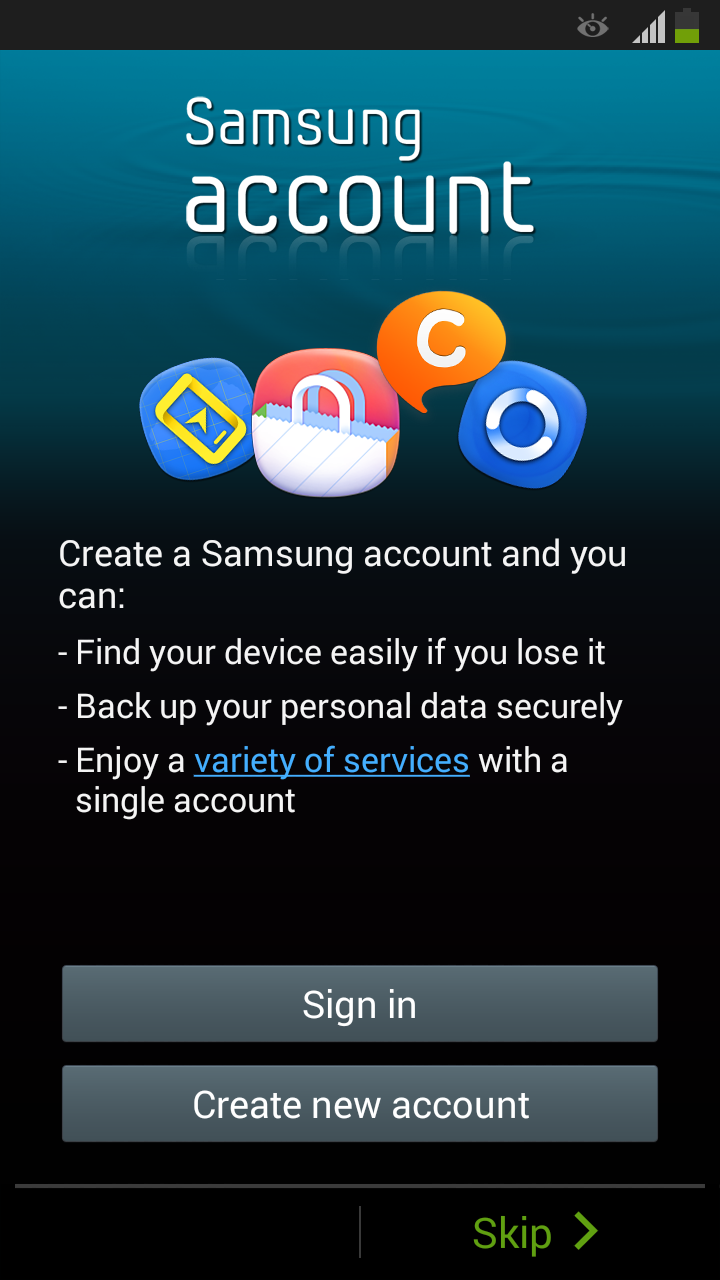
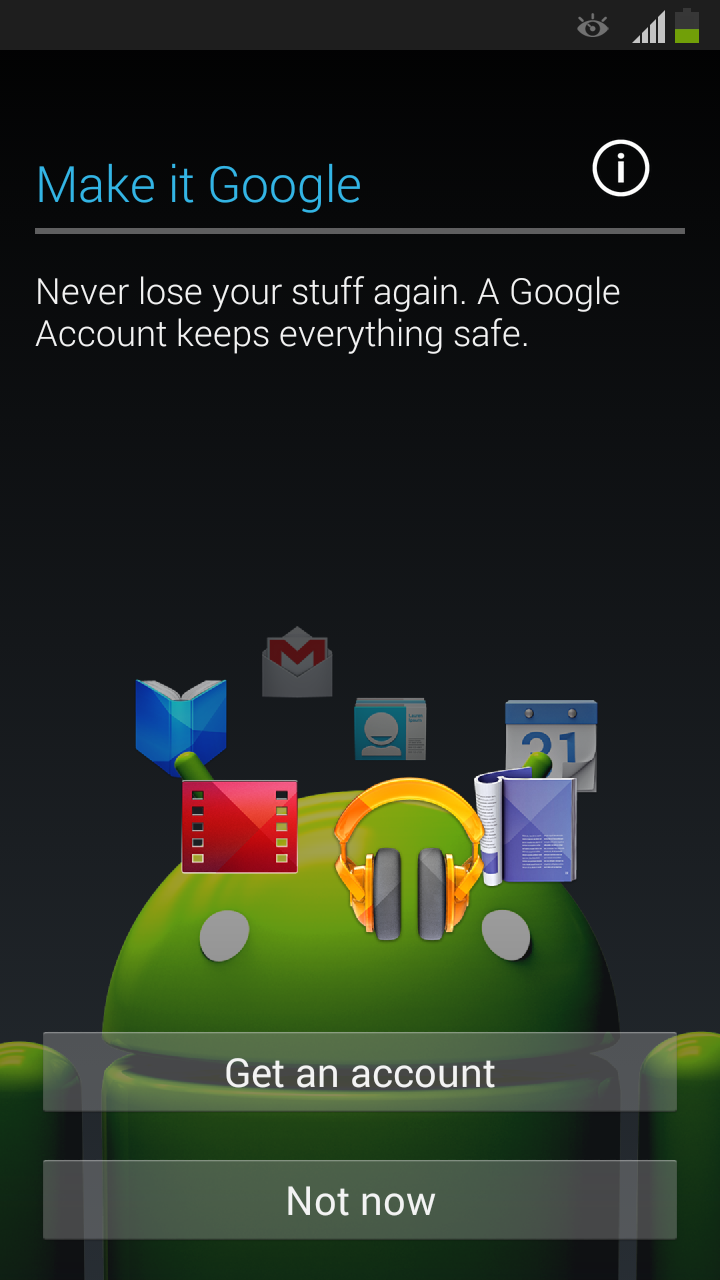
Samsung has dedicated to getting Android 4.3 Jelly Bean to the Galaxy S III flagship and also the official rollout should begin in a couple of weeks' time. If you cannot wait for the official release, you should check out the link before to get the beta version.
The beta version is apparently stable enough to operate like a daily driver, even though it could have a bug or two. It brings numerous UI changes, together with a new configurations menu with tabbed interface as available on newer Samsung flagships. The transparent notification bar is here now too.
Regrettably a lot of the icons within this build continue to be while using old design and Samsung Knox isn't enabled. Which should alternation in the ultimate Android 4.3 ROM for that Universe S III, though, which means you don't need to bother about missing around the security feature.
Should you seem like giving the most recent Jelly Bean version an effort run, you need to follow this connect to download the needed files. Should you not know the right path round the Odin flashing software, you will find a step-by-step tutorial in the via link below.
- Model: GT-I9300
- Country: Germany (Vodafone)
- Version: Android 4.3
- Changelist: 1902166
- Build date: Sat, 26 Oct 2013 12:24:03 +0000
- Product Code: VFG
- PDA: I9300XXUGMJ9
- CSC: I9300VFGGMJ5
- MODEM: I9300BUUGMJ3
- Download: I9300XXUGMJ9_I9300VFGGMJ5_I9300BUUGMJ3_VFG.zip
NOTE
- - This firmware will WIPE your device (Perform a backup before flashing)
- - This test firmware will NOT increase your binary counter NOR void your warranty.
- - This test firmware is a pre-release firmware and not official from Samsung.
- - We have fully tested this firmware and this firmware works perfectly as any other official firmware.
INSTRUCTIONS
- - Extract (unzip) the firmware file
- - Download Odin3 v3.09 (From here or here)
- - Extract Odin .ZIP file
- - Open Odin3 v3.09
- - Restart phone in download mode (Press and hold Home + Power + Volume down buttons)
- - Connect phone and wait until you get a blue sign in Odin
- - Add AP_I9300XXUGMJ9_1902166_REV00_user_low_ship.tar.md5 to AP
- - Add BL_I9300XXUGMJ9_1902166_REV00_user_low_ship.tar.md5 to BL
- - Add MODEM_I9300BUUGMJ3_REV02_REV04_CL1413323.tar.md5 to CP
- - Add CSC_VFG_I9300VFGGMJ5_1986192_REV00_user_low_ship.tar.md5 to CSC
- - Make sure re-partition is NOT ticked
- - Click start button, sit back and wait a few minutes.
- - If you encounter any issues with the firmware (Any FC, Bootloop etc)
- - Boot into recovery mode (Home+power+vol up)
- - Choose to wipe/factory reset. (THIS WILL ERASE ALL OF YOUR DATA INCLUDING YOUR INTERNAL SD CARD!)
- - Then choose reboot and you should be good to go!
© 2023 YouMobile Inc. All rights reserved





