
Although we are literally two days away from seeing the LG G6 in action at the Mobile World Congress, @evleaks has leaked a press render for the upcoming smartphone on Twitter. As you can see, the G6 shown here sports a shiny black color and is consistent with what we have seen so far in other leaked images and photos. Going by the leakster's previous records, we are pretty sure that this is the real deal that we are looking at here.
The dual rear camera setup with a flash in between can be seen along with the rear mounted fingerprint scanner placed just below it. Although the specifications are partly based on speculations at the moment, we do know that it will have a 5.7-inch display with 18:9 aspect ratio. However, given that all reports are indicating that the G6 will launch with only a dated Qualcomm Snapdragon 821 SoC and a 3,200mAh battery, one cannot help but feel a tinge of disappointment. Let's hope that the dual 13-mp cameras at its back and the new Quad DAC audio can make up for the old chip and the low-powered battery.
Saikat Kar (tech-enthusiast)
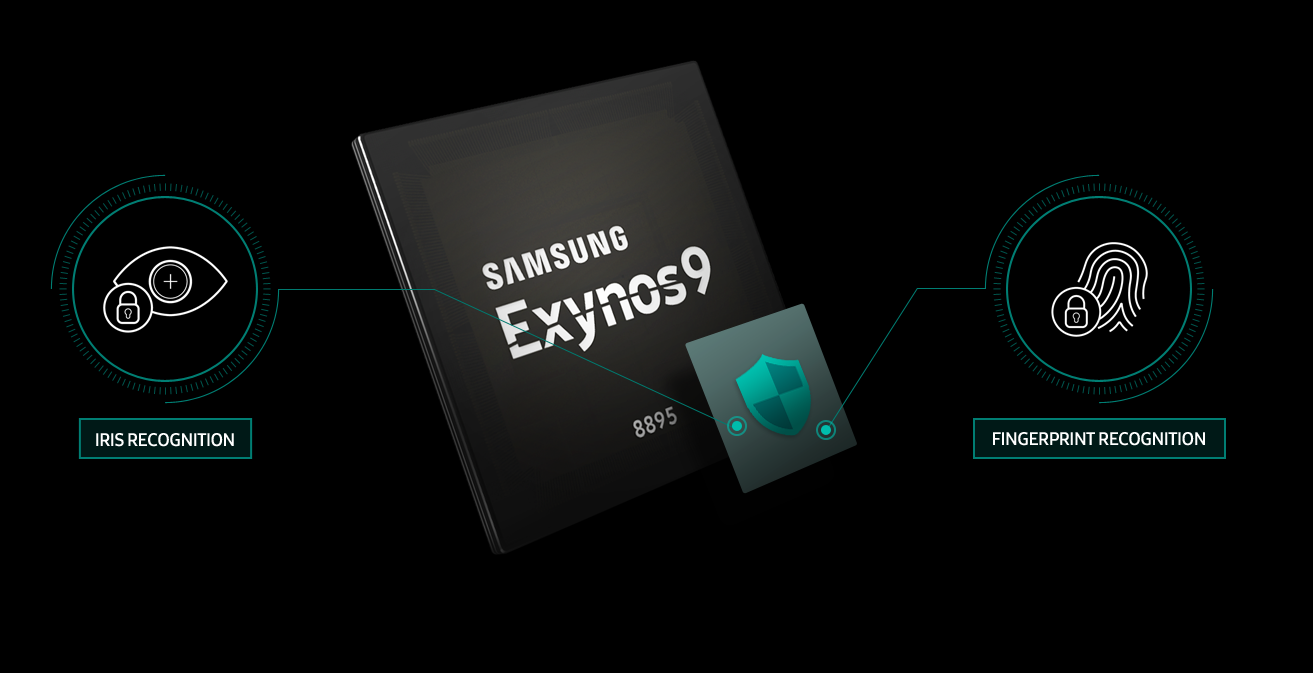
The Exynos 8895 SoC which will power the upcoming Galaxy S8 has now been made official by Samsung. This is what Ben Hur, Vice President of System LSI marketing at Samsung Electronics had to say regarding the next Exynos chip.
"In addition to being built on the most advanced 10nm FinFET process technology, the new Exynos 9 Series 8895 incorporates Samsung's cutting-edge technologies including a 2nd generation custom CPU, gigabit LTE modem, and more. With industry leading technologies like VPU, the Exynos 8895 will drive the innovation of next generation smartphones, VR headsets, and automotive infotainment system."
Also check the official image which details the chip's capabilities and specifications.
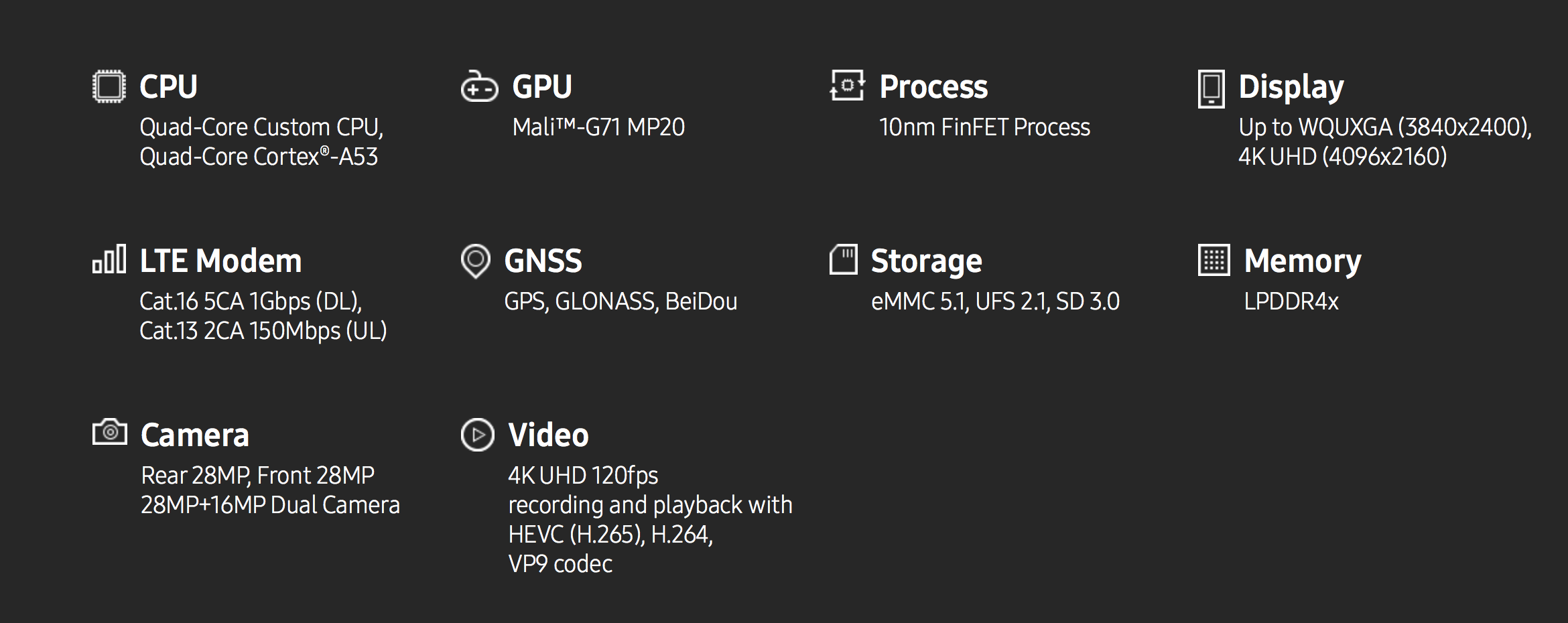
The Exynos 8890 is still one of the most powerful mobile chips in the market at the moment, but the octa-coreExynos 8895 will provide 27% better performance at 40% better power-efficiency. The Mali-G71 GPU which will accompany the octa-core processor will be powerful enough to handle VR at 4K resolution, along with a multi-format codec for 4K video recording at 120fps support.
We have to admit, that sounds amazing and we can't wait to see the Exynos 8895 in action when the Galaxy S8 comes out in April.
Saikat Kar (tech-enthusiast)

By now, we all know that not all smartphones are created equal. If there's something that sets Android devices head and shoulders above some of their competitors, it's the possibility to customize them to no end. And one of the best ways to personalize your Android experience is through the proverbial lens of a new launcher.
The launcher market is constantly growing as more and more users look for different ways to personalize their Android devices, and more developers creating apps to answer those needs. To be clear, most manufacturers pre-install their own launchers on the Android devices they produce. It's the reason a Samsung phone looks different from an LG, for example. Obviously, that does not have to be the be all and end all of the way in which you phone looks and functions.
Through the use of a launcher app, you can customize your phone with new animations and graphics, and get new features like gestures and widgets. If you're really looking to change the look and feel of your Android device, you can even get a launcher that completely changes the user interface.
How does a launcher work?
The Android operating system uses an interface app to display the entire user interface when you access the home screen on your phone, tablet, or even wearable. Once installed, an Android launcher will replace the standard interface app, changing things like the home screen and the app drawer. It can also become more intuitive and bring your most used apps front and center, but more on that later.
Although both provide personalization options, launcher apps should not be confused with custom ROMs. While you only need to download and install a launcher on your device in order to use it, a custom ROM requires you to root your device. The main difference between a launcher and a custom ROM is that ROMs offer deeper system changes than mere user interface tweaks. However, since rooting your Android might end up causing more damage to a device than it's worth, most users prefer sticking to softer means of personalization.
Launchers allow you to have customization at your fingertips, without the anxiety of possibly causing serious damage to your device.
Why should you use one?
Pretty much all launchers fall in two categories: design or smart.
As the name suggests, a design launcher is created to break free of some of the design limitations your Android device might have, and bring focus to what the user interface looks and feels like. From simple, slick designs, to more intricate ones, the sky's the limit with design launchers. You can also add new custom gestures and icons to further personalize your device. All in all, a design launcher gives you a myriad of customization options for your device's UI, allowing you to basically have the last say on what your device looks like.
Meanwhile, a smart launcher goes beyond design and adapts to how you use your device. It ‘looks' at which apps you use to make them more accessible for you, basically ‘learning' what your priorities are. Depending on what kind of information you provide a smart launcher, you can even see different apps on your home screen depending on the day of the week or time of day. This is all meant to make life easier and create a uniquely customized Android experience.
If you really want a launcher that combines the both categories, smart and design, you should try Redraw Keyboard.
So, there you have it. Whether you're looking to ‘redesign' your phone, tablet or wearable, or make your device a little more intuitive, launchers have you covered on all fronts. All you need to do now is explore the market and find one that best suits your needs!
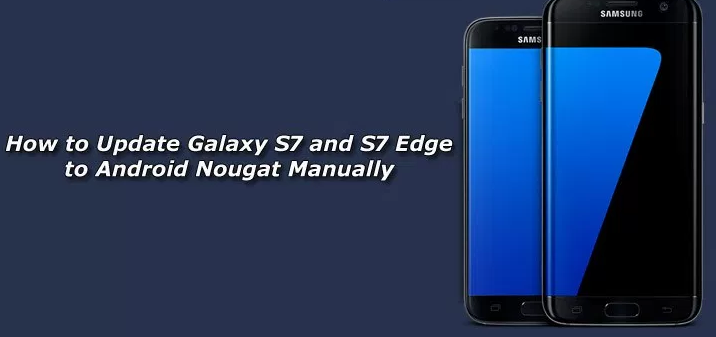
To get the latest firmware updates on your Samsung Android device, you'll have to Flash the ROM manually. The best way to do this is by using Odin3 and in this tutorial we will show you the safest way to flash a firmware update onto your Samsung Android device. Here's the list of updates for today.

It has been a while now since Samsung released the Nougat 7.0 update for the S7 and S7 Edge. T-Mobile and AT&T had already started with rolling out the carrier versions and now Sprint just joined them. As of now, reports suggest that only the handsets which were enrolled into the Galaxy Beta Program are getting the update, but other users should be receiving the stable build very soon as well.
Although the actual size of the full Android Nougat v7.0 update is supposed to be more than 1.2GB, the one that's currently rolling out to the beta testers who already have Nougat installed, is just a 167MB file. To find the update manually, head over to Settings > About device > Software update. If it's not there yet, just wait a few days and you should be prompted to update your S7 or S7 Edge automatically.
Saikat Kar (tech-enthusiast)
Head over to our firmware section to find all the latest available updates for your smartphone.
© 2023 YouMobile Inc. All rights reserved







