A recent Google Camera APL teardown by the famous tech blog XDADevelopers hints that Google's next mid-range smartphone may have the 24fps video recording. The teardown was of Google's camera latest update - version 7.3.017 and it also includes a few minor tweaks to the app interface and functionality. The app reference towards Google's upcoming device - Pixel 4a. The codenames sunfish, redfin, and bramble appear next to a string titled "pixel_20_mid_range." These codenames could mean reference to the Pixel 4a development board and the other codenames refer to the actual upcoming Pixel 4a devices or it could mean nothing specific. All guesses are just speculation at this point.
The teardown report also suggests that possible 24fps video recording support coming to the Google camera app in the near future. There are two strings hitting at this feature. This could be exciting news for the people who look at the camera specs while making the purchase decision regarding the smartphone. As of right now, people can only record video in either 30fps or 60fps on Pixel devices, but 24fps is the standard frame rate used for film making.
There are a few features that landed in this Google camera update too. Google camera is currently rolling out to the Play store, so you can grab the update as soon as it is available for the users. The update completely reorders the camera apps setting men, pushing the flash settings toggle to the top of the device. It also has a new feature that automatically enables do not disturb mode during the video recording. This means there won't be any notification appearing on the screen while you are shooting a video using pixel 4a even if you forgot to enable it.
The Google Pixel 4 was undoubtedly on the most astonishing smartphone when it comes to photography capabilities. It has some impressive hardware and software features. The astrophotography mode was one of those features that allow users to capture the night shot. The Astro mode specifically enables users to click the stars at night even in the darkest places. It can handle some of the darkest nights, stars, and other celestial objects. The Google Pixel 4 combines 16 exposures (15 seconds each) into a single four-minute mega-exposure, while the Pixel 3a and Pixel 3 combine four of these frames into a one-minute exposure.
The first thing you need to capture Astro shots, a perfectly stable camera position. For this purpose, you can use a tripod or some other way of holding your phone completely still. After that, switch to night mode for the phone to enter into Astro mode. Google Pixel 4 can capture way more stars and celestial objects than you can see with the naked eye. Even the faintest star is visible in the images taken by it.
Even though Google Pixel has some impressive ability to click on Astro objects, it is good that you find a space with less noise in the sky. It might not give you the expected result if there is fog or clouds in the sky. This almost goes without saying that to have a great picture, you need to find the sky with little in the way of light. You may find a Milky Way, or way more stars, and nebulae if you put some effort.
You can further enhance the image by adding some artificial light through a small lamp or indirect lighting to illuminate objects or people in a scene. In the end, you can always edit your pictures with Photoshop or lightroom. The image might look amazing already but editing light levels and colors can take it to the next level. But its complexly depend on personal choice.
Google Pixel 4 introduced two tweaks that you should know about.Google has already rolled out December 2019 update for Pixel 4 that is slowly making its way to the users around the globe, and as we all know already that it introduces e-SIM support on T-mobile. Now, XDA-developers have discovered two more important additions in the update. You can call it more like tweak is it improve the existing features. One is related to the GPS that supports dual-frequency now, and another is related to the improved face unlock feature.
The first feature that is already available on several flagship phones these days, delivering more accurate location tracking. The latter feature is pretty interesting too, as Google now uses recent Face Unlock scans to improve Face Unlock security and accuracy over time. In other words, the more you use facial recognition on Pixel 4, the better it gets. Here's to seeing this option on more phones, be it for face unlock or fingerprint scanning.
Unfortunately, Google still hasn't implemented the retina impression for Face Unlock, which means people can still unlock your phone if you're sleeping or eyes closed. We can hope that Google will add this feature shortly.
The current stable version of Google Pixel 4 and Pixel 4XL is Android 10 and by the next September, users will probably get the Android 11. The users of Pixel 4 and Pixel 4XL are expected to receive up to three major updates in their lifetime in accordance with Google's smartphone update policy.
Learning about new languages or cultures can be a really exciting experience but finding a resource to learn a new language on your own isn't easy. So if you feel stuck and need a reliable translator, try Google Assistant's interpreter Mode. This mode or feature is now available on Android smartphones. The feature was previously released on the Google Pixel Buds and other headphones which were Google Assistant-enabled. The feature later on rolled in Google Home smart speakers and displays.
Google's interpreter Mode on Android phones can help you with real-time translation. The App has 44 different languages to choose from. To get started, follow these simple steps. Say things like "Hey Google, be my Arabic translator" or "Hey Google, help me speak Italian" and start speaking. This feature can be pretty handy if you are traveling abroad or just want to learn a new language.
How to use real-time translation on your Android Phone?
To use Interpreter Mode on Android phones, simply bring up the Google Assistant and ask it to translate into any of the 44 supported languages. You will then see and hear the translated conversation on your phone. Assistant will also present Smart Replies to help you respond quickly without having to speak. You can also choose to use Interpreter Mode in typing mode or manually select the language you want to speak out loud. Interpreter Mode is now rolling out to Android phones with an Assistant worldwide and doesn't require any additional app downloads.
Translate a conversation
Say "Ok Google."
Say a command, like:
Be my Italian interpreter.
Help me speak Spanish.
Interpret from Polish to Dutch.
Chinese interpreter.
Turn on interpreter mode.
If you haven't identified languages, choose which languages you want to use.
When you hear the tone, start speaking in either language. You don't have to alternate between languages for interpreter mode to work.
On a Smart Display, you'll both see and hear the translated conversation.
To stop using interpreter mode, say a command like:
Stop.
Quit.
Exit.
You can also ask Google Assitant to remember things.
Step 1. Tell your Assistant what to remember
Say "Hey Google, Remember that
Step 2. Ask your Assistant to remember
Say "Hey Google, where/what is
Google is bringing an updated list of features to Pixel 4 and 4 XL through an update, and it's not a part of a monthly security patch. Google refers to these updates as "feature drops" which will more content and apps to your device without waiting for an upgraded Pixel phone. The pixel devices already got the regular security patch to fix bugs and improve security. The first one will be rolled out soon and along with general enhancement in the performance area, it comes with a new image editor, enhanced call screening, and improved Duo calls.
The new photo editor tweak gives users more control over how they can edit their pictures stored in the Gallery app. Users can turn any photo into a portrait photo by imposing the blur effect on the background even on the old pictures. This will be similar to having an image editor like Adobe Photoshop in your cell phone that can apply the blur effect on any image you want.
Google's other update will be related to Duo- video chat app. Now, you can focus on the face in the video call, even if you move. Thanks to the Pixel 4's wide-angle selfie camera, Duo will adjust the camera to fit other people as they join the chat with you. Google released a call screening feature on the Pixel 3 series phones. Now, you can make your phone to automatically screen unknown callers with Pixel 4. It can also decline robocalls before your device even rings. If it's not a robocall, your Pixel 4 will share the caller identity and other information.
Google has also implemented a machine learning app into Pixel 4 devices to mitigate weak internet connections. This enables the app to predict upcoming sounds, so finicky audio connections don't interrupt the conversation. Duo now works with the Pixel 4's 90Hz display and deliver even smoother visual experience. Also, in an upcoming update, Google Pixel 4 users in the UK, Canada, Ireland, Singapore, and Australia will get an update to the new Google Assistant. Unfortunately, the new Assistant is still only available in English, and it won't work if you have a G Suite account on your phone.
© 2023 YouMobile Inc. All rights reserved






