Search result

Reports suggests that Microsoft is working on a New Internet Browser for Windows 10, Moving from the good-old bad-old Internet Explorer to the new Microsoft Spartan Browser. The New "Spartan" browser is still in-development. Today though there are a couple of new leaked images doing the rounds, and these two show us a very different design for Spartan.

The actual leaked images are the first two below. Underneath you can see a mockup based on them, which is supposedly a near 1:1 replica of the browser's UI.
Thankfully this time around Spartan looks a lot more modern, yet it still manages to be quite minimalistic. The browser clearly looks more like Chrome and Firefox than IE, and not many will say that's a bad thing. Next to the star for bookmarking purposes lies a "reading mode" button which strips out the text and makes whichever page you're on more readable (this is similar to Safari's Reader Mode).
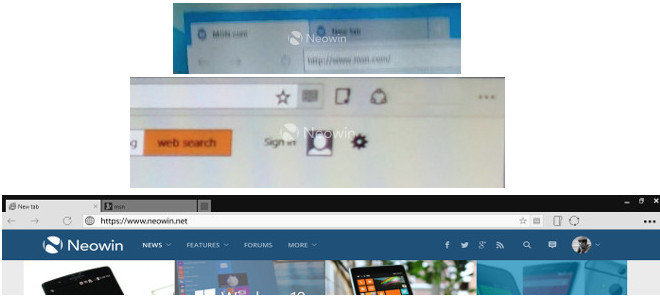
The share icon lets you easily send a link to the current website through social networks or by email, and the three dots on the right are there to open up the settings, as you may have guessed. Spartan's window is borderless, allowing content to stretch from edge to edge. All of the UI elements are at the top.
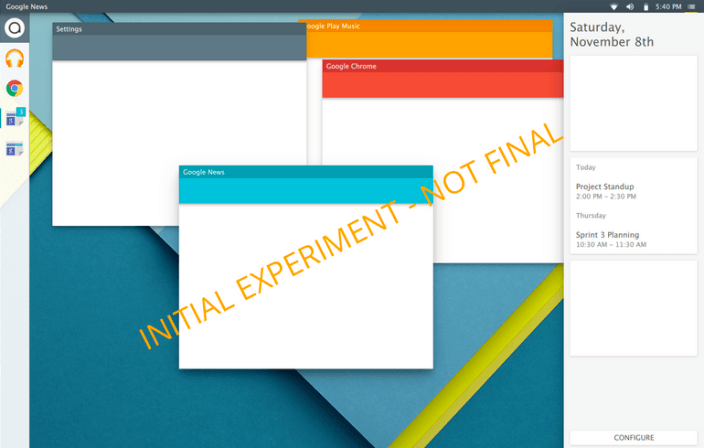
After adding Material Design on its Android 5.0 Lollipop for Smartphones and Tablets, Google is looking to bring the Material Design UI to Desktops by updating Chrome Browser (for PC, Mac and linux) and the Chromium OS too in a new project codenamed "Athena".
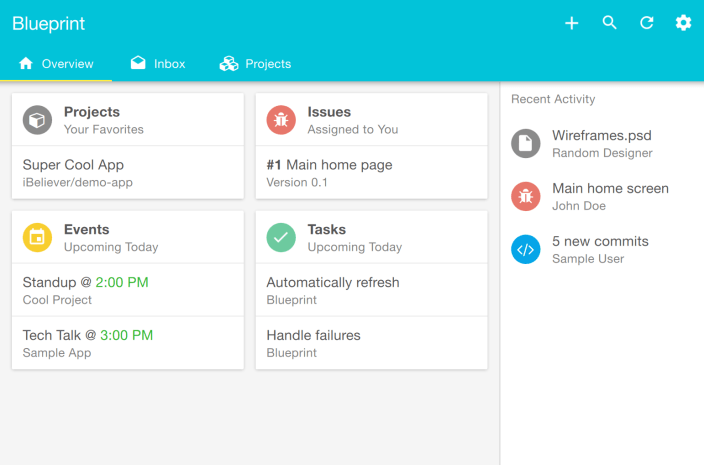
The "Athena" project is a project bringing a new kind of user experience to Chrome OS. Bringing radical changes in both the user interface and the fundamentals of the Chrome OS user experience. Material Design elements is already available for web developers who are lokking to add a Google-ish touch to their websites or webApps.
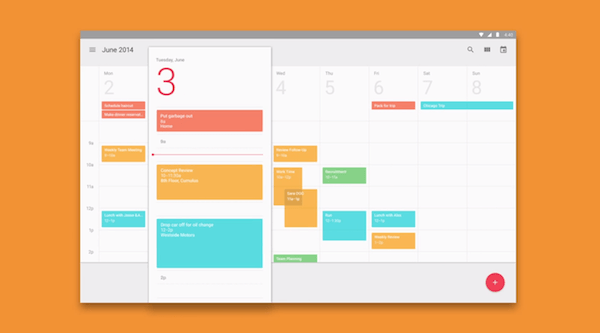
These leaked screenshots from an alpha build of Chrome Os shows the New UI that will be released sometime this year, we don't know the exact version when these changes will start rolling-out. It's highly expected that we might see those changes when Google Chrome version 50 get released, currently it's on version 42.
![]()
Google Chrome's team is planning on using on using Microsoft's Pointer Events API and integrating it into the browser, this will make the scrolling on all Android smartphones more smoother than now.
One major benefit of the smoother scrolling. Some of the other browsers that employ Pointer Events like Firefox and IE, run smoother than Chrome. The Chromium team listened to feedback from web developers, framework authors, and other browser vendors who said that Pointer Events would be a great addition to the platform.
The currently used Touch Events API is not going to disappear, and with IE supporting both, it is possible that Chrome also will continue using Touch Events while starting to implement the Pointer Events API. The bottom line is that Chrome users will soon have a better scrolling experience.
Official Chromium Team Blog
"Pointer Events offers some technical advantages over the existing use of Touch Events and Mouse Events. Most notably, pointer event listeners never block scrolling, and so replacing all touch event handlers with pointer event handlers will address the main longstanding source of scroll-start jank we see on Android (irrespective of whatever scheduler improvements we're able to make to better prioritize input handling)...Pointer Events has pretty broad support, but we have some outstanding concerns with the existing API which probably cannot be addressed without a non-trivial breaking change. The key outstanding challenge is to try to identify a design which addresses our concerns without seriously breaking websites which support the existing API. We will of course work closely with the other vendors to try to find a design we can all agree to implement consistently." - Rick Byers, Chromium Team
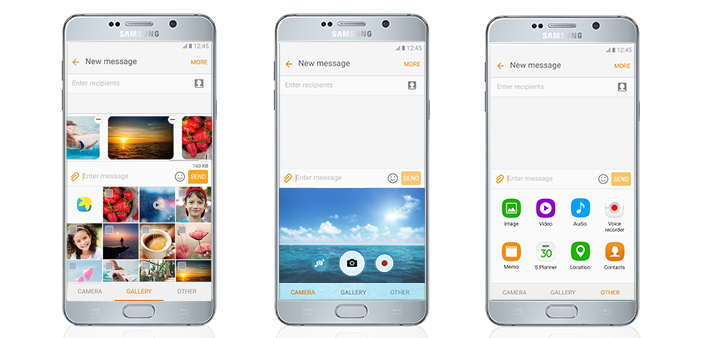
Last year in December, we got a news tip that showed the plans for the series of new Android updates for Samsung smartphones. As per that the Note 5's Marshmallow update was pushed from Q4 2015 to Q1 2016. According our tipster during that time the Android 6.0 Marshmallow OS pack was under testing. The official shipping was supposed to start in this quarter. Well, right now Samsung has made it official and they are rolling out the update to the unlocked S6 devices across the world and next in line are the carrier models.

The Korean tech giant has also revealed the featured packed in this update. The standard features like power-saving Doze option, the micro permission management, or the video sound speed adjustment will be there. In addition to these, Samsung has modified the user interface too. The notification bar region, which is one of the ugly looking feature of TouchWiz, will now sport a white theme. If we go by the words of the beta testers, it seems the user interface along with the keyboard have been improved in terms of responsiveness and speed.
Moreover they also providing latest Samsung Internet 4.0 browser and a very useful Cross App multi-window option for the chat sessions.
Source : Samsung
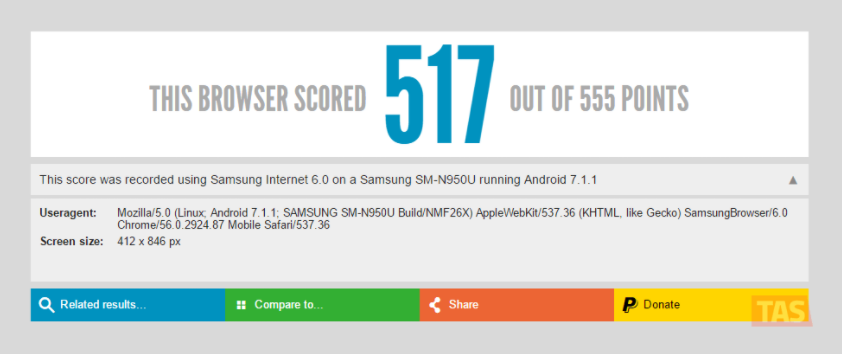
As you would expect, the Galaxy Note 8 is on top of the rumor news right now and we have another one for you today. The Note 8 was just spotted on HTML5 browser benchmarking site earlier and it looks as if the handset will indeed be sporting Android Nougat 7.1.1 just like everyone is anticipating.
Although the smartphone didn't exactly show up as the Galaxy Note 8, it wasn't hard to figure out given that the model number of the phone in question was SM-N950U. In the benchmarking test, the device scored 517 points, which is quite impressive once you consider that the highest theoretically possible score is 555 on the test. Samsung Internet 6.0 was used as the browser during the testing. More importantly, the SM-N950U was also running on Android version 7.1.1 Nougat.
Saikat Kar (tech-enthusiast)
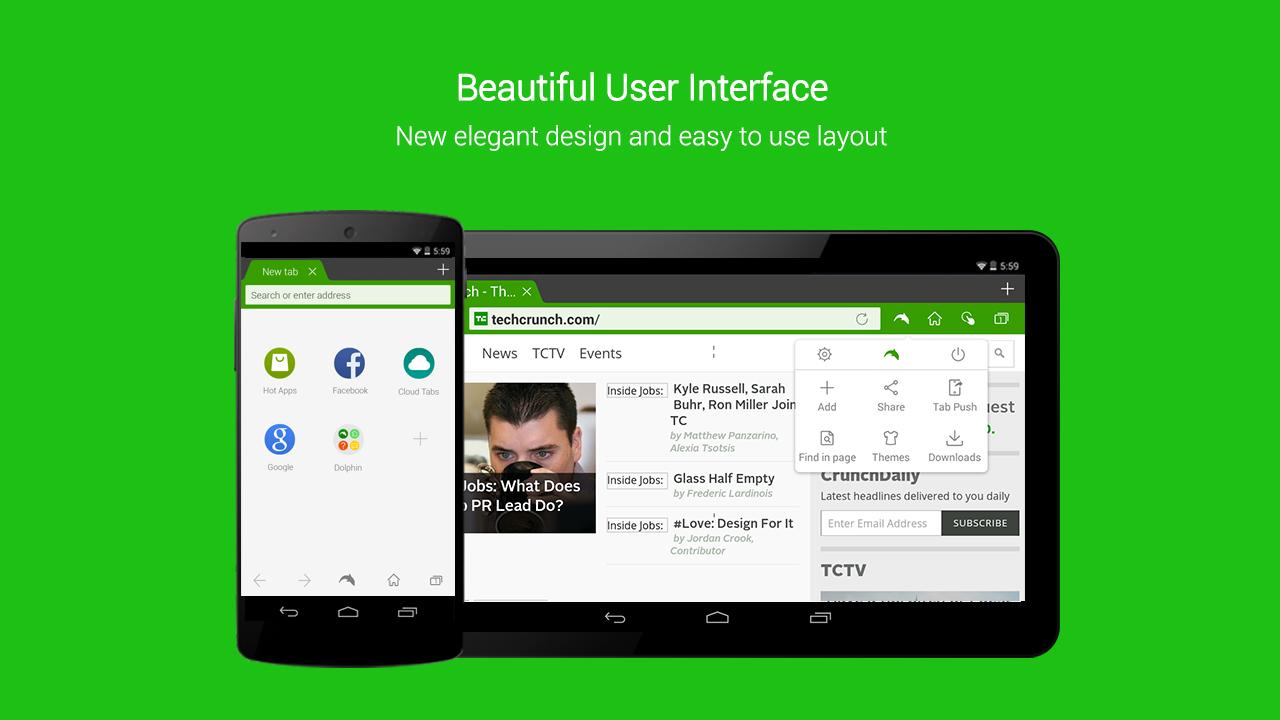
The popular third-party Dolphin Browser has been updated to support Android 5.0 Lollipop. The browser now supports Flash and the whole browsing experience has been enhanced with the update.
It might be a day late, but the update also includes some Christmas themed wallpaper. An interesting new feature automatically clears app storage when there is not enough native storage to run the browser.

Here's a brief list of those new features and changes made into Dolphin Browser:
- Flash support and enhanced browsing experience on Android 5.0.
- Merry Christmas! Check out gorgeous Christmas wallpapers in Theme.
- Auto-clear app storage when device storage is not enough.
- Sync speed dials, add-ons, themes, settings and more via Dolphin Connect,
- Share pages between devices using NFC.
Another new feature will allow you to share content with other smartphone users via an NFC connection. Using Dolphin Connect, you will be able to sync speed dials, add-ons, themes, settings and more. And while you are checking out a website, the bottom-bar will disappear giving you a full screen view of the site. Try the App from the link below!

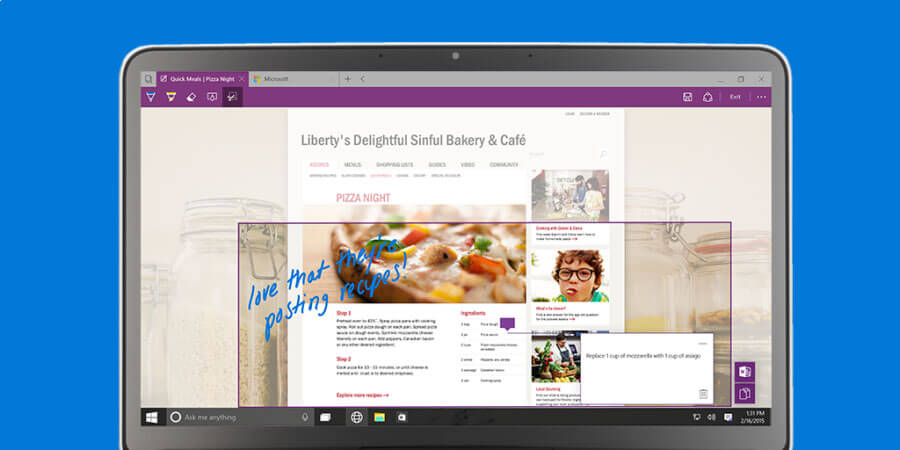
Surprisingly, The upcoming most-needed Project Spartan web browser by Microsoft will support Extensions, in the same way as Google Chrome. The development team behind Project Spartan has confirmed the news on Twitter.
Extensions will arrive to Project Spartan via a future update. Details on the nifty feature are yet to be revealed. Reportedly, Microsoft is reviewing options that will allow developers of Chrome extensions to port their creations to Spartan with no hassles. Such a move will help Microsoft quickly build a significant catalogue of extensions for its newly announced offspring.
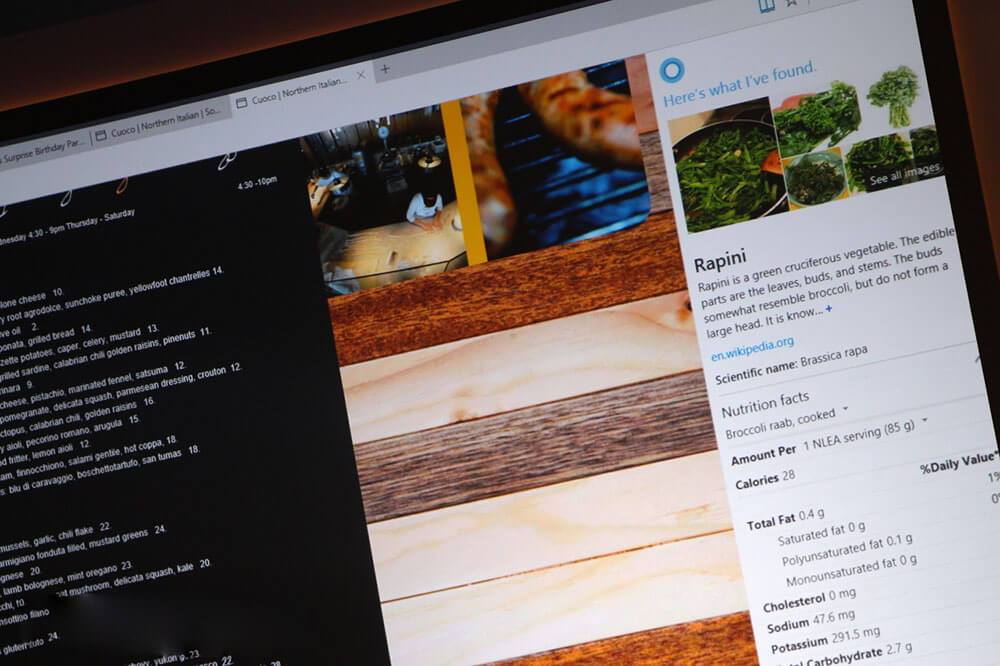
Project Spartan is arguably as significant an announcement as Windows 10 itself. The browser will be part of the latest OS by Microsoft for both mobile and desktop devices.

Today, during Windows Build conference, Microsoft has finally announced what it's going to call its new Web browser for Windows 10. This has been known so far as Project Spartan, but its official name will be "Microsoft Edge".
Edge will be the default browser in Windows 10, although a version of Internet Explorer will also be in there just for compatibility's sake.
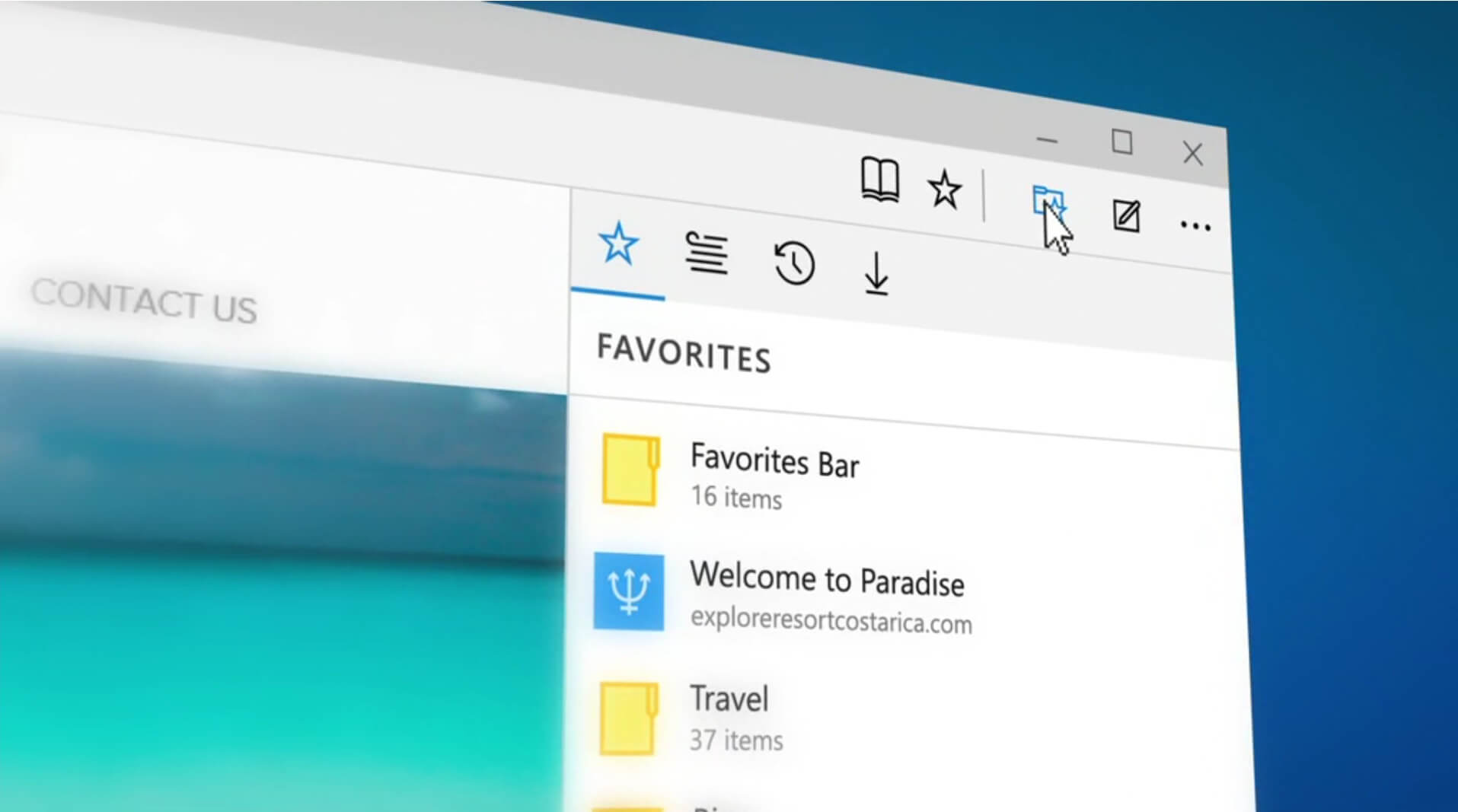
Microsoft Edge will work with Cortana in Windows 10, so for example you'll be able to say stuff like "Hey Cortana, open youmobile.org", and that will happen for you in Edge. The New Tab page has been redesigned and it uses Cortana too, showing you favorites, a search bar, featured apps, news stories relevant to you, weather info, stocks, and sports.
Extensions built for Google Chrome will be able to work in Edge with very minor modifications, it turns out. The same should be true for Firefox extensions too.

In so called free time we urge to do something with ourselves. Truth to be told, the choice must be made. So we basically look for some kind of games we will love and enjoy. Sadly, we don't have much time to do that in our own house, because in recent time we're busy with our work. Not all of us are installing such things as video games for variety of reasons.
First of all, sometimes we don't have good PC for computer games. Even if it can work with some older titles, it is disturbing. Second of all, sometimes we don't have time for that. So what's left? Browser games, of course.
Browers Games are for Fun!
Our browser can work as a platform for games too. If we think long enough, there was a lot such things. For example, Neopets, very old and very cool game, still able to work on many computers. We urge to play such things, because it's like Tamagotchi: we care about our „monster", we feed it, we're collecting money for it, then we can arrange a house and do so much other things (like fighting).
So Neopets is one of many browser games, which is cool for us.
Facebook also can provide us with many browser games. The Farmville was a excellent example of the browser games in the social media community. Many people played it because the idea was really cool. But sooner or later games like Stardew Valley or My Life at Portia replaced them, because they weren't stuffed by microtransactions.
Adds in Social Media
The very reason browser games are so popular is because they're for everyone. Whatever you do, it corellates with the rest of the world, rest of the players. As you can see with adds in social media, there are a lot browser games advertised via Facebook (for example). That's because people want to play them and are waiting for new titles in the great market of games. Which is cool, because that means new and newer games for us, the players.
And there are also simple games we can play: puzzles, logic games, mahjongs and cards. We can find sites with them along the whole Internet, so fear not, you have a lot to play. If you're not sure about that, check free browser games on topic which is interesting to you. Do you like strategy games? Simulations? MMORPG? Simple RPG? Everything is able to touch, if you are curious enough. If you type in your browser „free browser games" you'll find a lot of cool titles you can play whole day long. Just remember about eating, those games are really addictive. You have a lot good reasons to play browser games, so pick your mouse and go to play in otherwordly places in your browser!

If you are at least a little interested in gambling, then you have probably met the concept of "online casino", which many people call browser casino, considering that they are talking about different things.
In fact, there is no difference between browser and online casinos. Every self-respecting online casino has its own mobile version of the online casino which can be played through the browser, without any installation of programs on the smartphone.
In the article below we will try to tell you about all the features of mobile online gambling, pros and cons, and how mobile gaming differ from a real casino.
Let's see what a real online casino is
The main task is to give the opportunity to play gambling via the Internet, using either a special downloadable application, the so-called client, or play directly through a browser on the site of the gambling establishment with your mobile device. On the gaming website you get remote access to the casino operator and the opportunity to use its service in real time, in other words - online.
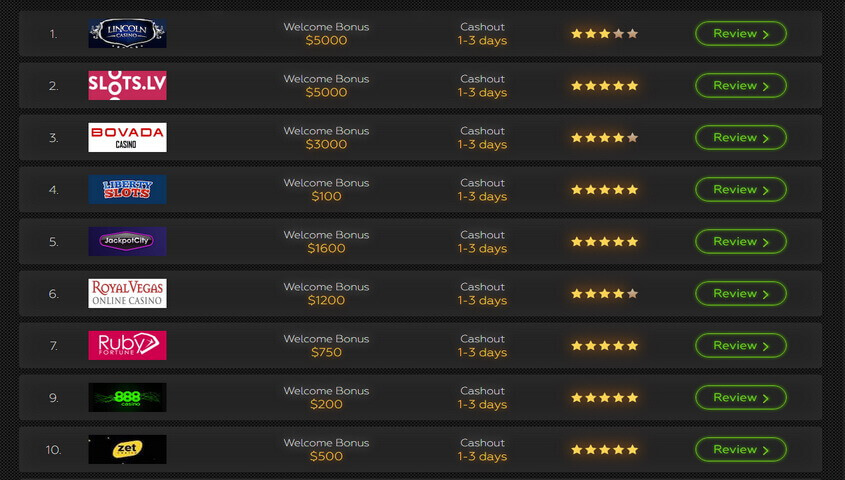
The second and no less important nuance of the online casino is the ability to play not only for real money, but also for free in demo mode. To receive the latter, it is not necessary to deposit to your game account. It will be enough only to register, and on some sites, like Bgaoc, you can even play free casino applications without entering any data about yourself.
Mobile Online Casino in the Browser - Play as you like
As you already understood, in a mobile online casino you get access to the same games, regardless of whether you downloaded your client or play in the browser version. You will be able to play standard games such as online roulette, online blackjack or online baccarat, plus countless different online slot machines. And this is not counting the special and unique games that almost all gambling establishments strive to create, trying to lure beginner players, as well as the most sophisticated gambling lovers.
What is the difference between mobile and real casino? And here the fun begins. In online casinos you can play as you like using any strategy and system. In a real casino, the use of systems, although not a crime, is quickly monitored by employees, and you can easily get a ban on visiting this gambling establishment.
Another nuance that many will like, is that on the Internet you can play for any amount of money. You can put a bet of one cent, while in a real gaming hall it can be at least twenty times higher. For beginners, this is a great help when you want to try your hand at playing for real money but without spending big sums of money.
The chances of success are higher
All casino players dream of winning, and the more the better. The option of online casino looks very tempting, because, unlike offline, here you will always be offered a special bonus on your first deposit, not counting other regular gifts and special promotions. Loyalty to the chosen online casino will bring you much more bonuses than regular game in a real casino.
Secondly, you have a higher payout percentage. It is believed that online it can reach 95, or even 99 percent, which is significantly higher than in real life.
There are more chances to win the jackpot in mobile casinos, which applies to almost all games. Moreover, many online casinos operate on the same platform, which leads to a large total jackpot of the entire casino network.
Cons of mobile casinos
Nothing is perfect in our world, and mobile online casinos also have a flip side, despite many of their advantages. The first thing that should bother an ordinary person is the safety of his money. It is one thing to lose money in the game, and quite another when they simply disappear from your account.
Unfortunately, fraud, as well as dishonest casino operators, are not uncommon, but this can also be successfully combated. What do you need to know to avoid this?
To get started, check out the online casino trust rating, which can also be found the Bgaoc website. Secondly, make sure that your chosen casino has a quality mark from eCOGRA (an international organization that is engaged in the verification and certification of gaming software and operators). A similar assessment can only be obtained if all the requirements of the organization are strictly met.
© 2023 YouMobile Inc. All rights reserved






