Search result

If you are looking for a decent affordable Android Smartphone, then look no further. The new ZTE V5 3 4G is made to set your needs. It's available for $199.99 on GearBest now.
ZTE V5 3 4G Phablet packs a 5.5" Full HD display with 1920x1080 resolution with a drupal Aluminum uni-body design and scratch resistant Glass.

ZTE V5 3 4G Phablet is running Android 5.1 Lollipop Out-of-the-box so you don't need to worry about updates. The device is powered by the latest Qualcomm Snapdragon 615 64-bit based Octa-core CPU for optimal performance along with a 2GB Ram, so no lag whatever how many Apps you'll run.

As for the connectivity and media specs, the ZTE V5 3 4G has all the features you need from Wi-Fi, LTE, Bluetooth, MP + 13MP Cameras, FHD video recording. Here's what you need to know.
ZTE V5 3 4G Specification

Brand: ZTE
Type: 4G Phablet
Service Provide: Unlocked
OS: Android 5.1
Languages: English, French, Spanish, Russian, German, Italian, Dutch, Portuguese
SIM Card Slot: Dual Standby, Dual SIM
SIM Card Type: Dual Nano SIM
Hardware
CPU: Qualcomm Snapdragon 615
Cores: 1GHz, Octa Core, 1.5GHz
GPU: Adreno-405
RAM: 2GB RAM
ROM: 16GB
External memory: TF card up to 128GB (not included)

Network
Wireless Connectivity: WiFi, GSM, 3G, 4G, GPS
WiFi: 802.11b/g/n/ac wireless internet
Network type: GSM+WCDMA+FDD-LTE
2G: GSM 850/900/1800/1900MHz
3G: WCDMA 850/900/1900/2100MHz
4G: FDD-LTE 1800/2100/2600MHz
Display
Screen type: Capacitive
Screen size: 5.5 inch
Screen resolution: 1920 x 1080 (FHD)
Pixels Per Inch (PPI): 401

Camera
Camera type: Dual cameras (one front one back)
Back camera: with flash light, 13.0MP
Front camera: 5.0MP
Flashlight: Yes
Video recording: Yes
Media Formats
Picture format: BMP, PNG, JPEG, GIF
Music format: AMR, MP3, WAV
Video format: H.263, 3GP, AVI, MP4, RMVB, H.264
MS Office format: Word, Excel, PPT
E-book format: TXT, PDF
Live wallpaper support: Yes
Games: Android APK
Other Features
I/O Interface: TF/Micro SD Card Slot, Micro USB Slot, 3.5mm Audio Out Port
Sensor: Proximity Sensor, Ambient Light Sensor, Gravity Sensor
Additional Features: Sound Recorder, Bluetooth, People, GPS, Gesture Sensing, Browser, 3G, Proximity Sensing, MP3, Wi-Fi, 4G, MP4, FM
Battery
Battery Capacity (mAh): 3000mAh Built-in Battery

Package Contents
Cell Phone: 1
Power Adapter: 1
USB Cable: 1
Dimensions
Product size: 15.53 x 7.72 x 0.855 cm / 6.10 x 3.03 x 0.34 inches
Package size: 18.0 x 12.0 x 6.0 cm / 7.07 x 4.72 x 2.36 inches
Product weight: 0.160 kg
Package weight: 0.550 kg
You can Purchase the ZTE V5 3 4G now for $199.99 only from GearBest Here, limited quantity remaining.

Reports that the new Snapdragon 810 chipset has been contending with heating problems has not stopped all OEMs from getting on board with the new Octa-core 64-bit silicon.
LG was the first manufacturer to announce it would be using the new system-on-a-chip in the new LG G Flex 2. The company said it was able to work around the chip's heat emissions. While that is arguably a good sign, it could also be seen as an acknowledgment that the Snapdragon 810 runs hotter than some would prefer.
The issue has been the source of reports that Samsung was forgoing use of the new Qualcomm chip, in favor of its own Exynos CPU for the next generation Galaxy flagship "Galaxy S6". However, it looks like Qualcomm is working on a redesign to address the heat emission issue and should have a solution for Samsung by March.
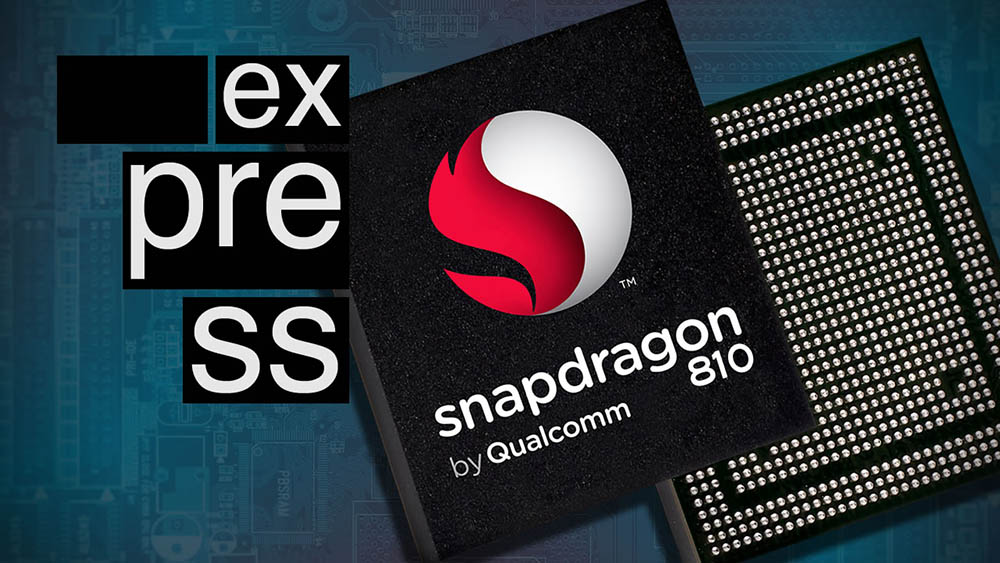
It is not known if that will be in time for Samsung's plans for manufacturing its new line of devices in 2015, but Qualcomm is undaunted since the Snapdragon 810 is obviously an integral part of the chipmaker's strategy.
For its part, LG has stated that heat levels are not solely about the CPU, but how a device is also designed to dissipate that heat. The company noted that the G Flex 2 was designed with the Snapdragon 810 in mind, so heat levels have remained within what LG deems optimal.

HTC is rumored to be preparing for a new phablet to compete with Samsung's Galaxy Note 4 in the market. HTC is reported to be named the HTC One M8 Max, it has also gone under the code name HTC One Prime, but new reports indicate that the handsets are the same but the final market name is not known yet.
HTC One M8 Max, is reported to have an impressive Snapdragon 805 chipset under the hood. This would make it a significant upgrade over the previous HTC One Max, which, disappointingly, only packed a Snapdragon 600 processor. THe display size will be 5.5" which is 0.5" bigger than the original HTC One M8.
Giving the HTC One M8 Max a larger screen and a faster processor just may make the device more alluring than Samsung's Note 4, especially since the Max will more than likely carry HTC's trademark aluminum casing. The premium feel, coupled with performance that is on-par with Samsung's Note line, should do well to sway consumers to pick an HTC phablet over a Samsung one.

Samsung is going to release a (2015 Edition) of its Original Galaxy Tab 4 10.1 that was released last year. The Galaxy Tab 4 10.1 (2015 Edition) will have model number SM-T533 and will pack a 64-bit Snapdragon 410 chipset and running Android 4.4.4 KitKat.
We got the full Specs list of the Samsung Galaxy Tab 4 10.1 (2015 Edition) SM-T533 that was was spotted on the Bluetooth database and judging by the model number, the new Tab 4 10.1 should also be running on the Snapdragon 410 chipset.
There is only one more member from the Tab 4 lineup the Galaxy Tab 4 7.0, which we bet would be getting a 64-bit upgrade as well.
Galaxy Tab 4 10.1 (2015) Specs

A couple of weeks ago, a report from the South Korean media claimed that Samsung is considering the launch of two separate Galaxy S7 versions, one that will be based on Samsung's successor to the Exynos 7420, and one that will rock the Qualcomm Snapdragon 820. According to a new rumor, Samsung has expanded the team of engineers that are working on optimizing the Qualcomm Snapdragon 820 chipset for use on the upcoming Samsung Galaxy S7.
One new detail that was brought forward today by the source is that Samsung is the first manufacturer that gets access to Snapdragon 820 testing samples. Now, such a development would seem to indicate that Samsung has secured orders for manufacturing the Qualcomm Snapdragon 820 on its 14nm FinFET technology, as was previously rumored. However, this is some reading between the lines on our part, and not info coming from the source of this rumor.

After dropping the ball with the Snapdragon 810, a chip that was plagued by poor thermal performance, Qualcomm has a lot riding on the Snapdragon 820. Although the chipmaker has yet to announce all of the hardware details, Qualcomm has already revealed that its upcoming high-end chip will come with a custom CPU architecture, an Adreno 530 GPU that's said to be 40% faster than the Adreno 430 inside the Snapdragon 810, a new DSP chip, as well as built-in malware protection.

At MWC 2015, Qualcomm just officially announced the Snapdragon 820 Soc (System-on-chip). The chipset will be built on a FinFET manufacturing process, but Qualcomm didn't specify if this means TSMC's 16nm or Samsung's 14nm tech will be used the SD 820.
The star of the Snapdragon 820 chip, which debuts Qualcomm's Zeroth platform. It promises to be a cognitive computing platform, which means that it can anticipate users needs and actions in advance. One real-life application of the platform as demoed on stage is a camera recognizing the subject of the photo.

Inside the chip Qualcomm's custom ARMv8 CPU core also makes a first appearance. Dubbed Kryo, it sports 64-bit architecture, but at this point there aren't any more details regarding it.
Qualcomm says it will start sampling the Snapdragon 820 in the second half of 2015. This leaves us to anticipate the first devices rocking the chip early 2016. Expect more information about the Snapdragon 820 as it becomes available.

You might know about Qualcomm's Snapdragon 810 which is included on all new flagships this year, you even might be running it now. Today, we got some leaked details about the upcoming Qualcomm Snapdragon 818 high-end SoC that will also offer a 10-cores processor, new and powerful Adreno 532 GPU, and LTE Cat.10 connectivity.
Snapdragon 818 is rumored to pack a 10-core processor with 4x Cortex-A53 cores at 1.2GHz, 2x Cortex cores clocked at 1.6GHz and 4x Cortex-A72 ticking at 2.0GHz. The Cortex-A72 core is supposedly the most powerful processor in mass production right now. In addition the Snapdragon 818 chip will also come with a new Adreno 532 GPU, LPDDR4 RAM and LTE Cat.10 connectivity.
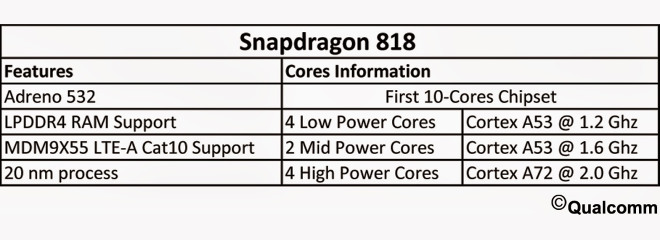
Snapdragon 818 is rumored to be manufactured at 20nm process. We expected to see devices running the SD 818 by the end of 2015.

MediaTek's high-end deca-core Helio X20 chipset (10-core) is set to make a debut in mid-October housed inside the Elephone P9000. The Chinese smartphone is expected to debut on October,20th with $500 price tag. The MediaTek Helio X20 deca-core chipset carries the model number MT6797. It follows the MediaTek Helio X10 MT6795 model with octa-core processor (16-cores CPU unit).

Helio X20 has an industry's first tri-cluster architecture which packs two Cortex-A72 processor cores clocked at 2.5 GHz for optimal performance, four Cortex-A53 cores clocked at 2GHz for striking a balance between performance and power consumption, and another four Cortex-A53 cores clocked at 1.4GHz for power efficiency, The GPU will be Mali-T800.
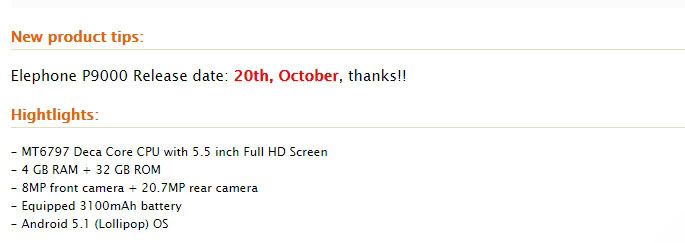
Elephone P9000 will feature a 5.5" 1080p display, 4GB of RAM, 32GB of built-in storage with memory card slot, 8MP front camera, 20.7MP rear snapper, and 3100 mAh battery. The device will be a dual-SIM handset with a dual-standby mode.
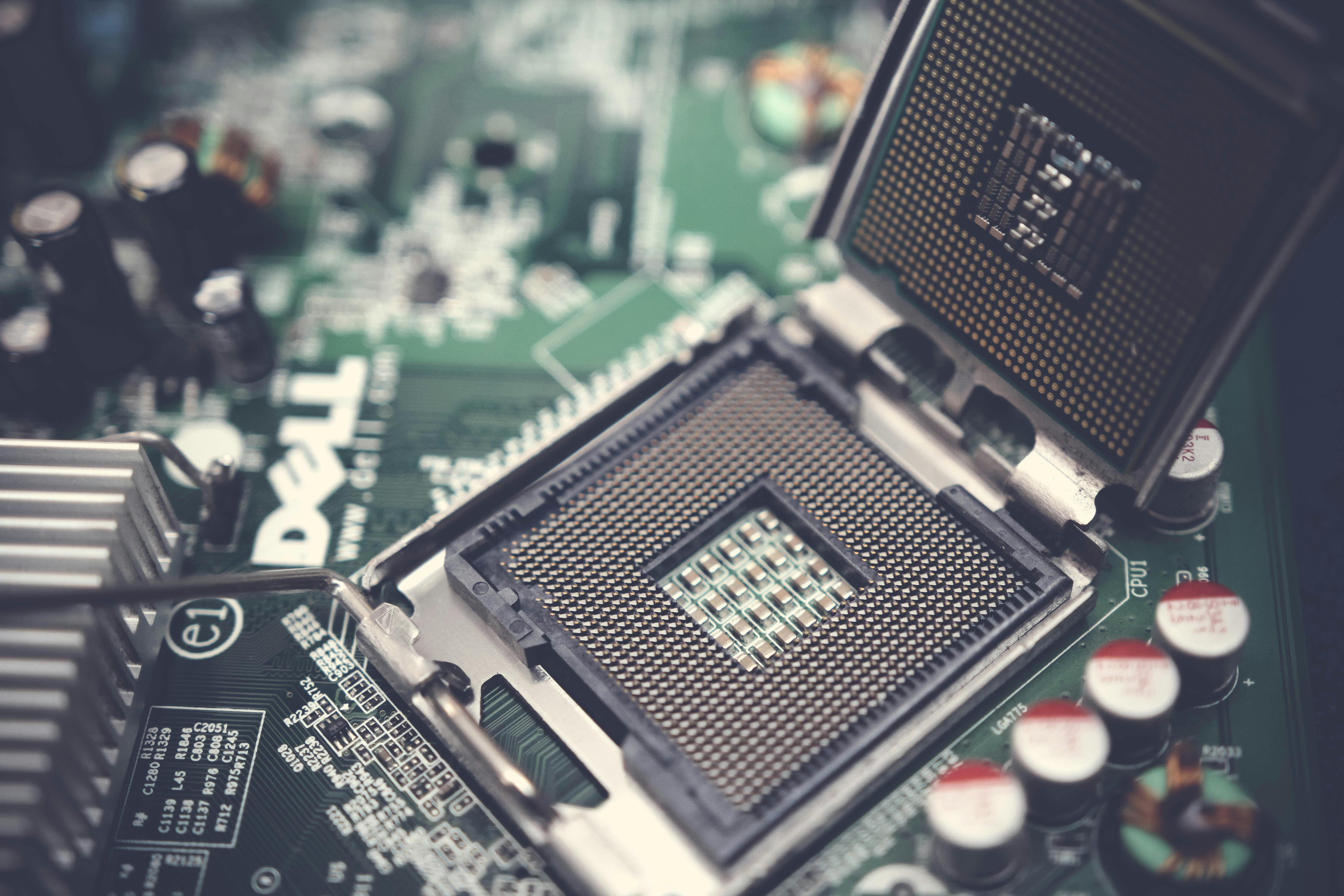
RAM amounts and CPU space sizes available on a hosting server are among the most important things to consider when choosing the right web hosting service for a website. As a website owner, you have to strike a good balance between your budget and the RAM and CPU size that you choose. Ultimately, you need a hosting plan that meets the needs of your website. But you must first understand these needs before starting your search for the best hosting service.
By the end of this short read you will have understood of how to determine the RAM and CPU that your site needs.
What is server RAM?
Random Access Memory (RAM) of a hosting server is basically the RAM of the hosting computer. This computer is different from a normal computer in the sense that it has resources dedicated to hosting and availing websites on the internet. The computer's RAM temporarily stores data needed to run an application or program and makes the data available on demand.
More or Less RAM?

From the basic responsibility of RAM, it's right to deduce that more RAM means uninterrupted availability of data and smooth running of programs and applications. A server with more RAM can support more apps or more web activity compared to a server with less RAM.
Having more than enough RAM at any given time is better than having less than needed amount of RAM. For instance, during times of peak traffic, your site needs more memory as many users are sending requests for data to the site. Should the site not have the amount of RAM that can put up with the high traffic, it may become slow or even stall completely, which would cause visitors to leave the site.
Determining How Much RAM Your Site Requires
Web hosting companies look at memory usage in different ways. You may find that a hosting plan has a set limit on the memory usage, for example 2GB. Others indicate that a single user cannot exceed a certain percentage of the server's total memory. When comparing different hosting solutions make sure you understand each hosting company's approach to RAM size.
Here are a few pointers that will help you determine the amount of RAM your site needs:
● If your site experiences heavy traffic, it needs more RAM to ensure that it keeps up with visitors' requests
● The content management system you are using - some CMSs like Drupal, Joomla, and WordPress generally require more RAM
● Static sites require less RAM in comparison to dynamic sites
● The server's operating system has an influence on the amount of RAM needed
● If a site uses caching, it can use less RAM than a site that doesn't use caching
What is CPU in Relation to Web Hosting?
Server CPU (Central Processing Unit) refers to the CPU(s) of the hosting computer(s). Normally, web hosting servers will have multiple CPUs depending on the nature and size of websites it hosts. A CPU stores and processes data, and its capacity to do so determines the efficiency of the server. Larger CPUs are able to store more information as well as process it faster than smaller CPUs. As such, the amount of space available in the server's CPU significantly influences the performance of your site.
Site traffic is just as important to choosing the right amount of CPU space for your site as it is to choosing the amount of RAM. CPUs with little space can get overloaded by many simultaneous requests, causing the site to suffer performance problems. If you have a large corporate or eCommerce site that receives heavy traffic, choose a hosting environment with a large CPU. Dedicated hosting and virtual private servers (VPS) are preferred to shared hosting when large CPU sizes are needed.
Every site owner wants the best hosting service; a service caters for the website's current needs as well as expected future needs. It's of paramount importance that you consider the scalability prospects of your site as you choose the right RAM and CPU sizes for your site. Leave enough room for future growth and expansion so that you will not need to contract another hosting service when your website becomes more popular and hence busier.

With a lot of individuals and business entities having to deal with overclocking, having in place the best cooler is an ideal way of ensuring that they keep their expensive and lovingly overclocked processors alive for long. However, looking around, one will realize that liquid CPU Coolers are increasingly becoming widespread, and being tried by many people.
Air Cooling works in a simple way, and only relies on two essential components; a fan and heatsink. Made of highly thermo-conductive materials, the heatsink is mainly a combination of copper and aluminum. The main purpose of the heatsink is to draw heat and direct it away from the CPU. But before the dissipation of heat, a fan is needed, and here, it plays the role of spinning so as to keep some cool air running, and preventing the heatsink from overheating.
On the other hand, Liquid Cooling is slightly more complicated as it requires additional parts that air cooling. Here, a fan, hoses, pump, and radiator are needed. Liquid cooling adopts the same approach as Air Cooling, only that it uses liquid as opposed to air.
Water or any other liquid coolant gets pumped through the hoses that connect the component where cooling is intended, and in this case, it is the CPU. But again, circulating around isn't sufficient, with the liquid requiring its own form of heatsink.
This is where the radiator comes in regarding this type of set up. And to ensure that it doesn't overheat, there's a fan in place that keeps some cool air running over it.
So, which is the best cooler to choose?
As mentioned way back earlier, a lot of people around the globe would go for liquid coolers as their first option. However, this is not to say that air coolers are bad and that people should use them. In fact, they are cheap to maintain, especially for those that are on a budget.
However, if you are looking for cooling efficiency, then you better go for liquid coolers that are known to be highly efficient. Additionally, you may find liquid coolers to be highly ideal, especially if you areare using them in a factory where machines run at faster speeds and cooling is needed.

Are you in the market for the best liquid CPU cooler that will serve you well? There are plenty of them that you can find out there. However, some of the best ones around include the following:
- Alphacool Eisbaer 240
This is one of the best liquid CPU coolers that you can find in the market. Even though its installation could be tricky, the good thing about it is that it has got an excellent thermal performance, a bit cheap, and expandable and refillable.
- Corsair H1001 PRO RGB
Again, this is another good liquid cooler that a lot of business entities and people use. It is near silent and comes in with a good software. Sadly, its RGB lighting could be a hit or miss, but nevertheless, it's one of the best liquid coolers in the market.
- Thermaltake 240 Water 3.0
This one is budget-friendly and makes little to no noise when in performance. It also consist of a simple hardware controller.
The Bottom Line
So there you have it. Liquid Coolers vs. Air Coolers, the choice remains yours. However, looking around, it seems as if Liquid Coolers are the first choice for many users and industries.
© 2023 YouMobile Inc. All rights reserved






