Search result
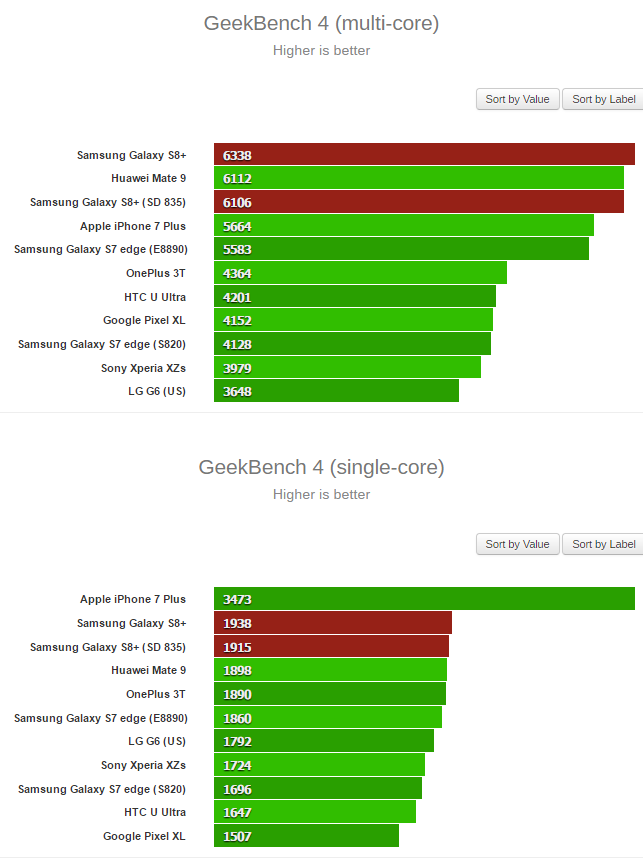
Apart from the Snapdragon 835 and Adreno 540 powered versions of the Galaxy S8 and S8+ that have been launched in the US, Canada, China and Japan, the two smartphones also have an international version for all other countries, which is being powered by Samsung's in-house chip, the Exynos 8895 CPU and the Mali-G71 MP20 GPU. According to multiple test results made public by GSMArena, it seems that the Mali-G71 GPU is quite a bit more powerful than the Adreno 540 as the former manages to beat the latter in almost all benchmarking tests. It should be noted that both the SoCs are made by Samsung on their own 10nm FinFET process and have almost identical features and capabilities.
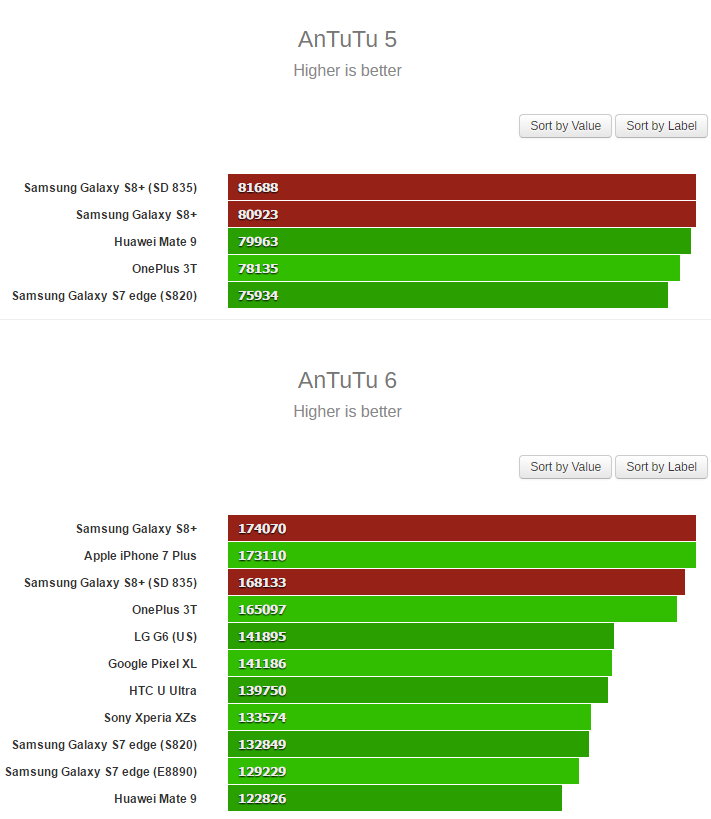
You will find the following screenshots of the test results to be self-explanatory, but it was a bit surprising to find that just like last year, the Exynos CPU is faster than the Snapdragon 835 this year around as well; at least in most tests that is. The Qualcomm chip managed to win back a few as well. The most interesting observation according to me is how the iPhone 7 plus still manages to mop the floor with all Android handsets when it comes to single-core performance in both GeekBench 3 and 4. When it comes to AnTuTu, the iPhone 7 Plus was beaten by the Galaxy S8+ Exynos version, but not even by a 1000 points! The SD 835 powered S8+ on the other hand, lost to both its Exynos counterpart and the iPhone 7 Plus significantly. Check out GSM Arena for the rest of the test results in detail.
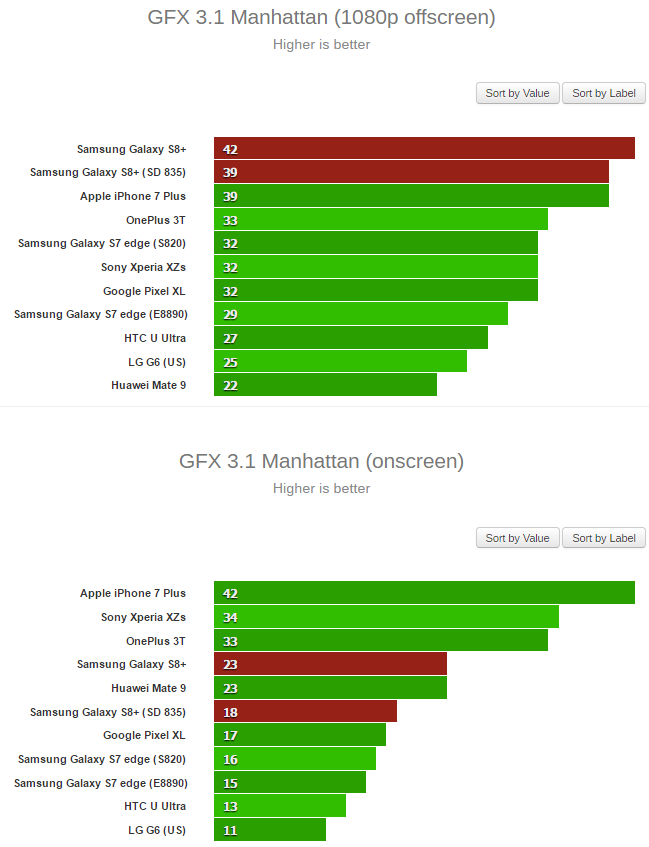
Saikat Kar (tech-enthusiast)
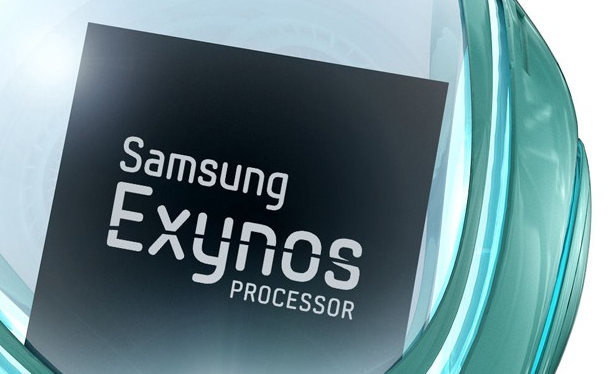
Qualcomm has Adreno and ARM has Mali, but Exynos is still lacking a GPU of its own. Granted that the Mali G-71 is the most powerful mobile GPU on the market and it's coupled exclusively with the Exynos 8895 CPU, it still isn't made by Samsung and according to a report, Samsung isn't going to settle for that, at least not in the near future.
The report from Weibo, brought forward by famous Chinese leakster Ice Universe states that Samsung is done with relying on other companies to fulfil its GPU needs and is currently working on a solution of its won. As of now, it's only being referred to as the S-GPU; a name that will probably not make it to the final cut! Even if the rumor is true and Samsung does end up successfully making its own smartphone/tablet GPU, it is highly unlikely that it will be making its debut anytime soon or before the Galaxy S9 is released next year. In all likelihood, the S-GPU will be released with the Exynos 9 series of chips. We will keep you updated as more news and info pops up.
Saikat Kar (tech-enthusiast)

Believe it or not, The first Apple iPhone 6 GPU benchmark results have popped up on the Basemark X testing suite, delivering a very below than expected results. The iPhone 6 scores 21,204 points only with a 750p display.

The Unbelievable thing is, the 6-month old Samsung Galaxy S5 scored 23,501 points with its Adreno 330 GPU and screen of higher 1080p resolution, which is much a much higher score than the the just released iPhone 6, considering the the S5 has double the screen restitution of the iPhone 6 (750p vs. 1080p). This is a BIG Win for Samsung...
The Apple iPhone 6 utilizes the company's latest A8 chip with a dual-core 1.4GHz Cyclone CPU and the graphics unit in the A8 is the Hexa PowerVR GX6630 GPU.

We are in a world that doesn't respect Patents. Looks like a New Court-War is Coming, this time it's between Samsung and Nvidia, Nvidia has initiated patent lawsuit actions against Samsung and Qualcomm. The issue lies in the GPUs used in Samsung's product, specifically the Qualcomm Adreno, ARM Mali and Imagination PowerVR graphics architectures.
Nvidia has filed its patent infrigement complaints with both the US International Trade Commisssion (ITC) and the US District Court in Delaware. The company wants the ITC to block shipments of the Samsung Galaxy smartphones and tablets utilizing the aforementioned GPU architectures. Additionally, the GPU maker also insists the Delaware court to award it damages for the patent infringement. Since 1993, Nvidia has spent over $9 billion in research and development and states that its IP strategy is to earn a return for its investment by patent licensing. However, its negotiations with Samsung hit the rock.
With Samsung, NVIDIA''s licensing team negotiated directly with Samsung on a patent portfolio license. We had several meetings where we demonstrated how our patents apply to all of their mobile devices and to all the graphics architectures they use. We made no progress. Samsung repeatedly said that this was mostly their suppliers' problem. - Nvidia Official statement.

NVIDIA showcased the ultra high-end Titan X graphics card during a press event in San Francisco. The company's CEO boasted that the newcomer is the most advanced GPU the world has ever seen.
Titan X is built using NVIDIA's Maxwell architecture. It packs 12GB framebuffer and 8 billion transistors, which took thousands of engineer-years to build. NVIDIA Titan X will be used to deliver a new virtual reality experience at an eye-popping 90 fps. More details on the new graphics card will be available in a few weeks.

The fourth iteration of Smart Game Booster from PCGameBoost could be a surprisingly effective solution for PC gamers with older machines that they cannot upgrade right now. Not only is the software promising to be an effective tool for boosting gaming performance in any Windows PC, it's actually free to download and try. That's a lucrative offer right there, so feel free to downloadd it right now and orm your own opiion. Howver, if you actually want to know what it can really do for your PC gaming needs, stick around as we discuss the features and their effectiveness in brief.
Consider it to be an All Purpose Gaming Companion for Your PC

If you have ever used Nvidia GeForce Experience or AMD's Adrenalin, you will find Smart Game Booster to be quite similar to them in many ways. However, there are two main differences between the GPU giants' proprietary software packages and Smart Game Booster.
-
Unlike Geforce Experience or Adrenalin, which are each tied only to their own manufacture cards, Smart Game Booster supports all GPUs
-
Smart Game Booster offers a number of additional features that none of the software optimizers from Nvidia or AMD can boast of
However, the similarity exists because they are all PC tuning software packages, meant to keep your GPU always updated with the latest drivers, tune up games to boost performance or graphical quality, and even overclock the graphics card to support better graphics. It's just that Smart Game Booster is not proprietary, works with all PCs and has a lot more to offer than anything which GeForce Experience or AMD Adrenalin can.
The Features: How Useful are They?
Smart Game Booster 4 offers everything that you can possibly expect from a PC tuning and gaming assistance software, if not more. As to what they are exactly and how they work, let's find out.
Game Booster: Boost Your Average fps with a Singe Click
In online games, how many frame you can see per second makes a lot of difference, especially if you are playing a shooter or any game that requires fast reaction times. When you click on the Game Booster icon, Smart Game Booster Makes It Happen for You by taking a number of steps after that single click.
- Cleans the RAM
- Ends all background processes unnecessary for playing the game
- Disables the autostart apps, so that they cannot hog you PC's limited resources
- Frees up all possible resoures of the PC, so that they can all be directed to boost gaming performance
Naturally, when your PC can direct all its available sources towards that single game you are playing, you will see a boost in fps, frequent freezing will be less of an issue, and your CPU/GPU temperatures will alo stay low, as they don't have to multitask so much anymore. If your GPU does begin to overheat, which is likely if you overclock it too hgh, Smart Game Booster will warn you about the rise in temperature, well before that can become a serious issue.
Overclocking is Easy with Smart Game Booster
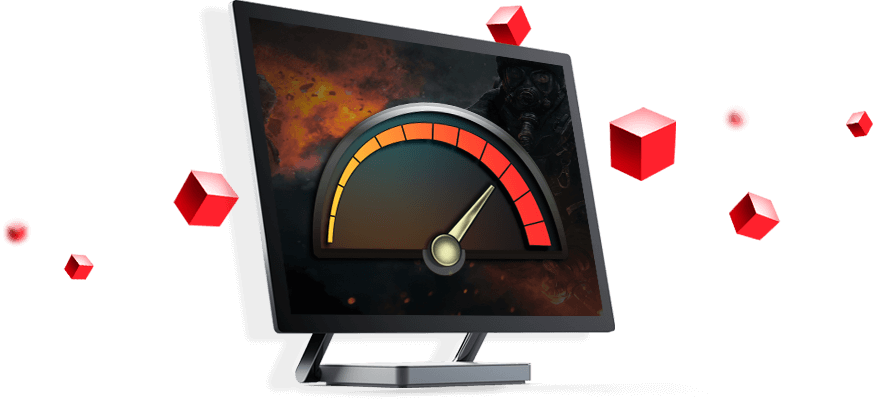
Overclocking is not exactly tough work for anyone familiar with the concept, but not everyone is used to overclocking their GPUs and CPUs manually. It can take up quite some time to learn, and even more time to perfect. The Super Boost button in Smart Game Booster however, flattens the learning curve like a pro. Not only does it instantly overclock your GPU to its optimum performance level, the software also keeps adjusting the clock speeds to maintain the GPU's OC temperatures within the safety zone. That is really a huge advantage to have by on one's side.
Although Super Boost does work pretty well, the only thing to keep in mind is that it doesn't work with some of the older cards. Nevertheless, Smart Game Booster supports most Nvidia and AMD cards released in the last few years and you can always check their site for more clarity regarding whether or not your GPU is supported. If it is supported though, expect Smart Game Booster to turn your old graphics card into an upgraded version of itself, forcing out higher fps and facilitating smoother gameplay.
Fine Tunes Your PC to Perform Better Inside and Outside Gaming Sessions

Smart Game Booster is a companion software for gamers primarily, but its features can also benefit your PC as a whole.
Disk Defragmentation - Disk Defragmentation is supposed to make your HDD or SSD load everything faster, including video games, and it's most noticeable when you enter a new in-game map, launch a new game or any other software. Movies stored onto the hard disk will play without freezing, skipping or slowing down, while essential programs will load instantly.
Automatic Diver Updates - Smart Game Booster automatically downloads and installs the necessary drivers for your specific GPU. This doesn't just improve in-game performance, but also keeps your PC's visuals crisp during media consumption, photo editing and video editing.
Game recording is Pretty Smooth - Admittedly, fps will take a toll while recording gaming sessions, but that's unavoidable, no matter what software is used to record while playing. Even then, Smart Game Booster tries to maintain a balance between the recorded footage's quality and the in-game performance, as best as the hardware would allow. If there's enough juice in your hardware to power both rendering and recording simultaneously though, just press CTRL + ALT + V and get ready to watch your exploits in high definition later on.

Organize All Your Games into a Single Library - With Uplay, Origin, Steam, GOG and a host of other online libraries and stores, it's a pain to launch games from each of individually. Smart Game Booster has its own library which lets the user optimize, boost and launch all games from all separate vendors, right from the menu. We found this feature to be very convenient and timesaving to say the least!
This list wouldn't have made much sense, had the features been half baked to be honest, which is fortunately, not what we saw. Apparently, there were a few bugs in the earlier versions, but with Smart Game Booster v4.3 onwards, those bugs have mostly been taken care of. As it turned out, all the advertised features do work as mentioned. Even if you have a PC with the latest hardware in it, we recommend giving Smart Game Boost a try. It's possible that you might be able to lower the average GPU temperatures and make your PC run faster than before, even when you are not gaming on it. Older PCs will experience the best effects of Smart Game Booster though, as it has the potential and capabilities to make your old hardware feel significantly faster, both inside and outside games.

We're still waiting for the long promised, HTC Nexus 9 slate. Latest Leak about this device is from hardware-assessing app CPU-Z, which confirms that the upcoming HTC-Google tab will Nvidia Tegra K1 64-bit SoC (System-on-Chip).
The Tegra K1 inside the Nexus 9 will have a top clock speed of 2.5GHz which is higher than the 2.2GHz non-64-bit Tegra K1 we benchmarked and found to top our charts, especially in the graphics department.
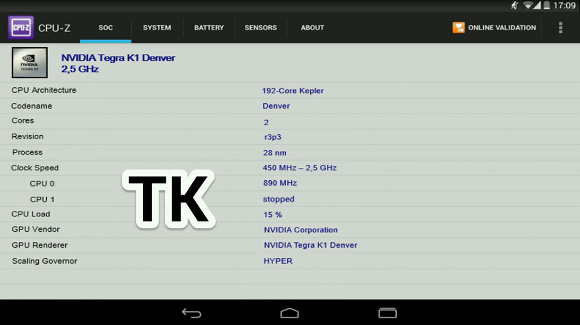
Nvidia claims its Tegra K1 chip is 1.5 times more efficient than its competition which should translate into reasonable battery life despite the immense power within. The Tegra K1 has a 192-core GPU based on the desktop-grade Kepler architecture and Nvidia's Cuda cores.
For more info about the device, Check the Unofficial HTC Nexus 9 Specifications list.
© 2023 YouMobile Inc. All rights reserved





