
Samsung has just started to roll out the fourth update for the S7 and S7 Edge smartphones that have been signed up for the Android Nougat Galaxy Beta Program. As the smallest OTA update (280MB) in the series yet, it brings bug fixes, improvements in stability and removes the Samsung Notes app from the firmware. We are guessing that this change has been brought about in light of the fact that Android 7 now supports Samsung Notes. In case you do not like the fact that this update removes the Notes app from your phone, you can simply install it back onto your device from the Galaxy Apps Store or the Google Play Store. We suggest backing up your data to your Samsung account before proceeding with installing the latest beta in order to keep your Notes data from being erased.
Gaming and browsing have been improved according to SamMobile, and the name of the previous beta firmware (Samsung Experience) has been completely removed from this one without a replacement. If you are signed up for the Beta Program, you will be prompted to download the OTA file as soon as it reaches your device, but you can always make sure by checking manually from Settings > About device > Software Updates.
Head over to https://forum.youmobile.org/downloads/ to find all the latest updates for your smartphone.
Saikat Kar (tech-enthusiast)
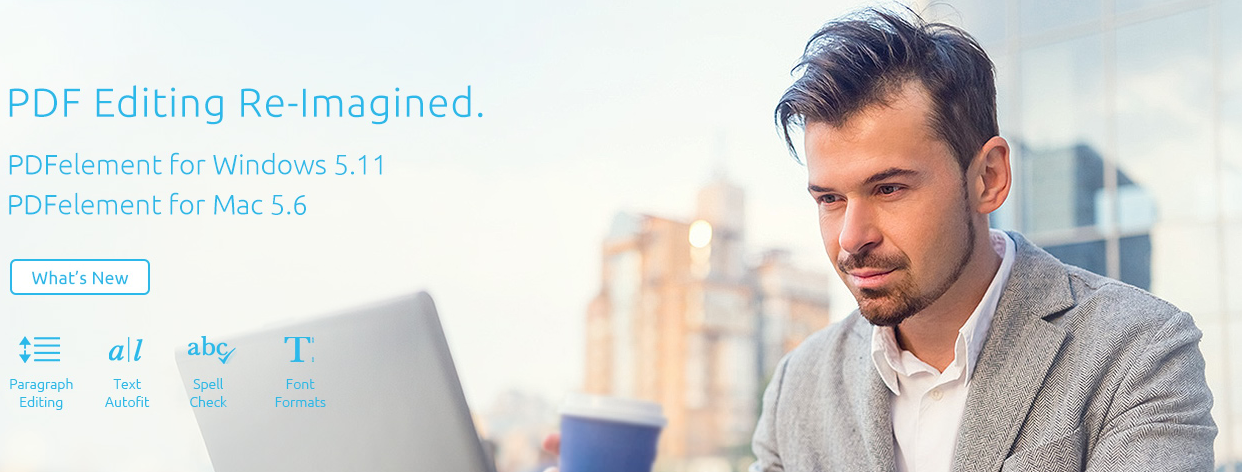
A lot of issues may arise that will warrant you to convert your image to PDF files. For example, you receive an image file which contains some very confidential information which requires editing, then instead of saving it as an image file, you may decide to convert to PDF which offers you the opportunity to edit the document as well as enhance its security. In this case, you will have to use the "Image to PDF" function which will help you do the conversion.
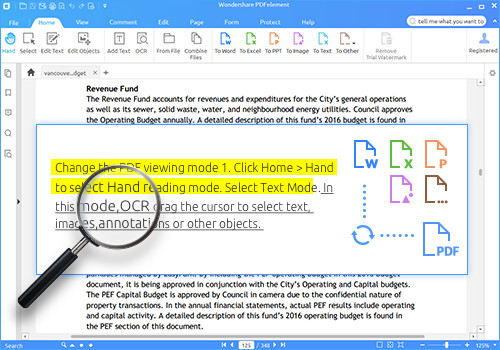
Why is PDF better than Image?
There is no doubt that the PDF is a better file format than an image one and this is due to some clear advantages. Firstly, the PDF offers sophisticated security systems that can restrict usage in the form of set access passwords. Do not forget that today's business needs requires greater emphasis on document security and the PDF offers that feature. Secondly, PDF is more accessible, for example, PDF document structure will enable the proper usage of some assistive technologies like the screen readers. When you deal with images, you maybe meet all kinds of formats, such as JPG/JPEG, TIF/TIFF, GIF, BMP, PNG among other formats. Perhaps this is something image files do not support. It is also important to note that PDF is better than image due to its quality of presentation especially in terms of printing and viewing.
Wondershare PDFelement is a top PDF editor every professional should have. It is designed to help you edit, combine, transform PDF files as well as other important functions with relative ease. It is important we look at some very key features of this great software which will help you make some strategic decisions in the way you handle PDF issues.
First, one key feature of the PDFelement is the "Convert and Create". This gives you the tool to convert PDF documents to and from other popular file formats. Apart from that, you can convert image to PDF by using the "Create PDF" button where you upload the image required for conversion. In case of converting multiple batches to one PDF, the combine PDF on the home window can be enabled where you can add the multiple files for conversion.
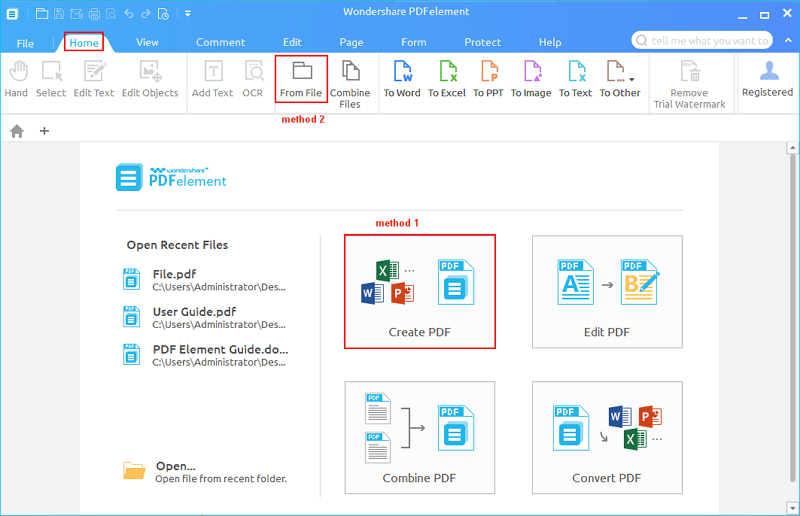
The PDFelement in reality is not just only for creation and conversion, there are much more. For example, your converted image to PDF can be edited by changing texts, images or even making some modifications entirely. In addition, there is an OCR technology that would let you convert scanned PDF into something searchable and editable.
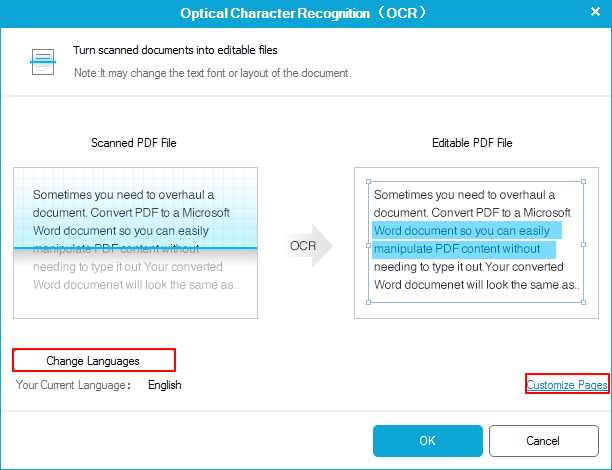
Other great features of the PDFelement include password protection, annotation, digital signature, merge and split PDF, Insert and Replace, Redact and many more.
The reality remains that PDF is better than image especially in the interest of securing documents. Though image files still has the role in document storage, the PDF offer better functionality that is required according to business needs. Wondershare PDFelement boasts of a superb image to PDF converter that you can always rely on to convert images to PDF without stress

Here are the firmware updates for today to upgrade your smartphone to the latest and greatest that it can get. Before choosing your device and the desired firmware from the list below, make sure that you know how to manually flash a custom ROM with Odin 3. If you don't know how to do that yet, check the tutorial.

A slow smartphone leads to frustration, whether you're booting up an online game or checking your text messages. However, you don't have to give up on your phone just because it's gotten a little lethargic. Instead, try these safe, simple hacks to make your smartphone faster.
Remove Transition Animations

Image via Flickr by Janitors
You might have noticed that your iPhone produces animated transitions between screens. While these animations might seem simple, they can slow down your phone when you need its memory most. Fortunately, you can disable animations in iOS 7, which will free up memory for other tasks. This process will also remove the parallax effects from icons and other on-screen graphics.
Find the settings app on your iPhone, click on the General tab, and find the menu labeled Accessibility. Just tap the Reduce Motion option. It will shift from off to on, disabling animations. Restart the device to apply the change. Now your phone can devote its resources to games, apps, texting, and streaming instead of delivering flashy animations on the interface.
Clear Your Phone's Memory
Even though the Apple iPhone 7 features 32GB of memory, you might need to clear the memory to make space for new data. In older versions of iOS, you had to factory reset the device to clear the memory. That meant losing all of your contacts, game progress, text messages, and call logs. However, the latest versions give you a shortcut that doesn't put your valuable data at risk.
First, back up your phone to the iCloud after connecting to Wi-Fi. Consider doing this once a month or so to protect your data. Next, hold down the Sleep button for several seconds. The screen for shutting down your smartphone should appear. Release the Sleep button and hold down the Home button. When the Home screen comes up, you'll know that you've successfully flushed your iPhone's memory.
Move Your Photos to External Storage
If you don't want to clear your phone's memory entirely, but your device seems sluggish, consider shifting your photos and other files to the cloud or external storage. You can do this with both iOS and Android devices. Simply connect your device to your computer, external hard drive, or the cloud, find where your photos are stored on your phone, and move them over to the other device.
Many people take hundreds of photos every month with their smartphones. Clearing them out will make more storage space for future photos, and you won't consume as much of your smartphone's memory, which should make the device run faster.
Remove Unused Files and Apps
Running too many apps can turn your smartphone into a sluggish machine. You might have downloaded many apps since you bought the phone, then never even used some of them. Take a tour through your apps list and delete any that you no longer use.
Next, go through your photo and video files. In addition to moving them to other storage, you can also delete files that you no longer want. Blurry photos, dark videos, and other undesirable files often linger on smartphones even though they'll never be posted on Facebook, printed out, sent to friends, or even looked at again.
Delete the Browser Cache
If you use your smartphone to browse the internet, delete the browser cache every week or two. The cache files take up significant space on your smartphone's hard drive, which can slow it down. You can empty the browser cache no matter which browser you use. Typically, you'll enter the browser settings and find the History menu. From there, you can delete the cache and anything else you no longer need.
Keep in mind that your smartphone might even store browser information from other devices if they're connected on the same Wi-Fi network. If you use your home computer, tablet, or other devices to surf the web, delete the browser caches on all devices to help them run faster.
Don't spend all day staring at loading screens or waiting for your browser to catch up. Instead, try these suggestions to make your smartphone faster and more convenient.

Samsung had only recently concluded its research on why the Note 7 started to catch fire and we already have a new report which is suggesting that in light of the new findings, Samsung has decided to delay its previously scheduled release of the S8 from February, 2017 to April, 2017. In case you are wondering as to what exactly Samsung has found which resulted in the company taking such a big decision; know that the Korean electronics giant has held that information from a public revelation, as of now. Nevertheless, if you can't wait for Samsung to release the official statement, take a look at what Instrumental had independently unveiled two weeks ago as the cause of the Note 7 related fires.
The source further details that the exclusive launch event will be held in New York City sometime during the month of April. Apparently, the roughly two month's delay will be utilized by Samsung to gain the confidence of its customer base back through a number of campaigns and strategies. At the global strategy meeting that is currently being held at the headquarters of Samsung in Seoul, South Korea, President Koh Dong-jin has once again stressed on the importance of keeping things under a tight lid, as well as maximizing security on every front prior to the release of the Galaxy S8.
Saikat Kar (tech-enthusiast)
© 2023 YouMobile Inc. All rights reserved







