Search result

The 5-inch HTC Butterfly is now available in pink exclusively for the Taiwanese market. It is expected to be delivered and sold this month. The HTC Butterfly is perfect for those who are looking for a phone with a bigger display. It features a quad-core 1.5 GHz Snapdragon processor, edge-to-edge screen that displays crisp photos and videos, comparable to the iPhone 5 (IMHO), 2GB RAM, 16 GB internal memory and the works.
Originally, it comes in white and red, but for some reason HTC thought it better to introduce a pink Butterfly and only in Taiwan. This will really cater to a very specific market, most likely for young girls and women who want a pink device that has enough power and features for satisfactory browsing, computing and other functions.
Source: eprice

HTC One is currently available in grey, black and red. some also have seen it in 24-carat gold. But now you can get it in blue, if press images leaked out by @evleaks are to be believed, a blue variant of the HTC One will be hitting store shelves some time this year.
Last week we heard that Verizon may get an exclusive on this particular hue in the United States which still seems odd, as we would have expected the carrier nicknamed Big Red to go for, you know, the red One as an exclusive - but alas that seems to have been grabbed by Sprint.
As you can see above the phone looks no different than your standard HTC One, but all of its aluminum is now a fine matte blue color with black plastic accents and a silver "Beats Audio" branding on the bottom. We personally think it looks quite stylish, but who knows where or when it will be made available.

LG unveils the entire image of the LG Optimus G Pro and South Korea is said to get a bigger and better version of the said device. It will feature a 5.5" display with a 1.7 GHz Quad Core Qualcomm Snapdragon processor, 2 GB memory and a 32GB, expandable storage via microSD. It also boasts of a 13MP camera, wherein photos and videos can be viewed on Full HD resolution.
Bigger specs means bigger battery consumption and the LG Optimus G Pro might still fare well in this department because of its 3140 mAH battery. The huge screen will definitely make use of precious battery life, so you do have to consider this when buying. The South Korean version is only a little different from its smaller brother that was launched in Japan. The only difference is the slightly larger display. Fans will surely be divided on what to go with: The Korean or the Japanese version?
Source: phonearena
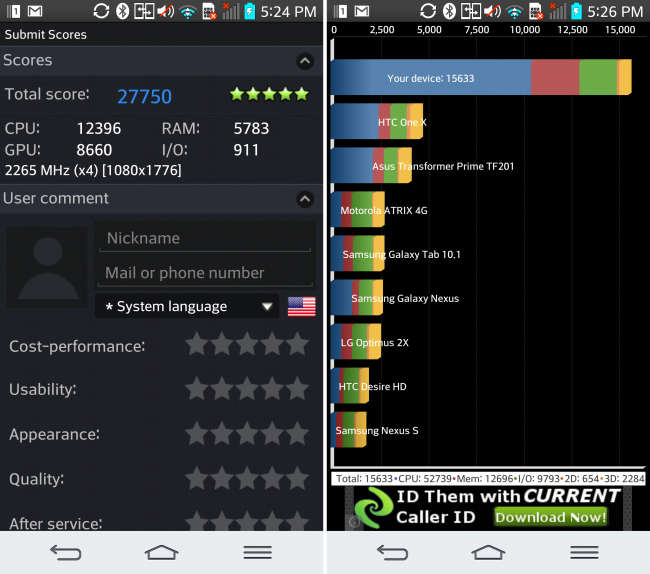
The LG G2 was officially unveiled mere hours ago, and so far we've already heard that all the big four carriers in the US will sell it eventually. T-Mobile and Sprint have already confirmed their intentions, with the other two soon to follow undoubtedly.
The benchmarks Droid-Life ran were AnTuTu and Quadrant, two of the most commonly used tests to pit phones against each other. With a five star rating from AnTuTu and the largest Quadrant score probably someone ever seen, it's a safe bet that the G2 can perform under pressure.
LG G2 when powered on, the 5.2-inch 1080p LCD is stunningly sharp and bright. On the bottom you'll find the microUSB port, headphone jack, and speakers, and the top features only a small IR blaster and microphone. The back cover is non-removable and contains a 3,000 mAh battery, and there is no microSD card slot.
Thanks Droid-Life

Reported by Engadget, if you have a Galaxy S III with AT&T, you had the chance to download and install Android 4.1 Jelly Bean since last month, but the rollout wasn't so mooth and it was only limited to updates using Samsung Kies. Not OTA (over-the-air).
Finally, AT&T has Engadget that an OTA (over-the-air) update will be available beginning today to anyone who is still using Ice Cream Sandwich, though it'll require a WiFi connection. Still, this is a much better situation for the vast majority of Samsung Galaxy S III owners who may not have even realized that an update was even offered to them in the first place.

Galaxy Nexus international versions can now update to Android 4.2.2, which is already available for download. This new version promises improved quick settings controls, new sounds and the download notification now shows how much time or percentage is remaining for you to finish downloading applications. However, before updating, ensure that your unit is the right version or you'll risk your smartphone getting bricked.
The zip file is already downloadable for anyone who wants to flash to Android 4.2.2. To update, got to recovery mode, indicated by a red exclamation point. Then, press Volume up and Power button simultaneously and a new menu will be on display and update. Connect your Galaxy Nexus international version to your PC and load the Android 4.2.2 update zip file via command prompt. You will be asked to type a code or syntax and wait until it gets updated to 100% and reboot. Remember, always ensure that you are flashing the right Galaxy Nexus device or you'll kill it.
Thanks to Droid-Life

Samsung has started rolling out a software update for its Galaxy Note II - the GT-N7100 version. Unfortunately, the update doesn't bring Android 4.2.2, so the handset still runs Android 4.1.2.
The software update is, according to Samsung, its a stability update that fixes things like battery drain, bug fixes and other small problems. Android 4.2.2 for the Galaxy Note II and S3 is planned in Q3 together with the new interface of the Galaxy S4. The update is available in most European countries and has a build date of May 31. Update your device by using KIES or OTA (over the air) services.

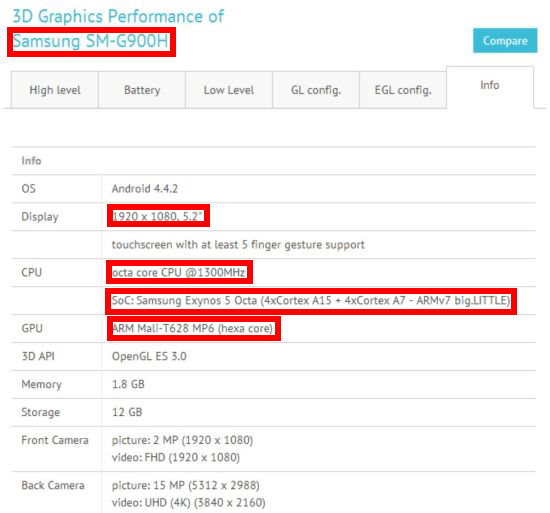
Samsung would be launching two versions of the Galaxy S5, during the launch last week, the South Korean manufacturer unveiled only the Qualcomm Snapdragon 801 based version of the device.
The SM-G900H featured an Exynos eight-core CPU with clocks of 1.5 GHz, ARM Mali-T628 GPU, 2 GB RAM, 16 GB of internal storage and a full-HD screen. The numbers are identical to the benchmarks seen on GFXBench today, with a few differences. The CPU clock on the GFXBench test is at 1.3 GHz, which is what the four Cortex A7 cores run at.
The four Cortex A15 cores on the Exynos 5422 are clocked at 2.1 GHz. It is likely that the benchmark was run with only the four Cortex A7 core enabled. Or it is possible that Samsung was intentionally throttling the CPU to gauge how it functions at lower frequencies.
We should note however, that smartphones can be fairly easy be manipulated by the manufacturer to run at underclocked CPU speeds, and even to make a display run at below native resolutions, so this might be Samsung testing the phone's behavior in various situation.
Source: gfxbench
.jpg)
The Samsung Galaxy F also known as the Galaxy Prime is back in the news with a photo comparing it against its official Galaxy S5. The screen of the yet unannounced flagship will reportedly be bigger - 5.2" or 5.3" and have QHD resolution.
We also know that the camera is said to be a 16MP optically stabilized shooter, while the processing power has been bumped up thanks to Snapdragon 805 and 3GB RAM. The Galaxy F will keep the water-resistant qualities of the Galaxy S5, the sensor array too.
The serial leakster also suggests that Samsung will make the Galaxy F official sometime in September.


Android's CEO steps down as head for the fastest growing mobile operating system in the planet and gets reassigned to somewhere else in Google world. Larry Page, Google's CEO also announced that Sundar Pichai will now head Android. There is no information yet about why Rubin was moved to a different department but the Google exec commended Pichai for his work with Chrome and his ability to create "easy-to-use" and "excellent" products.
Pichai inherits a robust business, with well over 750 million Android users in the market today, beating Apple for 350 million units! Furthermore, the Android market has sold over 25 billion downloads for various applications. For a company that makes China quite nervous, there is really no doubt that this big move will only mean more good products and services as well as ground-breaking technologies from Pichai. Also, a secret project might be underway for Rubin and the Google team if it was preceded by a big move such as this. Let's just wait and see.
Here's part of Larry Page's announcement, which can be read in full following the source link below.
Going forward, Sundar Pichai will lead Android, in addition to his existing work with Chrome and Apps. Sundar has a talent for creating products that are technically excellent yet easy to use-and he loves a big bet. Take Chrome, for example. In 2008, people asked whether the world really needed another browser. Today Chrome has hundreds of millions of happy users and is growing fast thanks to its speed, simplicity and security. So while Andy's a really hard act to follow, I know Sundar will do a tremendous job doubling down on Android as we work to push the ecosystem forward.
Source: GoogleBlogSpot

With the Beta release of Chrome for Android rolling out today, it's now easier to create shortcuts on your homescreen to do exactly that. When visiting a website you'd like to save, simply select "Add to homescreen" in the toolbar menu.
Anytime you'd like to open the saved website, you can just tap its icon in your homescreen. For some websites, the shortcut will open inside a full-screen experience and appear as a separate app in the app switcher.
Also new is the "new tab page" the mimics the design found on desktops. Search is now present right in the middle of the tab (redundant since you could also search from the URL/search bar/Omnibox), and your most frequently visited sites appear along the bottom for quick access. The update is said to go live at some point today, and if you haven't yet, you can live on the bleeding edge and download Chrome Beta for Android via link below.
 |
 |
|
this article is not available |
||
 |
 |

Swype is a faster and easier way to input text on any screen. With one continuous finger or stylus motion across the screen keyboard, the patented technology enables users to input words faster and easier than other data input methods - at over 40 words per minute.
The application is designed to work across a variety of devices such as phones, tablets, game consoles, kiosks, televisions, virtual screens, and more.
Press Release:
Nuance Communications Inc. (NASDAQ: NUAN) today released the latest version of the Swype keyboard at https://beta.swype.com. The latest version of Swype is more personal than ever as it now lets people sync their personal dictionary across multiple mobile devices. Swype also now features three different tablet keyboards, updates dictionaries with relevant trending 'hotwords', and offers multiple fun keyboard theme choices.
Swype is a four-in-one keyboard that lets people choose how they stay connected, whether they swype, type, write, or speak. Swype "learns" each individual user's text input style and builds a personal language model- in other words, the more Swype is used, the smarter it gets. In addition to the new capabilities announced earlier this year, Swype now features:
· Dictionary Backup & Sync: Swype now backs up and syncs a user's personal dictionary across any of their mobile devices. So now when nicknames like "Ollie" are added to a mobile phone, that word will be automatically added to the personal dictionary on a tablet as well as all other registered devices.
· Swype for Tablets: Swype has taken tablet innovation to the next level by offering a choice of three different keyboard layouts for tablets: the original keyboard, a small and moveable keyboard, and a split keyboard. So no matter what style keyboard, people can stay connected and productive from anywhere.
· Hotwords: Language is evolving faster than ever and Swype now updates dictionaries with the latest global trending words. Swype users can opt-in to receive updates to their dictionaries and stay up to date with the newest 'hotwords', like "Gangnam Style."
· Themes: Swype allows users to further personalize their devices with the new keyboard theme options. Users can access up to 10 different themes in Swype's settings menu for quick and cool keyboard customizations.
· More Language Support: The latest update to Swype also features enhancements to the Chinese keyboard with an additional tool bar and has added a Flick keyboard to Japanese. Users can also expect many more languages with Advanced Language Models that predict the words and phrases users Swype the most.
"Swype has proven that Android users love choice and flexibility as part of their user experience," said Michael Thompson, executive vice president and general manager, Nuance Mobile. "Swype has truly embraced a multimodal, personalized keyboard that learns and adapts to each user's preference. And with the ability to carry that experience across Android devices, pick your keyboard layout, automatically stay up on key trends and hotwords, Swype is by far the most customizable keyboard on the market."
Get Swype App now
eBay android app has been updated today, The eBay app now seems to have all the features you'd get on the website. Certainly there's no reason to pop it open in your mobile browser anymore.
eBay also has streamlined and improved the selling flow so it's even easier and faster to list your stuff on eBay. If you haven't listed items with the app before, try it out today!
See these new features:
- The full list of changes in version 2.1 are:
- Streamlined listing flow makes it faster and easier to list your items:
- Save multiple listing drafts so you can finish at your convenience
- Calculated shipping now supported (domestic only)
- More guidance and pre-populated fields to simplify the process
- Saved search improvements
- Improved shipment tracking information
- Improved image handling
The eBay app now seems to have all the features you'd get on the website. Certainly there's no reason to pop it open in your mobile browser anymore.
https://play.google.com/store/apps/details?id=com.ebay.mobile

Chrome Beta for Android was updated today, fixed many issues and added a few new features. Build 25.0.1364.33 is being pushed to Google Play, and everyone should see it in a few hours.
The change log shows the following fixes:
- 164632 - Edit Bookmark is broken
- 167351 - Youtube video controls are lost after returning from fullscreen
- 167016 - Some Samsung Galaxy S2 freezes
- 168062 - Double tapping on non-zoomable sites scrolls the page to the top briefly before returning to original position
- 167379 - Sometimes tabswitcher is frozen
- 166998 - Tab content stretched out while returning to it through side swipe gesture
- 168632 - Crash - Stack Signature: TabAndroidImpl::FromWebContents
- 168388 - Sync signed in info text's font size is too small
- 168430 - Bookmark star icon doesn't turn grey/white immediately after bookmarking URL /deleting URL from bookmarks
Known Issues:
- Performance is sluggish, noticeably on Galaxy Nexus and Nexus S
- Frequent freeze on devices with specific versions of Qualcomm GPU driver
- Text autosizing may break formatting on some sites
- Video continues playing after exiting fullscreen on android phones
- [HTC Droid DNA] Getting crash on tabswitcher mode
- 163439 - yahoo.com page links are not working
- 166233 - Cannot submit comments on facebook posts or pictures
- 165244 - Text handler jumps or disappears when moving
- 162486 - iframe scrolling broken
- 158633: Tap disambiguation overaggressive
- 169910 - Flickering while opening new tab
- A partial list of changes in this build is available in the SVN revision log. If you find a new issue, please let us know by filing a bug. More information about Chrome for Android is available on the Chrome site.
You can install Chrome Beta alongside your current version of Chrome for Android. Chrome Beta will request additional permissions when using Chrome Sync for the first time.

Amazon during recent times has been involved in making new deals and getting up some new companies. But, in all it didn't notified one of the fantastic camera features it provides in its phones. This feature allows the users to snap photos and they directly get auto-saved to their online cloud account. This according to Amazon was one of the demanding features by phone users and users have welcomed this app positively.
Previously, the pictures were saved into the phone, now by introducing this feature it have has allowed time wastage in uploading photos to the cloud-drive. This feature is available on all versions greater or equal to Android 4.0.4. Other fascinating feature by Amazon included: the feature of multiple downloading and uploading to the users. All these apps can be downloaded at Amazon's official app store or at the Google play.
Those of you who are constantly flashing ROMs onto your device, but fearful of losing those precious apps are in luck as Titanium Backup has just received a major update, making the best backup solution even better.
The update brings the version to 6.0.0 and brings a host of nifty features like redesigned tje menu & special features menu. Perfect excuse for version number bump, and fixed filters screen bug: additional labels could get selected when loading a filter.
Every android user should consider the Titanium Backup app to gives them a solid peace of mind and all.
What's in this version:
• Redesigned app menu & special features menu. Perfect excuse for version number bump!
• Fixed filters screen bug: additional labels could get selected when loading a filter.
• Fixed storage labeling: Android 2.3+ non-remov. storage is Media storage. If internal storage is the same, gauges are merged.
• Fixed SMS/MMS XML backup failure on some SGS3/Note2 ROMs.
• Fixed Apps2SD misdetect on some Android 3.0+ devices that don't have it.
• Bugfixes, UI tweaks, optimizations.
• Updated translations.

Beautiful Widgets, the perfect widgets application get a facelift and is back in a brand new version!
Tons of widgets, tons of themes, just for you. Beautiful Widgets is your best friend for customizing your home screen. Make it personal, be unique & express yourself.
Beautiful Widgets was the first paid app reaching 1 million of downloads. It has been Google Editor's Choice for more than a year, and more then 3 years in the top #5 paid applications in the Android Play Store (previously Android Market).
What's in this version 5.1:
- - New weather provider WeatherUnderground
- - New Forecast Fragment Lifestyles
- - New widgets for tablets
- - New beta channel
- - New layouts for WeatherWidgets 4x1
- - The geolocation can be removed
- - Add a setting to disable the weather animations
- - Hide Home Fragment, and put Tutorial when there is no widgets
- - New translations
- - Physical menu button opens the Sliding menu in the Forecast Screen
- - Fix a lot of bugs

We all know Facebook-owned Instagram announced that they were introducing videos, major competitor Android app Vine feeling the heat from Instagram, has finally updated their Android application to version 1.1.0 bringing much needed improvements to the buggy app.
Vine is the best way to see and share life in motion. Create short, beautiful, looping videos in a simple and fun way for your friends and family to see.
What's new in this version:
• Search for users and hashtags
• Share to Facebook
• Improvements to capture speed, quality, and audio/video synchronization
• Clear cache option available in Settings
• Other bug fixes and UI improvements
Click here for Google Play Store Link
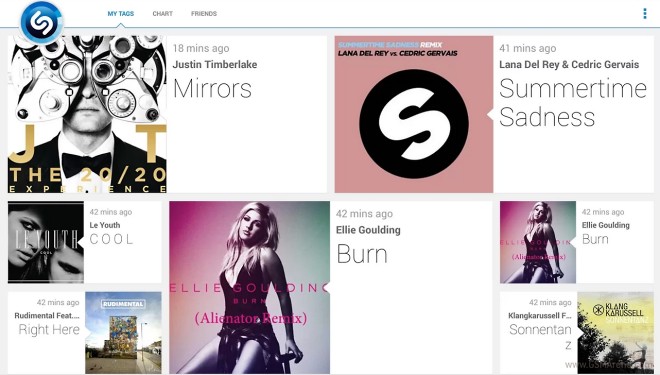
Shazam for Android version 4.0 has hit Google Play, adding a swathe of new features and design tweaks. The new edition of the popular song recognition application can now return results far quicker than before, and the new user interface now features a Shazam dial rather than the "sweep" action of previously.
Shazam recognizes music and media playing around you. Tap the Shazam button to instantly match, and then explore, buy and share. You can Shazam as much as you want!
Once you've Shazamed something, you can:
○ Buy tracks on Amazon MP3
○ Watch the videos on YouTube
○ See what your friends have Shazamed
○ Use LyricPlay to sing along to streamed lyrics
○ Listen to the music you Shazam in Rdio or Spotify
○ Check out the artist's bio and discography

Sprint is beginning to roll out the Android 4.1.2, Jelly Bean today for the Samsung Galaxy Victory 4G LTE customers.
The Jelly Bean update will automatically download when your Galaxy Victory is eligible for the enhanced software. Once the download is complete, you will be prompted to install the update. Your device will be disabled during the few minutes it takes to install the update, but it will be ready to use immediately afterward.
Jelly Bean offers users stunning graphical capabilities with expanded feature functionality, including:
- Google NowTM
- Expandable, actionable notifications
- Android BeamTM now lets you send photos and more.
- Widgets work like magic as you place widgets on the screen, everything else automatically moves to make room; when they're too big, widgets resize on their own.
- The update also added new capabilities to Galaxy Victory, including:
- Swype®
- Notifications now display full text of incoming SMS messages, and when you receive an MMS you can view full photo in the notification
- Pinch notifications to expand or collapse them
- Notifications from the same application are grouped together, and the first item is automatically expanded
- Conversational text-to-speech voice in U.S. English
- Voice typing without an Internet connection
- Manage/create Google+ Events from device
- Zagat ratings and reviews built into Google MapsTM
- Indoor walking directions integrated into Google Maps
Head into Settings > About Phone > System updates and download it.

Google's popular mobile browser is going to receive a redesigned start page, a hidden setting reveals. Other new features include image search and new gestures.
Today's Beta release of Chrome you can quickly discover all sorts of content related to an image by right-clicking on it, or by long pressing it on mobile devices, and selecting the option to search for it within your default search provider.
Right-click on an image to use it as a Google search
In Chrome for Android, new gestures make it even easier to get where you want to go. Swipe horizontally across the top toolbar to quickly switch tabs (this gesture replaces swiping from the edge of the screen). Drag vertically down from the toolbar to enter into the tab switcher view. And drag down from the menu to open the menu and select the item you want without having to lift your finger.
This is all clearly a work in progress (hence the hidden placement within the Chrome flags section); the voice-command icon doesn't yet work, and tapping the Bookmarks or Other Devices buttons takes you back to those respective sections in the old-style start page.
© 2023 YouMobile Inc. All rights reserved






