Search result
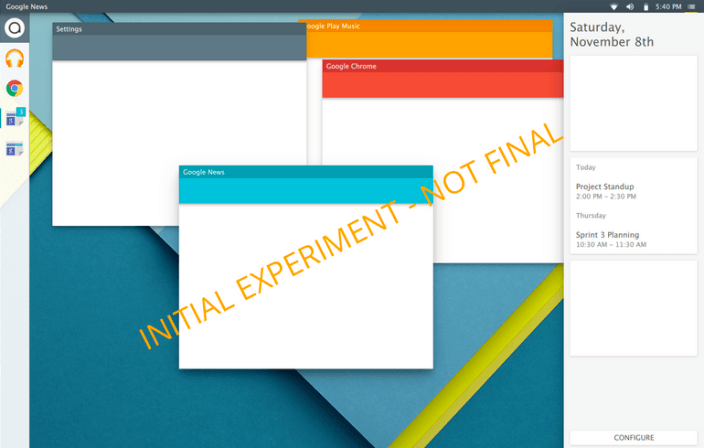
After adding Material Design on its Android 5.0 Lollipop for Smartphones and Tablets, Google is looking to bring the Material Design UI to Desktops by updating Chrome Browser (for PC, Mac and linux) and the Chromium OS too in a new project codenamed "Athena".
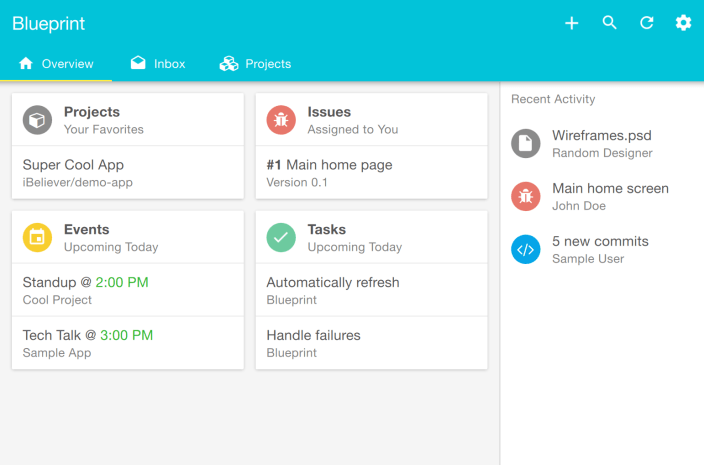
The "Athena" project is a project bringing a new kind of user experience to Chrome OS. Bringing radical changes in both the user interface and the fundamentals of the Chrome OS user experience. Material Design elements is already available for web developers who are lokking to add a Google-ish touch to their websites or webApps.
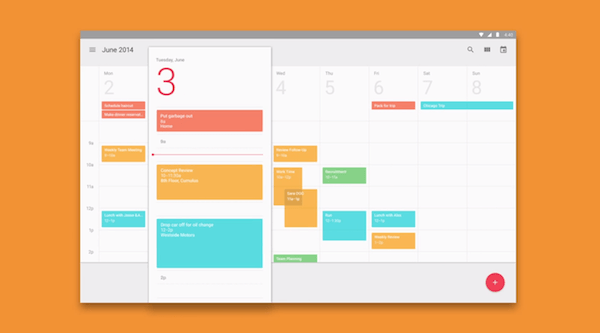
These leaked screenshots from an alpha build of Chrome Os shows the New UI that will be released sometime this year, we don't know the exact version when these changes will start rolling-out. It's highly expected that we might see those changes when Google Chrome version 50 get released, currently it's on version 42.

Samsung latest flagship devices such as Galaxy Note5 and Galaxy S6 edge+ launched with Android 5.1.1 Lollipop that packs a whole New TouchWiz UX. The New User Interface adopts Google's Material Design even more.
In the New 2015 TouchWiz, Samsung updated all its default system apps, from music player, photo gallery to the settings, contacts app, phone dialer and multi-task manager. This release is focusing more on the Interface than adding new core-features to the software. we have to be honest, TouchWiz UI came a long way since its release with Android 2.3 Gingerbread.
Check the Exclusive screenshots below to Take a first look at the New TouchWiz UX (all screenshots below are taken from a Galaxy Note5), Enjoy!
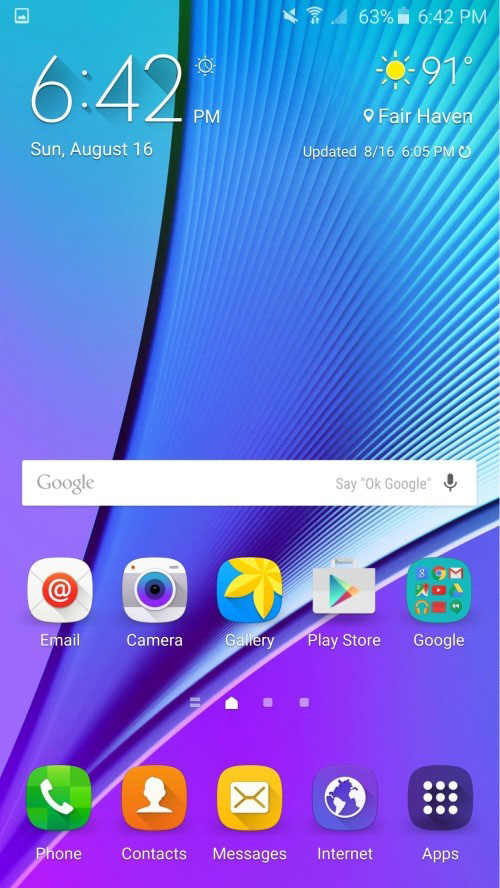
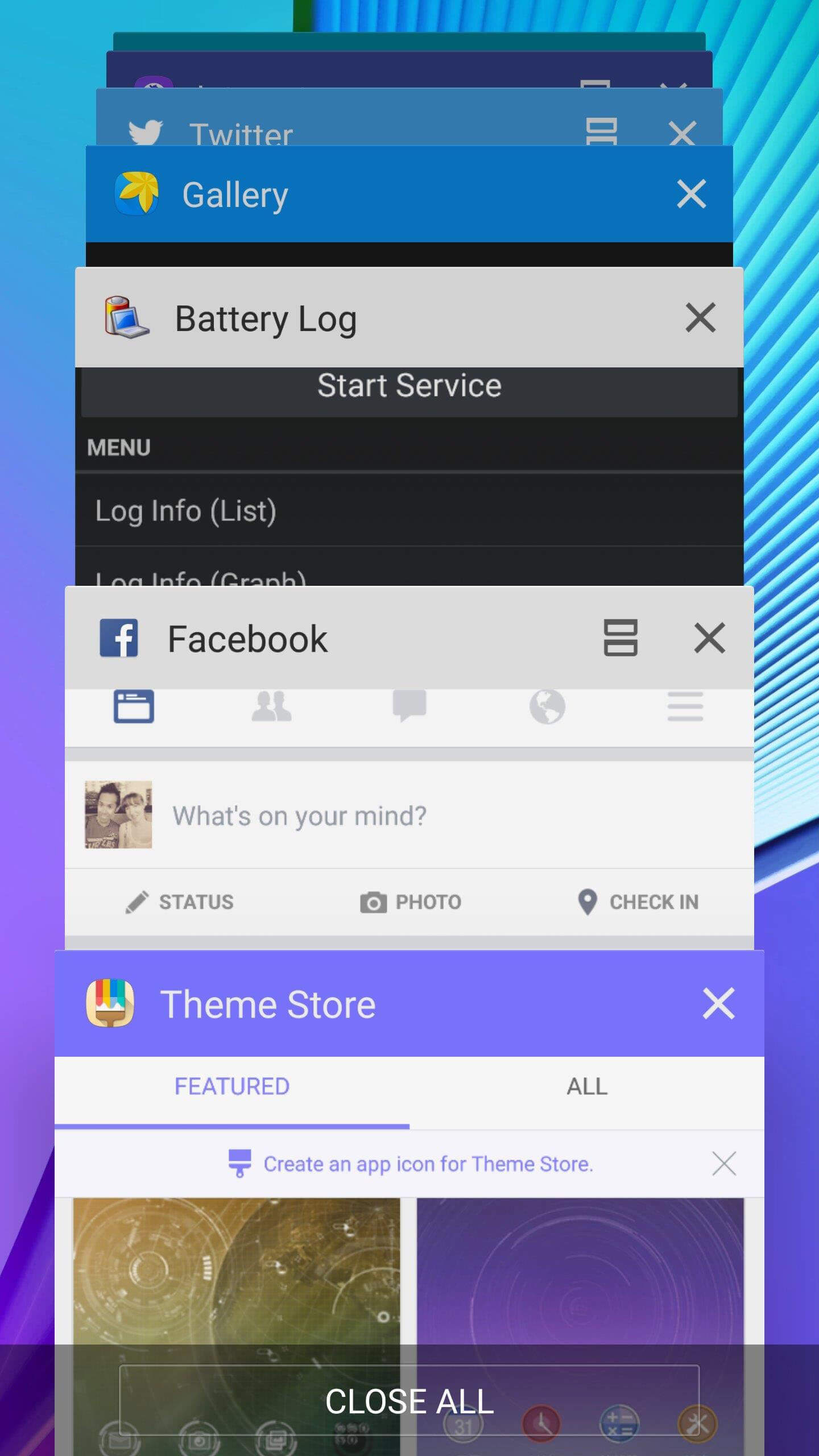
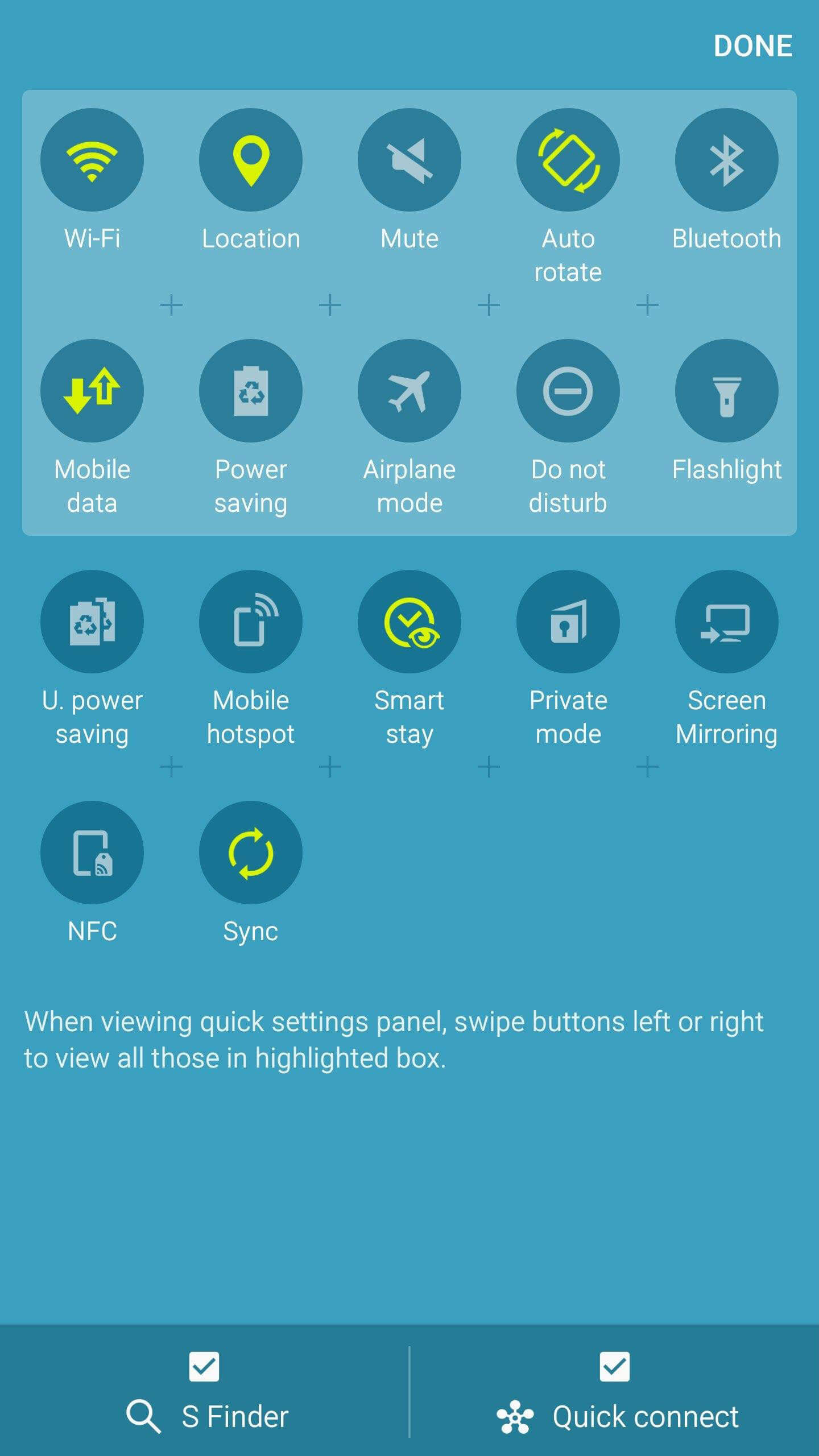
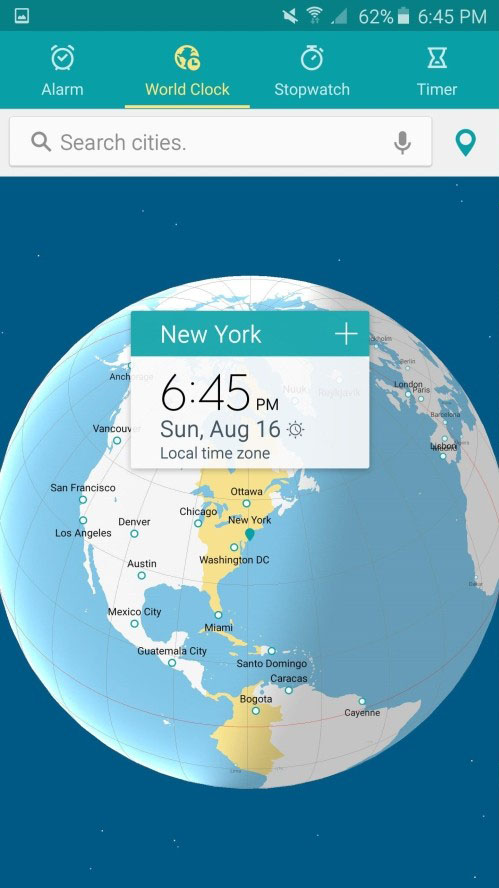
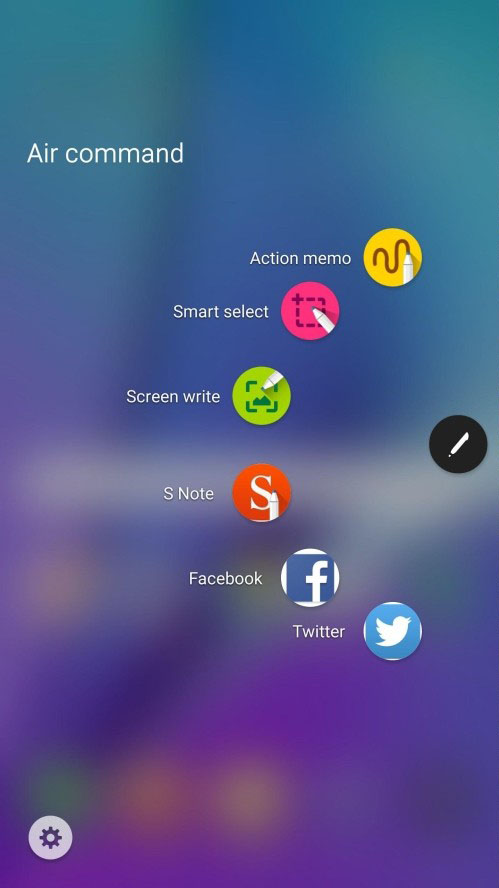
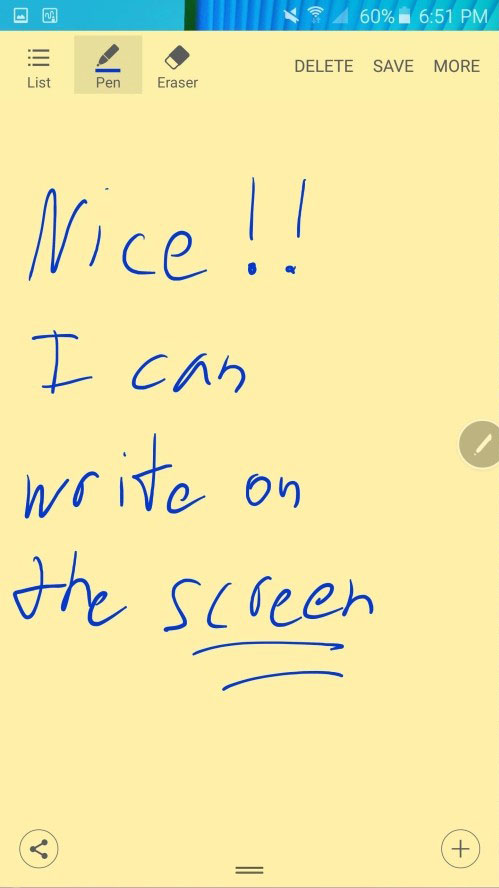
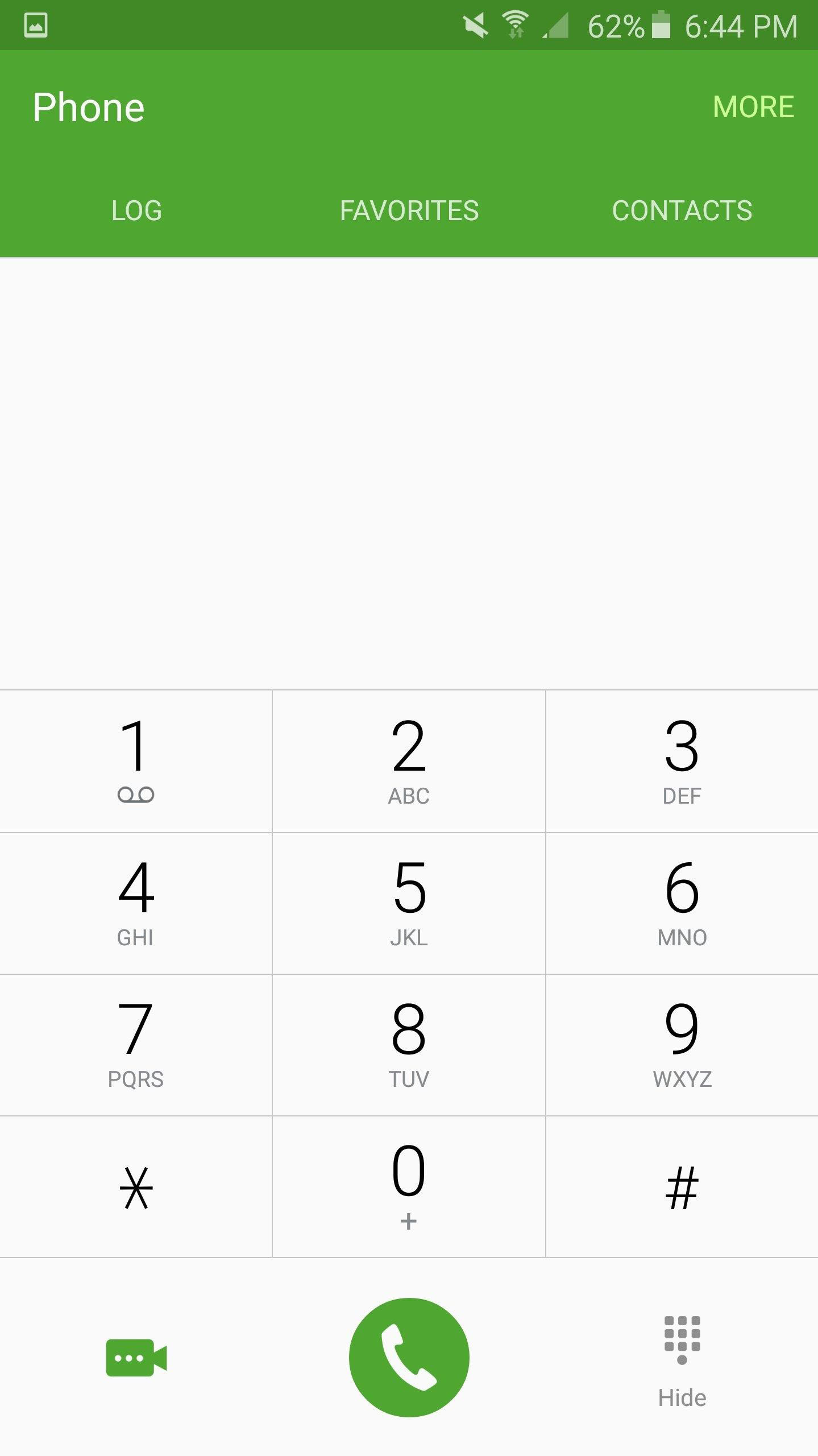
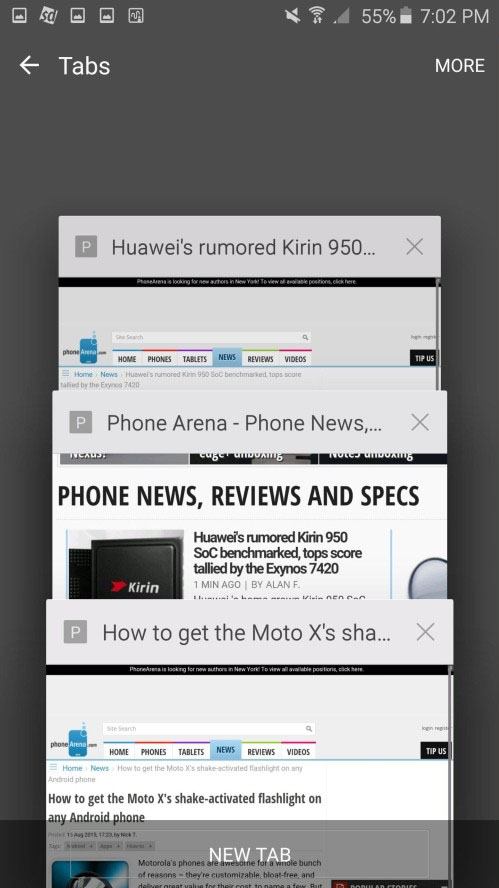
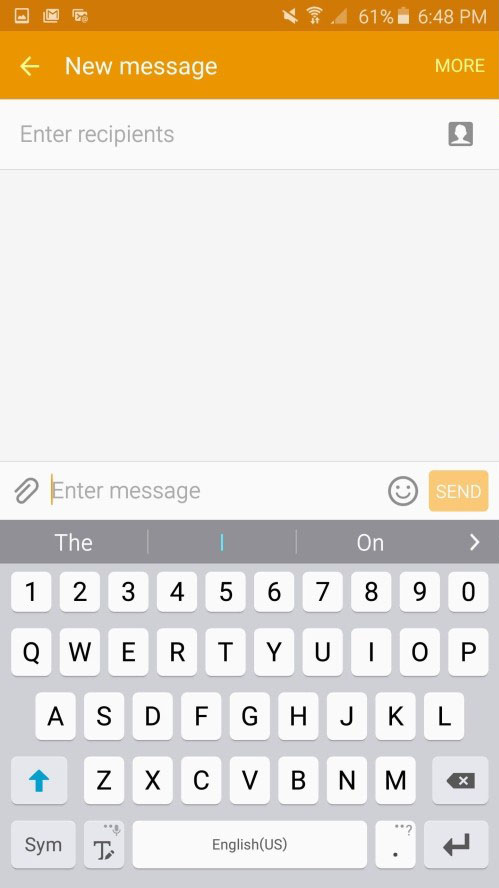
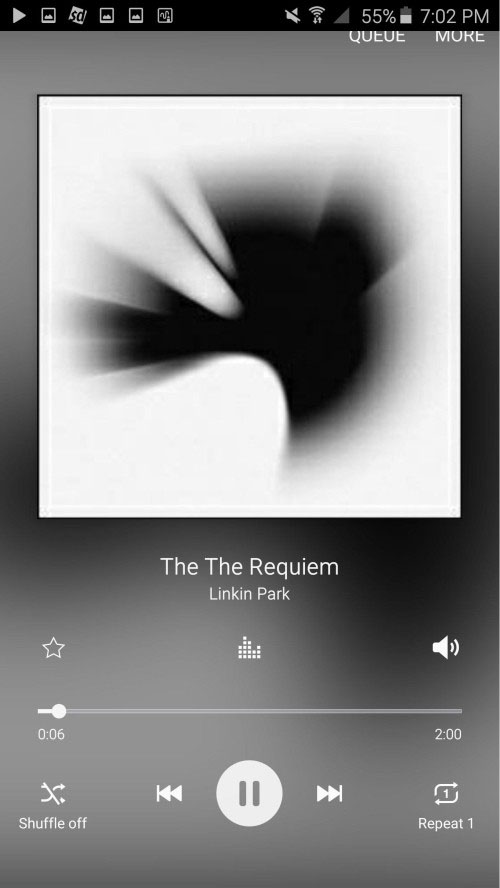

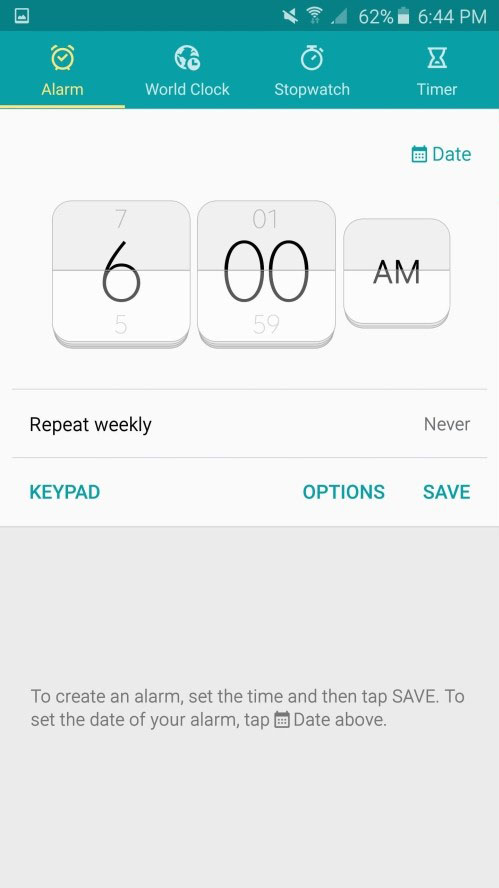
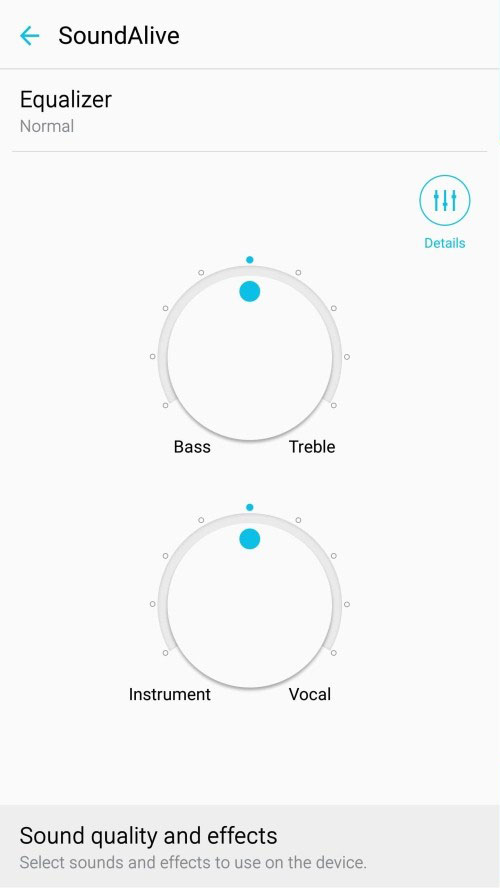
.jpg)
Android M is just around the corner and as its announcement nears, and rumors about more and more plausible features of the platform's next version come to surface each and every day. We already have a pretty good understanding of what Android M is going to be all about, but we are certain that Google has a lot of hidden functionalities hidden up its sleeve.
One of these might be granular, user-manageable app permission controls. All versions of Android after 4.3 Jelly Bean have allowed users to grant or revoke app permissions after they've installed a given app, but this functionality is deeply hidden in the OS itself and can't be accessed without a third-party app, with the most popular being App Ops (requires root for certain versions), making it a bit tricky to access it.
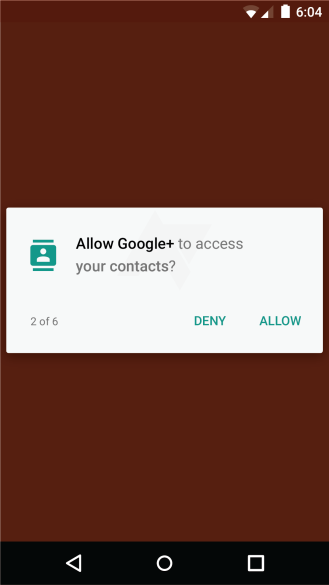
Android M might finally bring this undoubtedly handy feature up front and allow users to manage permission to their heartfelt content. There might be a dedicated menu in Settings that deals with app permissions. Also, it's rumored that on the next versions of Android, you won't need to grant various permissions before you install an app from the Play Store, which is a slightly cumbersome task that usually requires you to tap "yes" in a handful of dialogs.

Google's new Android M Developer Preview is Now Available for download (on Nexus 5, 6, 9 only) for devs to start optimizing their apps to make them fully ready for launch when Android M launches on retail devices at the end of Q3 2015, and while we're all busy flashing the build to our Nexus devices, we noticed Google gives a very detailed break-down of all the new features in Android M.
Apart from the 6 key improvements in Android M - app permissions, web experience, app links, mobile payments, fingerprint support, and power and charging - there is a lot of interesting stuff that Google just couldn't show at the event, or it would have become a marathon for the viewers.
Android M Full Change-log
#1: Easy word selection and floating clipboard toolbar"Finally," someone in the crowd at Google I/O shouted when software head David Burke announced that Android M brings improved word selection and a new clipboard toolbar. Currently, you have a bar of obscure icons at the top when selecting text and that is changing to a floating window that appears alongside your selection (a much more logical place) and features clear and concise buttons rather than obscure icons: 'cut', 'copy', and 'paste' is what the buttons say. Word selection is now also improved as you can select jumping word by word, or character by character.
#2: Fingerprint sensor support
Finally, Google is building a standard API for fingerprint support that - it seems - apps can make use of, and it will be a unified way for phone manufacturers to encode support for fingerprint scanners, knowing that they are compatible with the new Android Pay NFC-based system.
#3: Direct Share
Sharing on Android is by far the best of any mobile operating system, but it's still far from perfect. When you have a bunch of apps installed, you end up with a huge list of sharing options that is extremely frustrating to operate. Direct Share in Android M fixes that by prioritizing and putting first the options that you use the most and that are the most logical for that particular item.
#4: Doze
Doze is a deeper state of sleep, especially useful for Android devices like tablets that spend a lot of time laying idle on a night stand, only to be picked up at night. By hybernating apps and allowing only for alarms and priority notifications to stay awake, Android M brings significant improvements to standby battery life, extending it up to twice on a Nexus 9 unit that Google tested.
#5: Simplified volume controls
If it ain't broken, don't fix it. Google, however, did try to fix the non-broken volume controls in KitKat, and that resulted in an outcry from users frustrated with volume controls in Android 5 Lollipop. So, it was time to fix what has been fixed: volume controls are now again granular, with separate control for ringer volume, alarm volume, and media volume. Finally!
#6: Google Now 'On Tap'
Google Now is getting contextually aware in Android M. What does that mean? With the new Google Now 'On Tap' feature, your voice searches will be recognized contextually within an app. Say, you have the music player on, you can fire up voice search and ask something like "what year was this recorded?", and the search will understand that 'this' refers to the song. Neat!
#7: Auto backup for apps (link to Android developers)
The Android system in M will automatically make a full data backup and restore for apps. This is something that is done for apps targeting M by default, with no need for developers to code in anything. If users delete their Google accounts, their backup data is deleted as well. Automatic backups happen every 24 hours, when the device is idle, charging, AND connected to a Wi-Fi network. This way, when you upgrade to a new device, or wipe clean a device, you can restore easily and pain-free.
#8: Contextual assist framework
#9: Secure token storage APIs
#10: Setup wizard: IMAP sign-in
#11: App Standby
#12: Flex storage
Important new Android M features
1- Data Usage API for work profiles
2- Bluetooth SAP
3- Voice interaction service
4- App link verification
5- Text selection actions
6- Unified app settings view
7- Corporate owned single use device support
8- Improved trusted face reliability
9- New runtime permissions
10- Google Now Launcher app suggestions
12- 5GHz portable Wi-Fi hotspot
13- Seven additional languages
1- Work contacts in personal contexts
2- Hotspot 2.0
3- VPN apps in settings
4- Duplex Printing
5- Seamless certificate installation for Enterprise
6- Undo/Redo keyboard shortcuts
7- Do Not Disturb automatic rules
8- Material design support library
9- Android Pay
10- USB Type C charging
11- Battery historian v2
12- BT 4.2
13- Improved bluetooth low-energy scanning
14- Improved text hyphenation & justification
15- Improved diagnostics in systrace
16- IT admin acceptance of OTAs
17- Chrome custom tabs
18- UI Toolkit
19- Enterprise factory reset protection
20- Do not disturb quick settings and repeat caller prioritization
21- Improved text layout performance
22- Alphabetic app list with search
23- Stylus support
24- UI toolkit performance improvements
25- Unified Google settings and device settings
26- Work status notifications
27- MIDI support
28- Bluetooth connectivity for device provisioning
29- Power improvements in Wi-Fi scanning
30- Data binding support library Beta
31- Delegated certificate installation
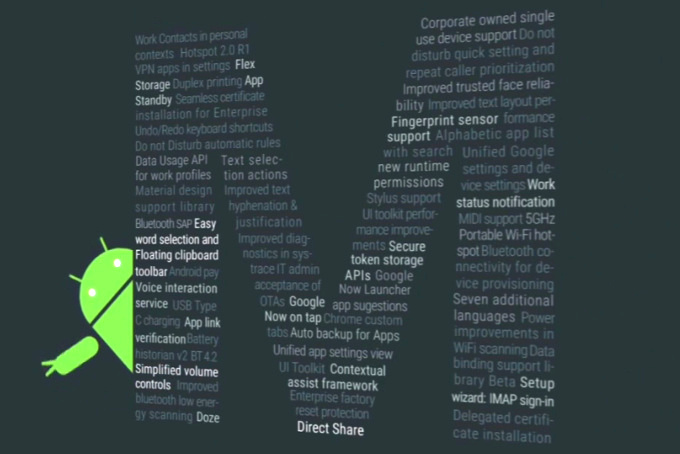
Android M Screenshots
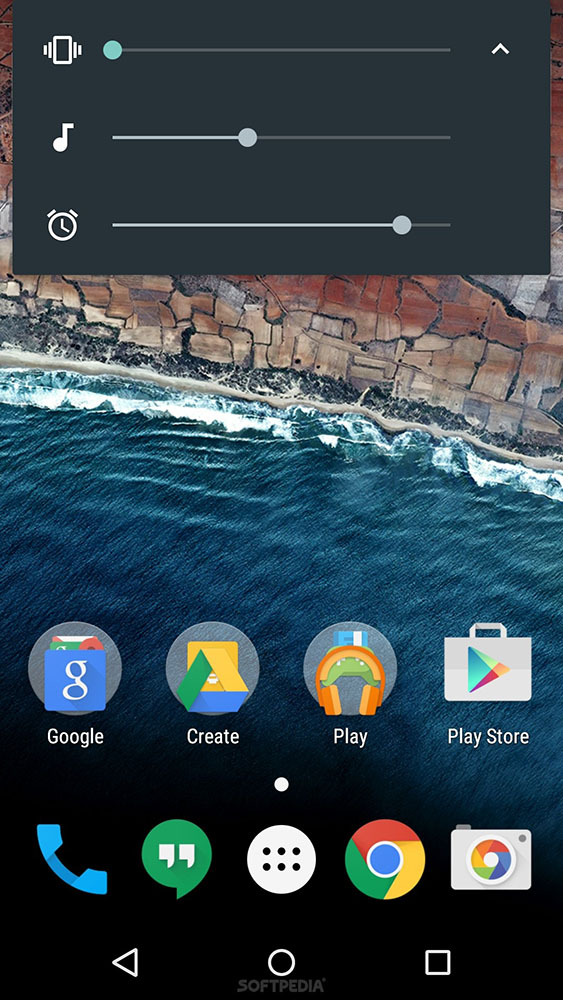
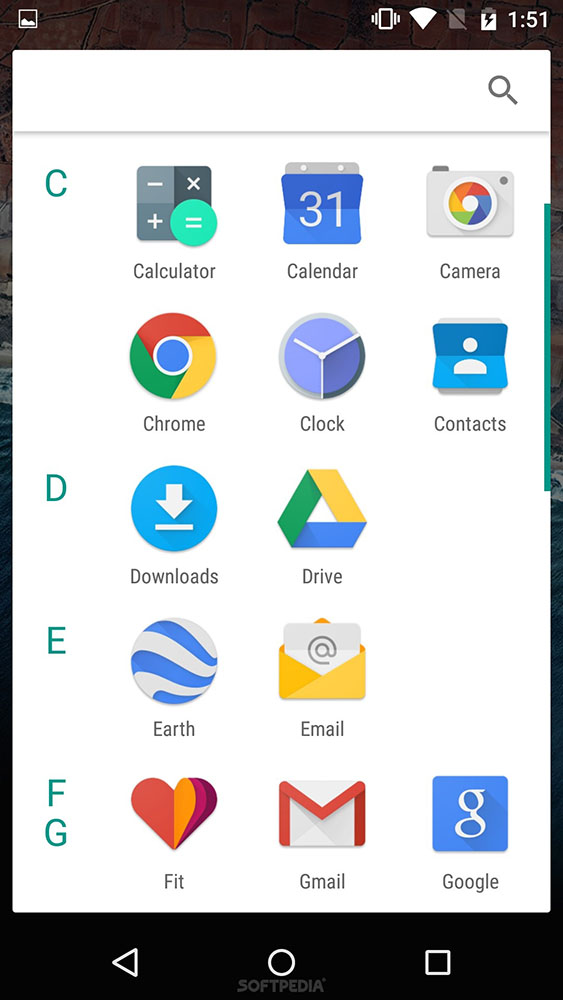
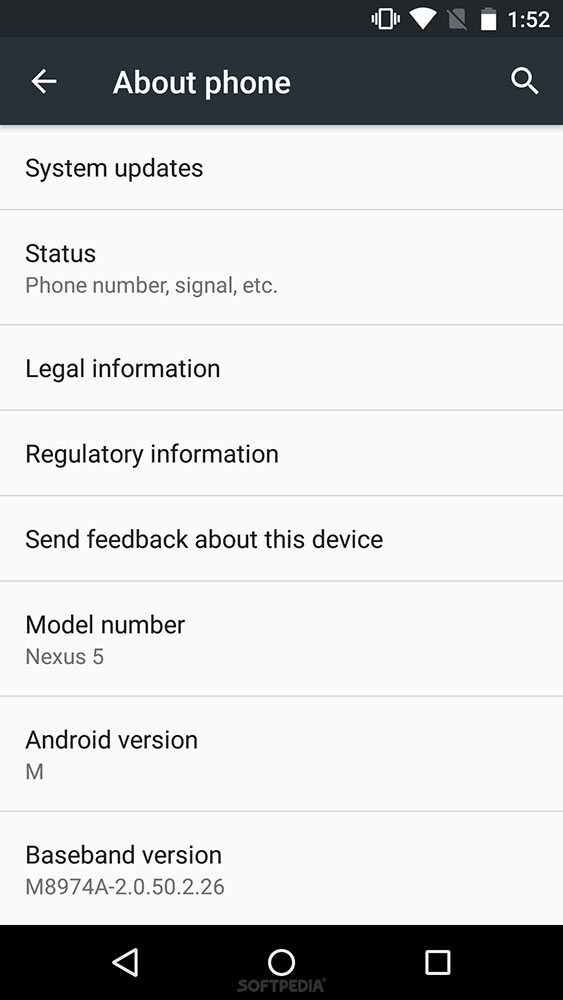
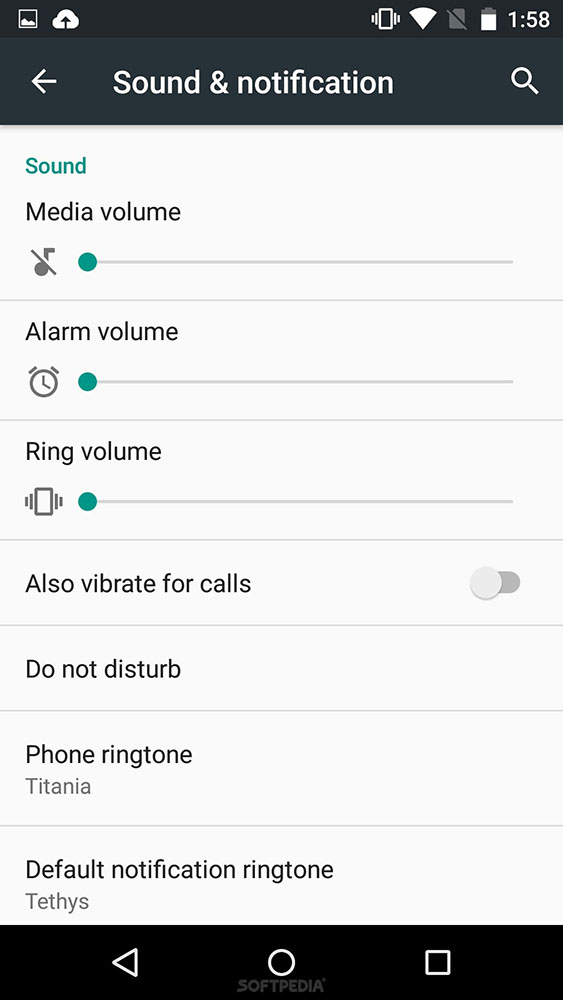
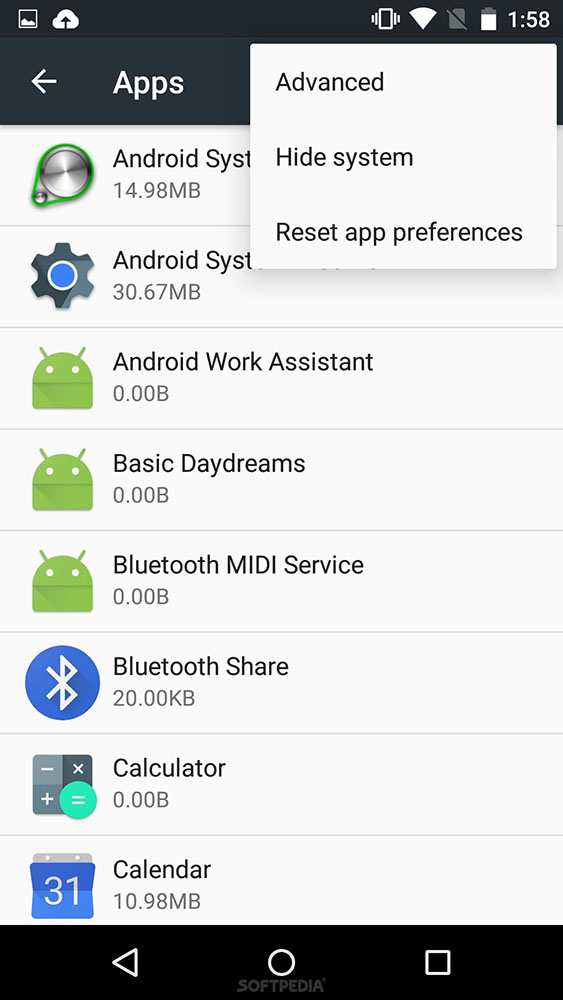
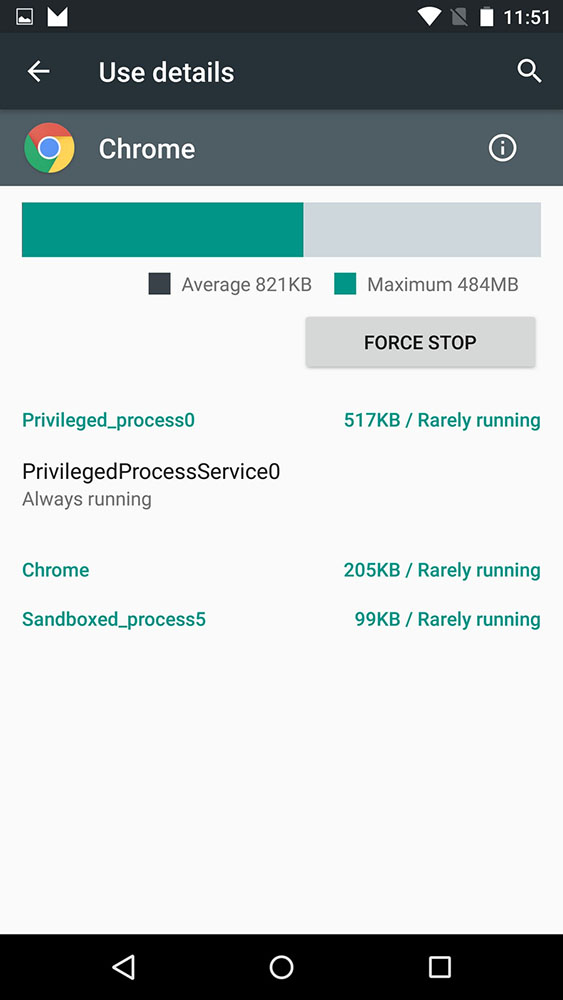
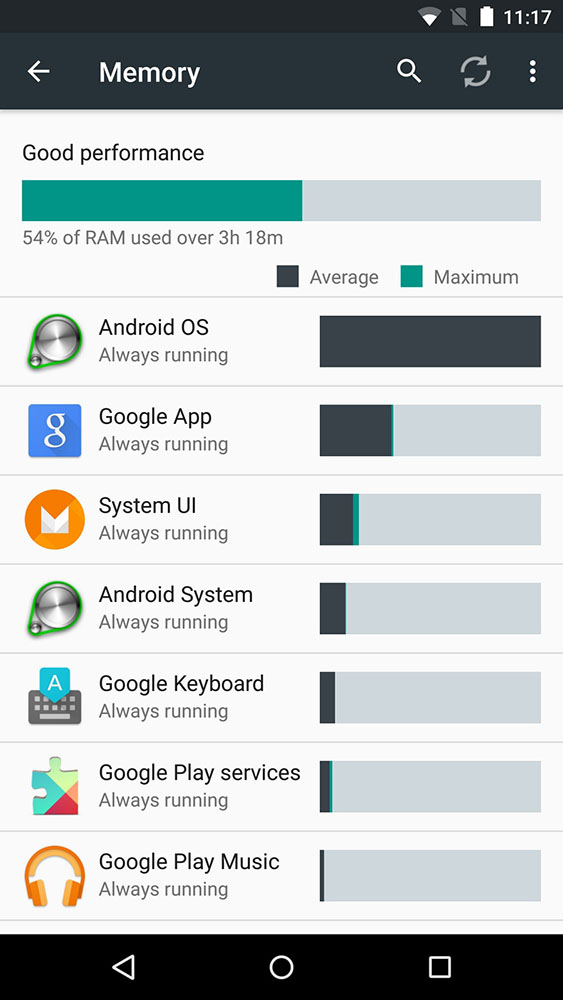
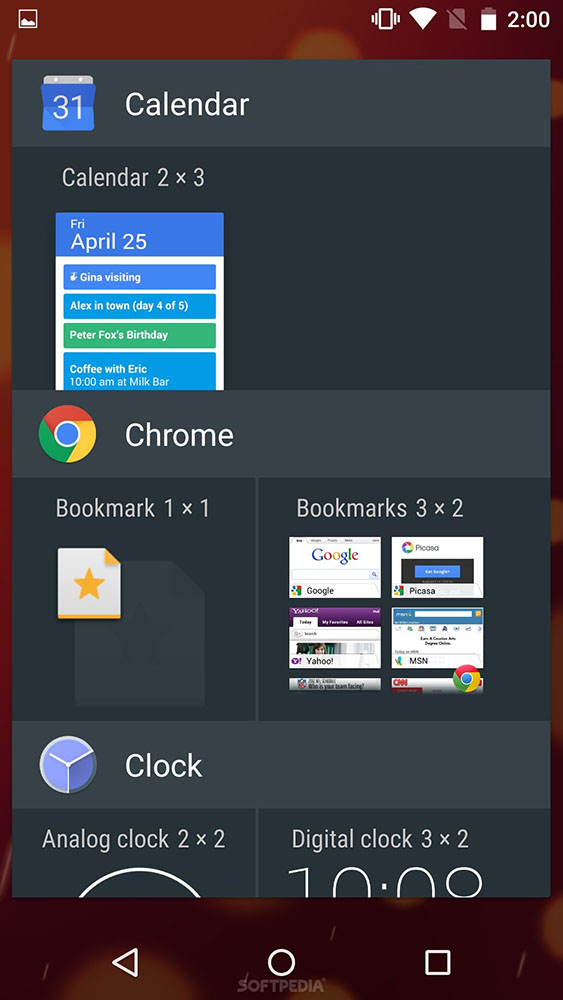
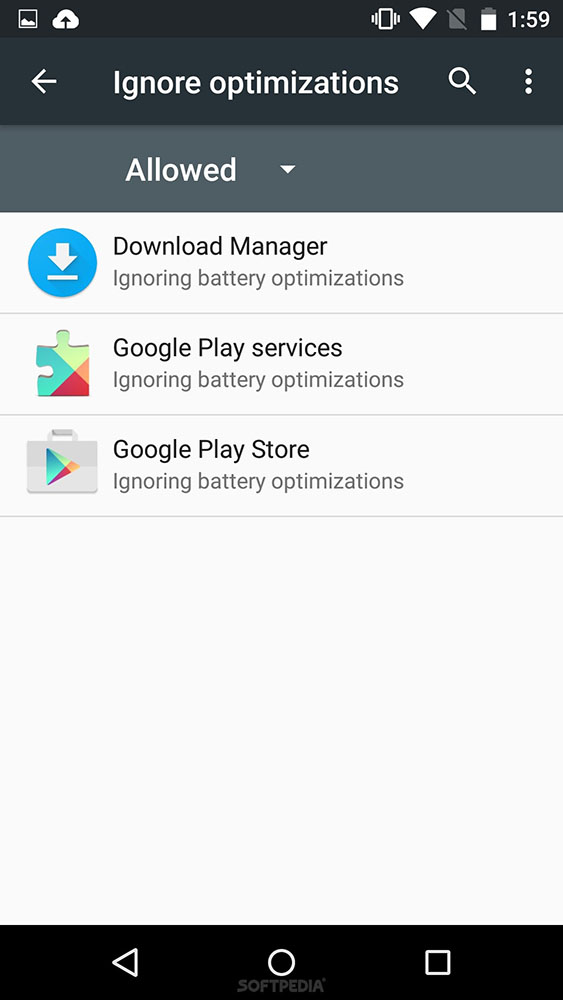
Photos via SoftPedia

When Google's Android M was first announced we all assumed that it will be version 6.0 build... as Android 4.3 is Jelly Bean (J), Android 4.4 is KitKat (K) and Android 5.0 - 5.1 is Lollipop (L).
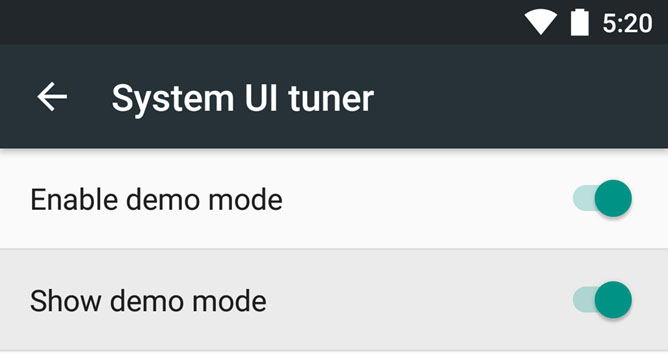
Surprisingly, Android M will have version number 5.2 according to the latest speculations. What we have is a screenshot taken from the new, exclusive to Android M, feature called "demo mode" exclusive only to the 2nd developer preview release,which clears notifications, simulates a full battery, and generally make the UI presentable for snaps.
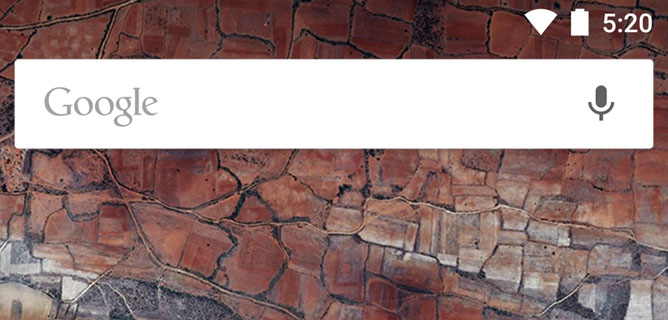
The important bit here is the clock, it shows 5:20. This is presumably for "Android 5.2" at least provisionally recall that all official Google press images for Nexus phones show the current version of Android in the clock, i.e. 4:40 for Android 4.4, 5:00 for Lollipop, and so on.
Looks like that Google won't be going so far to version 6.0 with this release as the changes are mostly minor and based on the previous Lollipop APIs with no Key major features available.

HTC has officially announced the list of devices that will get Android 6.0 Marshmallow update. The list included the company's latest flagship device One M9 and his older brother One M8 too along with some other devices.

The HTC One M8 will get the new HTC Sense 7.0 UI for the first time with this Marshmallow 6.0 update after the Taiwanese company decided not to roll-out 5.1 for the M8. Now, got the first screenshots of the Sense 7.0 UI on the M8 running on top of Marshmallow 6.0 with all the new expected features.

As you can see it looks very close to the latest HTC One A9's user interface which was the first HTC device to launch with android 6.0 Marshmallow pre-installed. You will notice that the Sense 7.0 is getting flatter and more simple, new icons, new notification panel, updated themes app to support Sense 7.0 features, update system apps, updated home screen and widgets, updated settings menu, new lock screen, better battery management, better app permissions control along with lots of performance improvements and bug fixes.
The One M8 and M8 Marshmallow 6.0 update is expected to start rolling-out by the end of this year. Stay tuned and follow HTC official updates page here.
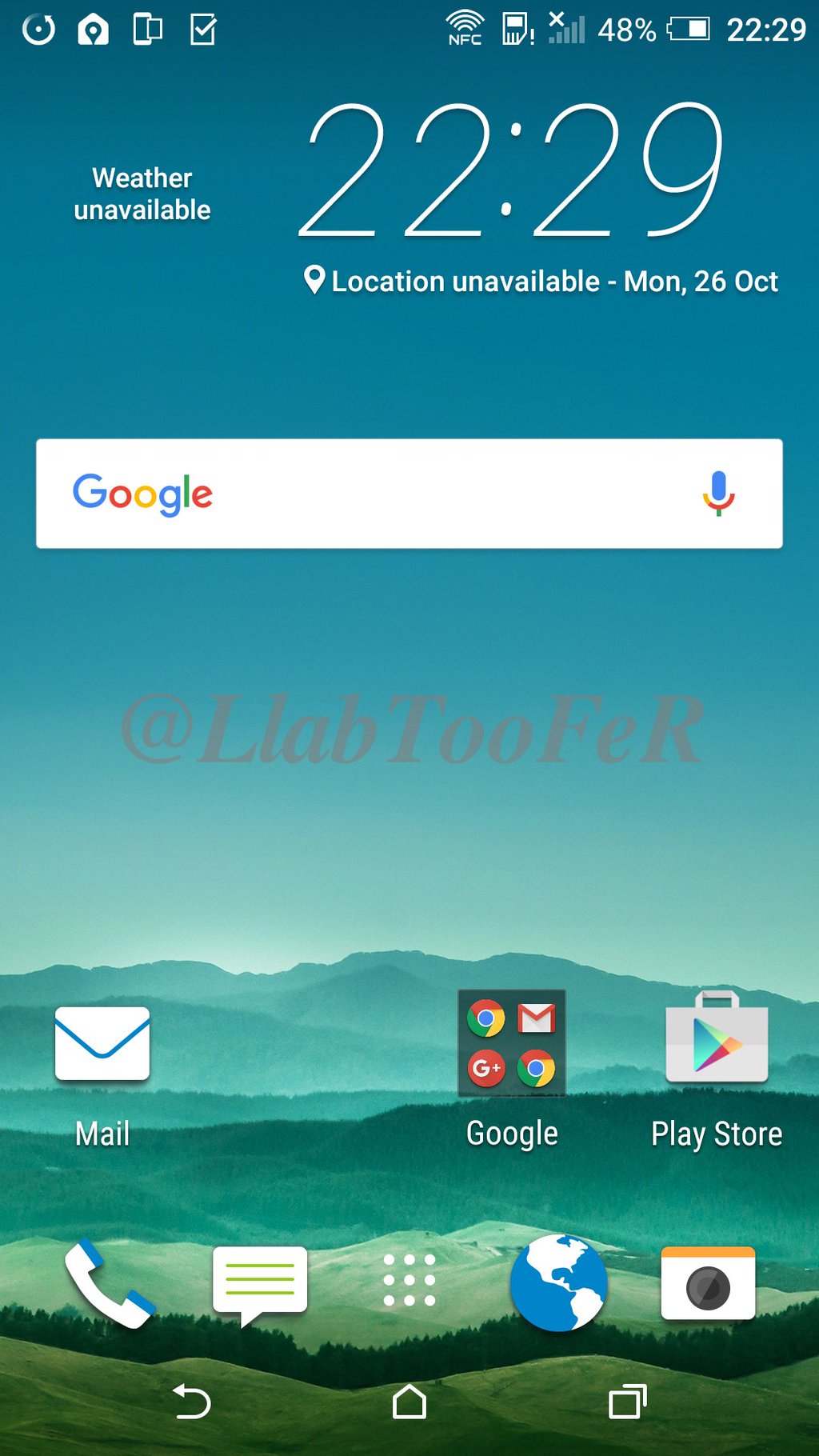
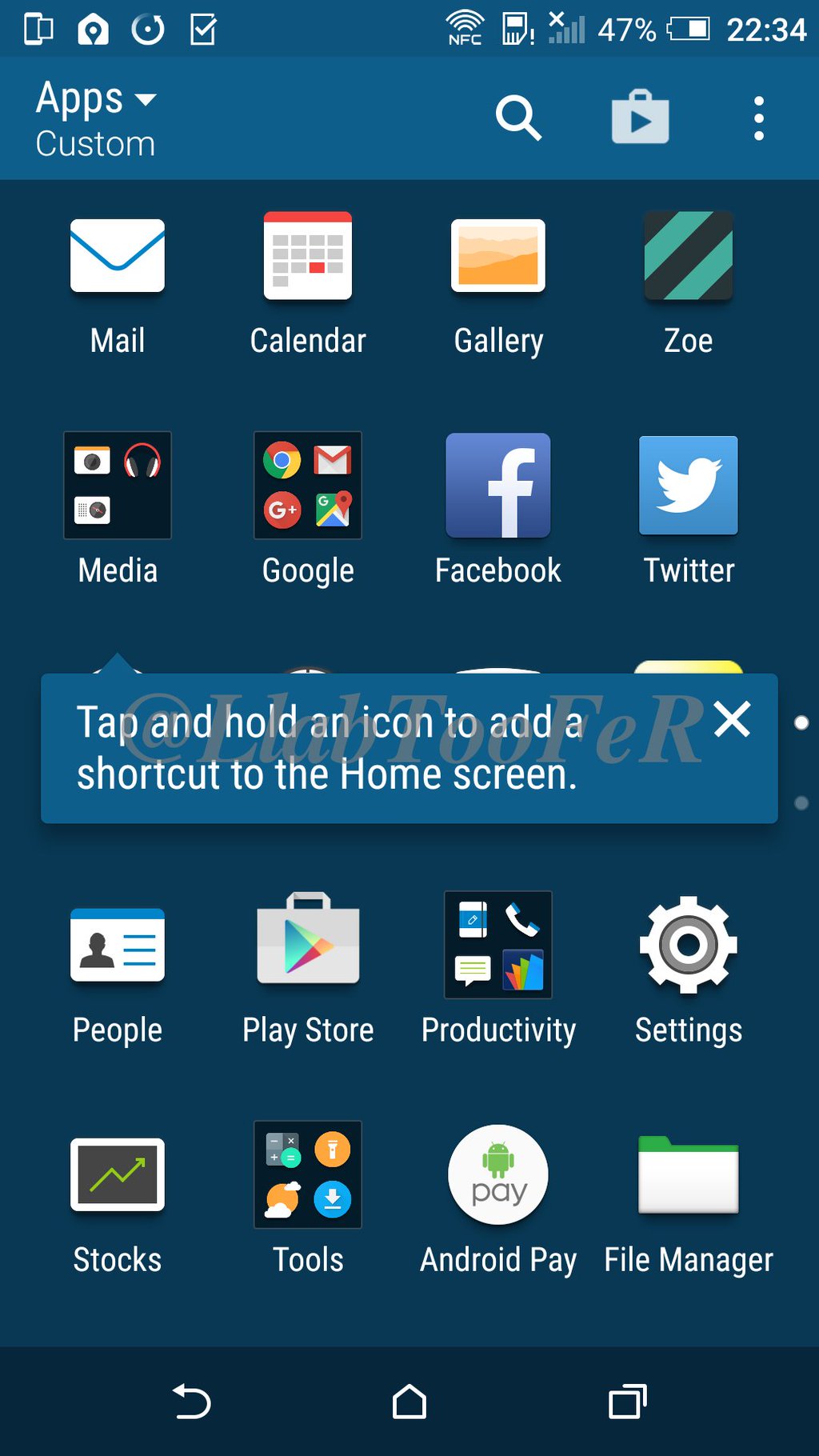
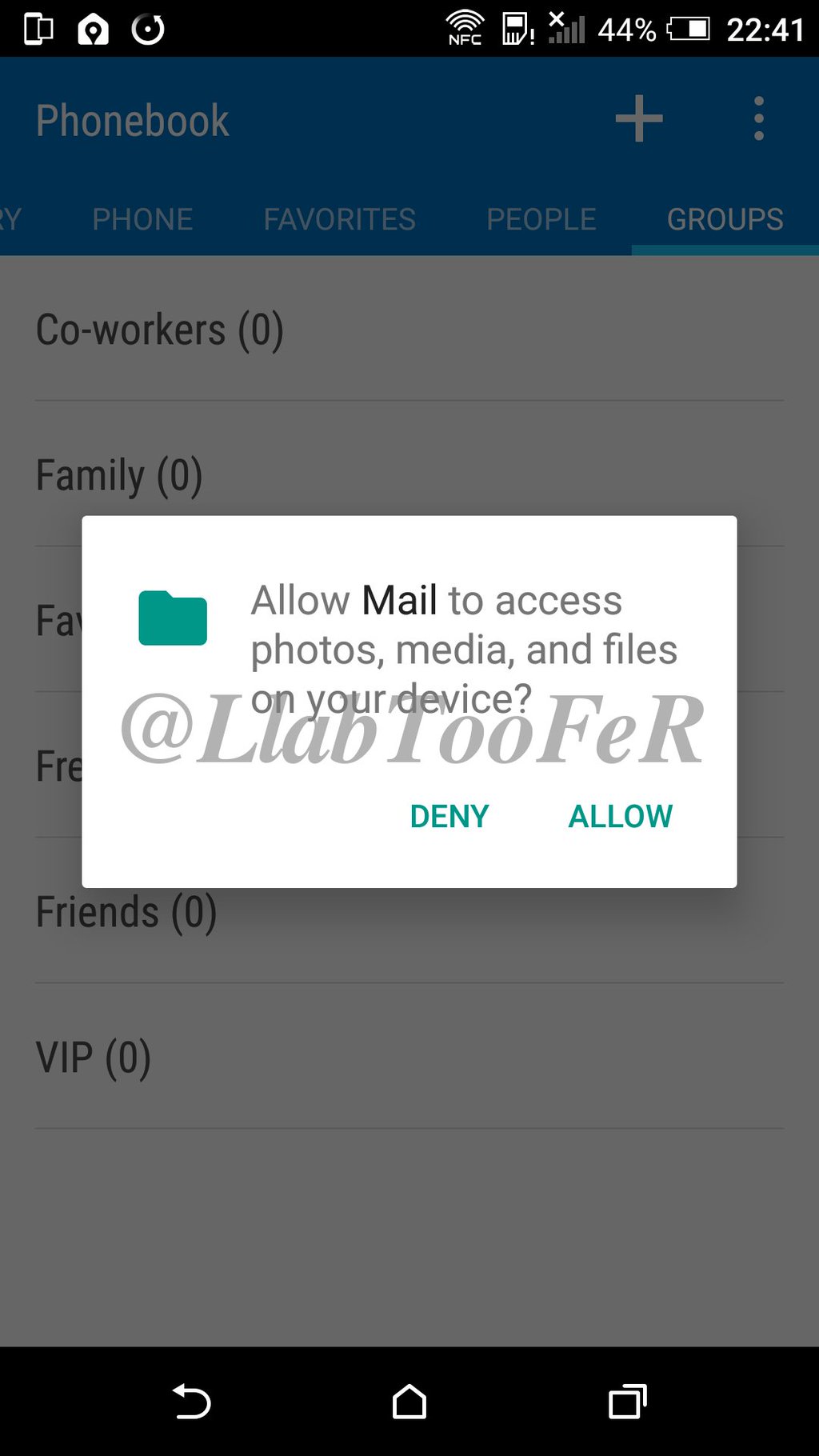
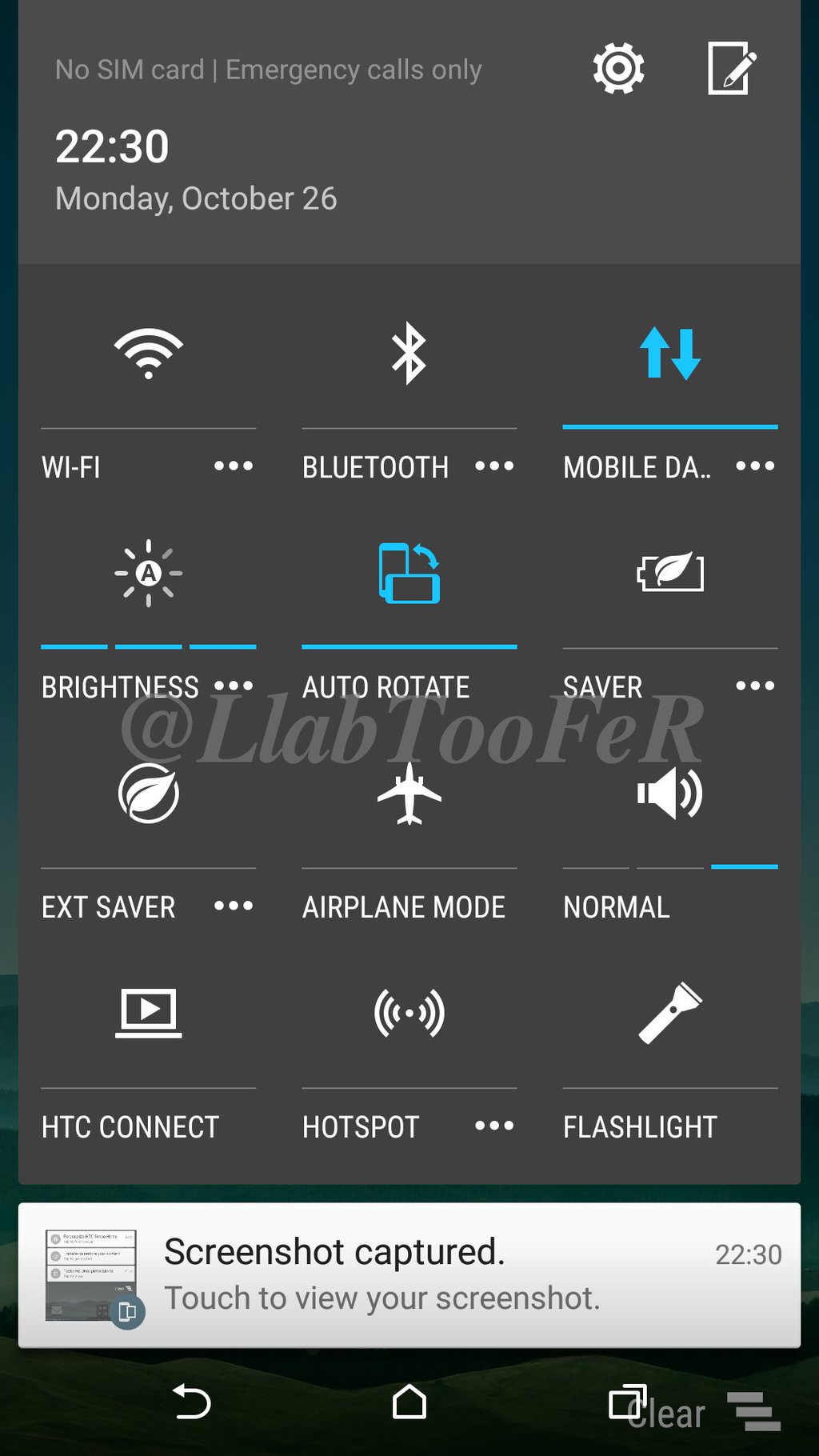
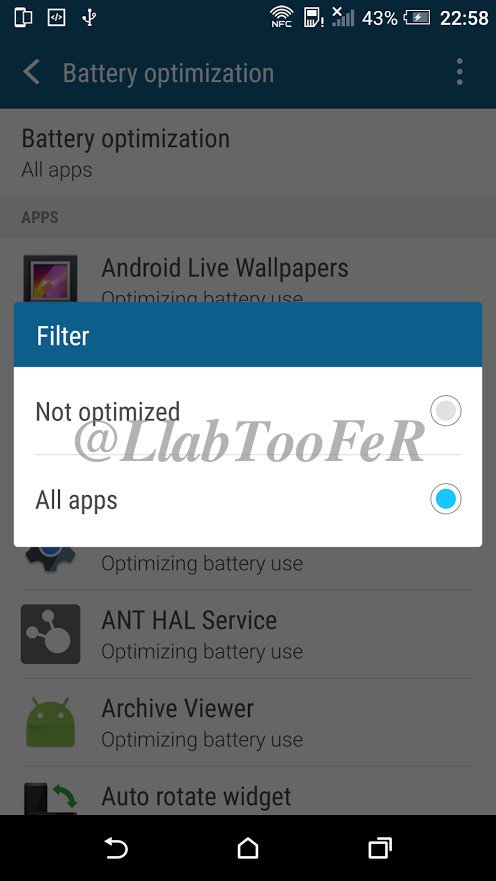
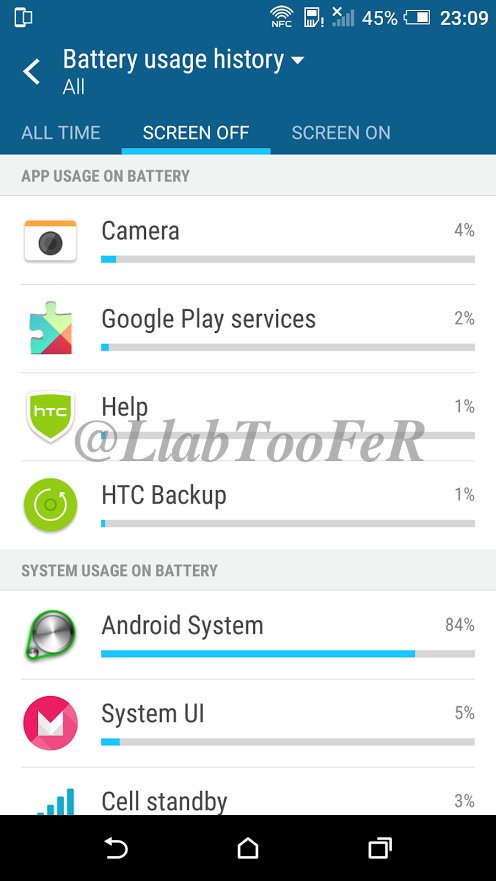
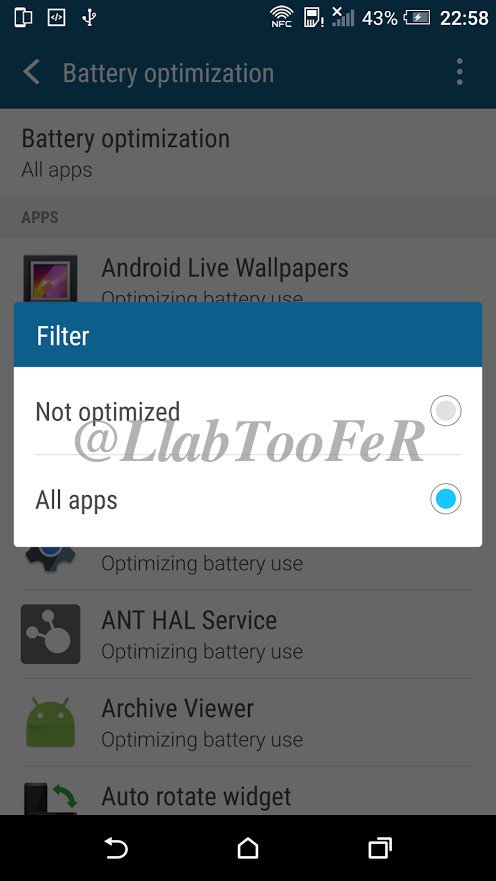
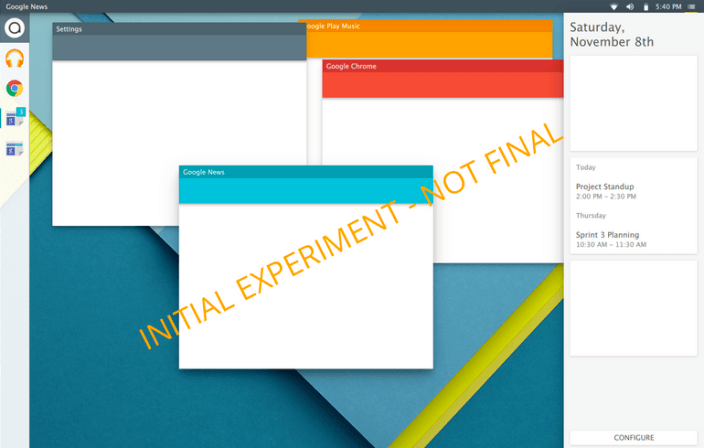
After Material Design on the Android 5.0 Lollipop for Smartphones and Tablets, Google is looking to bring the Material Design UI for Desktops by updating the Chrome Browser (for PC, Mac and linux) and the Chrome OS too in a new project codenamed "Athena".
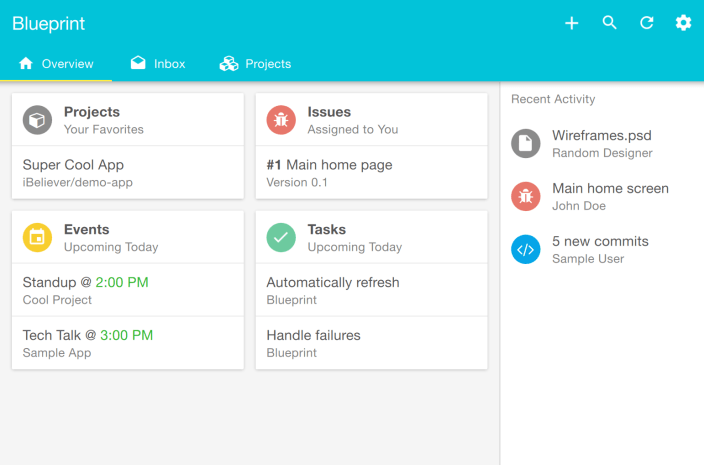
The "Athena" project is a project bringing a new kind of user experience to Chrome OS. Bringing radical changes in both the user interface and the fundamentals of the Chrome OS user experience.
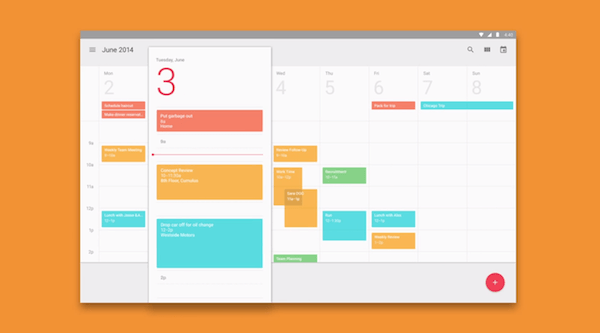
These leaked screenshots from an alpha build of Chrome Os shows the New UI that will be released sometime this year, we don't know the exact version when these changes will start rolling-out. It's highly expected that we might see those changes when Google Chrome version 50 get released, currently it's on version 42.
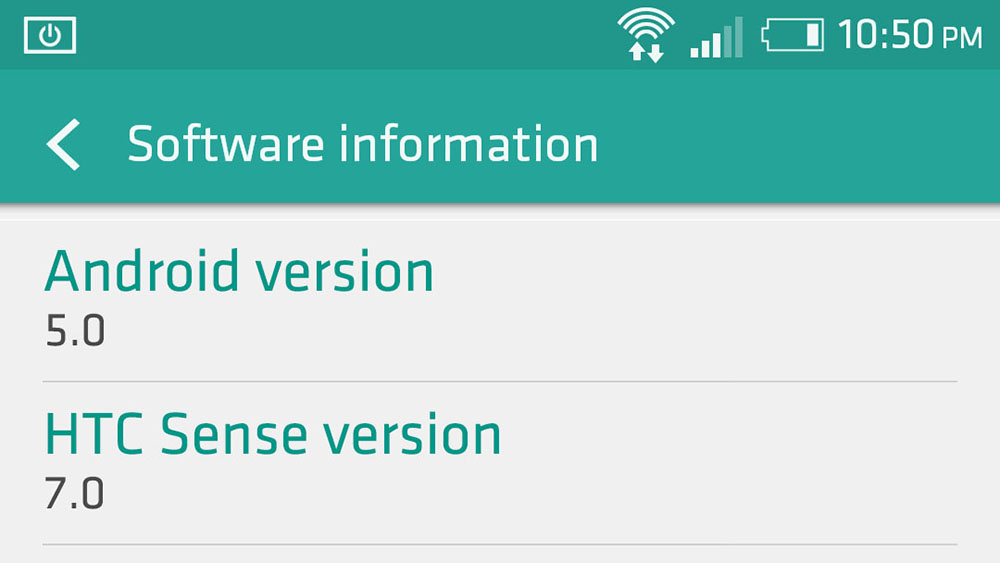
More Screenshots from HTC Sense 7 UI has been leaked, we got two screenshots via an Anonymous Tip. The source claims that HTC is working on developing the Sense 7 UI with Material Design on the latest Lollipop Developer Preview as a preparation for the final version release. Sense 7 UI is still unfinished and under-development.
Looks like HTC will release a whole new version of Sense (7.0) for a whole new version of Android (5.0). However, We don't have any confirmation regarding the authenticity of these screenshots, it could be a very very early Sense 7 build, or not!
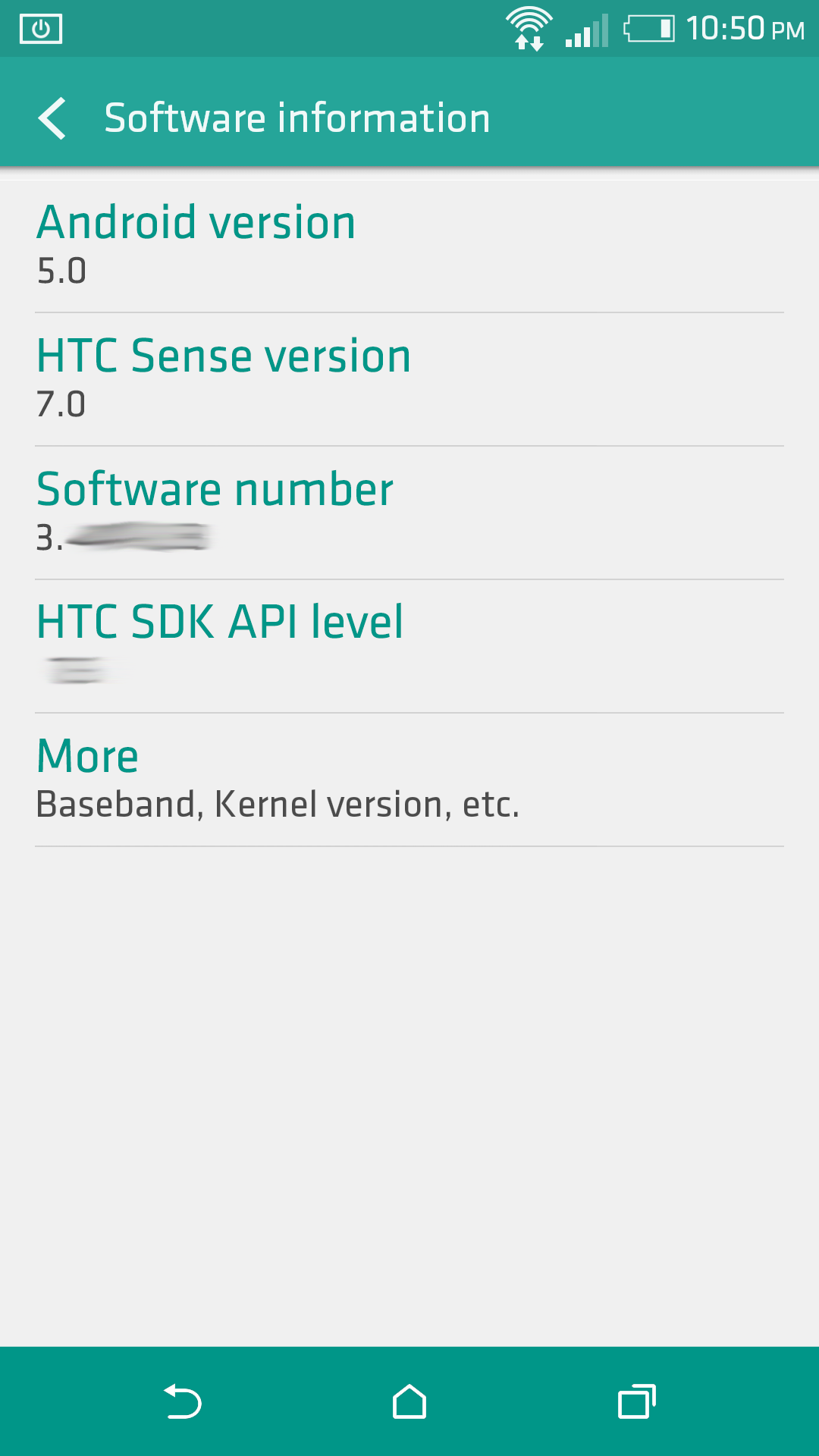
The HTC Sense 7 UI has almost the same style and icons as the Sense 6 but with a little Material touch. Software keys background will change its color according to the App accent color which as a gorgeous touch to the User Interface, unlike the current Sense 6 which makes the Software keys almost black on most Apps. These screenshots were taken from an HTC One M8 device, we didn't get screenshots from the Homscreen, App drawer, lockscreen or the Notifications bar yet.
- UPDATE (Oct,28): The 2nd screenshot (below) is from an App that is not related to HTC (Widget Reborn beta), Our source Apologizes for it and clarifies that he was demonstrating how Sense 7 UI can adjust with any Material-optimized App. Sense 7 UI will color the software keys and upper notification bar with the App's default accent color which is in this case (Dark green). This is Not HTC Sense 7 UI Battery History.

As a coincidence, HTC Sense 7 settings menu has the same default color as the App but a little lighter. Our source also said that Sense 7 will have themes (like Sense 6) that changes the accent color of the whole UI (the default is light green).
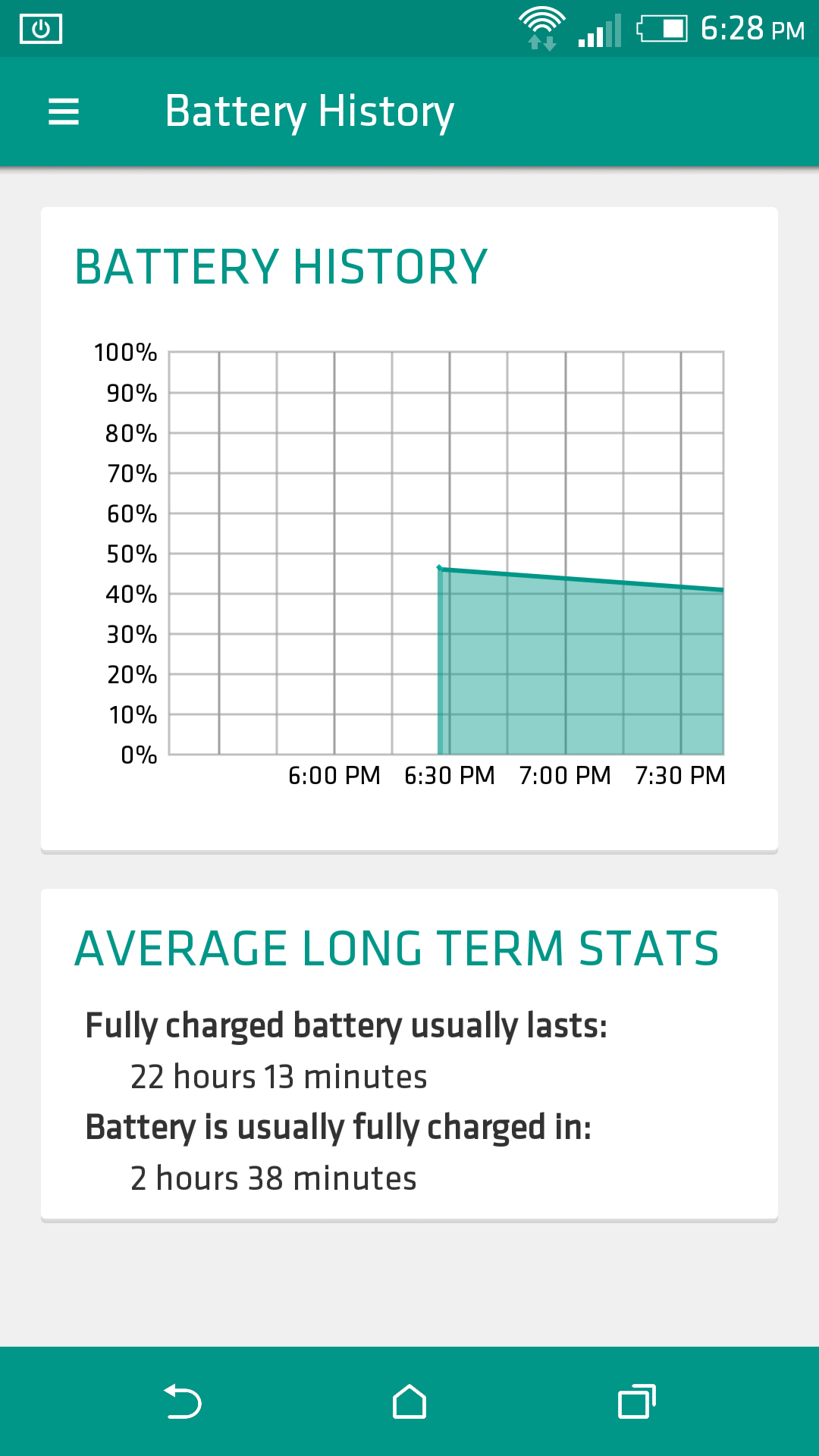
HTC promised that it will deliver Lollipop OTA update to its One M8 and One M7 in exactly 90 days after Google release the final version (November,3rd). Stay Tuned for More Info!
Thanks for the Tip Anon!
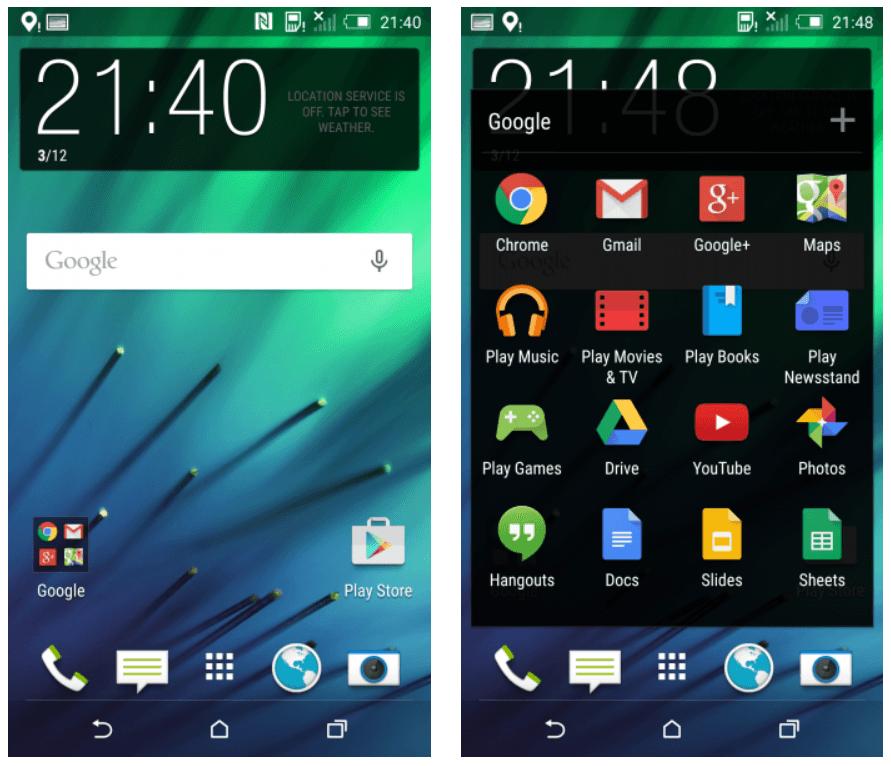
HTC's Android 5.0 Lollipop update is coming on Early February,2015. In the Update HTC is working on integrating its Sense UI into the Lollipop to bring the HTC Sense 6.5 along. In the latest Leaked screenshots of the Sene 6.5, HTC fully integrated Lollipop's recent apps switcher, a rolodex-style cards interface that gives you a visually appealing interface for jumping between your most recently used apps. The last bit HTC borrowed from AOSP was the ability to search for specific settings inside the Settings app.
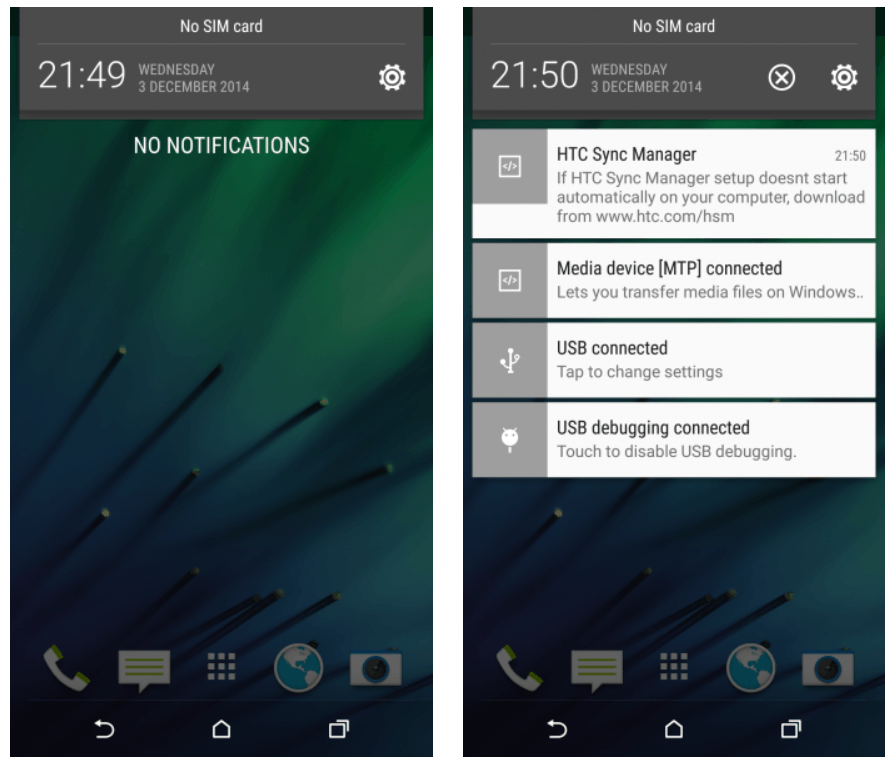
Beyond all that, HTC is looking to bring something of their own. It's Easy Mode, which makes the user interface much simpler to use for those who might find the default smartphone experience too daunting for them.
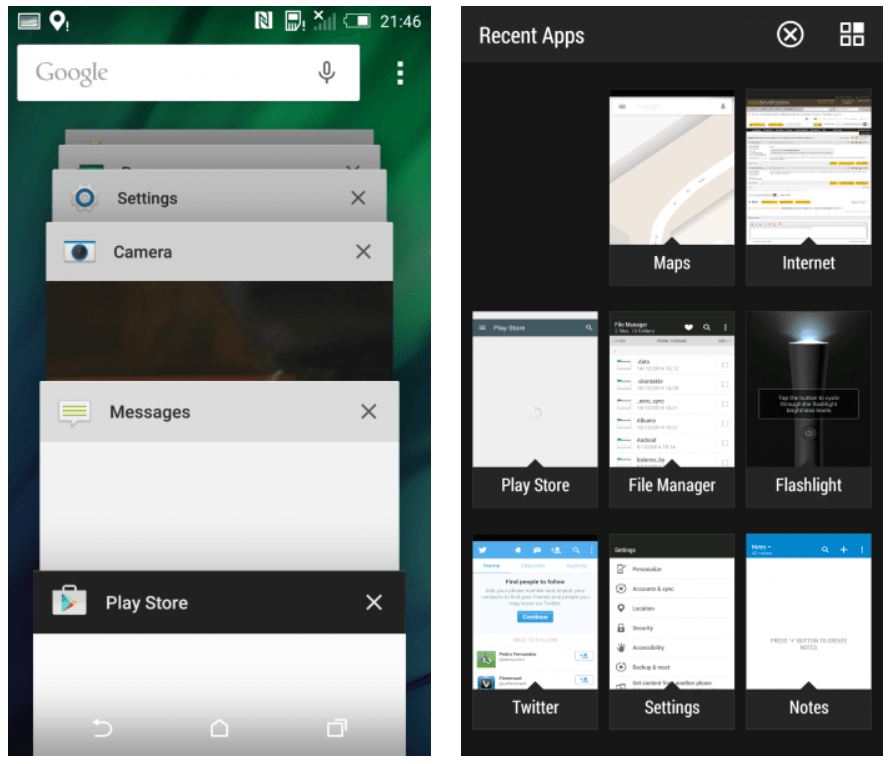
Easy Mode's interface will put the most important apps right in your face, with a button to access all apps sitting below all that. You can add and remove apps at your own discretion so those who opt to use this mode do get a bit of customization. It should be easy enough to switch between the two modes, so those who start off using Easy Mode can graduate to the full home-screen experience to lay things out exactly as they want it.

Many Android fans are waiting for the HTC One M9 to be Available (April,2015) so that they can get their hands on HTC's New Sense 7.0 UI. One of the most innovative, sleek, elegant User Interface among all what is currently released in the market. Every year HTC impresses us with a new UI... This Year the sense 7.0 is no difference, even more amazing and Materialized than ever.
Here's some Exclusive Screenshots of the HTC Sense 7.0 UI from an One M9 device.
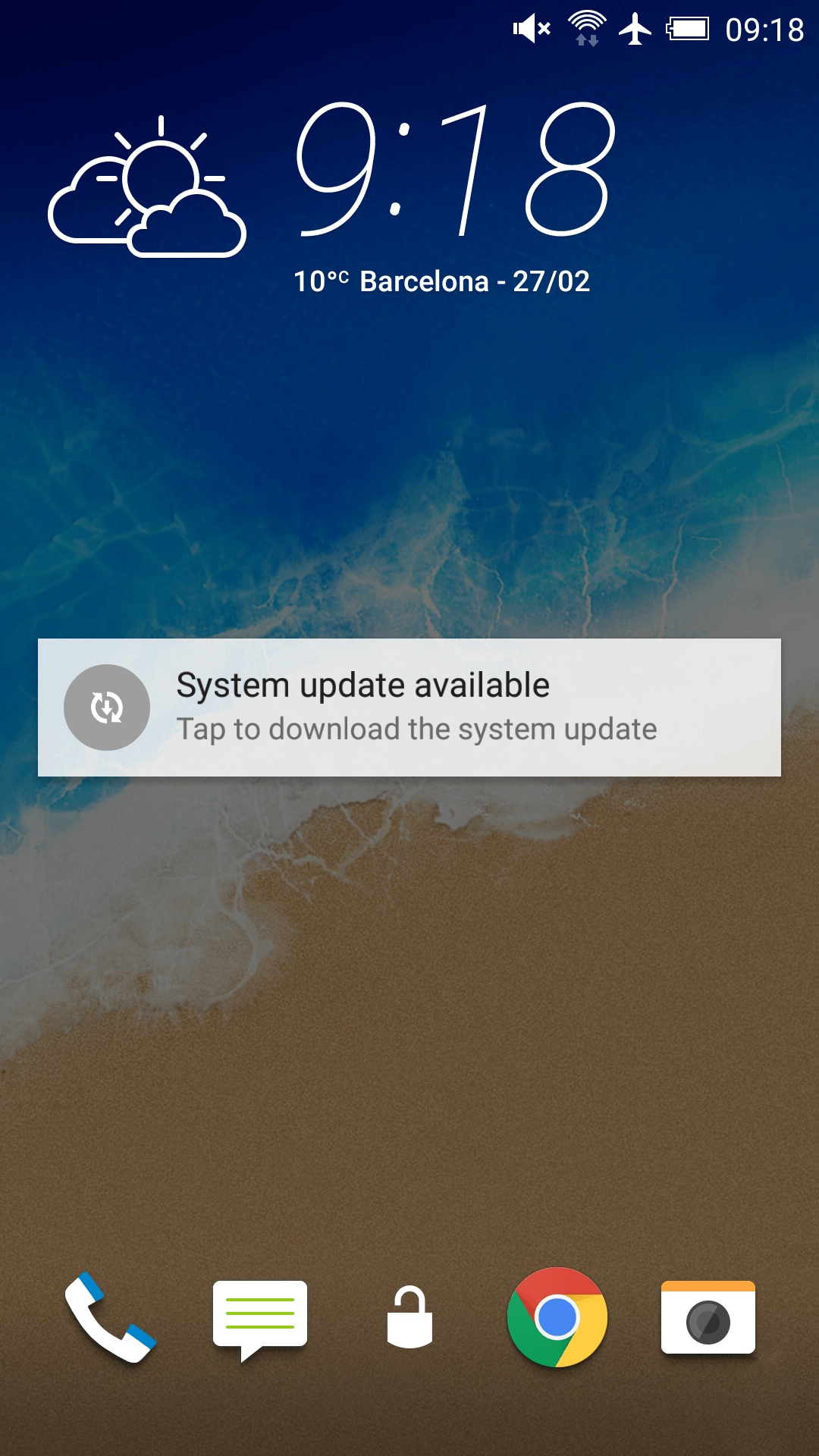
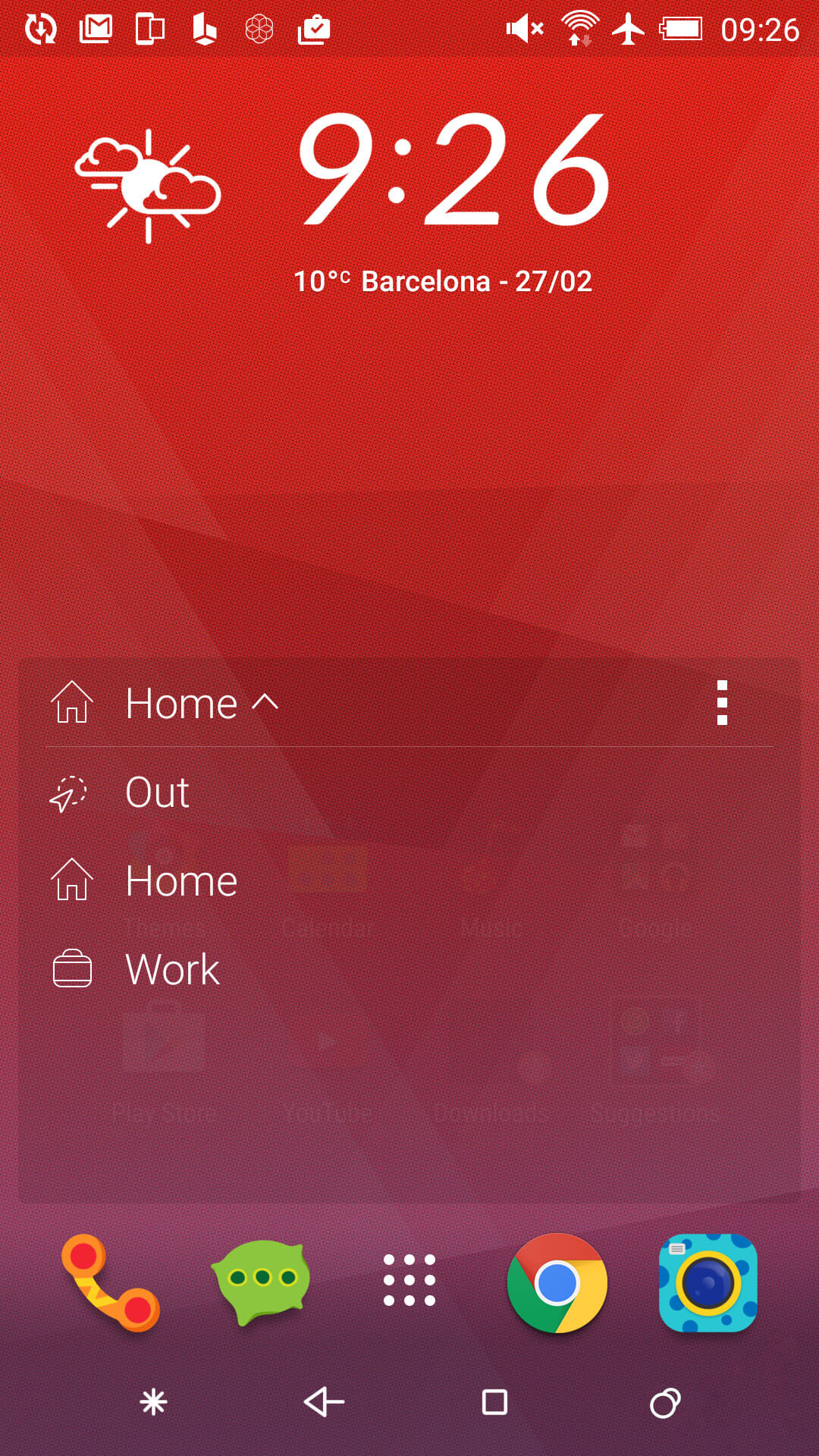
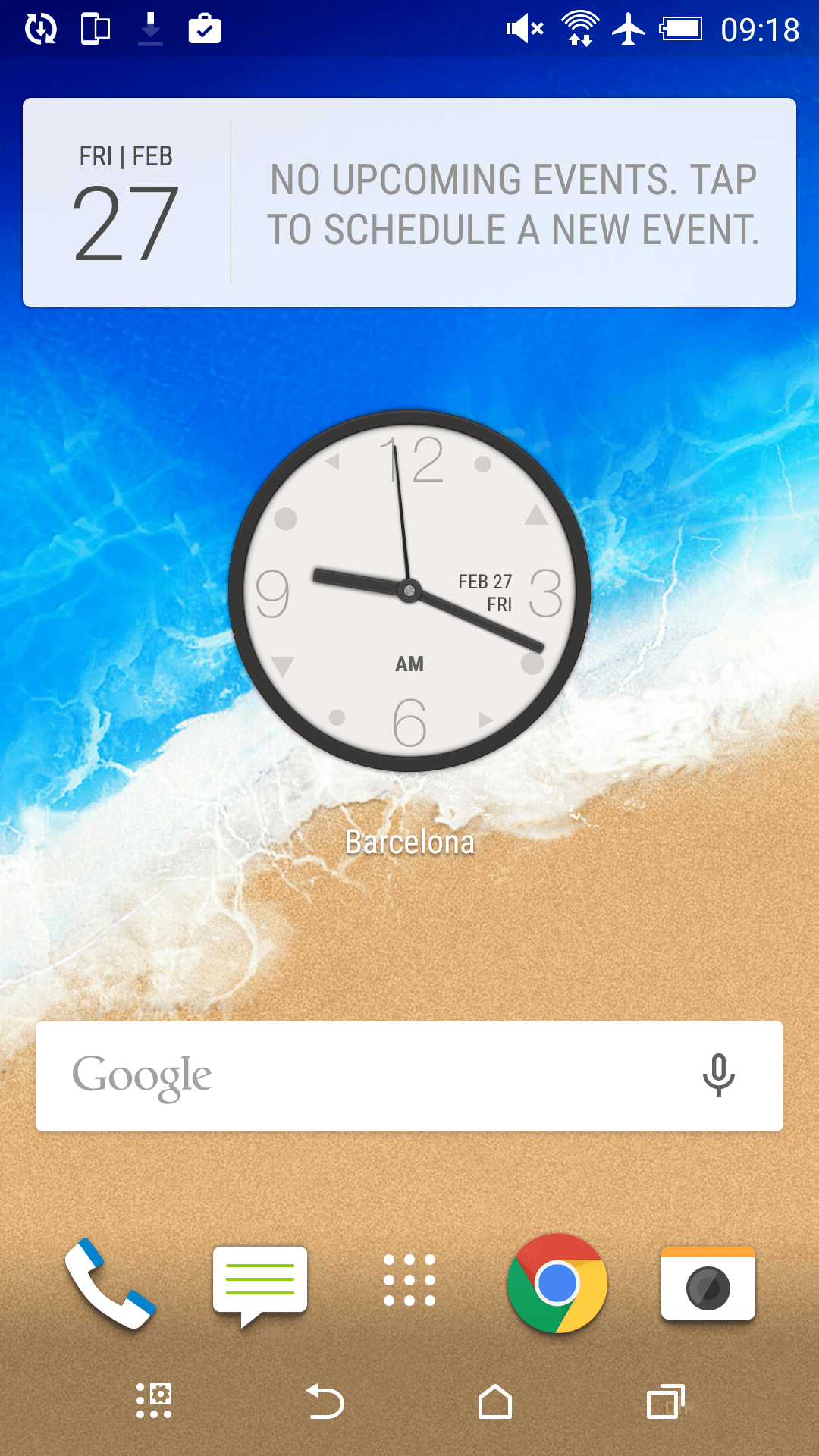
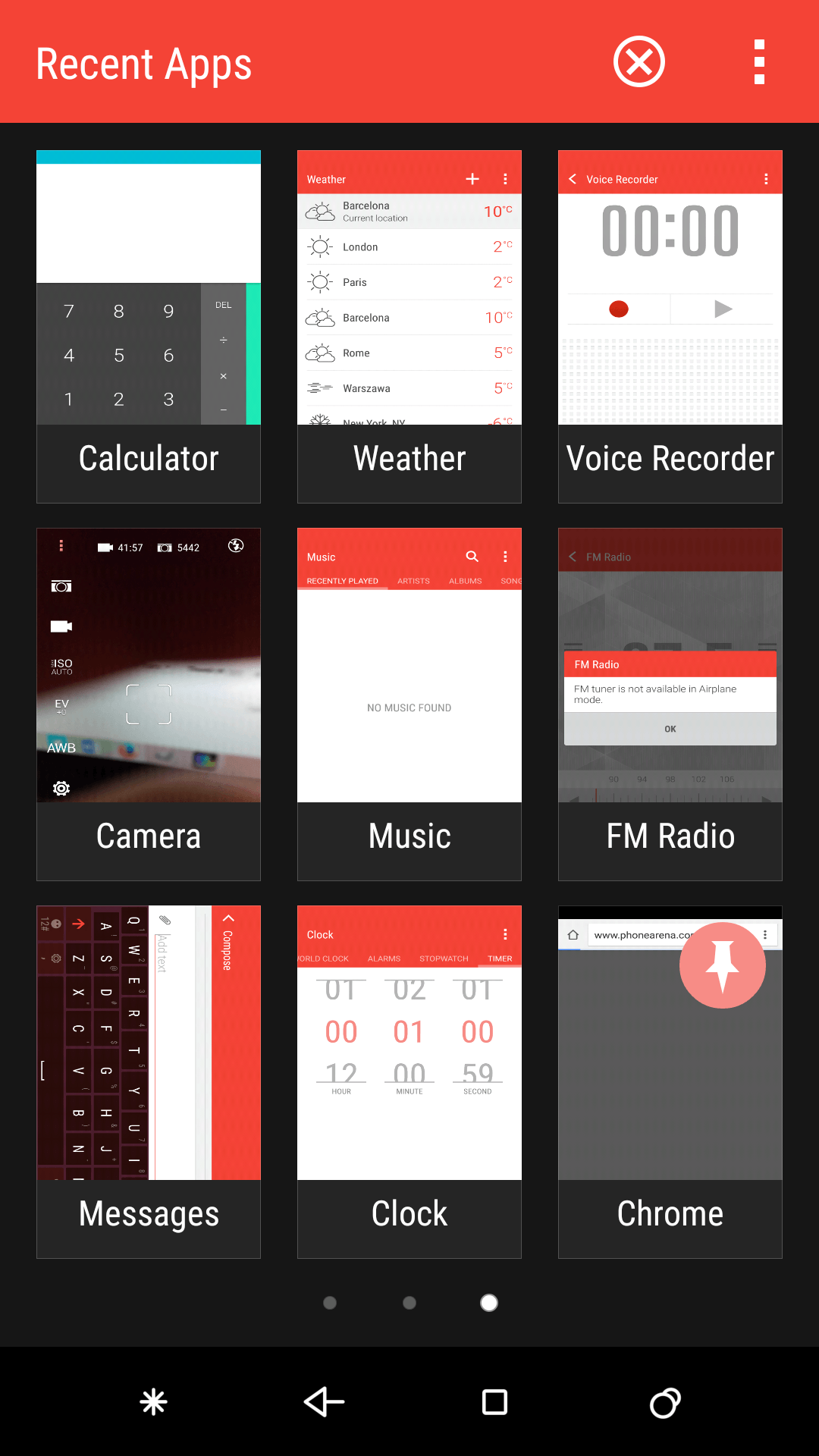
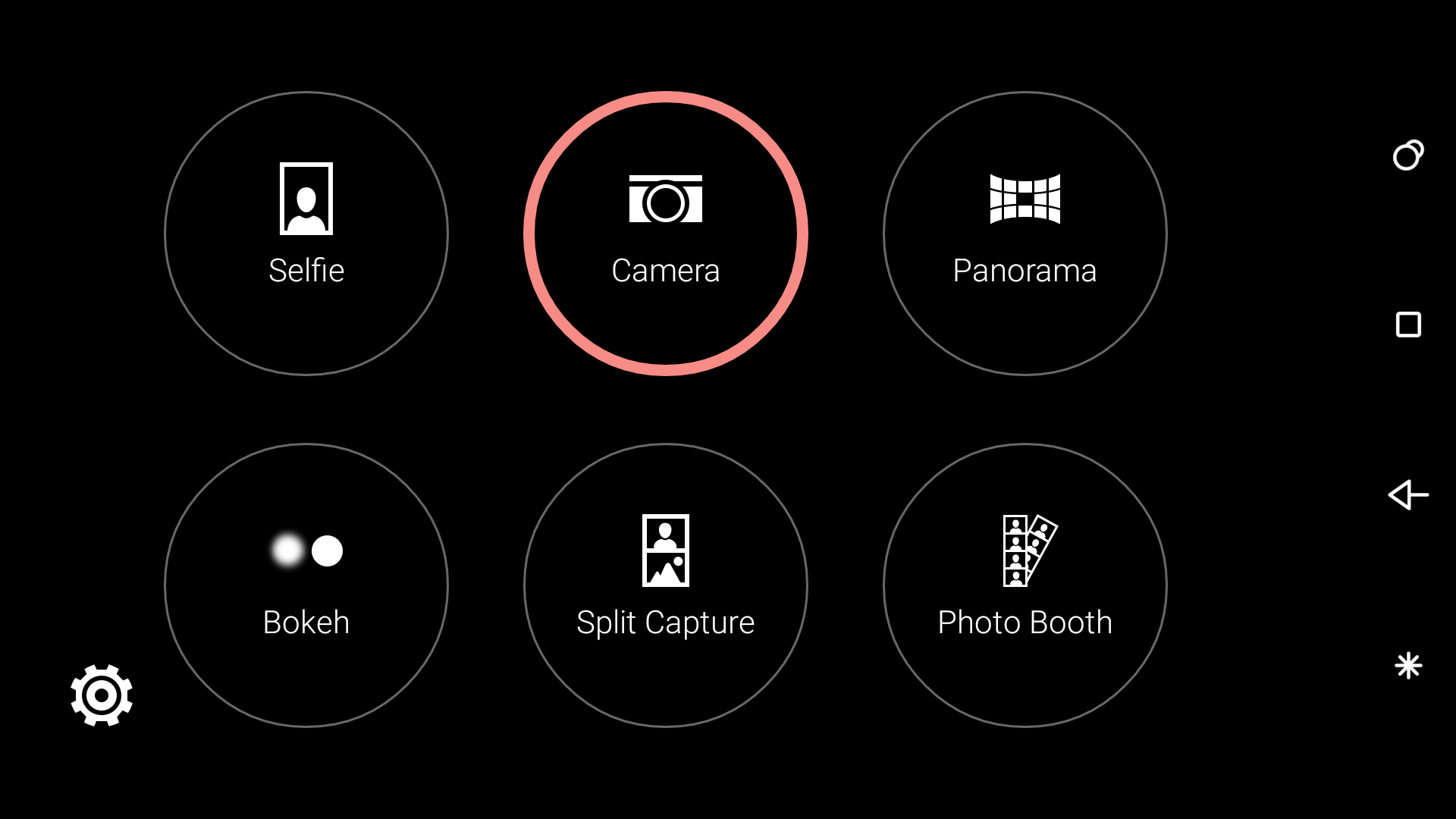
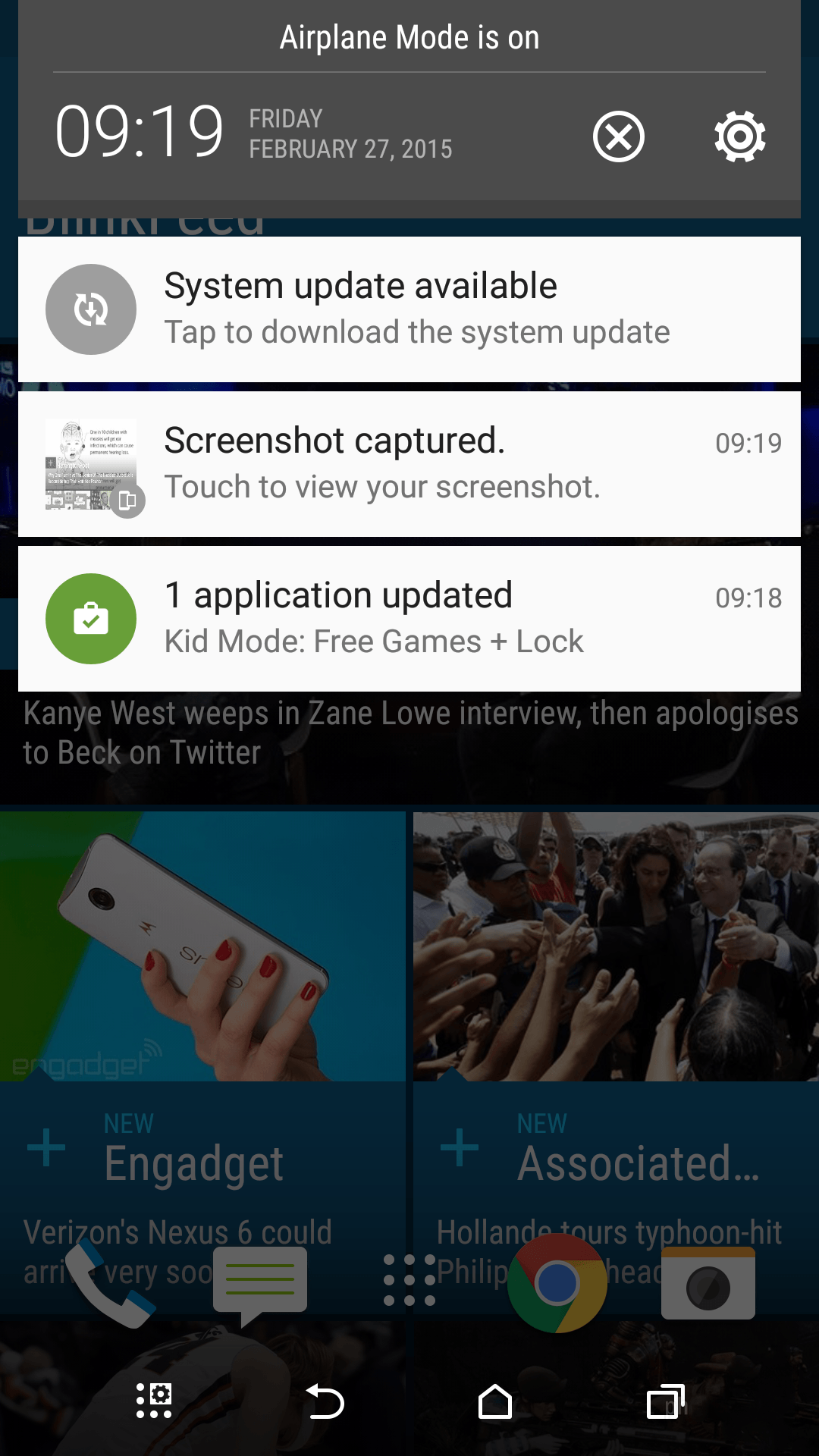
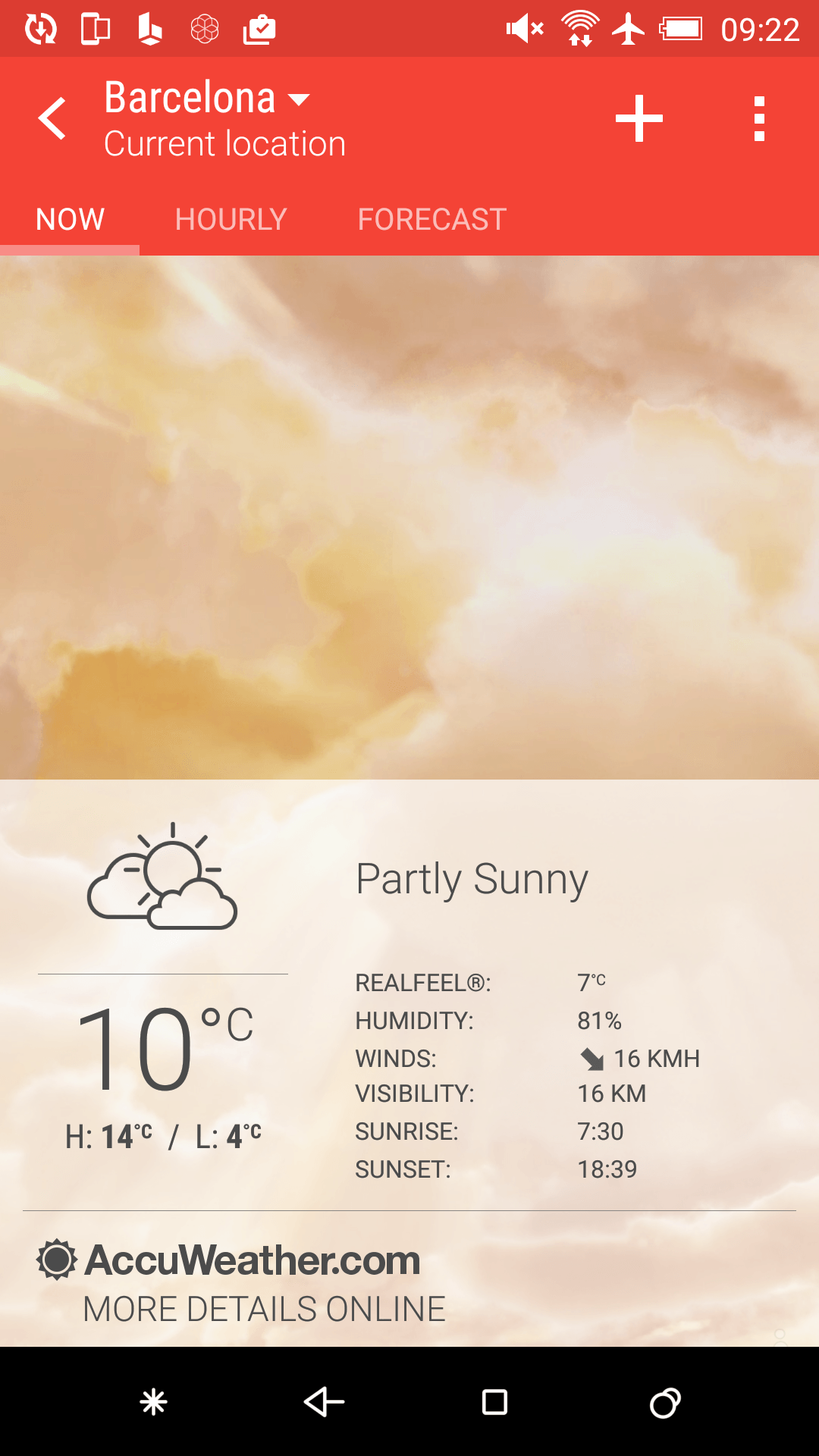
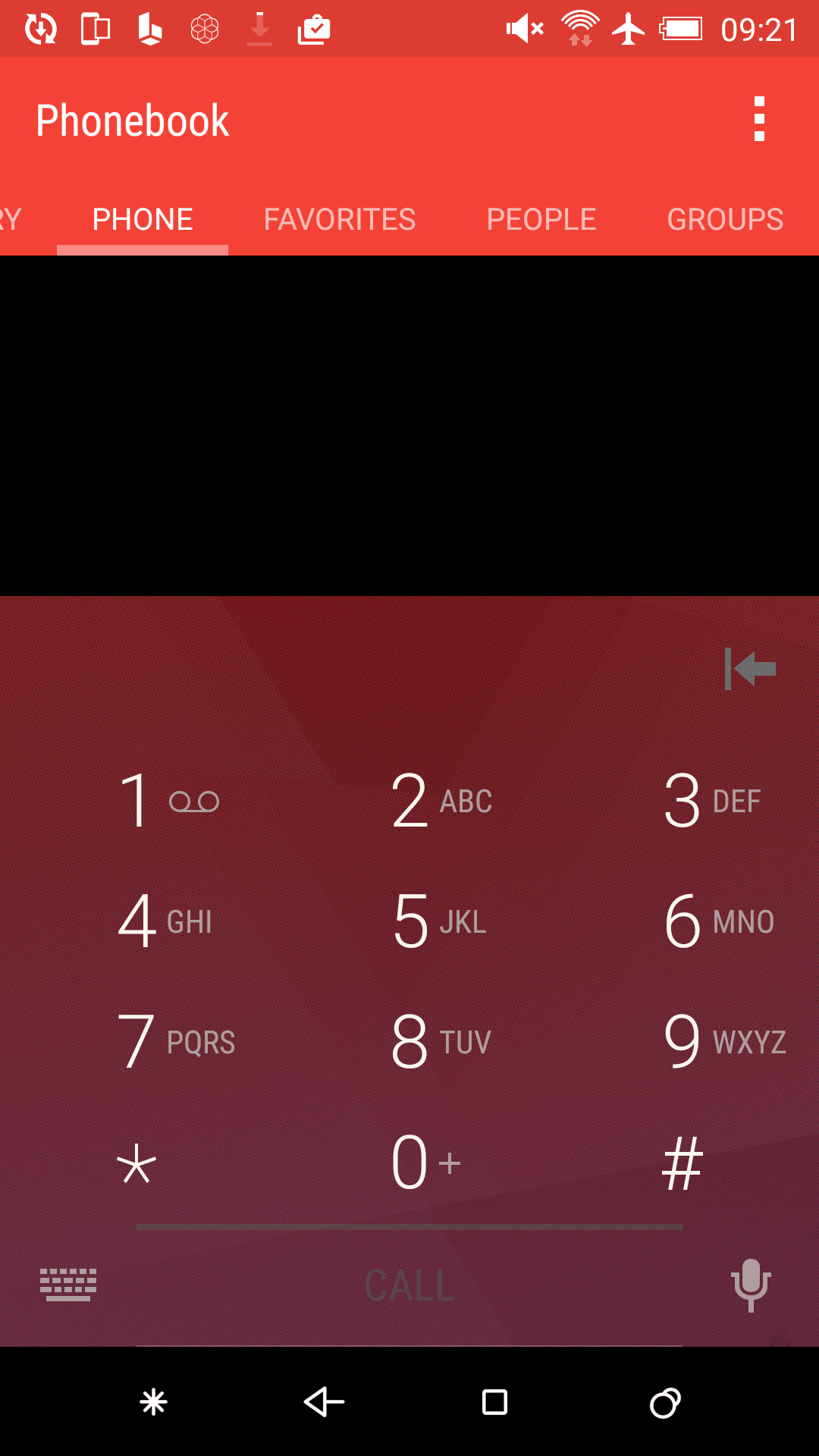
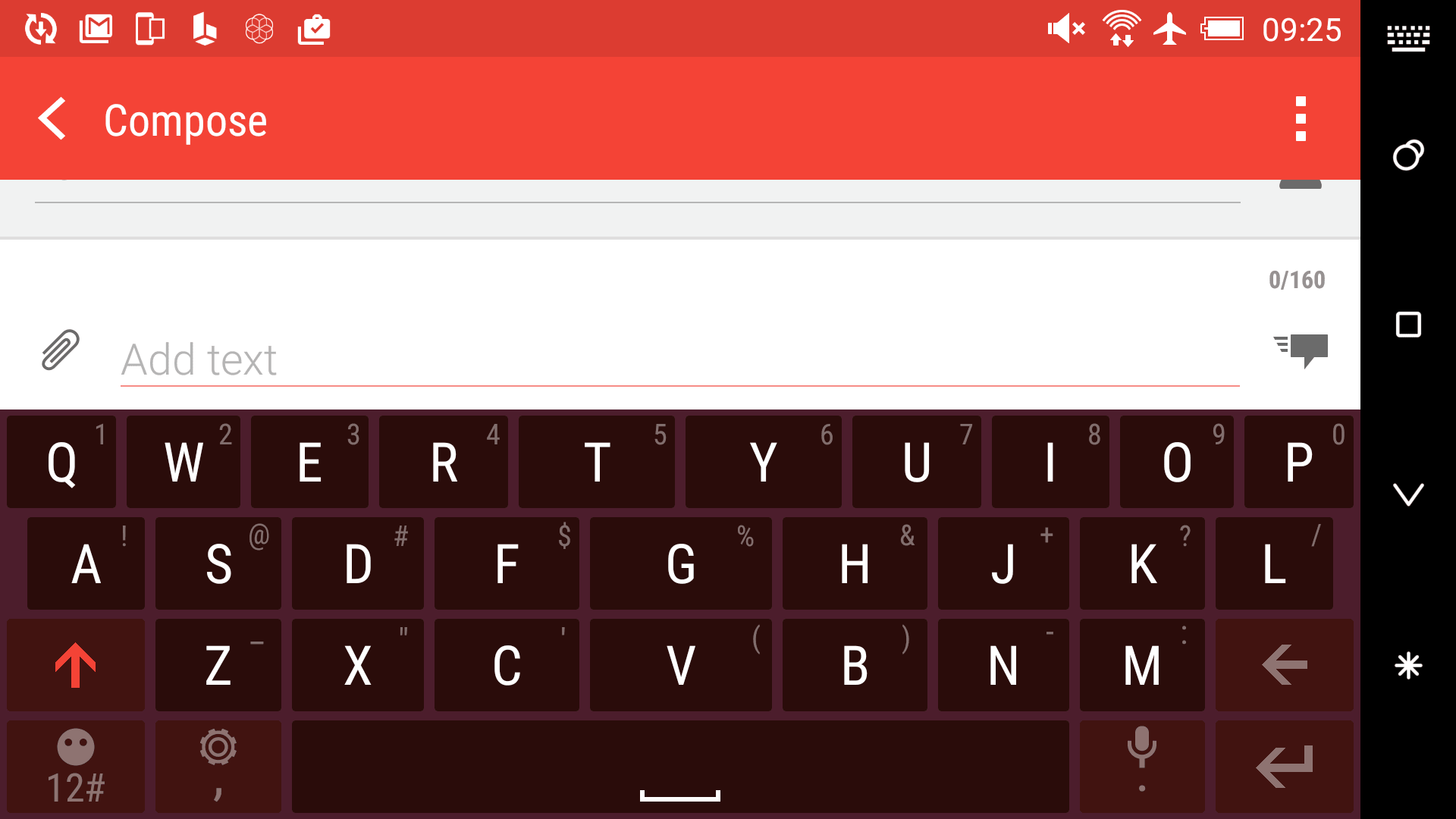
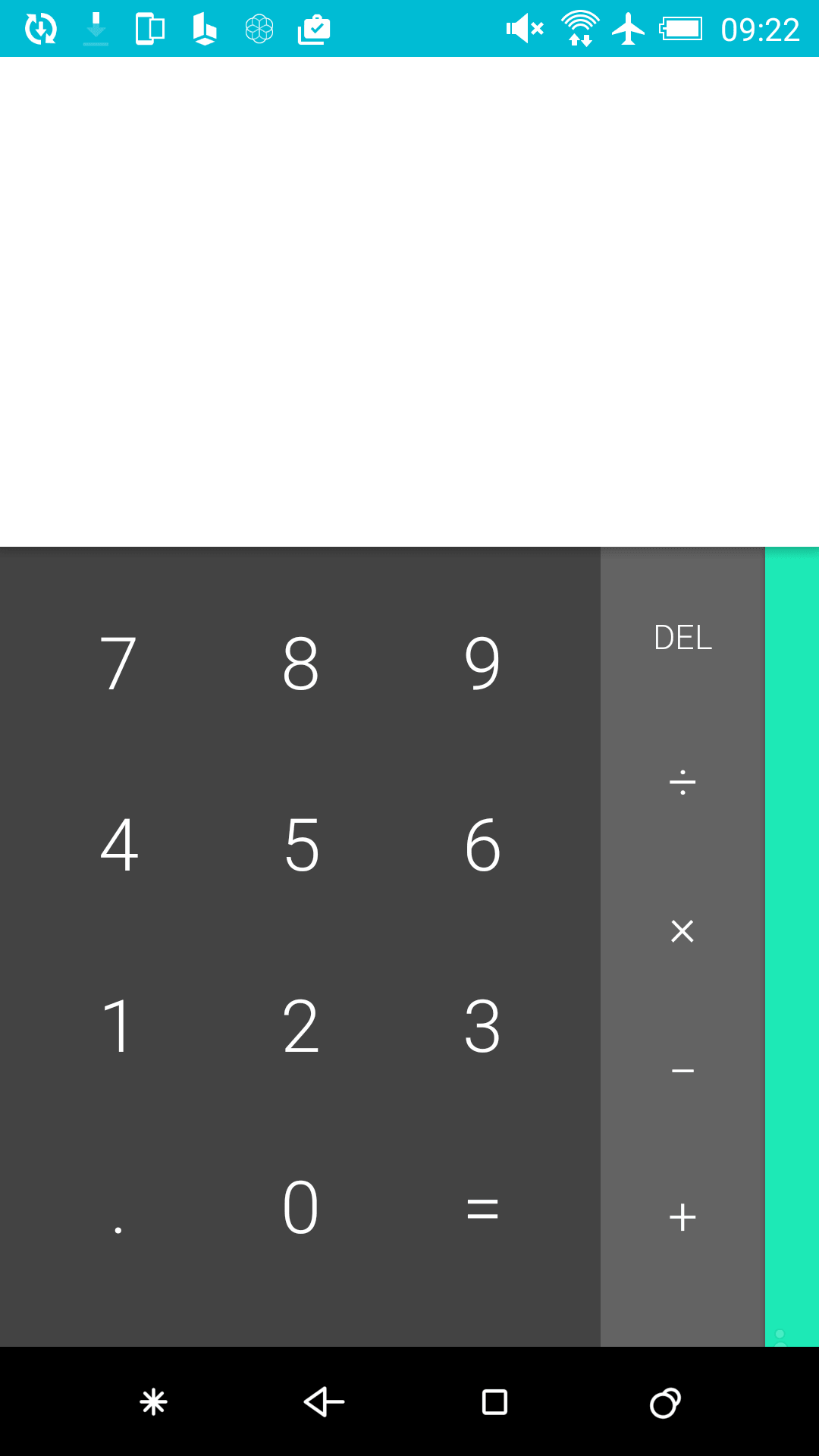
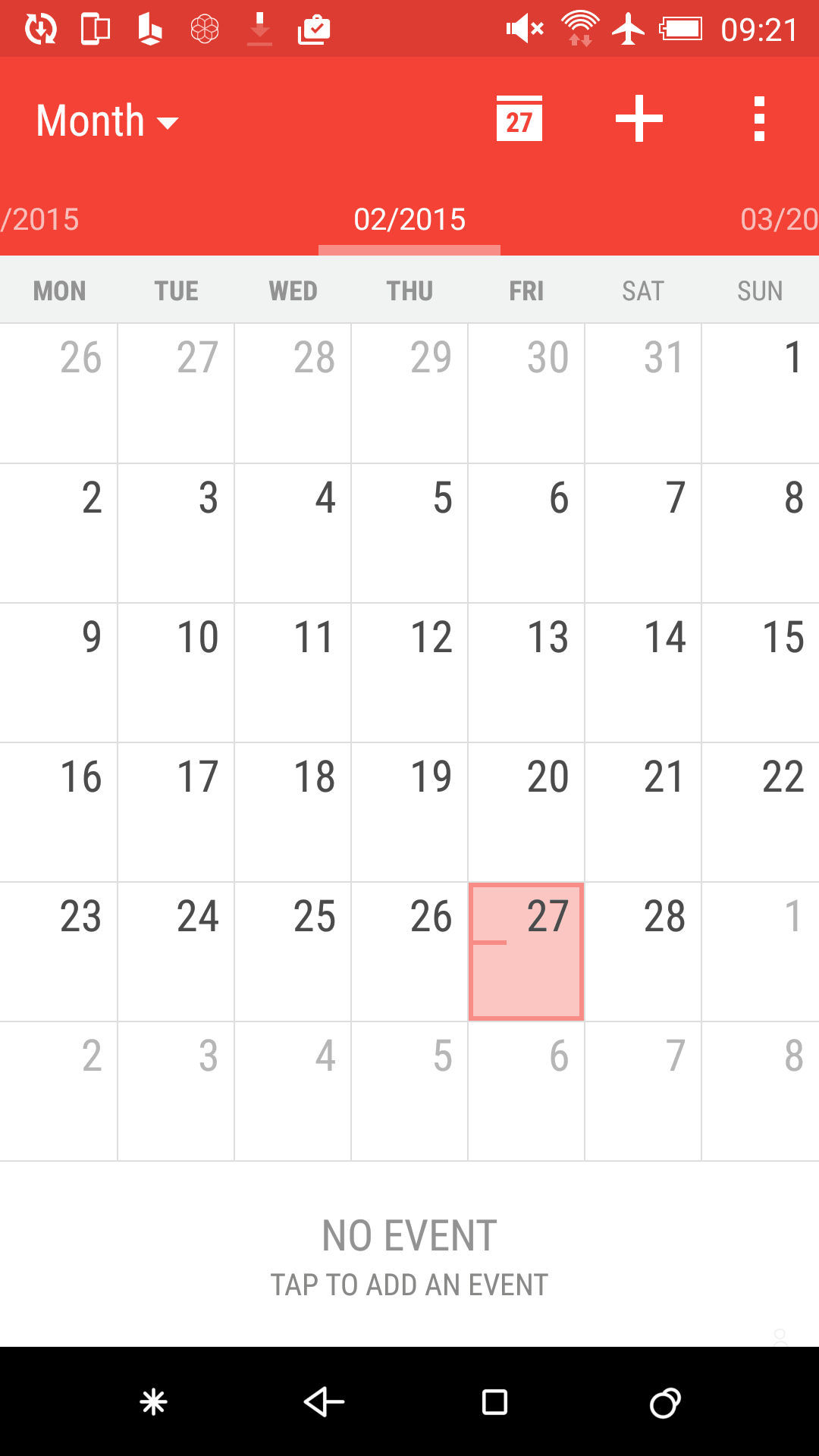
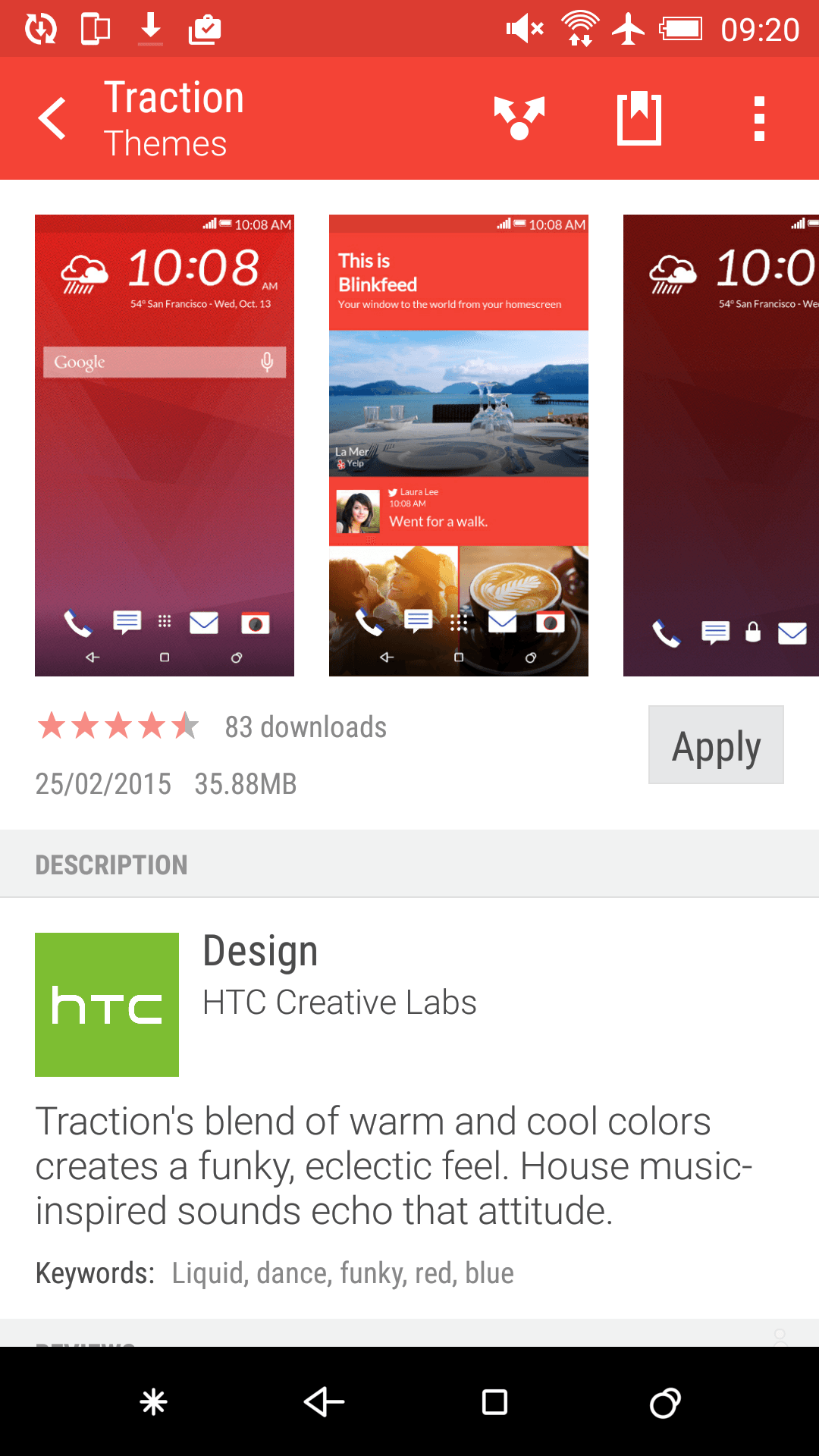
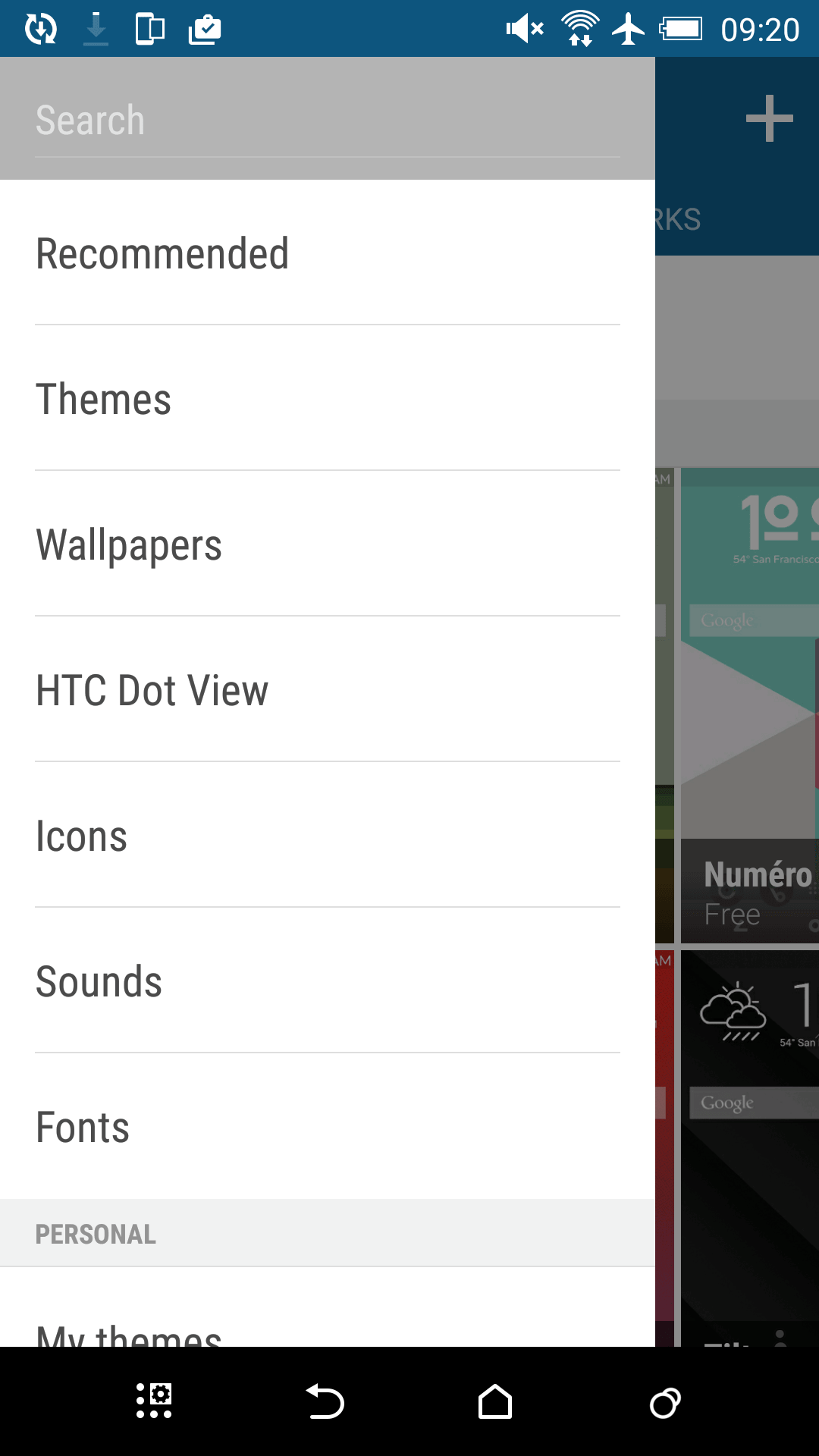
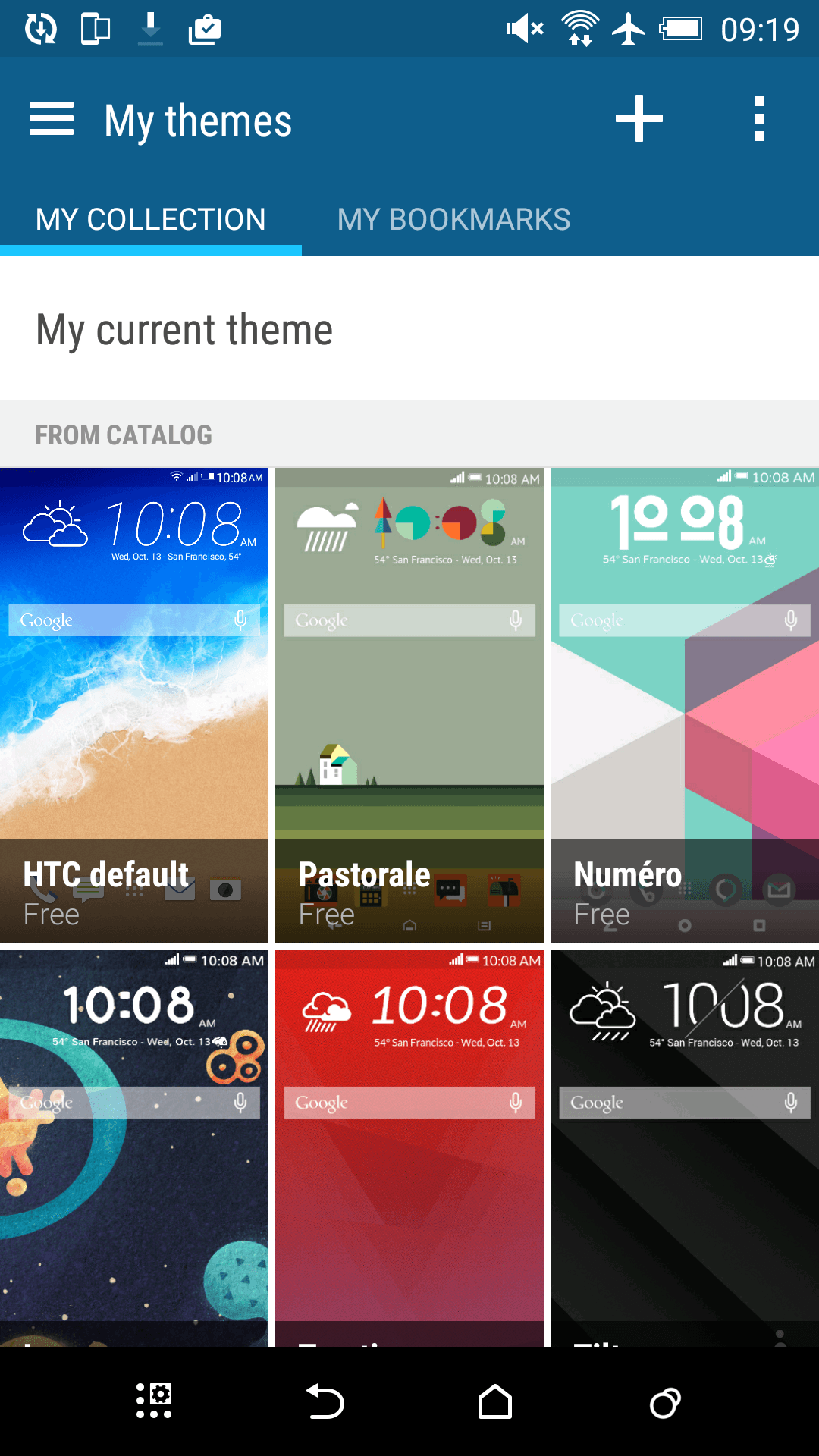
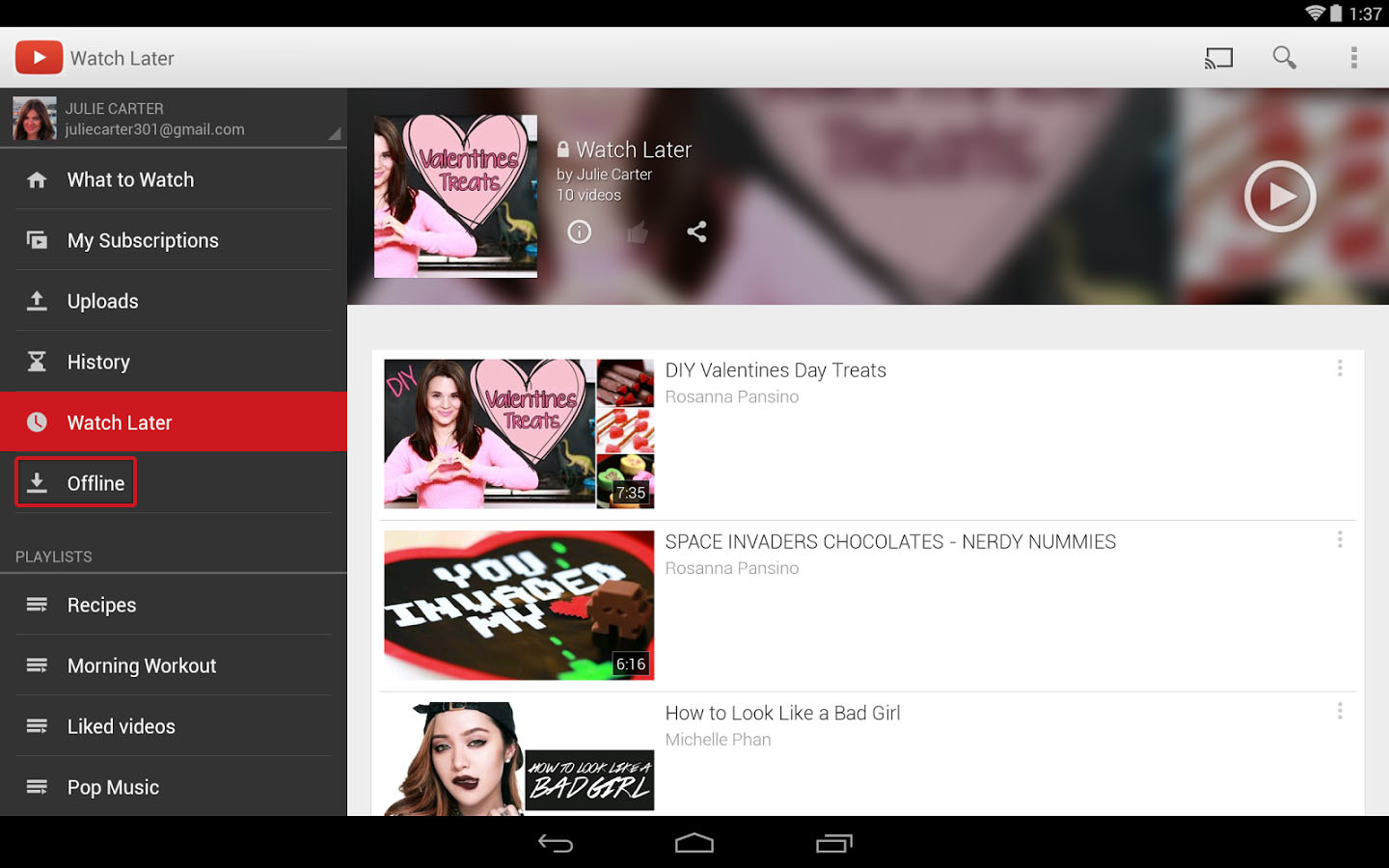
YouTube App for Android was supposed to get an offline Playback Mode. However, Google decided NOT to include this feature on the latest update, even if it already submitted some screenshots to the App's Play Store listing includes an "Offline" tab on the navigation menu.
The "Offline" section for YouTube will download and cache any video to watch it offline anytime or anywhere you don't have an internet connection available. Seeing these official screenshots on the play store means that the update is coming very soon and it may got delayed due to a bug or an issue. Stay tuned for the next update for the YouTube App.
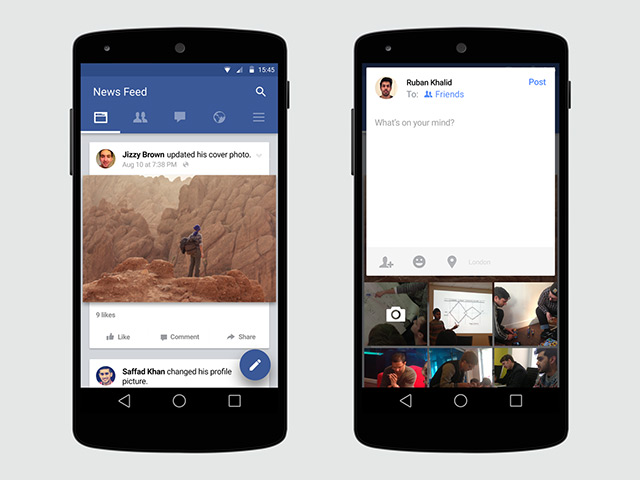
Facebook is currently testing the Material Design UI on its official Android App. Starting from version 28 and version 29, Facebook added few Material Design elements (Icons, Animation, floating action button, spinner... etc) in a way to enhance the overall look and feel of the App. we got some screenshots.
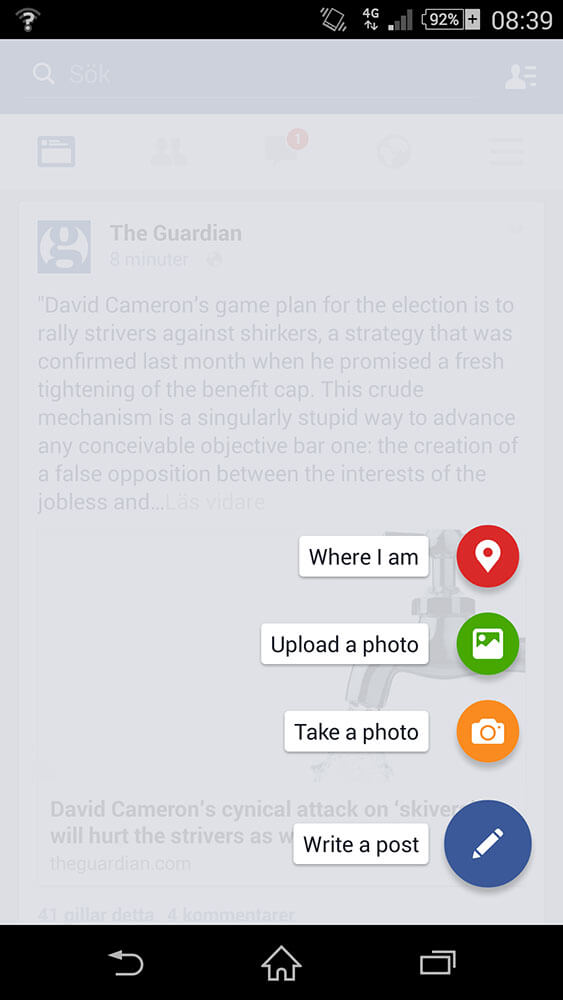
As you can see on the screenshots, a big blue floating action button is present. Once you tap that a few options show up, which were previously available to you through a floating blue bar at the bottom of the screen. This bundled the "Take a photo" and "Upload a photo" items together, while "Where I am" used to be known as "Check in". The old "Status" option from the floating bar is now replaced with "Write a post".
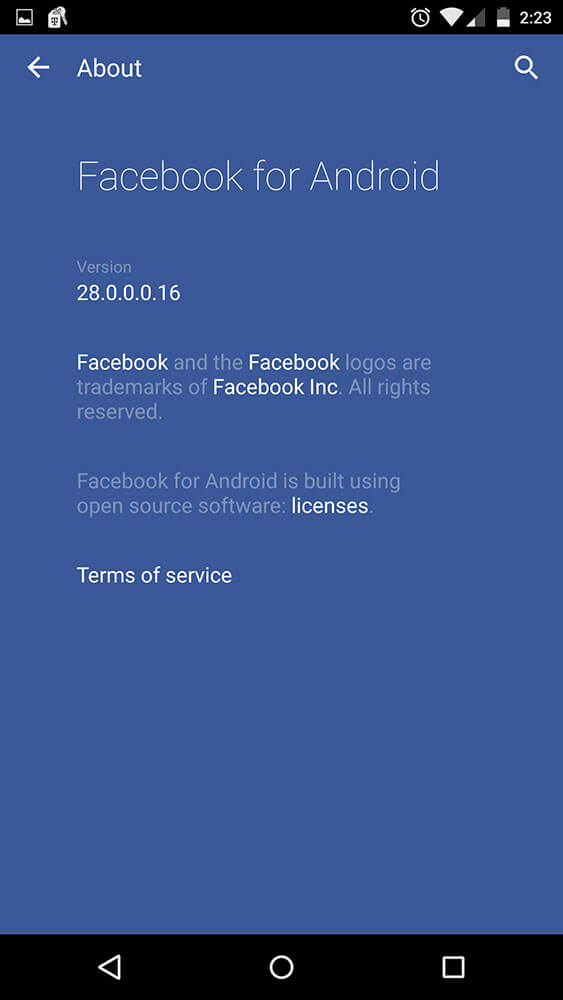
Facebook routinely tests many small improvements such as these, and sometimes they appear to some users and not to others because, more often than not, such things are switched on at the server level.

This new Material UI is probably a server-side change, so there's no APK you can download to enable it immediately. Still, if you participate in Facebook's beta testing program for Android, you may have a few more chances of getting lucky and seeing this new design. Anyway, here's the APK for Facebook v29.0.0.0.0 to download below and you might get lucky!

Facebook 29.0.0.0.0 [4.0+][APK]
Facebook 29.0.0.0.0 [5.0+][APK]

We can now take a closer look at Google Play Store 5.0, the upcoming update to the Play Store App for Android. This version fully integrate the new Materiel Design UI in all the App aspects and sections as a preparation for Android L release.
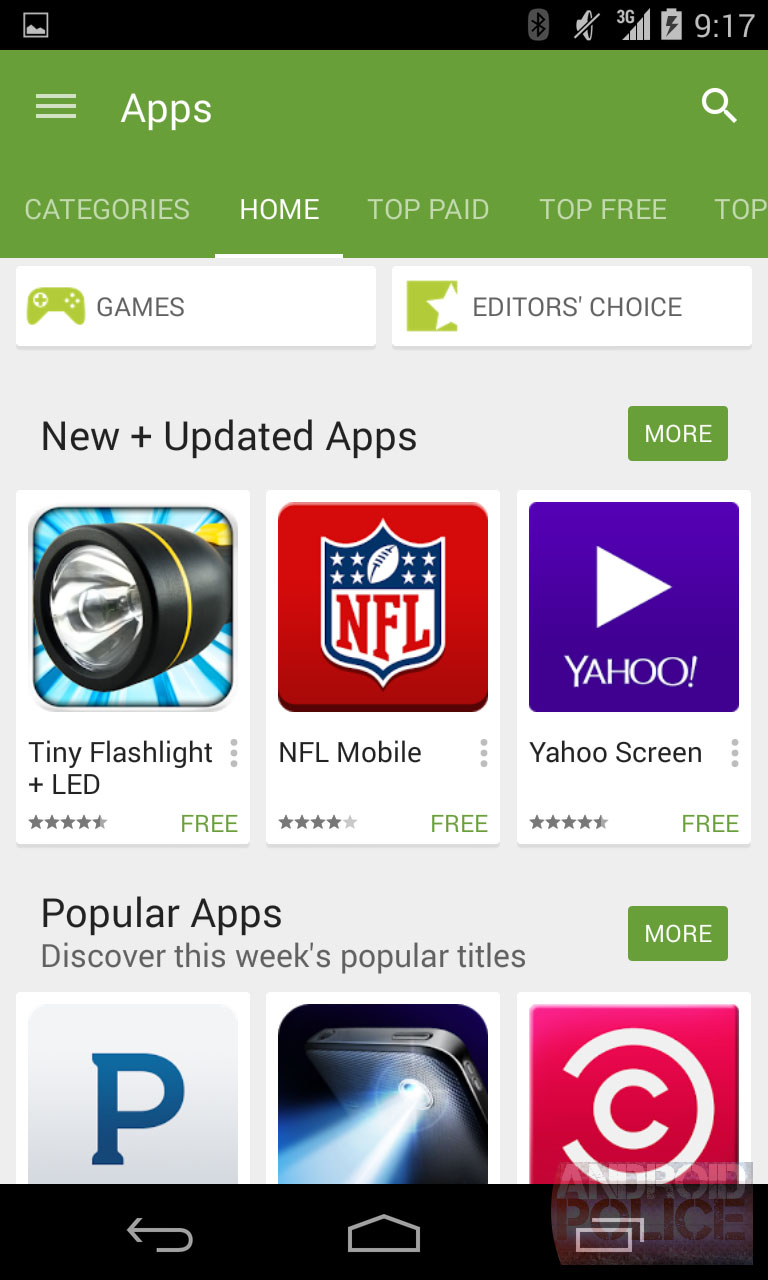
Update after update, the Play Store was already pretty close to falling in line with Google's latest design vision. Its flexible, adaptive card-based interface already carries out the metaphor of paper-based interface elements, but certain visual aspects were missing. Not all of those pieces (like buttons) have been put into place just yet, but it's a step in the right direction.
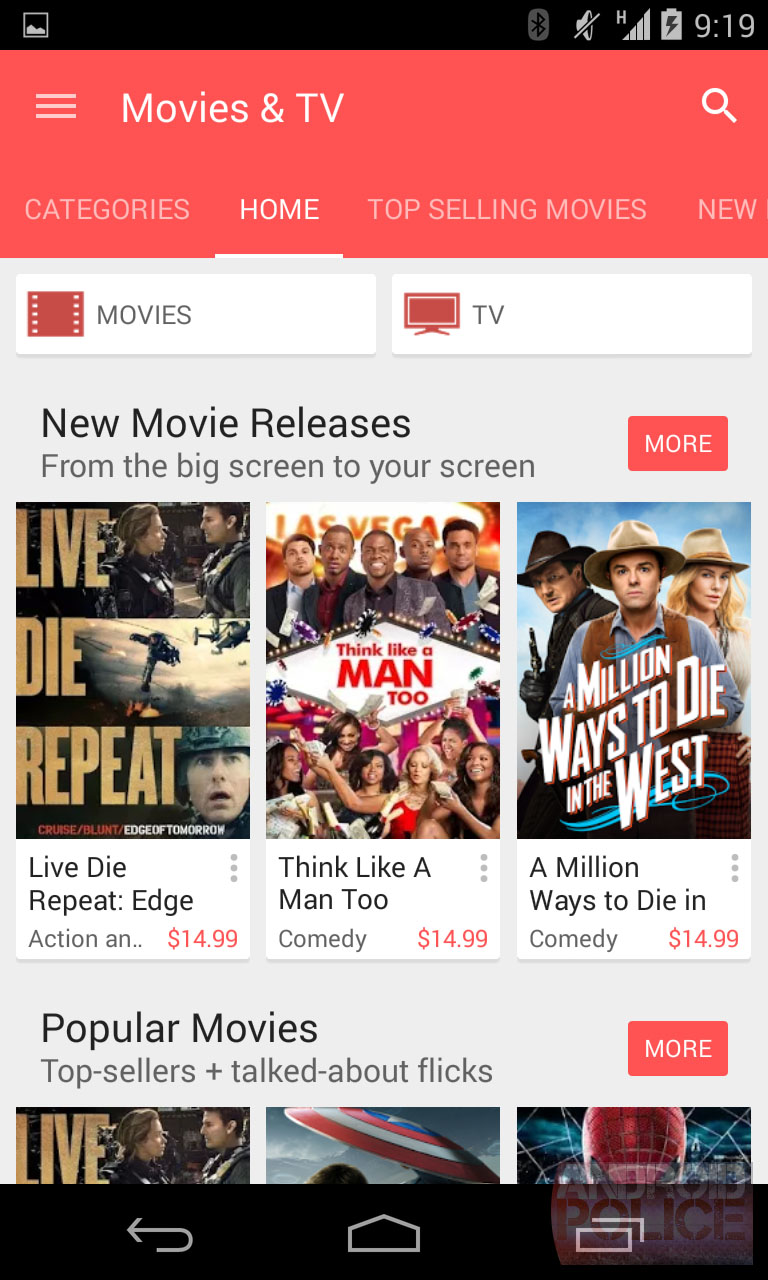
The most obvious change here is the color palette. Drawing from Google's new Material Design palette, each section has new colors that are brighter, more vivid, and more integrated into the design, with re-colored buttons and accents, and a colored toolbar that extends down to the re-styled category tabs.
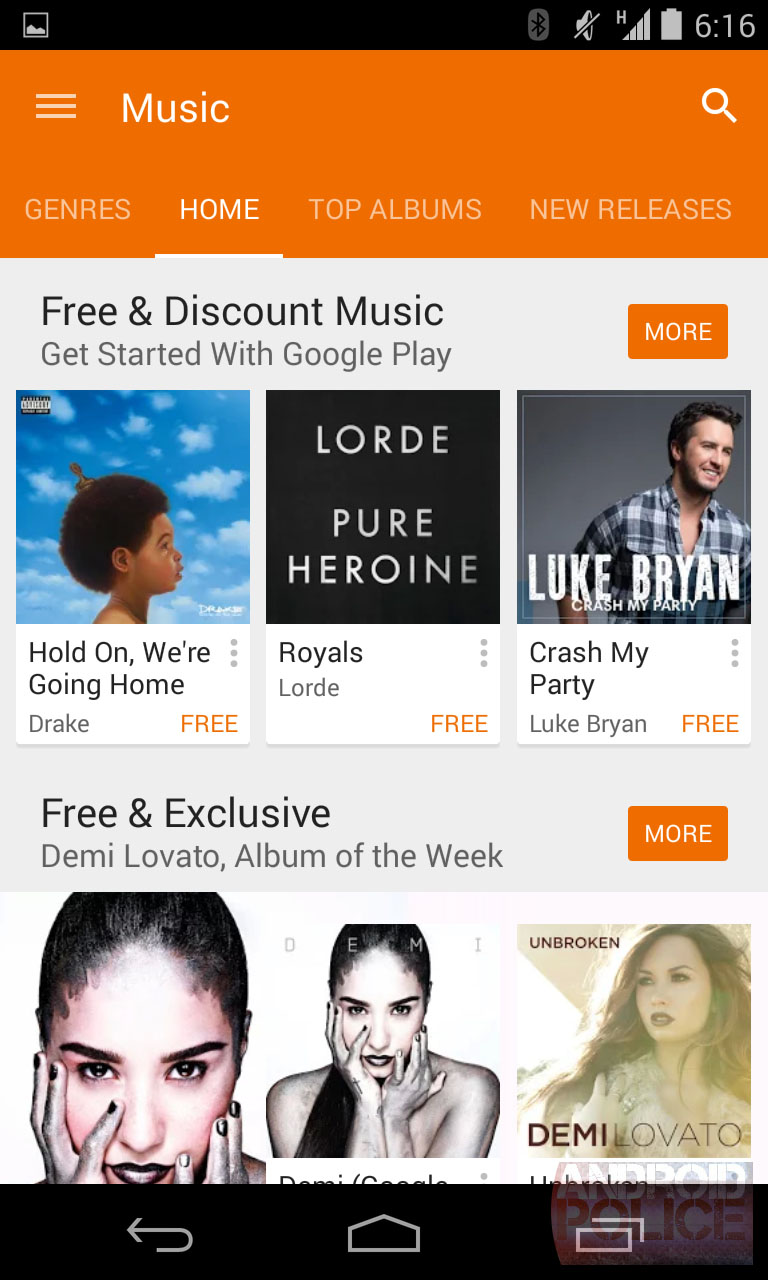
We currently don't have the APK but you can to expect it very soon, it will be released before the Android L Official release which is Coming Very Soon.
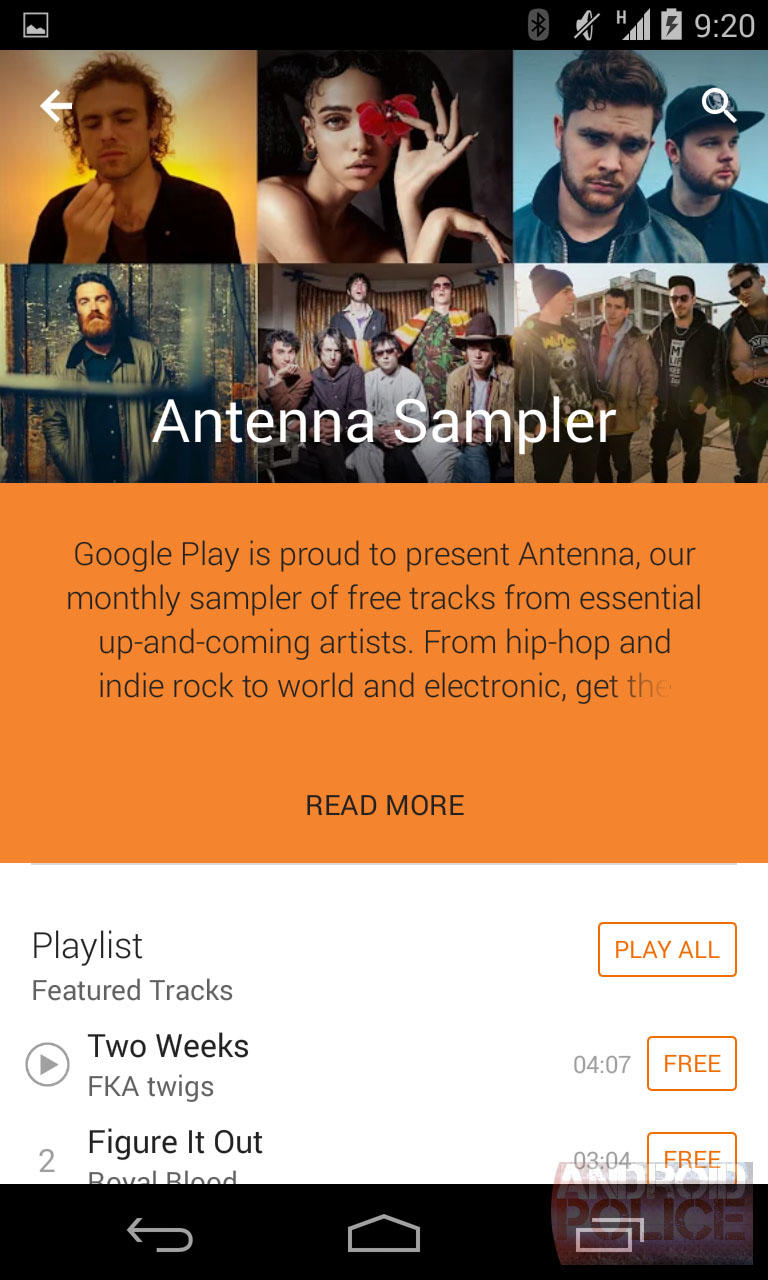
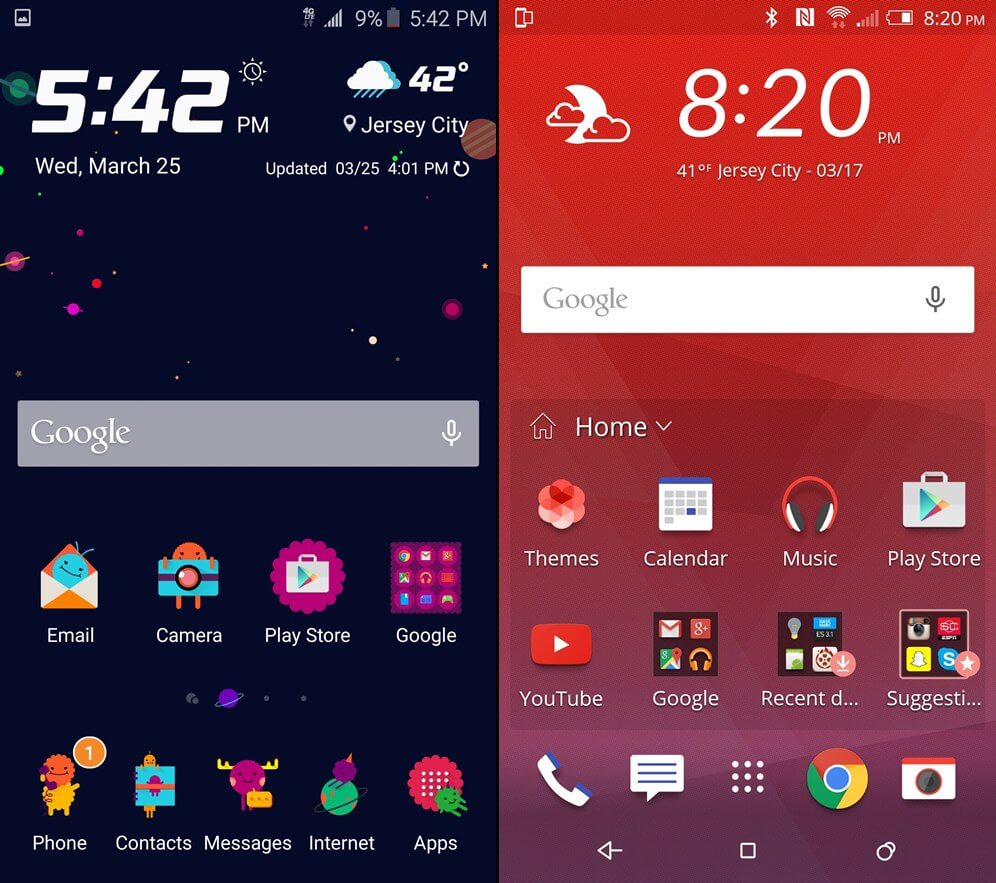
Earlier this Year, Samsung released it's flagship Galaxy S6 with a New TouchWiz UI with a little Material Design touch. At the same time HTC released it's latest flagship One M9 with the New HTC Sense 7 UI with a more flat design.
Both User Interfaces has different features, look, icons, wallpapers, notifications, lockscreen, menus and fonts. It's hard to decide which is better! So we will show you some screenshots from both Interfaces as a comparison... Leaving the final decision to you!
TouchWiz [Left] vs. Sense 7 [Right]

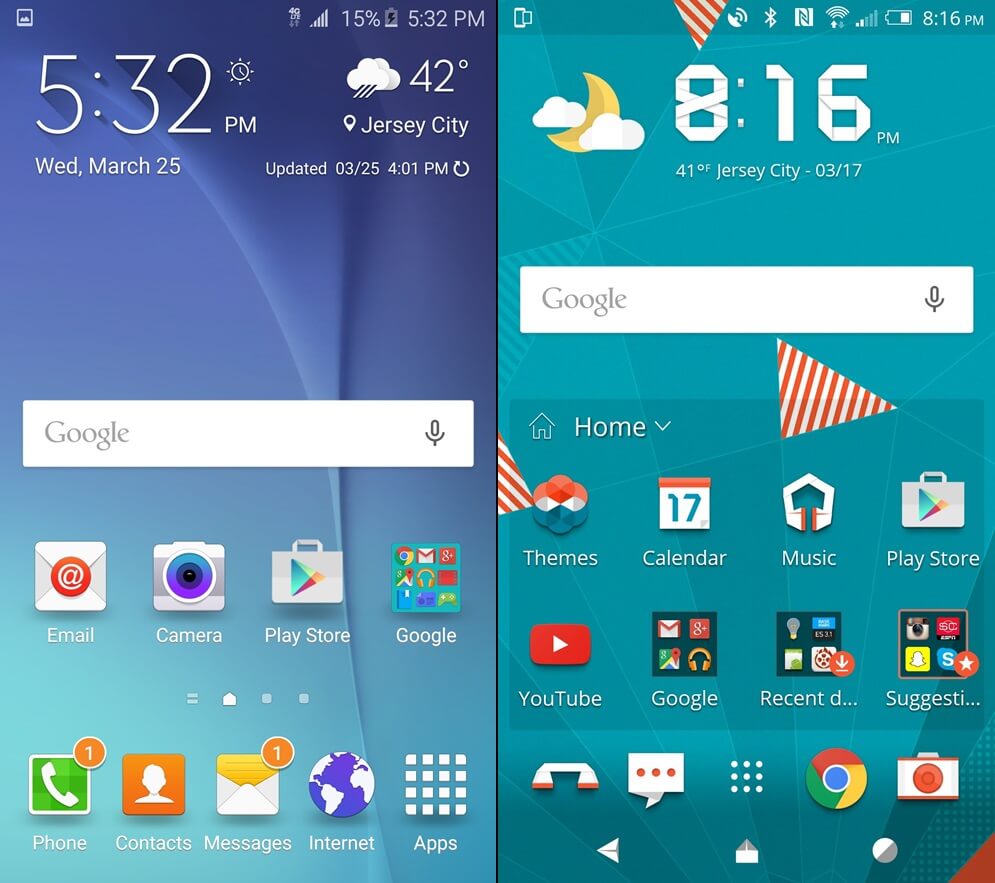

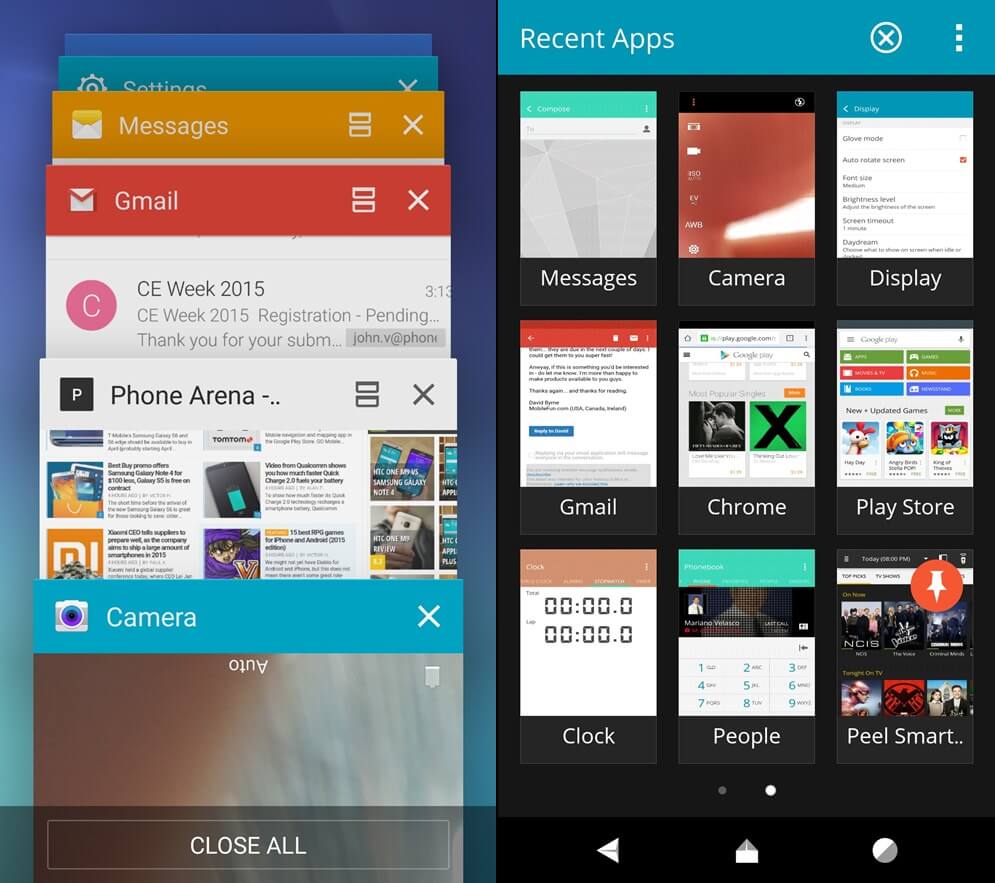
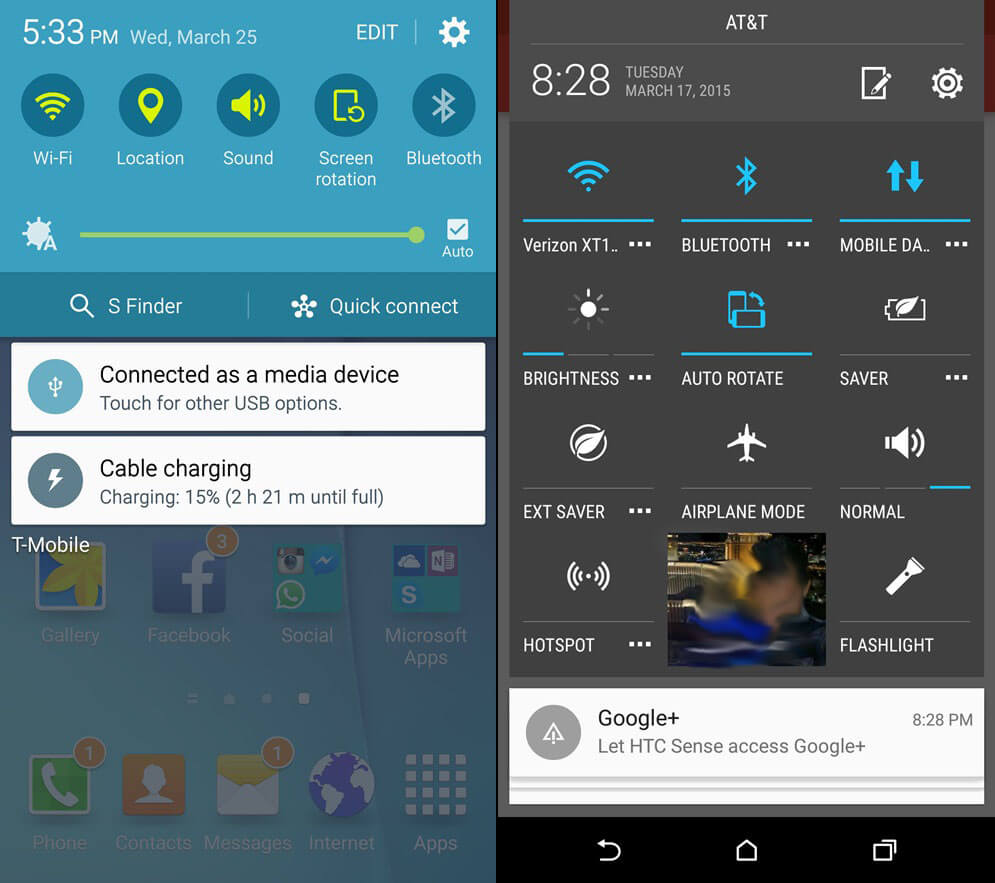

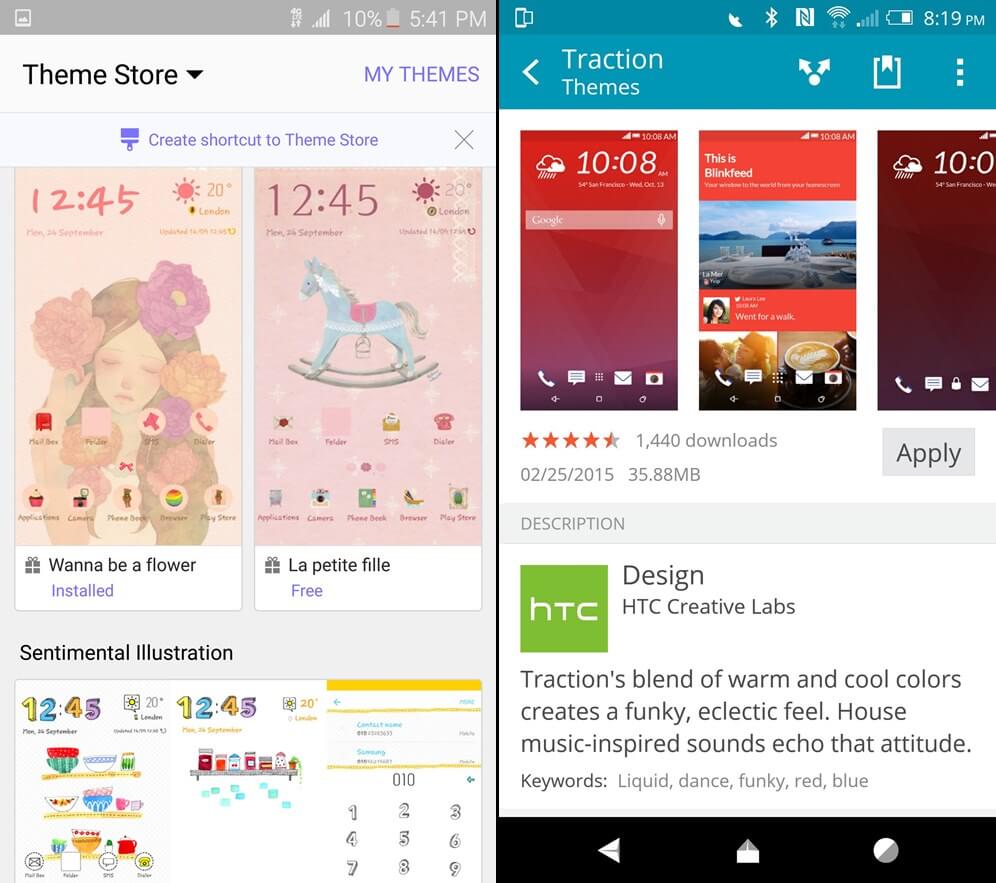
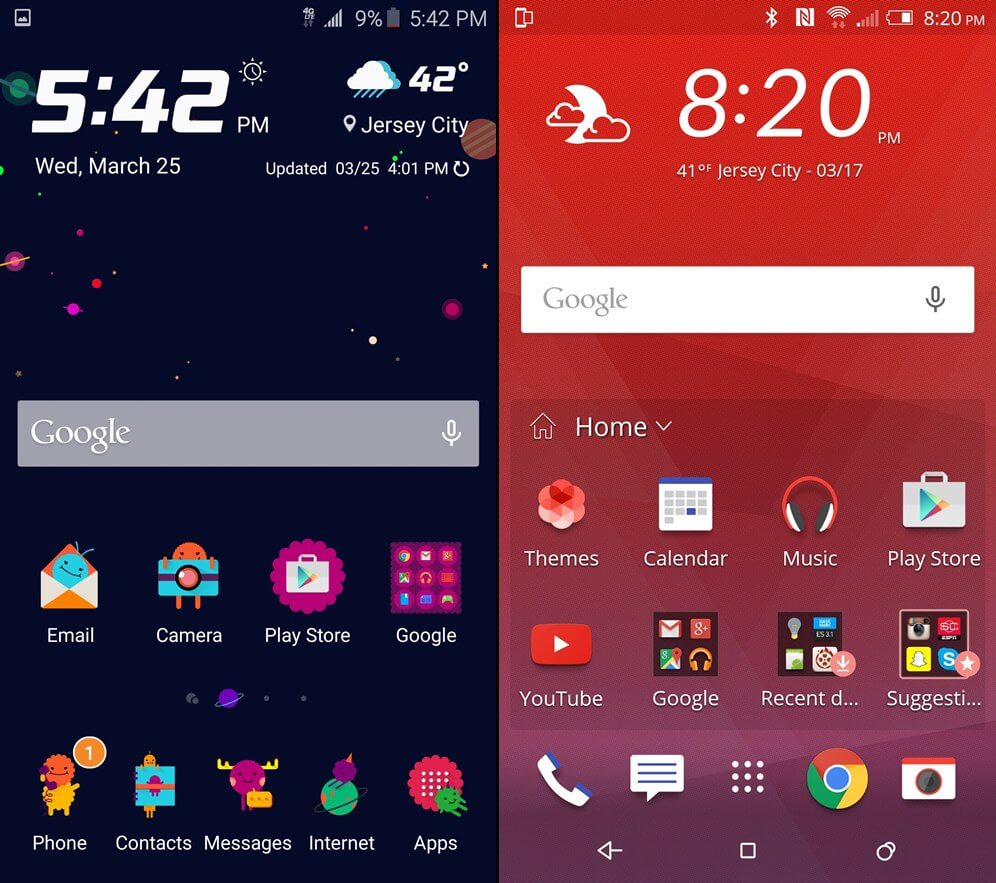
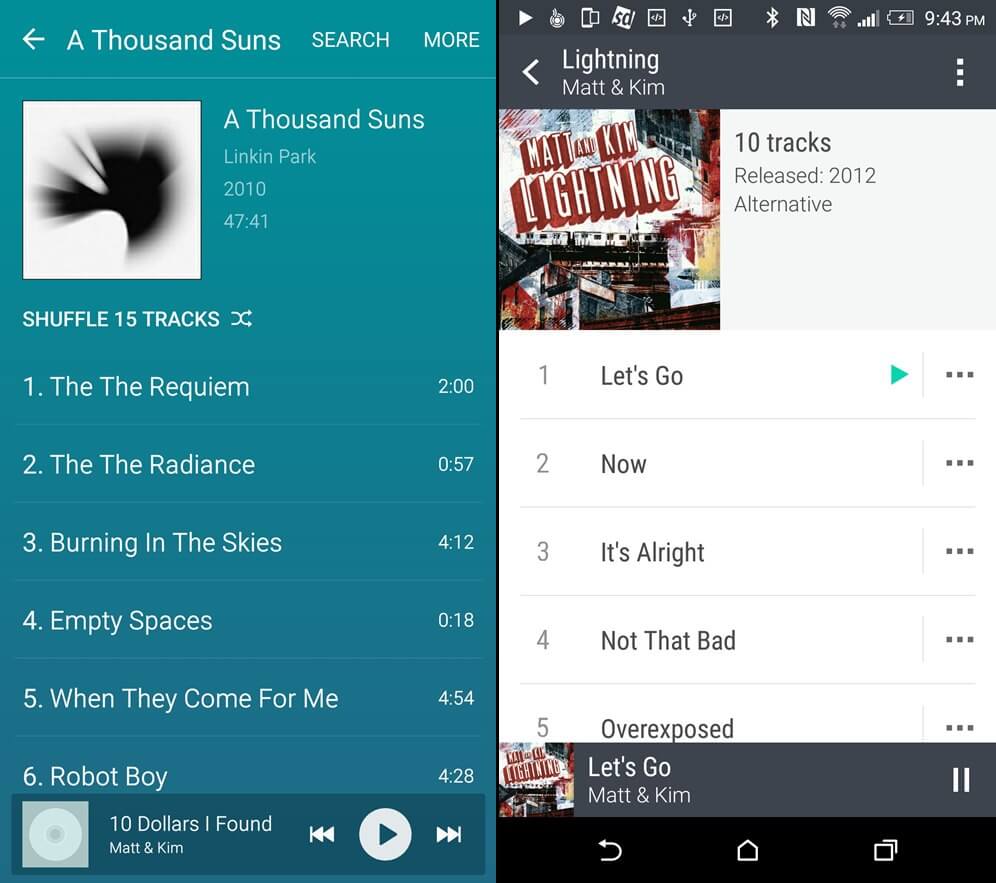
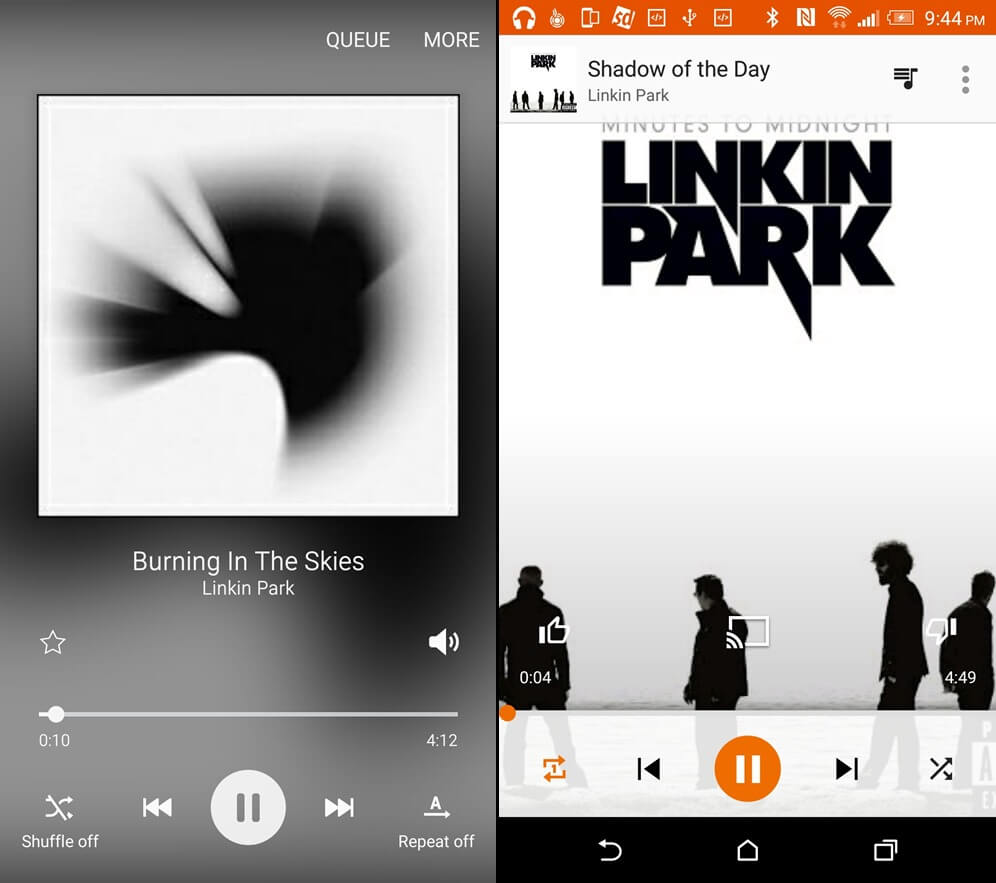
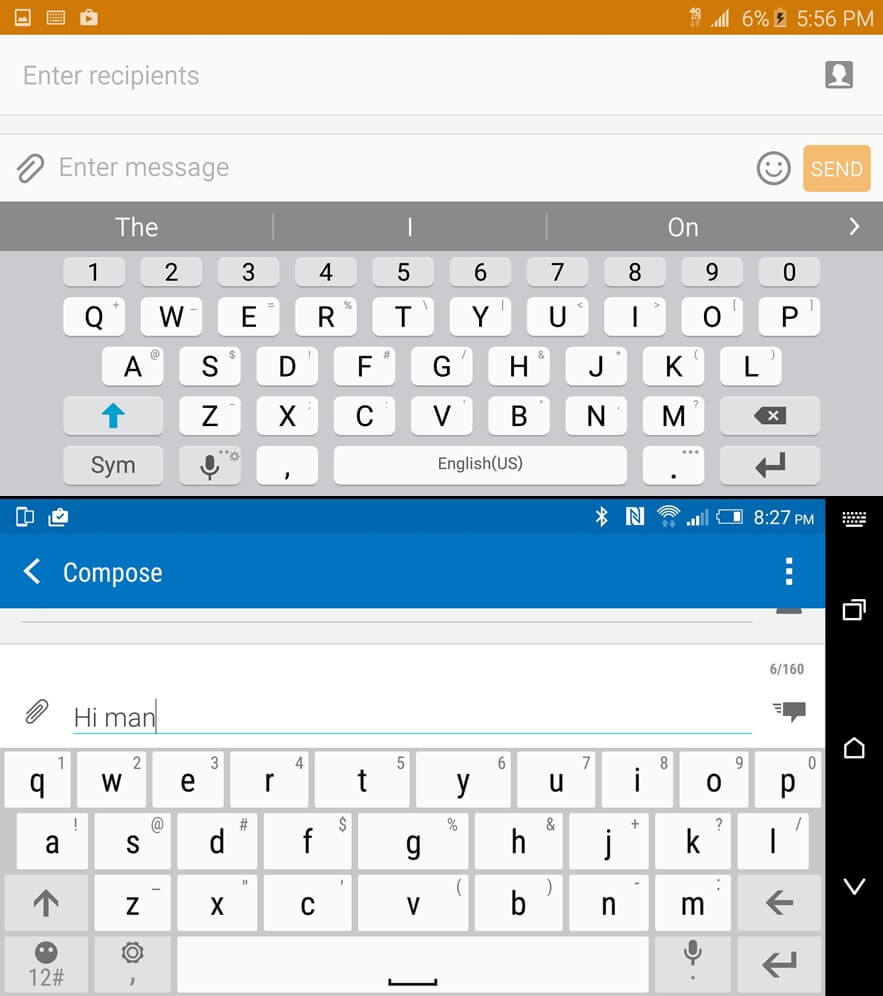
Whichis Better in your Opinion ?
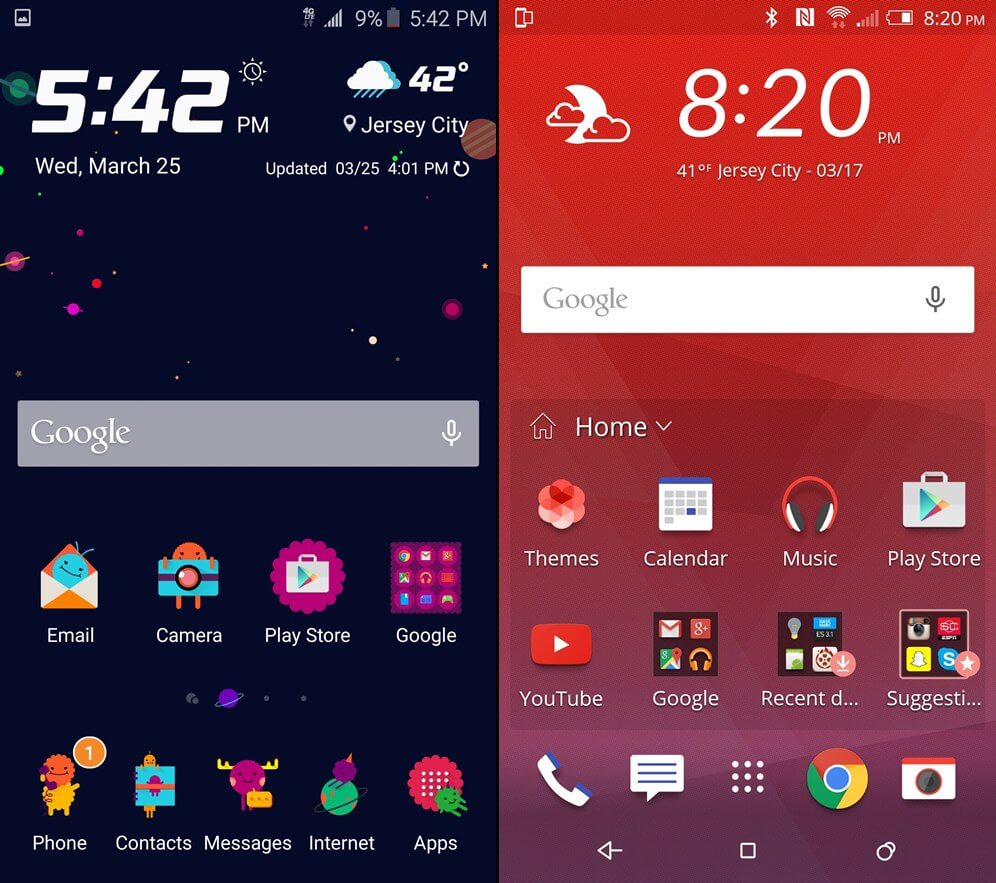
Earlier this Year, Samsung released its flagship Galaxy S6 with a New TouchWiz UI with a little Material Design touch. At the same time HTC released its latest flagship HTC One M9 with the New HTC Sense 7 UI with a more flat design.
Both User Interfaces has different features, look, icons, wallpapers, notifications, lockscreen, menus and fonts. It's hard to decide which is better! So we will show you some screenshots from both Interfaces as a comparison... Leaving the final decision to you!
TouchWiz [Left] vs. Sense 7 [Right]

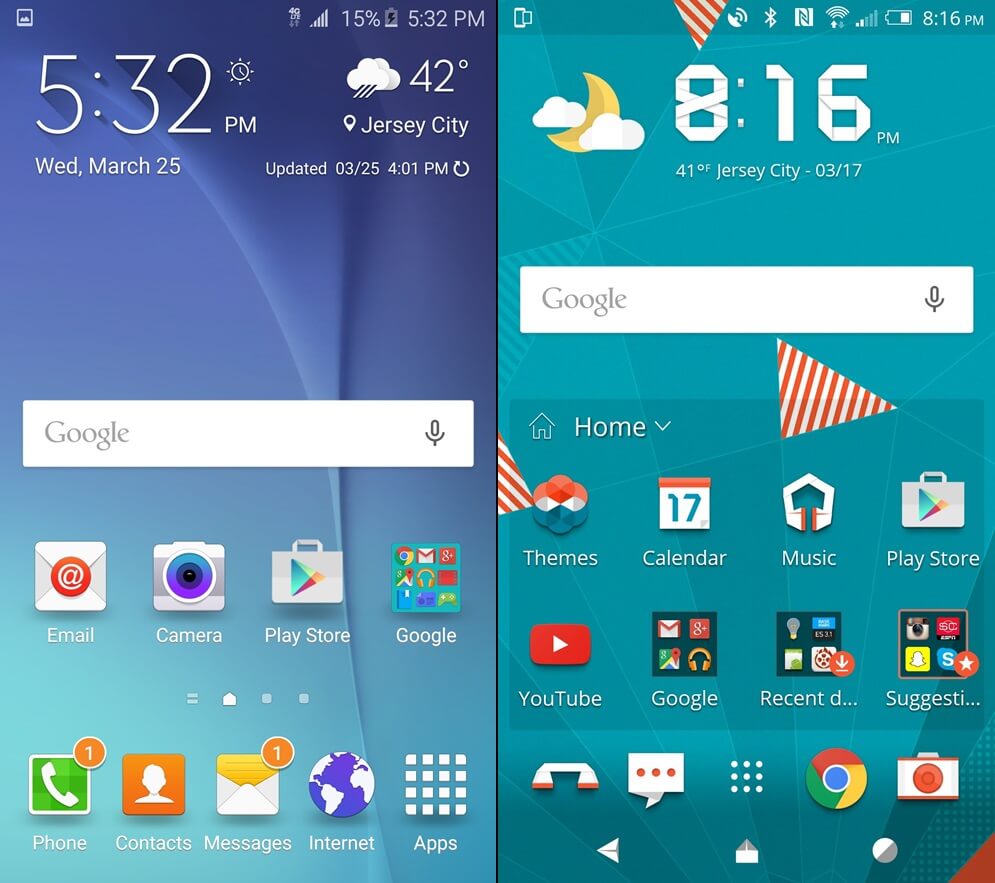

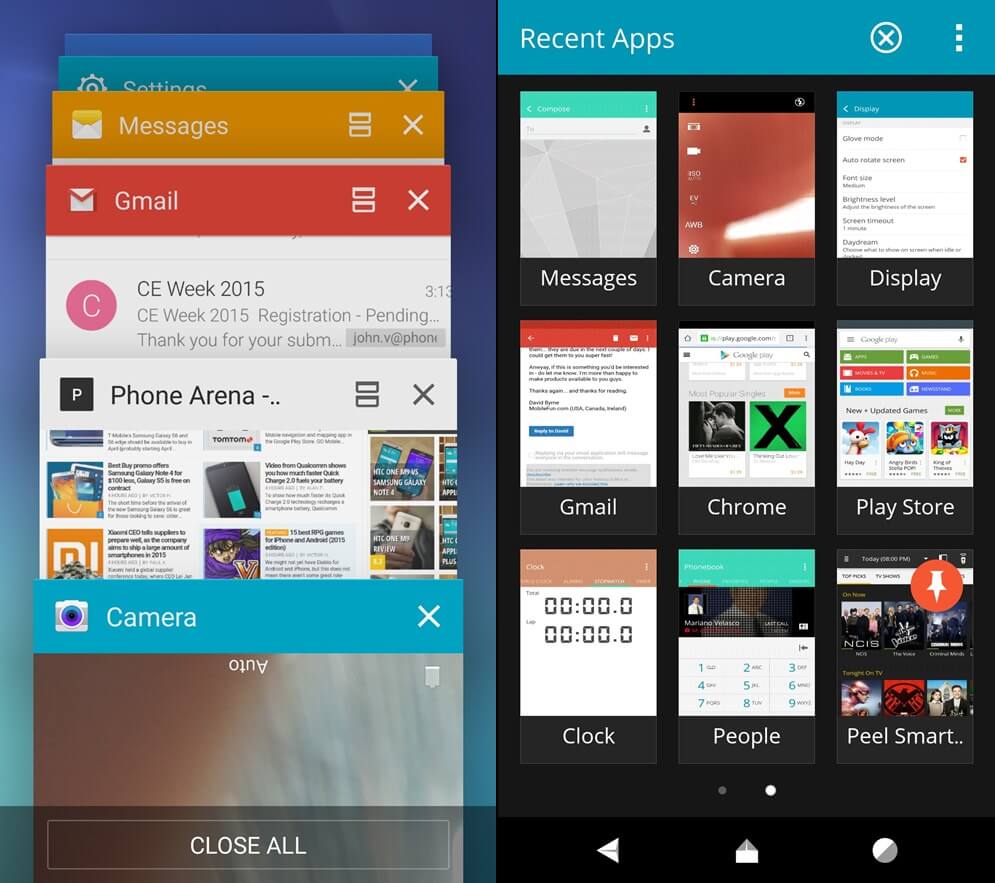
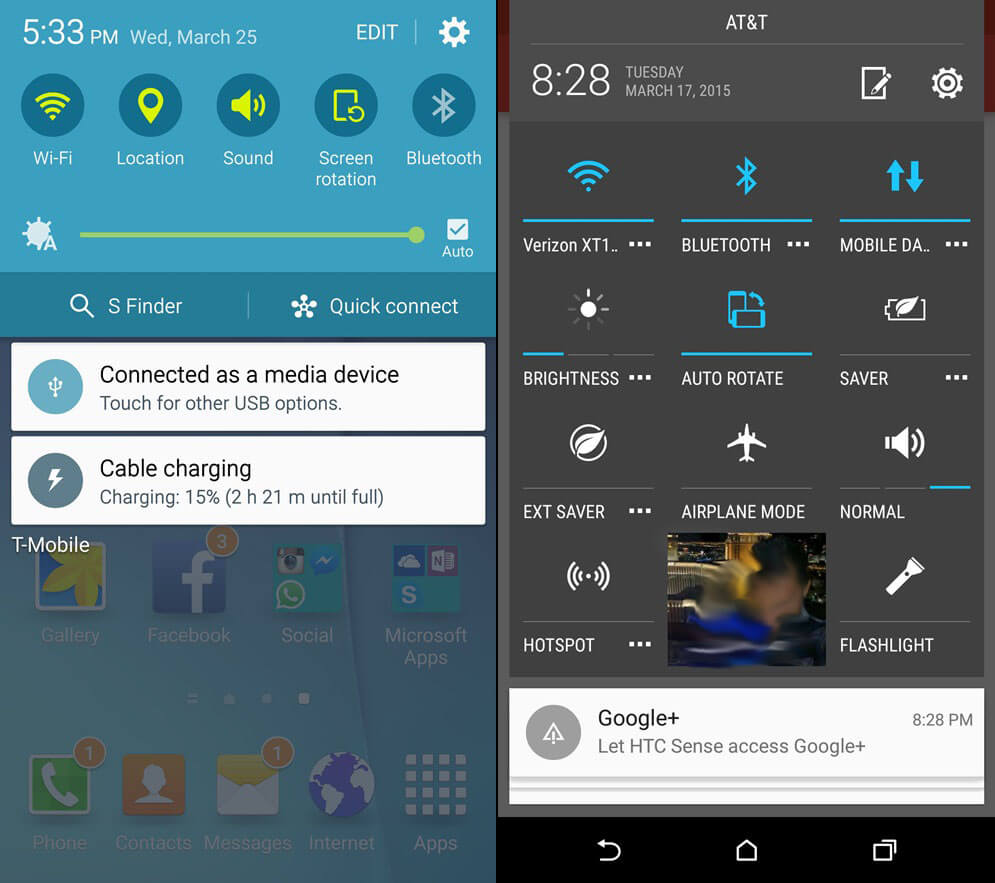

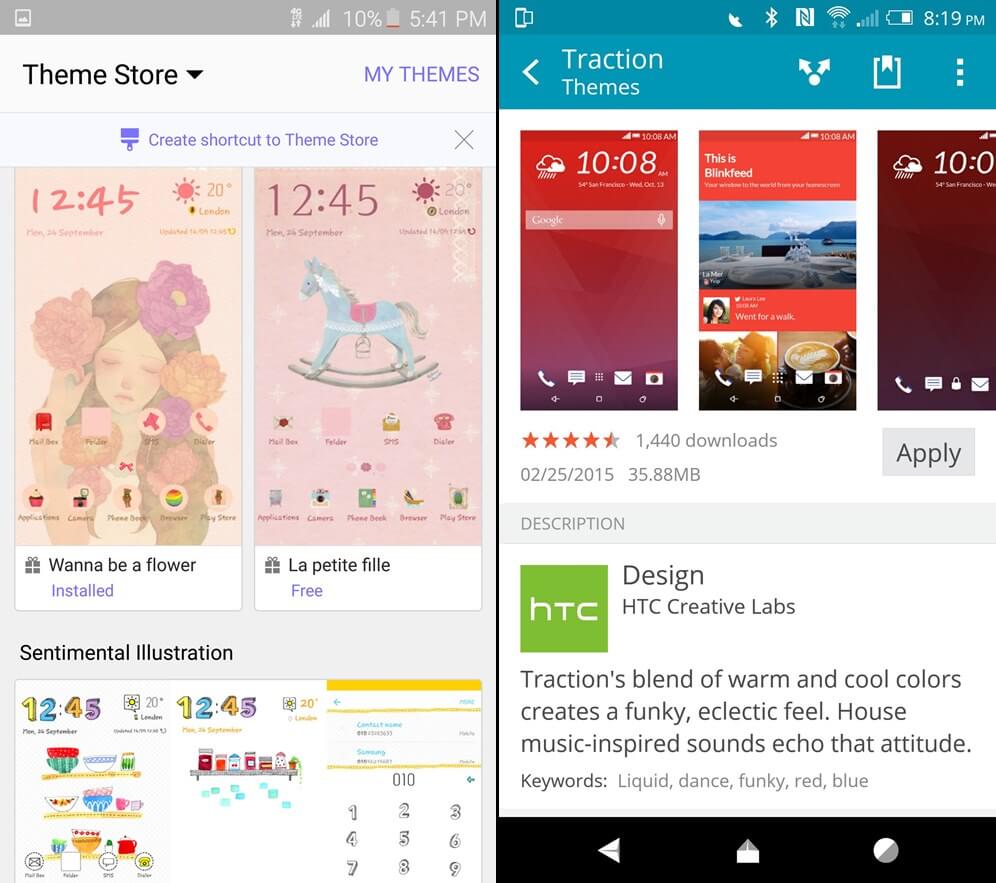
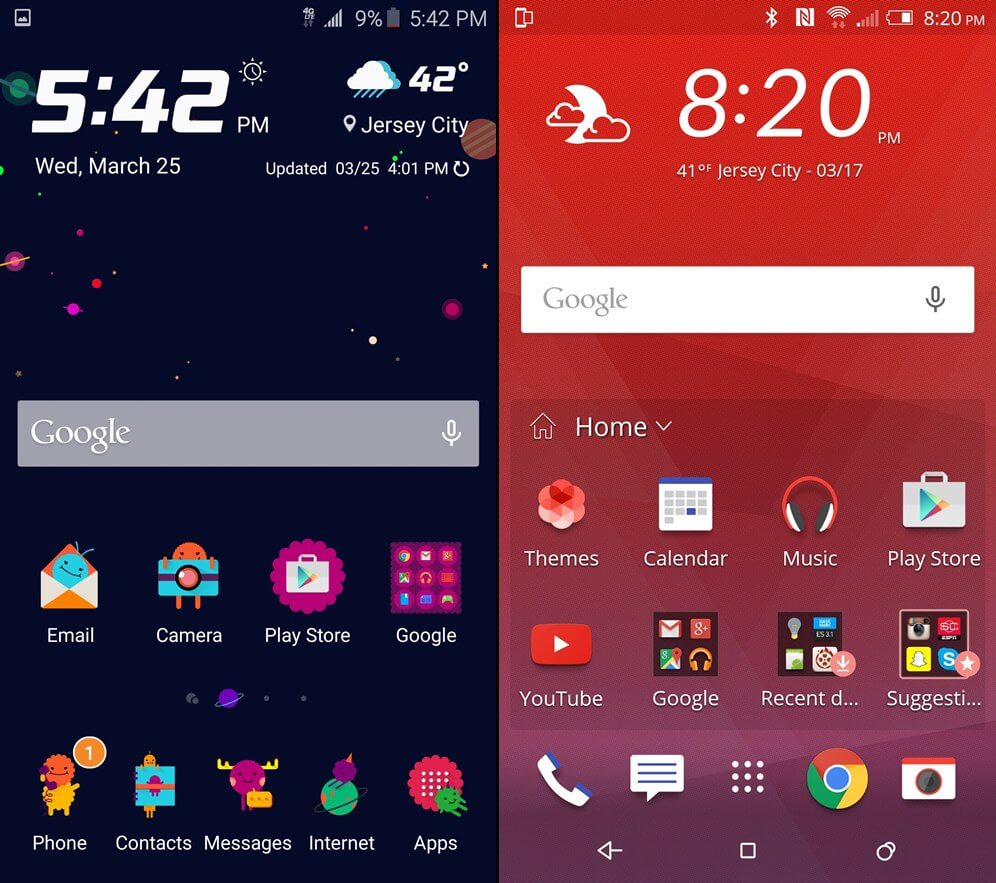
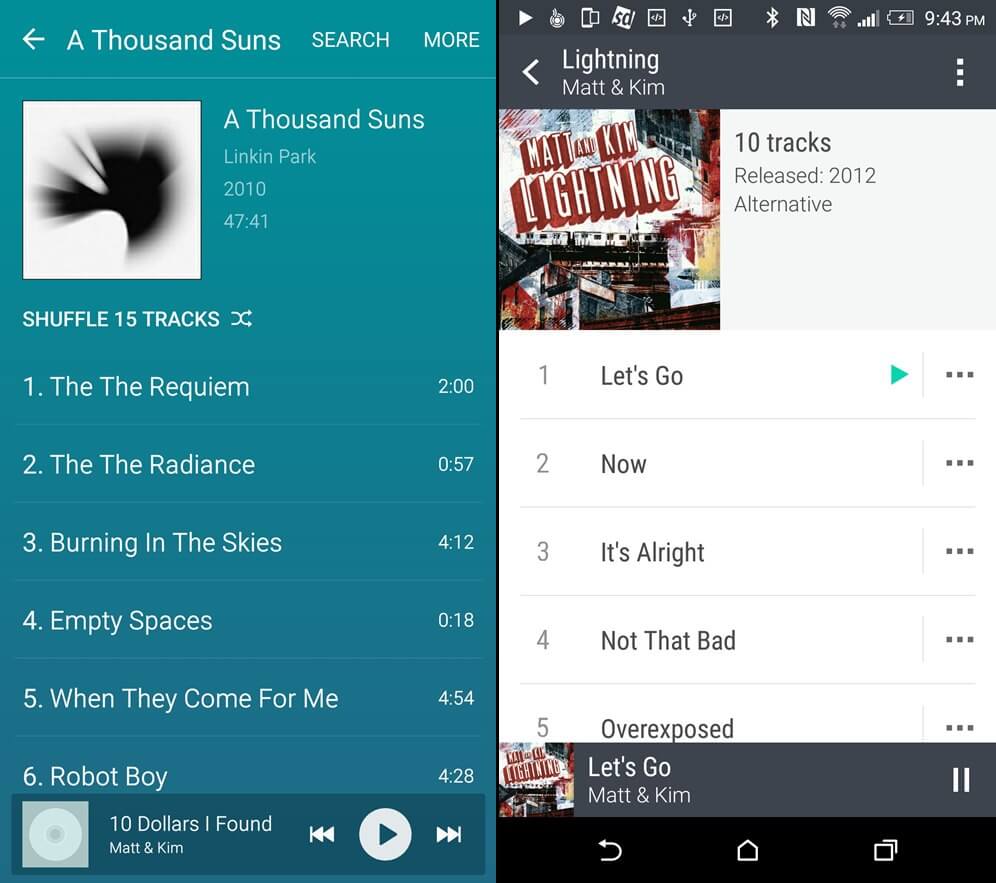
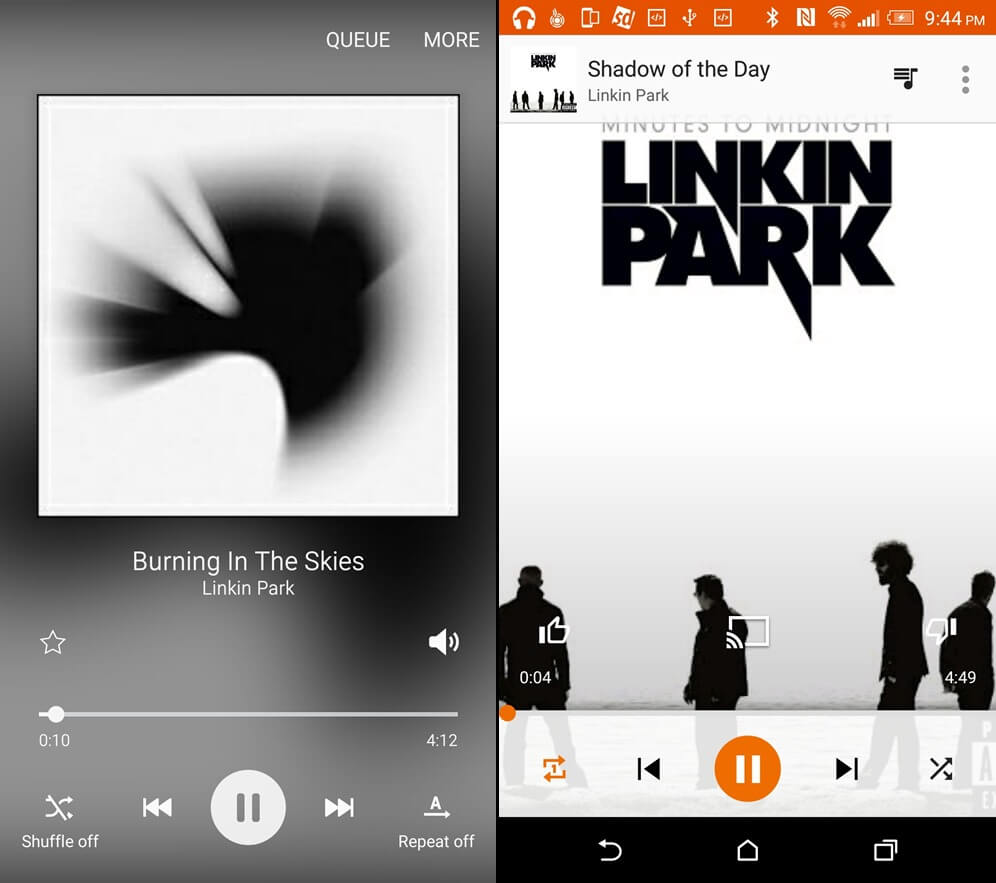
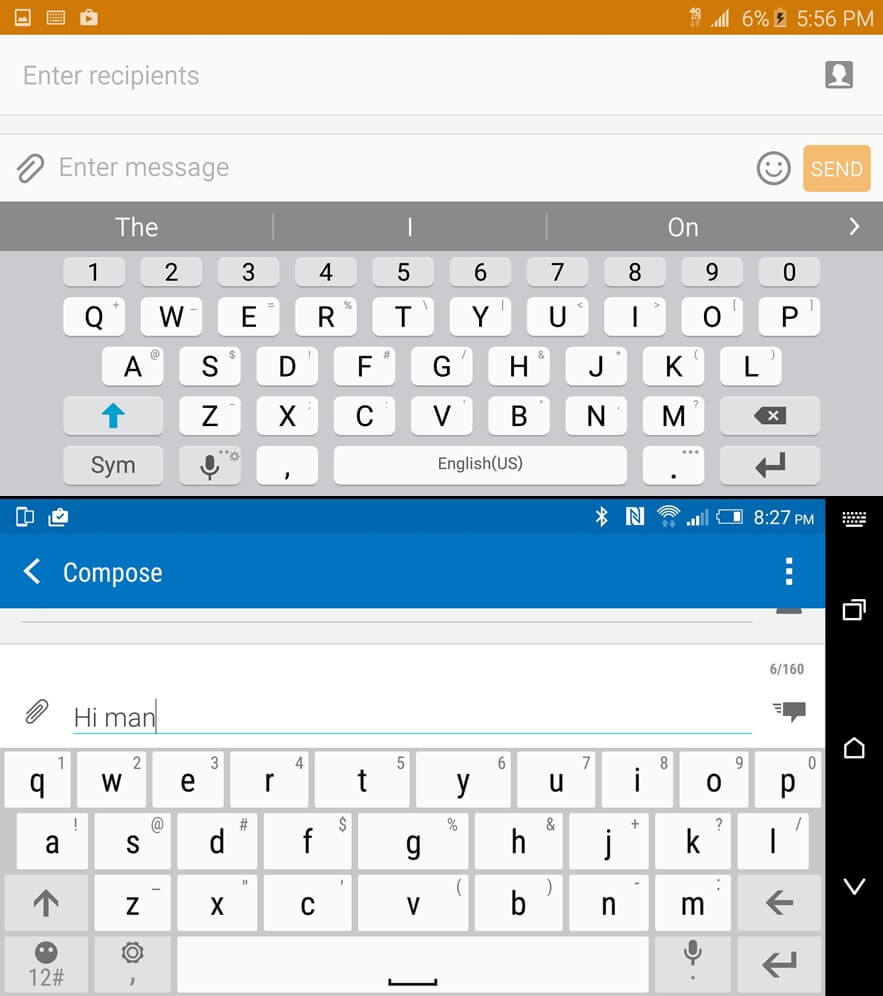
Which is Better in your Opinion ?

Today, Apple has released a new public beta for the OS X Yosemite with a new iTunes version and quite a few changes.
The Yosemite OS X public beta 2 is essentially the same as the developer preview 6 that was released earlier this week. It has several design changes, including new iconography throughout the UI (nothing you saw until now was finalized and things keep changing in the betas), new wallpapers, and some other bug fixes and general improvements.
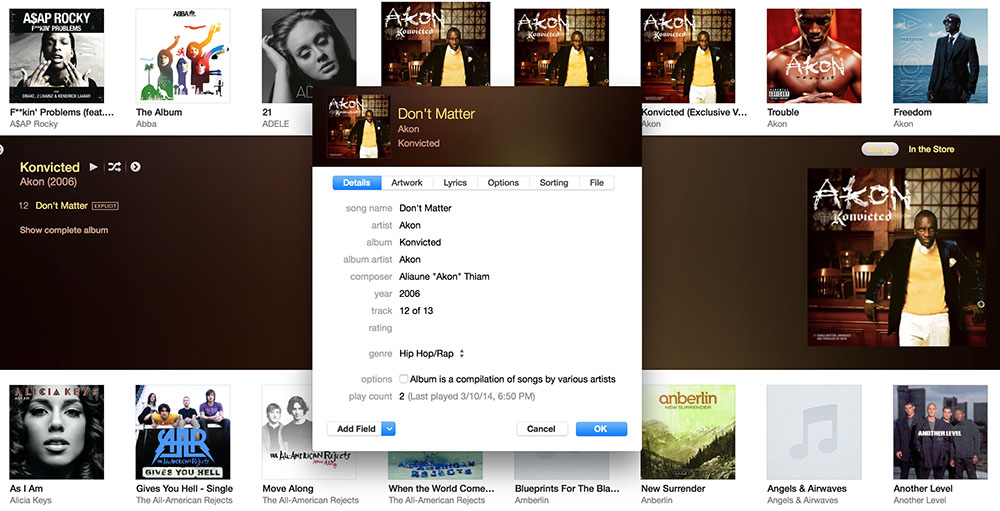
Along with pushing the beta 2, Apple also released iTunes 12 for Yosemite. The new app has a redesigned UI that looks more flattened version of the iTunes on Mavericks and more like a new app.
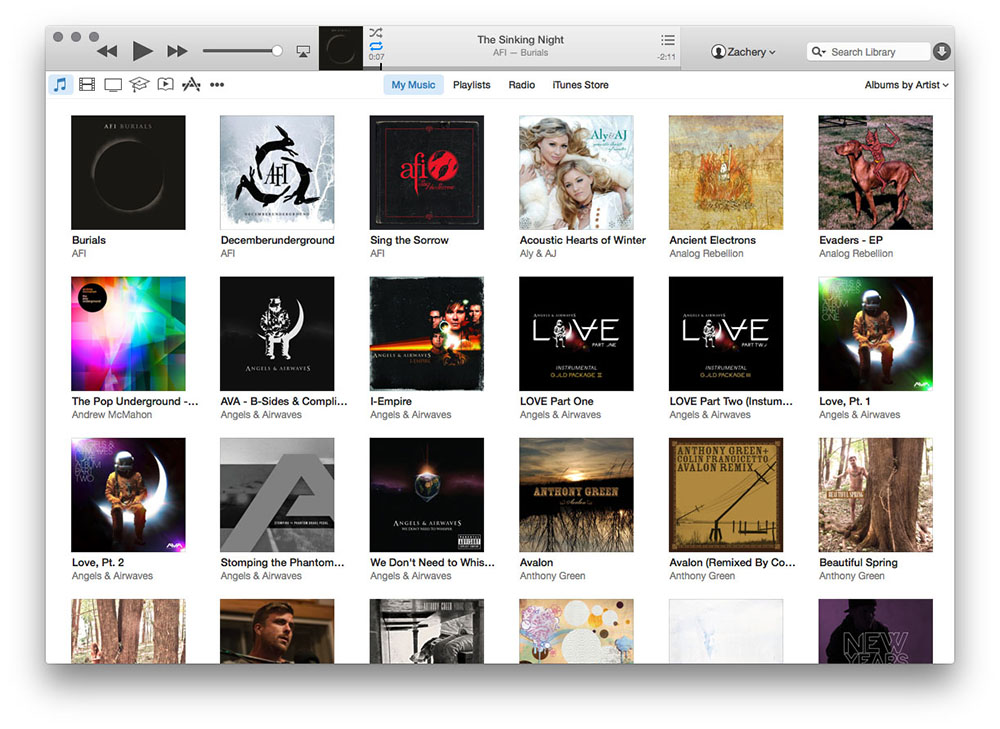
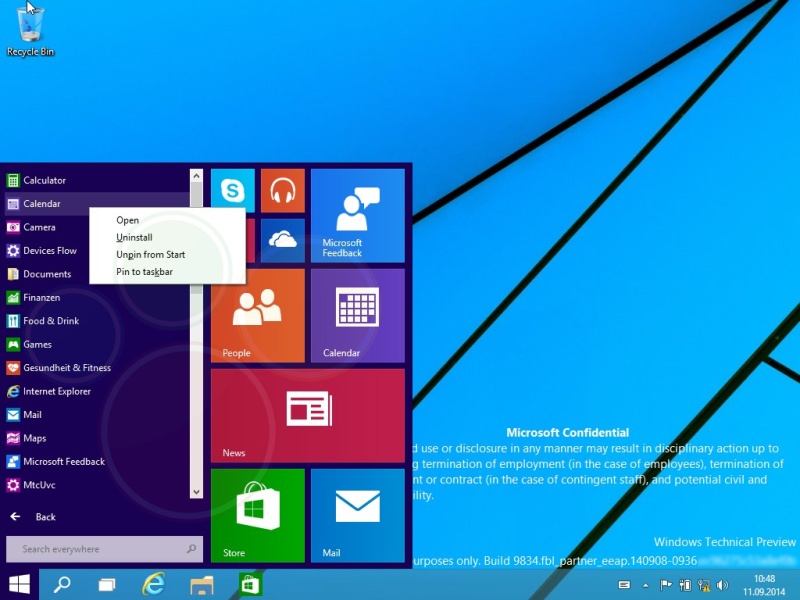
Surprise! Some Exclusive Screenshots of the Upcoming Windows 9 Technical Preview has been leaked ahead of the scheduled release which is set for early 2015. The Preview is for Microsoft Windows NT 6.4 Build 9834 which is known as "Windows 9".
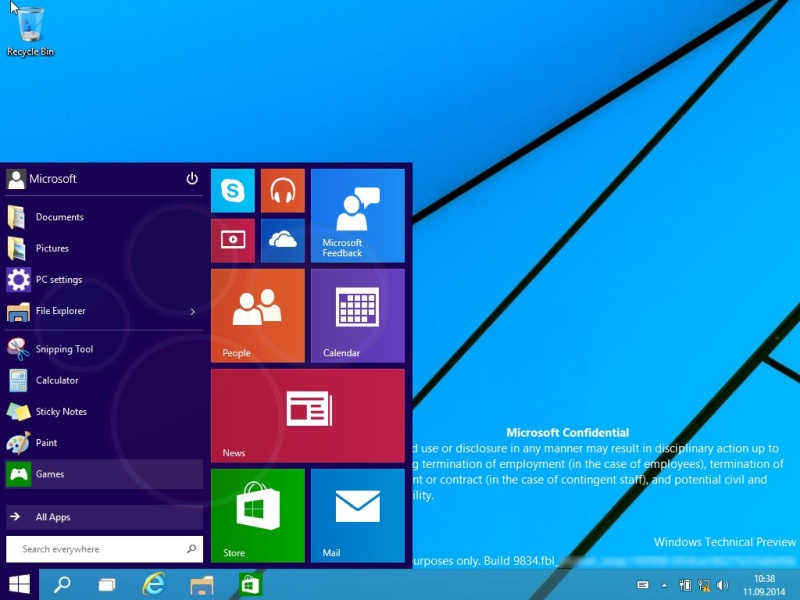
The screenshots show a refreshed user interface with some new, flat iconography, alongside the long awaited return of the classic Start menu. Windows 9 can run with just 1GB of RAM, which means that Microsoft has done some serious under the hood work to optimize the OS.
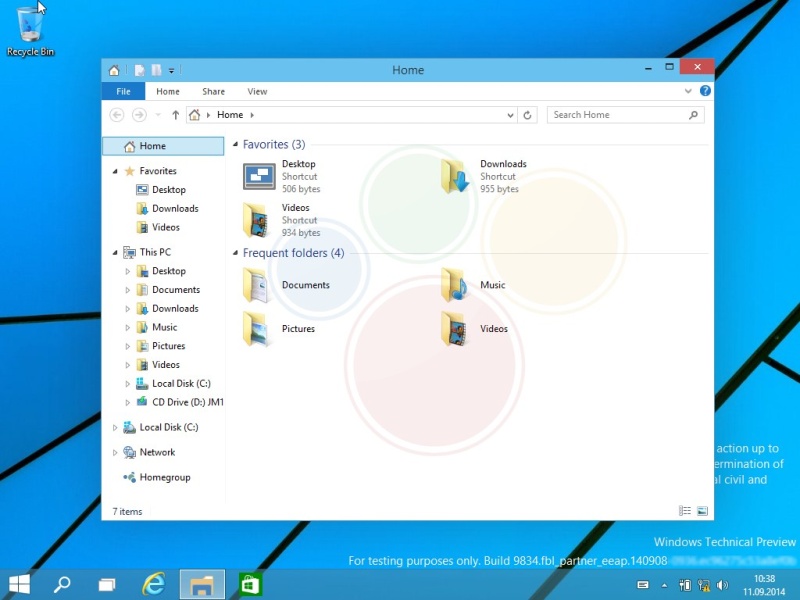
Codenamed Threshold, Windows 9 is anticipated to bring some new features as well. One of them is the highly anticipated option to add a bunch of workspaces. Akin to Linux, those workspaces can hold different applications and make switching between different working environments a breeze.
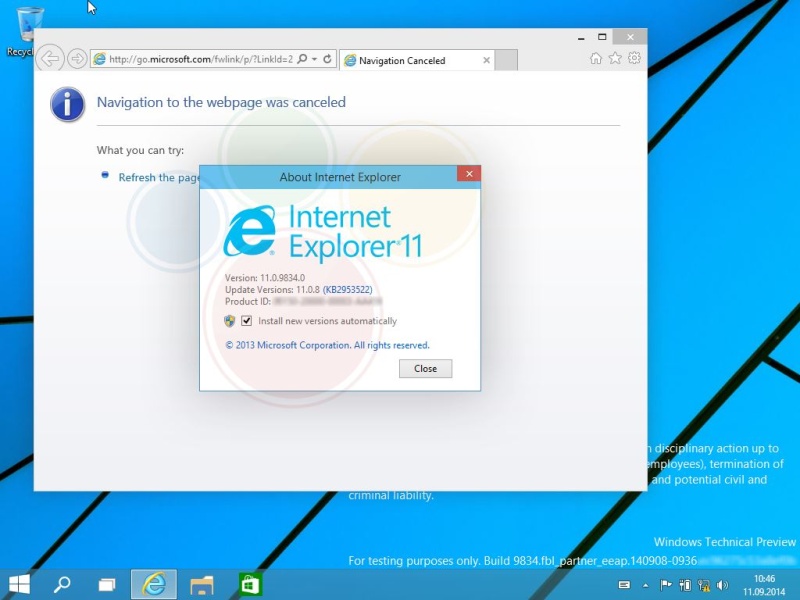
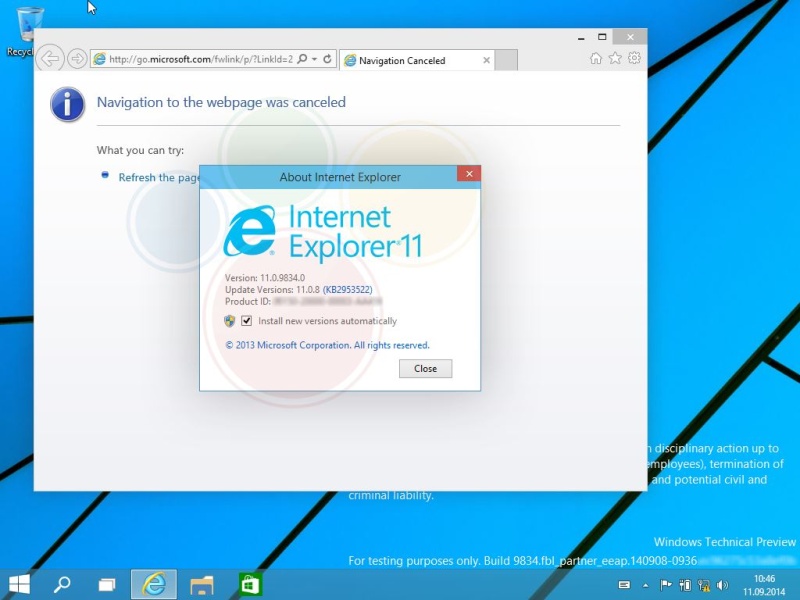
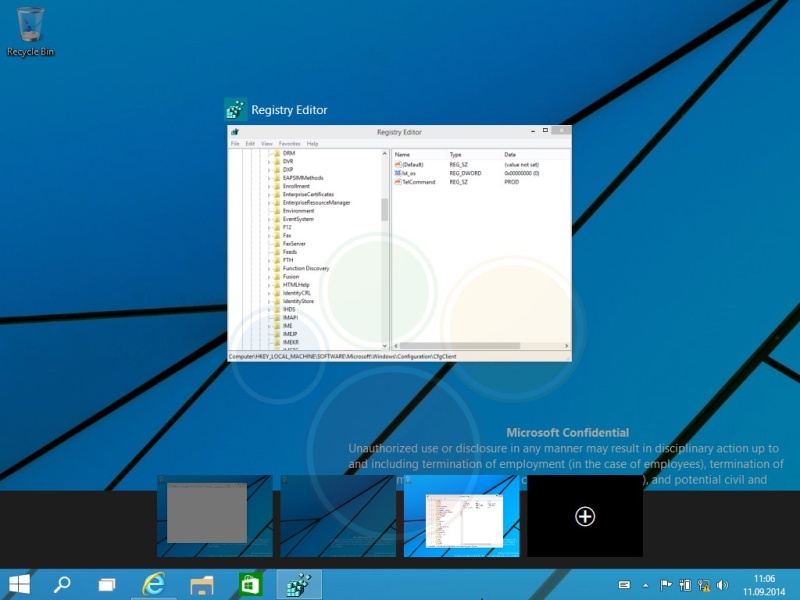
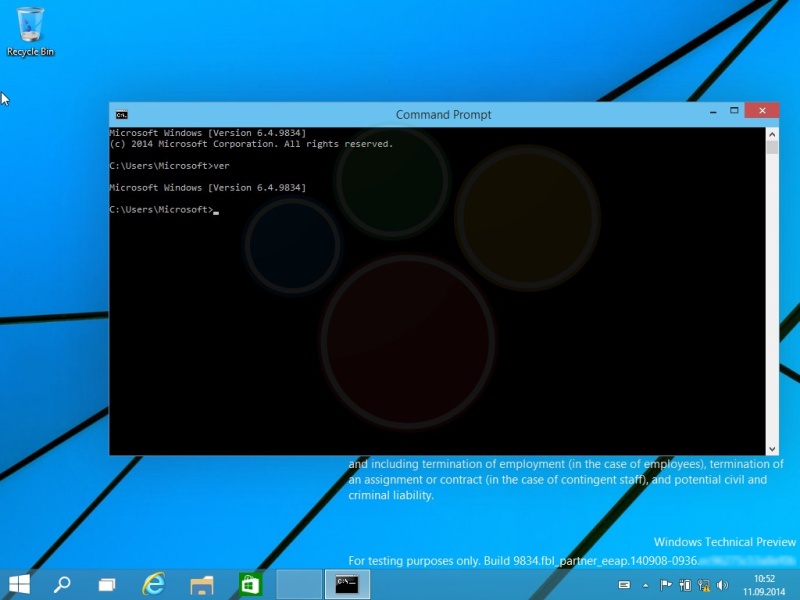

Most Android users are waiting for their Lollipop 5.1.1 update. Sony decided not to leave its royal users with older devices without this important update.
Sony is now rolling-out its official Android 5.1.1 Lollipop update (build number 10.7.A.0.222) starting today to the Xperia Z, Xperia ZL, Xperia ZR, and the Xperia Tablet Z in both Wi-Fi only and LTE-enabled iterations.
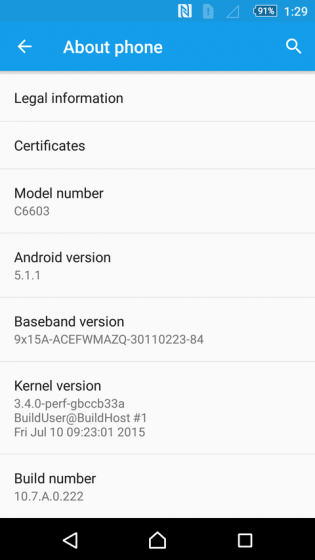
Currently only certain variations of these models are receiving the update. For the Xperia Z we're talking about handsets with the model number C6602 and C6603, as well as the C6503 and C6506 Xperia ZL units, C5503-badged Xperia ZR, the SGP311 and SGP312 Wi-Fi-only Tablet Z, and the SGP321 Tablet Z with LTE.
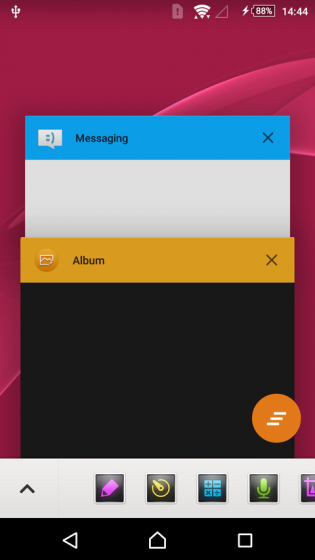
Unfortunately the most important Stagefright exploit has not been fully patched in this release, so we expect to see a further, smaller update coming in the future to address that.

Samsung's two latest Android flagships, Galaxy S6 and Galaxy S6 Edge will be launching on many regions very soon (early April). The Galaxy S6 and S6 edge have a beautiful screen on their side, with lots of new customization options coming via ways of themes that change the icons, wallpapers, font, and the overall appearance of the phone. Which makes you want to share your beautiful home screen with everyone online... you probably wondering how to take screenshots on these two phones, here's the tutorial.
How do you take a screenshot on the Galaxy S6 and S6 Edge ?
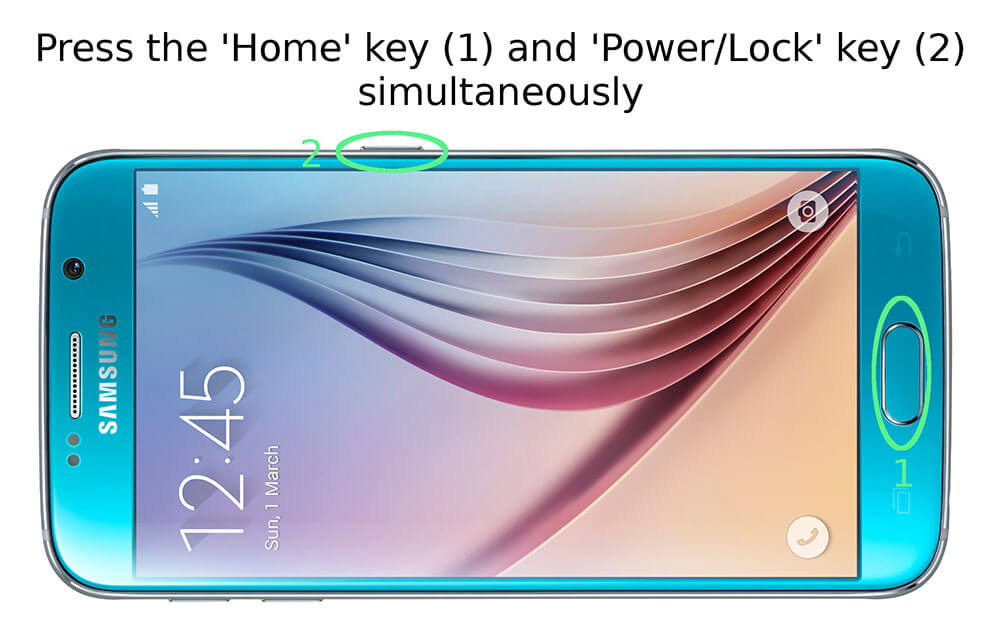
It's all very simple: just simultaneously press the big round home key up front and the power/lock key on the side. You'll hear a short click, and then a zippy animation will show the screengrab flying off the display. The screenshot will then appear in your notification dropdown and it will be automatically saved into the gallery app where you can see it, edit it, and share it.
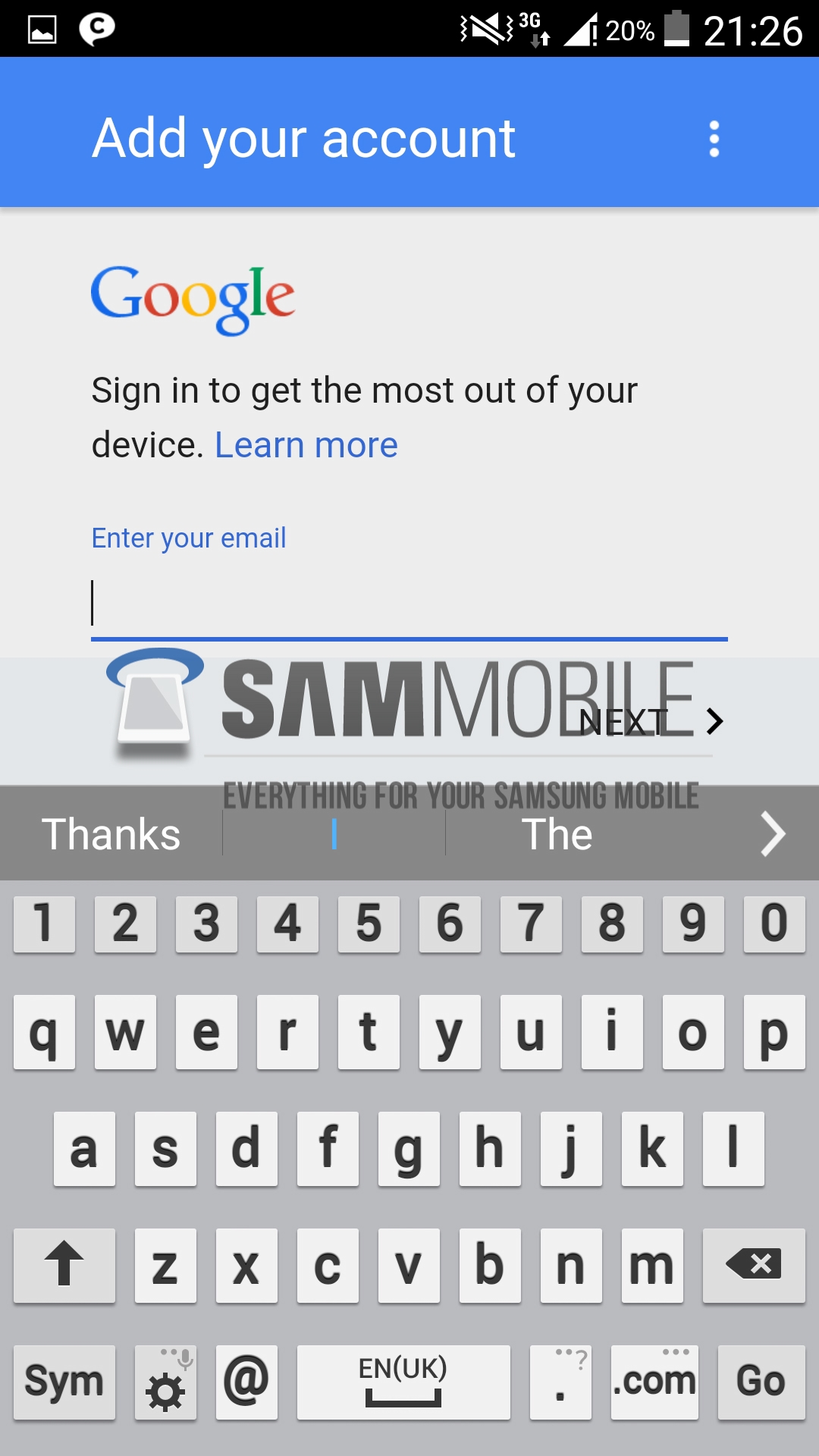
Android L Official release is coming very soon, We can now take a sneak peak at the Official Samsung Galaxy S5 Android L update. The preview ROM is here, its build on the latest Android L developer preview build. Samsung is working hard on bringing the Android L to its latest "S" family flagship.
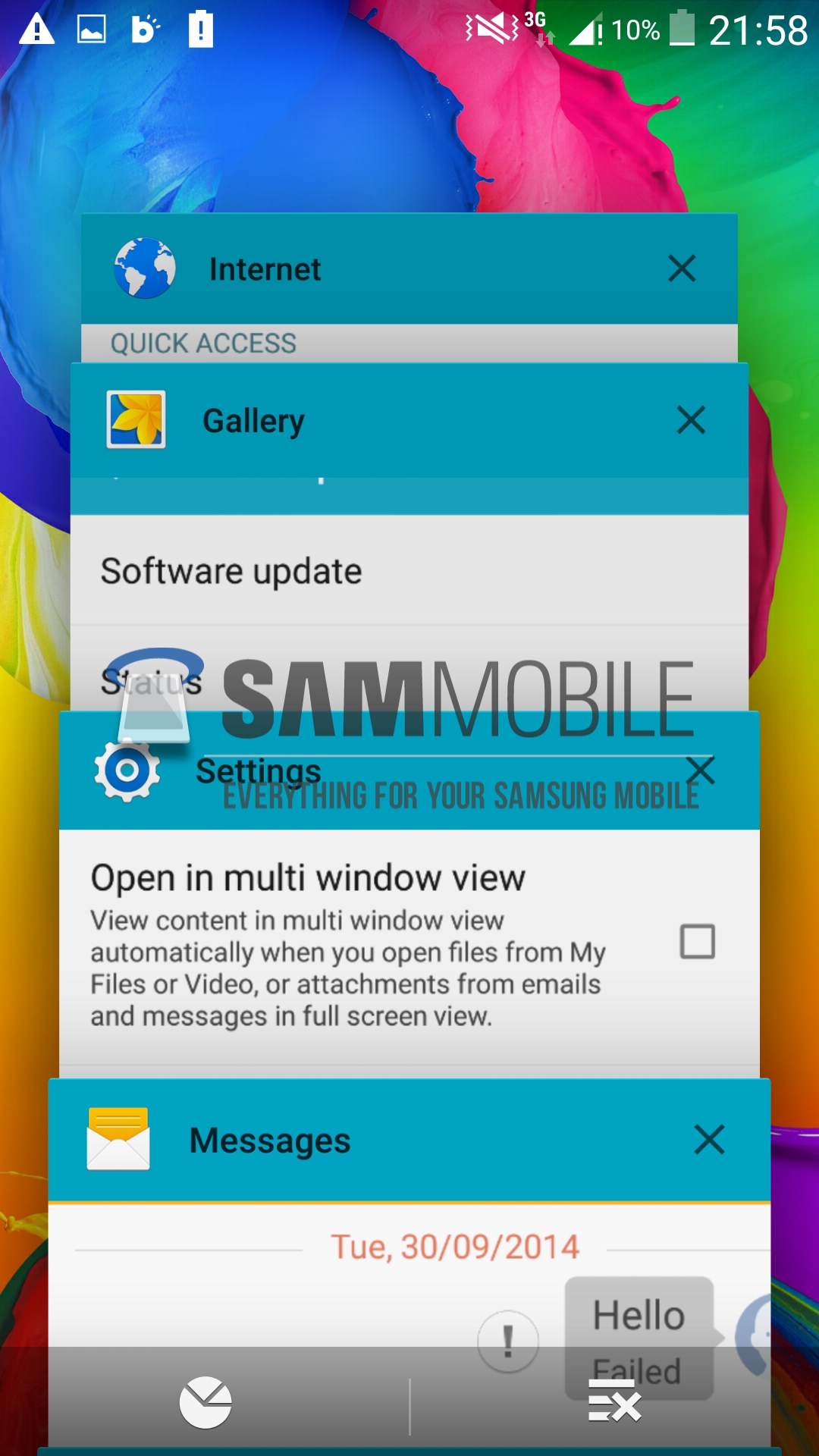
Samsung improved the TouchWiz UI on Android L, Many eye-candy Enhancements... from the basic small system icons to the build-in Apps, everything is "almost" Materiel design ready. I don't need to remind you that it's a beta ROM build on a developer preview, it's not the Officially final ROM, yet.
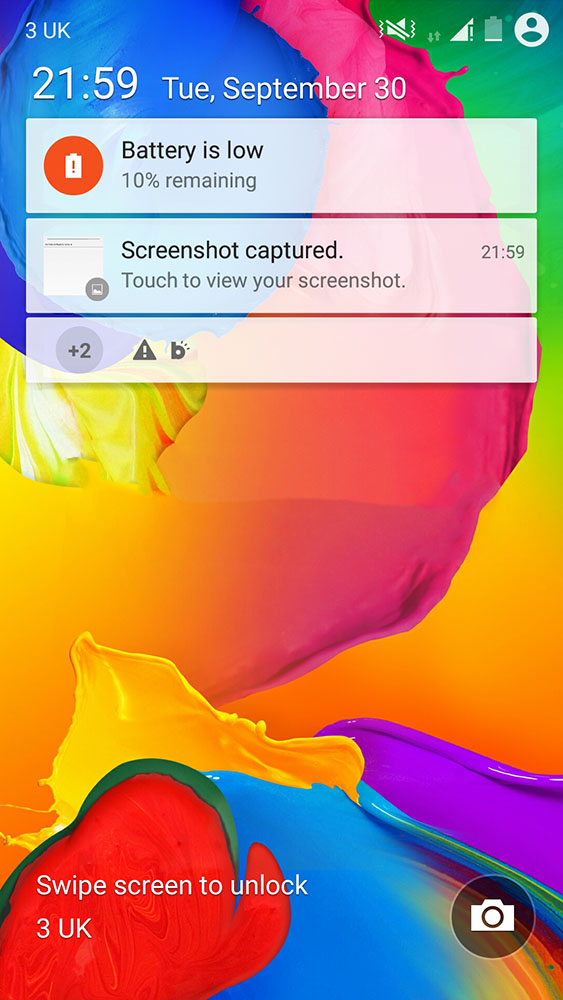
As for the UI changes,Take for example the Settings menu. This is now white, and not blue. On the other hand, the quick settings in the notification shade look very similar to those in Samsung's KitKat release for the Galaxy S5.
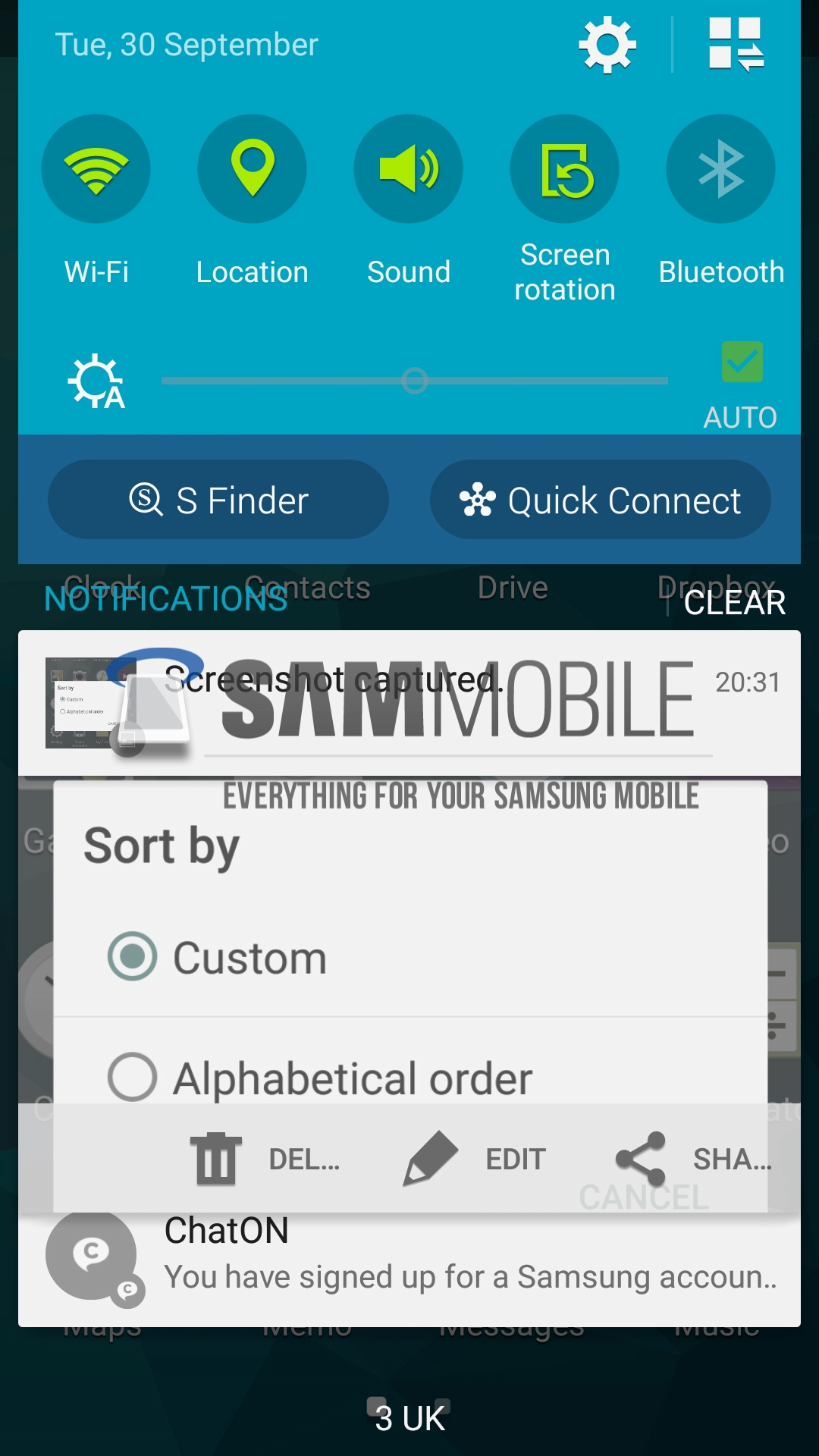
The good thing is that Samsung's built-in apps (such as Dialer, Memo, Clock, and so on) have been redesigned according to Material Design guidelines (though they aren't finished yet, as they have no animations at this point).

The new lock screen from Google's Android L makes an appearance in Samsung's vision, but sadly the amount of notifications it can show is only two (compared to four in the stock OS).
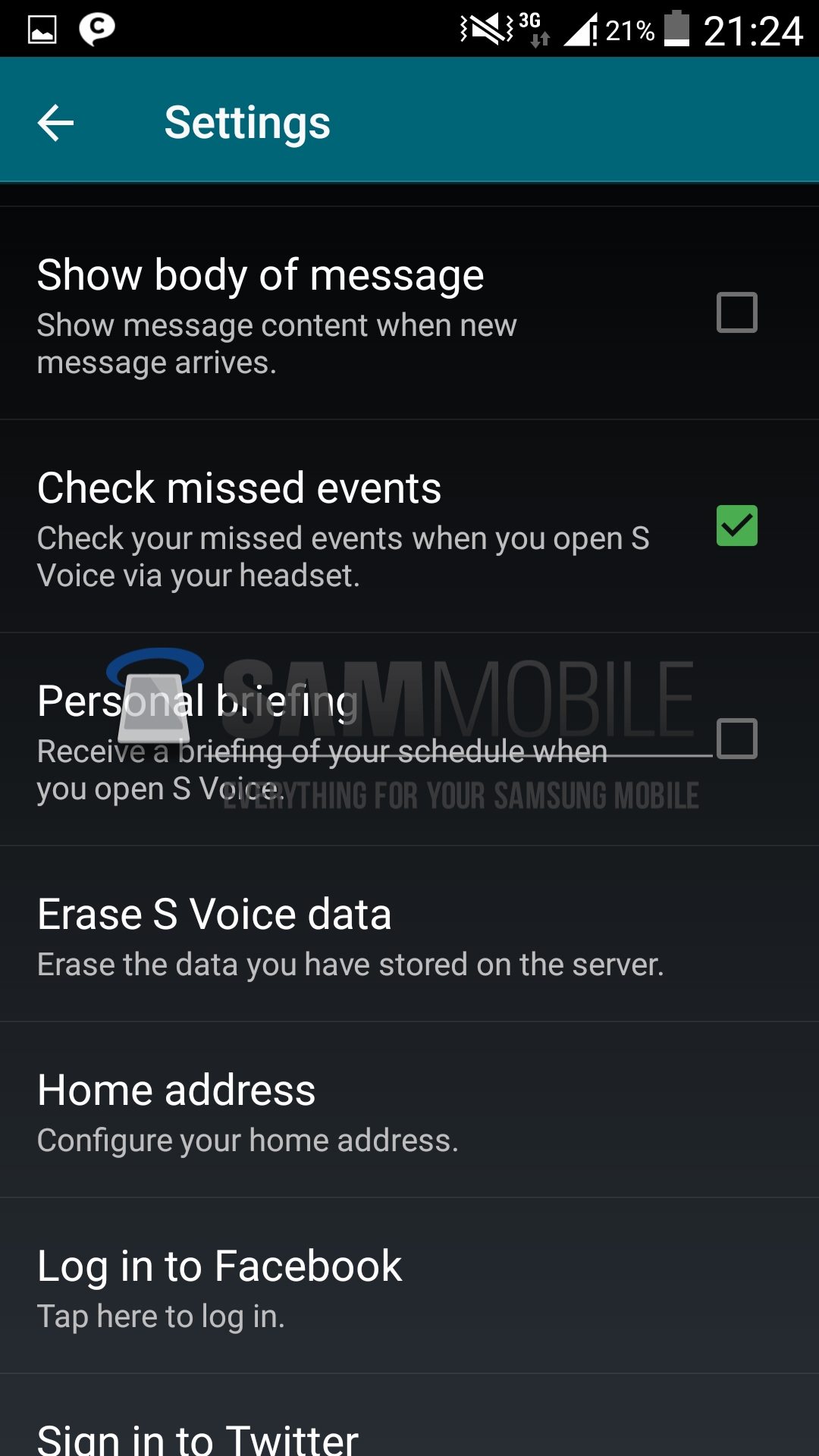
To get a better idea about what you can expect from Samsung's Android L update for the Galaxy S5, watch the video below.

Samsung is working hard on providing the latest updates to its users all around the globe on all markets, one of those big markets is the Middle-East, Users in the Middle-East haven't got the update yet and users complain that updates are always late for this region.
Well, We got some Exclusive Good-News for all Samsung Galaxy S5 users in the Middle-East, The Official Arabic-supported Android 5.0 Lollipop firmware update for the Galaxy S5 (SM-G900F) is currently under Testing and will be released very soon. We already got some Exclusive screenshots from the BETA firmware.
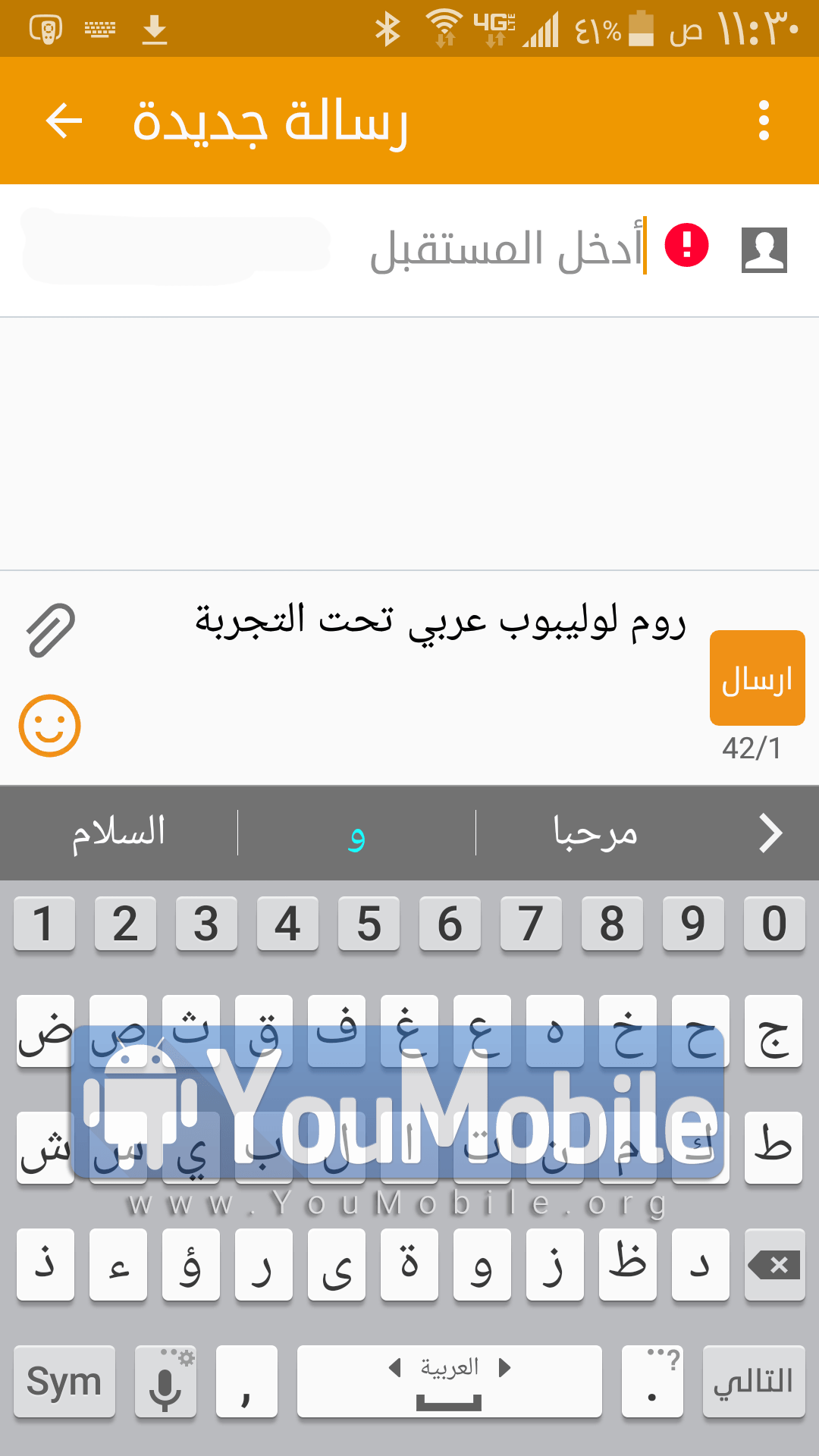
The update will pack Android build 5.0 with the latest Bug fixes, Stability improvements, Performance Enhancements, Material Design TouchWiz and Full Arabic language support (System, Input). If the Testing went smooth, we should see this update Available Over-the-air (OTA) in the next few weeks.
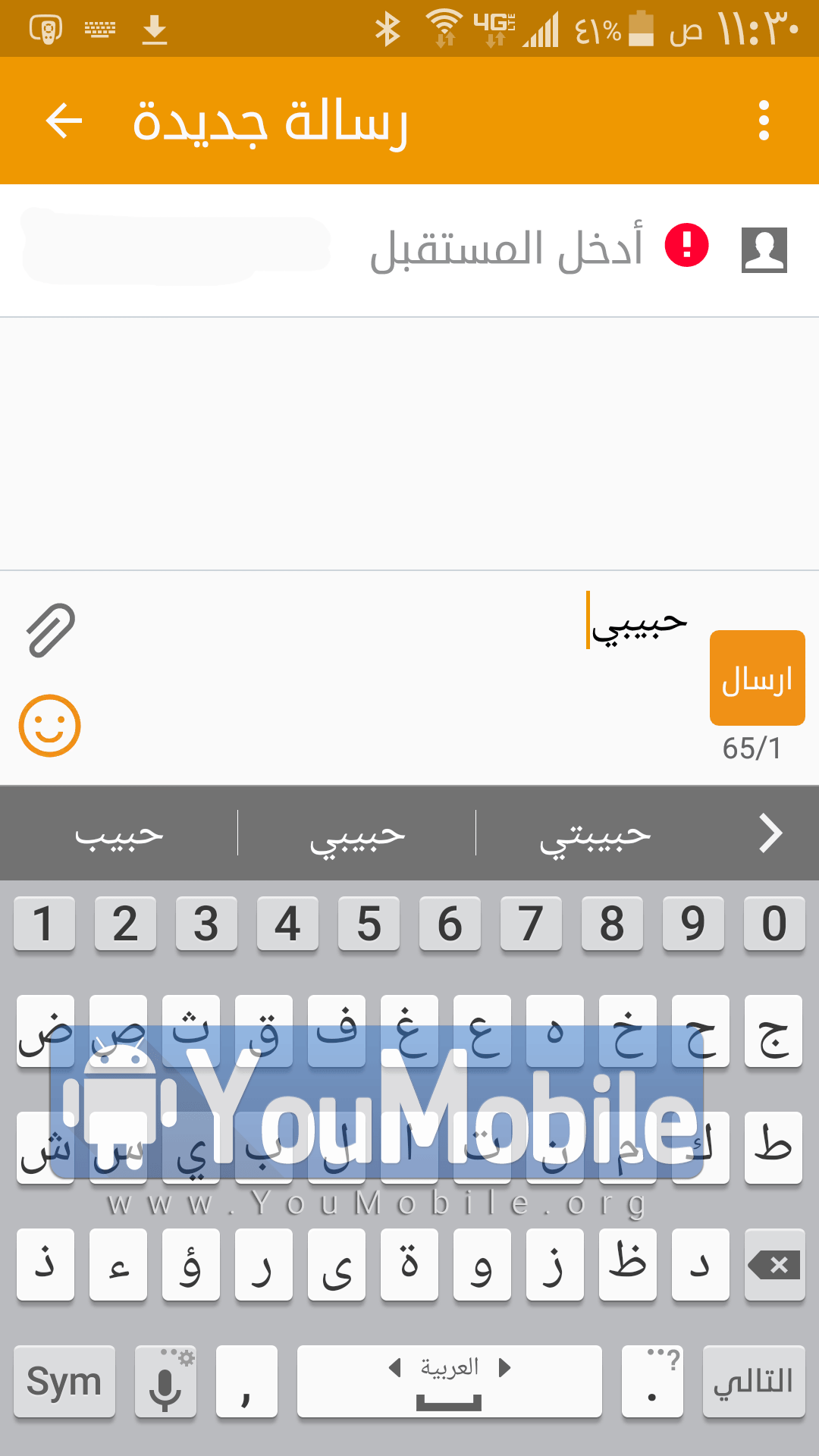
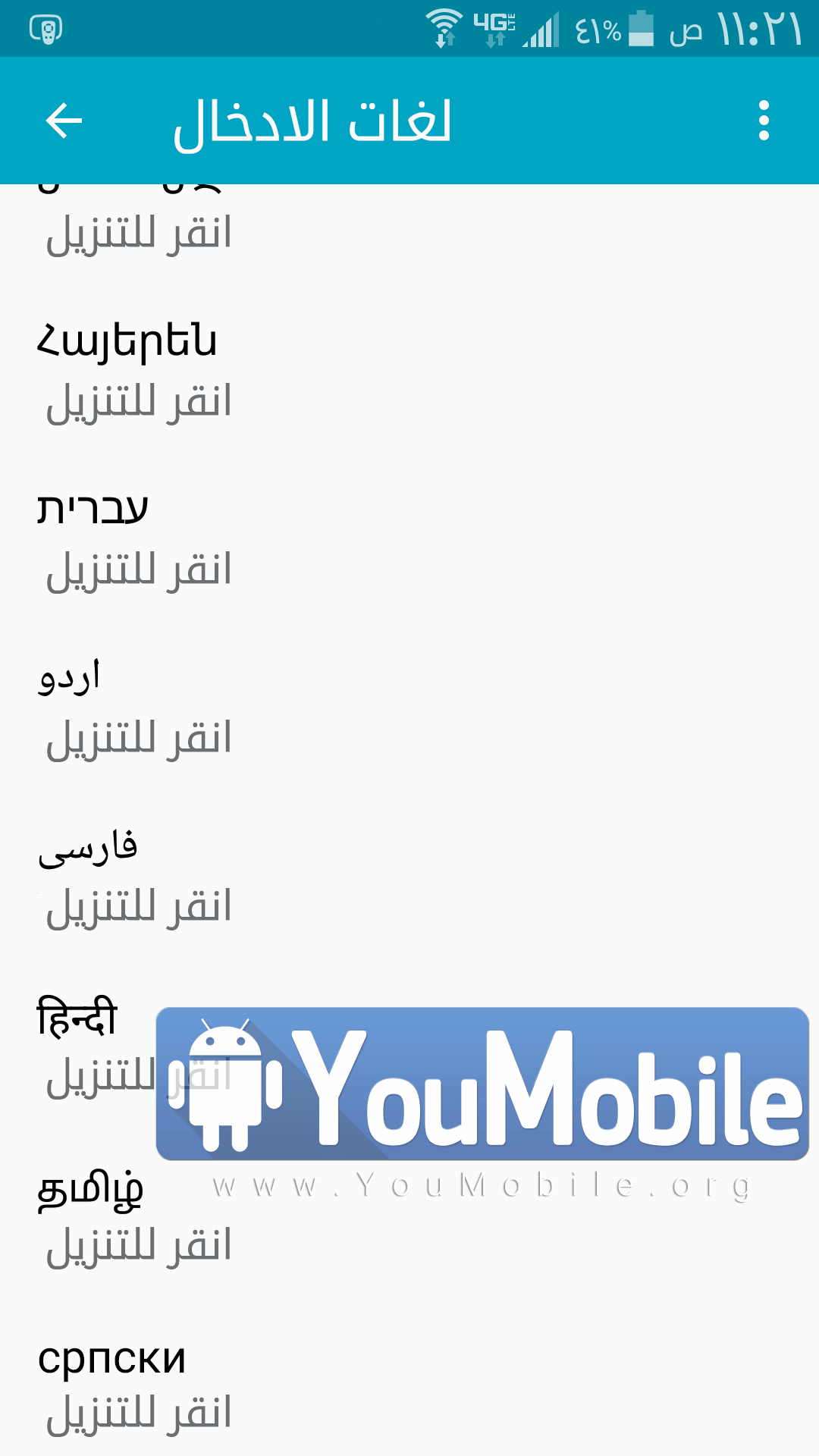
We can't currently provide you with the firmware link as it's still in BETA stages. Our source indicates that the firmware is about 1.4 GB in size and still not fully translated to Arabic (and other RTL languages). Here's the list of the Regions that will get this Update by the time the testing is done.
Galaxy S5 SM-G900F Arabic Lollipop Firmware Regions:
• Saudi Arabia (STC) - [G900FXFU1BOXX]
• Saudi Arabia - [G900FKSA1BOXX]
• Egypt - [G900FEGY1BOXX]
• United Arab Emirates - [G900FXSG1BOXX]
• Lebanon - [G900FLEB1BOXX]
• التحديث العربي الرسمي
Don't forget to Follow our Samsung Official Updates Page to stay updated with the latest news and Lollipop updates or Follow our New Stream Here.
© 2023 YouMobile Inc. All rights reserved






